Do you want to create a multilingual website? Here are a few different ways you can set up your site if you have content in multiple languages.
💡
Looking for a more robust set of features for creating a multilingual site? Plugin-enabled plans can install plugins to enable their site to do almost anything—including adding multilingual capabilities.
In this guide
If you’re looking to change the default language of your blog/site or the WordPress.com interface, check out the information found here.
Watch the video below for a quick overview of how you can set up a multilingual site. Step by step instructions are available for each of the options, below the video.
You can create one site and have each post or page contain the same content in both languages.

Write your posts
- Create a post or a page and write the first half of the post or page in one language.
- At the bottom of the post write your content in another language.
Link to the other language
- At the beginning of each post add a page jump so that your readers can skip ahead to their language.
You can create one site and have different posts and pages with the same content in each language.
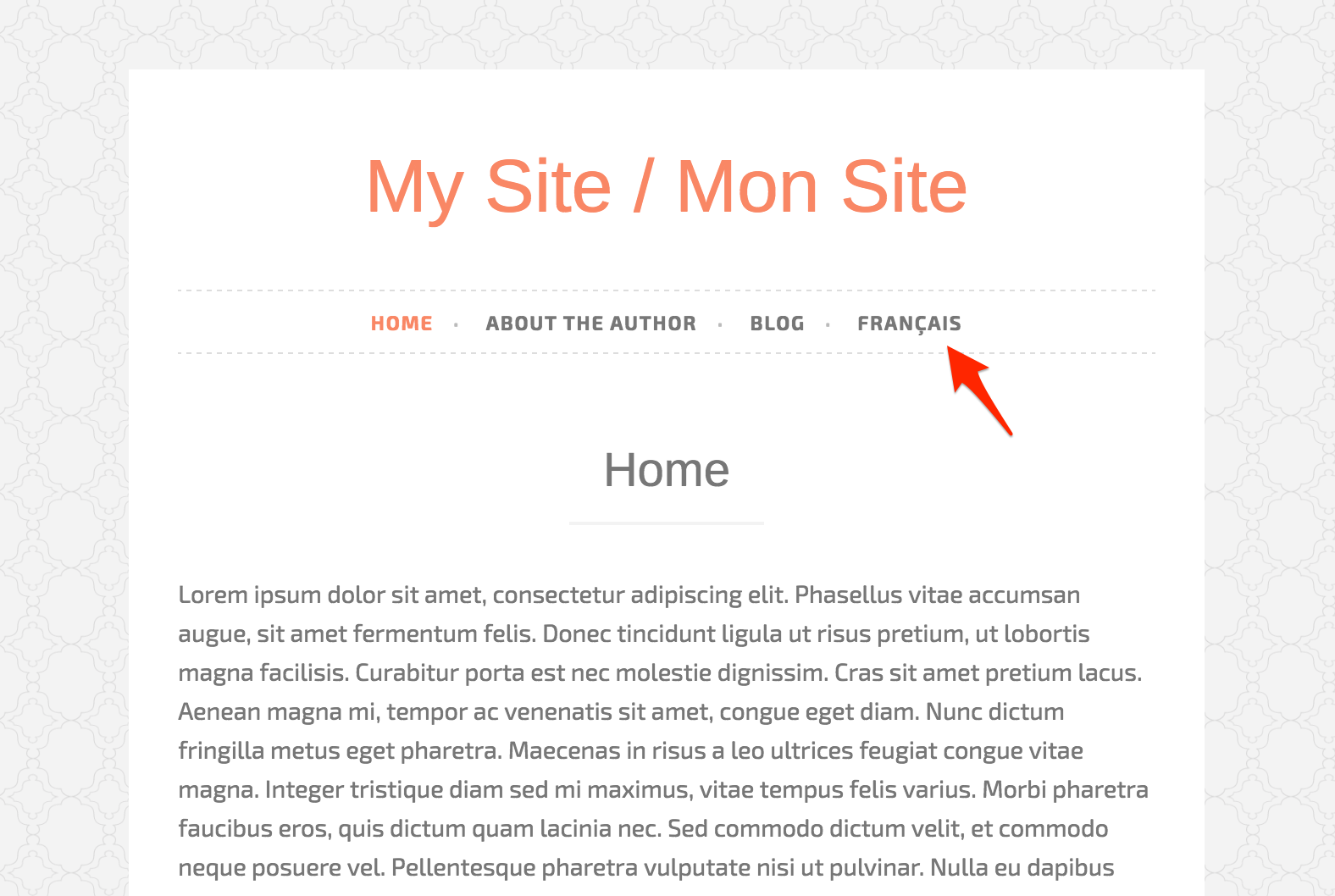
Write your posts:
- Write a post in one language
- Create a new post in the second language
You can add categories to your posts to organize them.
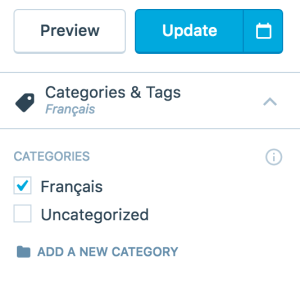
Link to the other language
- You can also have a link on each post or page to send people to the same content in the other language.
Create a menu to link to your other language
You can use custom menus to make it easier for your readers to find all the posts in each language:
- Create or edit a custom menu
- Add an element to your menu linking to your category for your other language
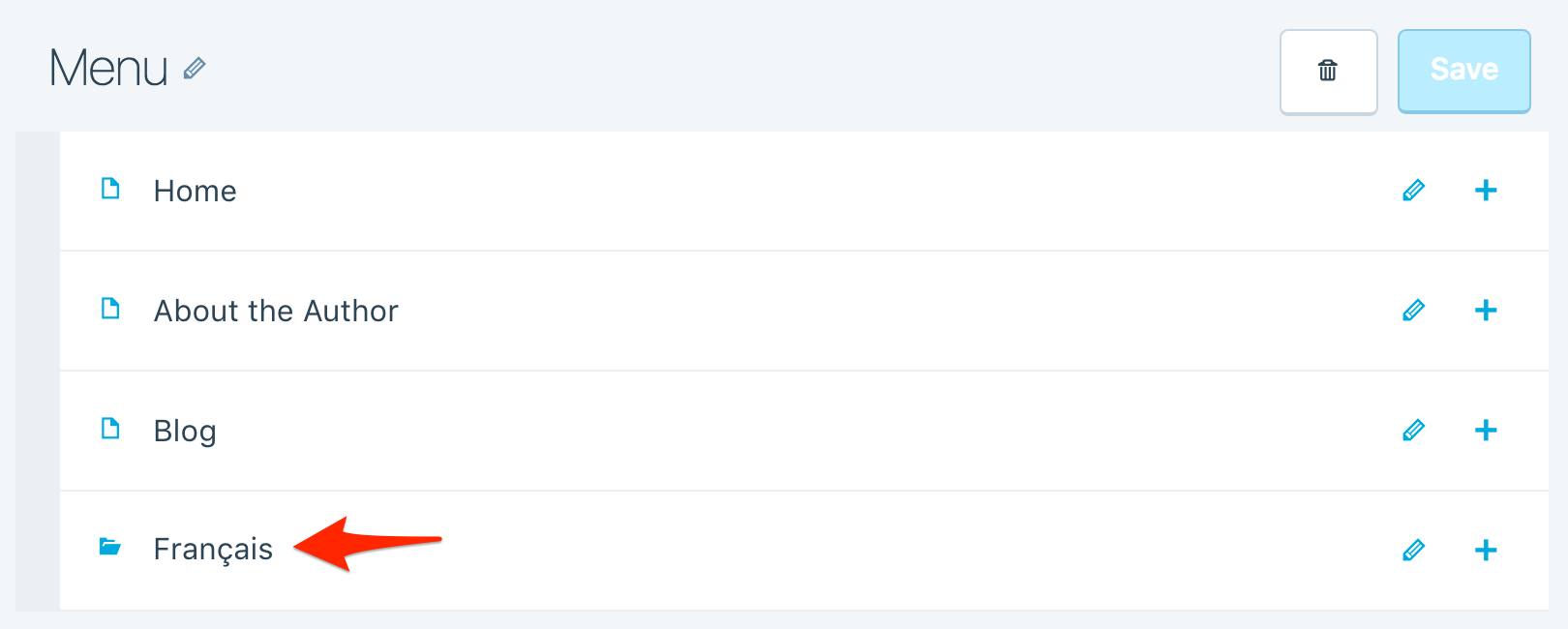
You can create two separate sites, one for each language.

Create both sites
- Create two sites using the same theme.
- If you need to create another site for your alternate-language content, refer to this support article for adding a site to your account.
Choose a domain for each site
- Do you want your site to have a custom domain?
- You can use two different domain names or set up a subdomain of the main domain.
- For example, you can have one site at my-english-site.com and the other at mon-site-francais.com, or you could have my-website.com and fr.my-website.com. It’s up to you!
Link to the other language
You can use custom menus to cross-link your site. Add a custom link to each menu that links to your other site, so visitors can switch to that language easily.
Write your posts
- Set one site’s language to the first language in which you write, the other to the second language through Settings → General → Site Language.
- Each time you write a post, write it twice, once in Language #1 on site #1 and again in Language #2 on site #2.
Your visitors can subscribe to one site or both, and your posts will appear in the Tags section in the Reader for each site’s language.
The WordPress block editor is continually opening up new possibilities for site customization. In this tutorial, we’ll guide you through using blocks to create site menus in two languages, and a language switcher to allow your visitors to change which language they view your site in.
