This guide will explain how to refer friends to WordPress.com and receive a US$25 account credit for both you and your friend.
When you share WordPress.com with friends, family, website visitors, and social media followers, you’ll earn a US$25 promotional credit toward an annual WordPress.com plan for every new customer who signs up.
We’ll provide you with a special referral link. When anyone clicks your link and purchases an annual WordPress.com plan, you will receive a US$25 account credit to use towards an annual WordPress.com plan. Monthly plans are not eligible for referral credits.
Your friend will also receive a US$25 account credit that can be applied to their initial purchase of an annual WordPress.com plan.
To start referring friends to WordPress.com, take the following steps:
- Visit your website’s dashboard.
- Navigate to Tools → Monetize (or Hosting → Monetize if using WP-Admin).
- Scroll down to the “Refer a friend” panel.
- Read the Terms of Service linked in the panel.
- To agree, click the “Earn free credits” button to reveal your unique referral tracking link:
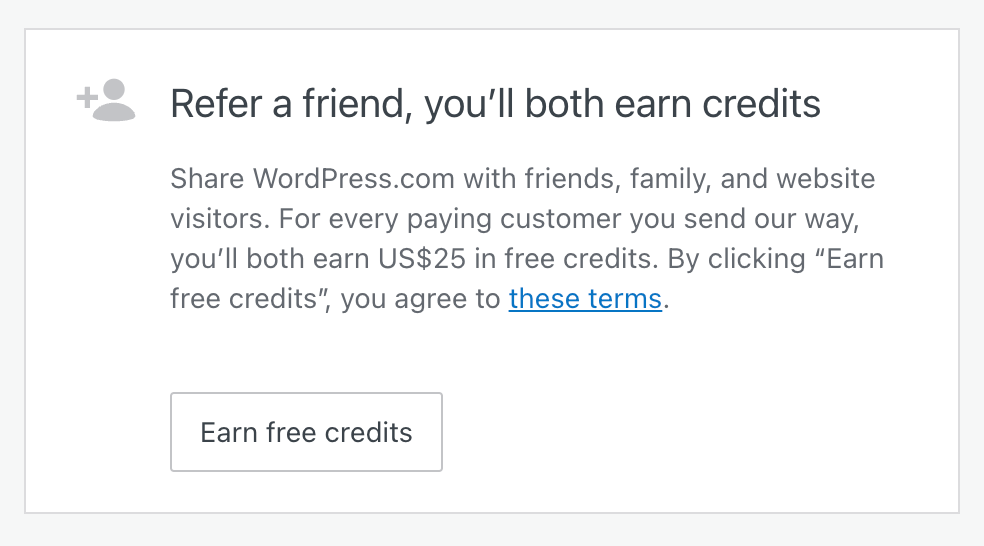
- Click the Copy button and share your link anywhere you’d like: in text messages, on social media, via email, and on your website:
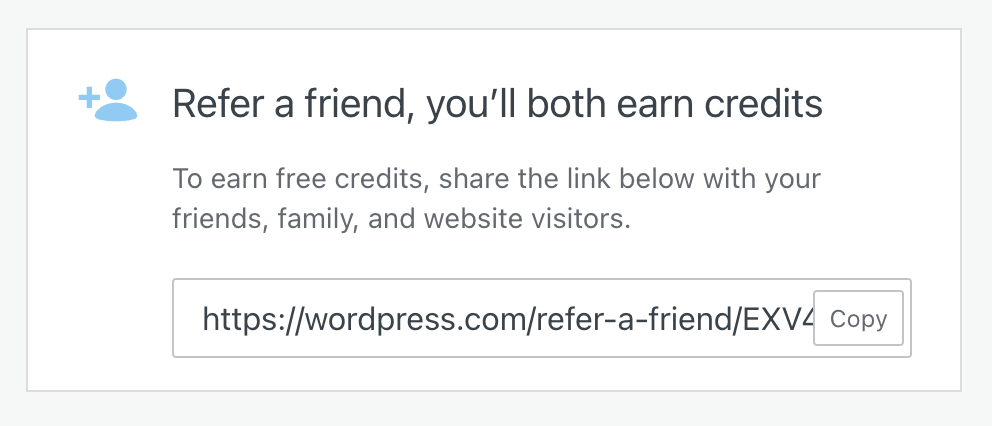
After successfully referring someone to WordPress.com, you will receive your account credit reward to your WordPress.com account automatically up to two months after the month your referred friend made their purchase.
The credit will be automatically applied when you go to the checkout page to make your purchase on WordPress.com. At that point, the credit amount will be subtracted from the total cost of your purchase.
Referred friends who have signed up using a valid referral link will also receive a US$25 account credit that can be used on their qualifying annual plan purchase on WordPress.com.
Please note that any credits earned may not be combined with any other credits or discounts.
