Categories and tags are similar. They both allow you to organize content across your site. This guide will explain the differences between categories and tags.
Categories are best used for broad groupings of topics. For example, if you’re creating a site that reviews pop culture, you might use categories such as Books, Film, and TV.
Tags are more specific keywords that you want to use to associate related content. For example, if you were creating a site that reviews pop culture, you might want to use tags such as science fiction, horror, and action adventure.
You can combine the two! For our review site example, you might be reviewing a romantic comedy. You can assign the broader category Film to the post, then give it some more specific tags such as romantic comedy, or even use the name of the actors and director as tags. People who view that post could use the tags to find related posts around that topic.
For more information, see our dedicated guides for Categories and Tags.
Using the Categories and Tags Converter, you can convert existing categories to tags or tags to categories.
To get started, navigate to Posts → Categories or Posts → Tags.
These instructions are referring to the WP-Admin interface. To view this interface, click the View tab in the upper right corner and select Classic view.
At the bottom of the screen, click the link to the tag to category converter or category to tag converter:

Clicking this will take you to the Import screen. Look for the Categories and Tags Converter in the list of import methods, then click Run Importer:
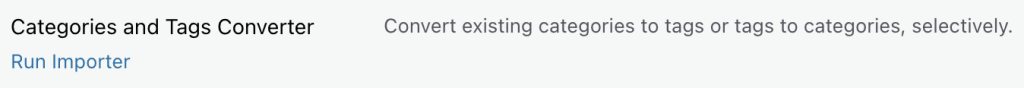
Clicking this will take you to a screen where you can select which tags to convert to categories (or vice versa.) Make your selection(s), then click on Convert Tags to Categories or Convert Categories to Tags.

What happens next depends on what you are converting:
- Tags to Categories: Your tags will be removed and categories will be assigned to the posts that used to be in those tags.
- Categories to Tags: Your categories will be removed and tags will be assigned to the posts that used to be in those categories.
