Our live chat support, included in eligible plans, connects you with our Happiness Engineers to help you with any aspect of WordPress.com. This guide will show you how to reach live chat and make the most of your support experience.
In this guide
To contact WordPress.com support via live chat, take the following steps:
- Visit your website’s dashboard.
- Click the question mark icon in the top right corner to open the Help Center.
- Use the box to search our comprehensive help guides covering all aspects of WordPress.com. It’s possible the answer to your question can be found here!
- To contact us, click “Still need help?” at the bottom of the Help Center:
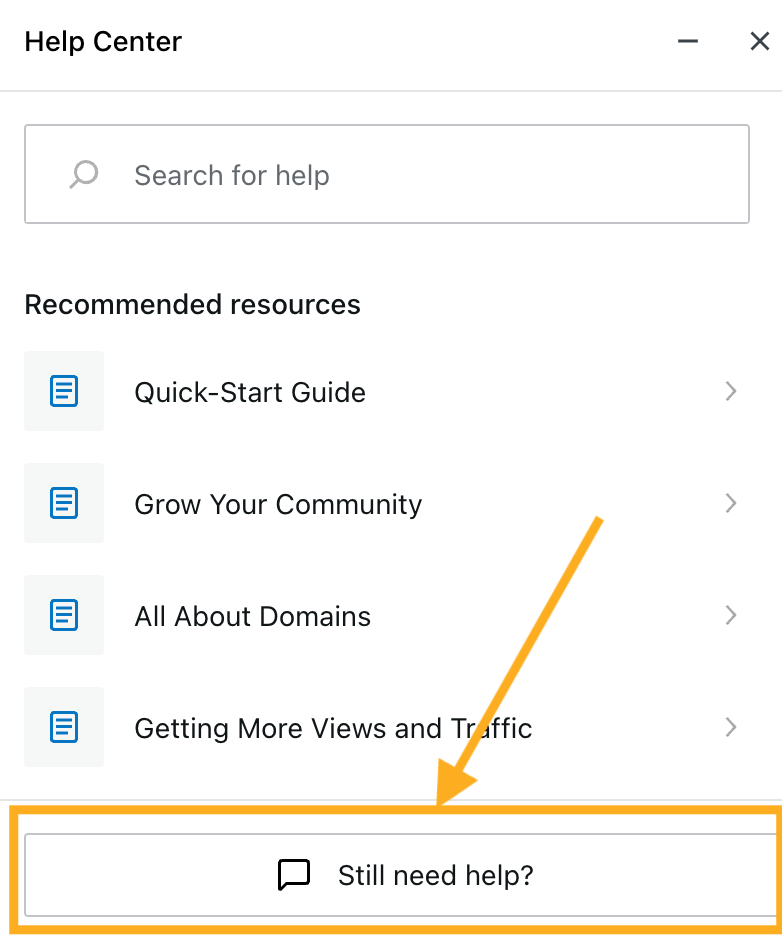
- Here, you’ll see your plan’s eligible support options, including public forums (for free users), email, and live chat. Select “Live chat” here, if available to you.
- Type a detailed description of your question or issue under “How can we help you today?” and click the “Continue” button. After a few seconds, our system will provide an automated response to attempt to answer your question.
- If the quick response answers your question, click Close. If you’d like to be connected to a Happiness Engineer, click the “Still chat with us” button to begin your chat session with a live staff member:

After a live chat session has ended, the transcript of your conversation will be automatically sent to your registered email address for WordPress.com.
You can review your conversations with our support team from this transcript if you need to access it or use it as a reference. Be mindful to check your spam mail or junk folder in case the transcript is accidentally filtered there.
As a paying customer, you can access live chat while logged into your account. If you are unable to log into your account, visit our Recover Your Account guide for assistance in getting back into your account.
Chat is available 24 hours a day for customers with the following annual plans:
- Explorer (Monday – Friday)
- Creator, Entrepreneur (Monday – Sunday)
- Legacy Pro plan (Monday – Sunday)
Monthly plan customers do not have access to live chat.
If all our Happiness Engineers are busy or unavailable, your message will be sent to email support and we will respond as soon as possible. On rare occasions, Live Chat support is also subject to closure or limited hours during our company meetings and major holidays.
Chat is available for users who are administrators on the site. Users with an Editor role can access support via the Public Forums and Email options.
Although WordPress.com offers support through our help guides and forums, we understand that sometimes it might be best to work through your questions in real time. If you have something that you’re stuck on or you need guidance on how to use certain features, hop on chat and ask away!
Before opening a chat request, please prepare the following information:
- A detailed description of the problem or question you have.
- A detailed description of what went wrong, what you have tried so far, what you were expecting to happen, and what you would like to happen.
- Links to the specific pages of your site that are relevant to your request.
- If you’re seeing an error message, share the exact text of what it says.
- A screenshot or short video that illustrates the issue.
While we try not to put too many restrictions on supporting our customers, we do want you to be aware that you’re chatting with a real person. Our Happiness Engineers are here to help and appreciate a positive and polite tone. Any abusive language will not be tolerated.
We do not offer phone support because many issues we discuss require frequent reference to web links and code. That is much easier to do using written forms of communication like live chat and email.
