Jetpack Search is a powerful replacement for the default search capability built into WordPress, providing higher-quality results and an improved search experience. This guide will show you how to add Jetpack Search to your site.
In this guide
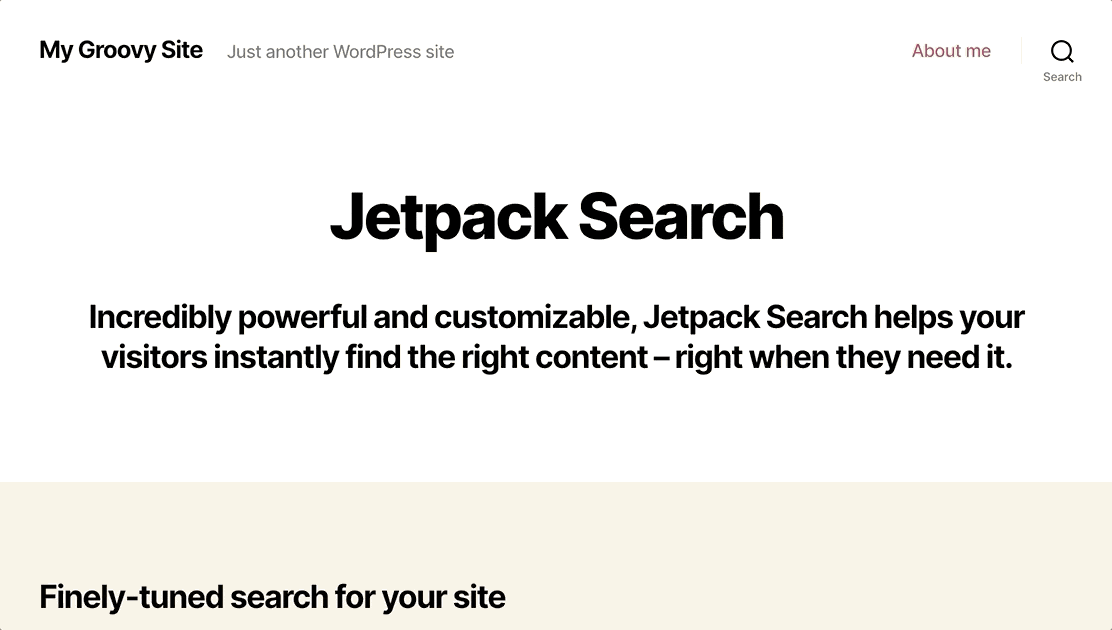
Jetpack Search can be used as long as your website has a search function, most commonly achieved by adding a Search block somewhere on your site. In addition, many themes have a built-in search function already.
When you enable Jetpack Search, it takes effect on your site’s existing search function.
To add Jetpack Search to your website:
- Sign up for Jetpack Search via Jetpack.com. Jetpack Search is free for sites with up to 5000 records or 500 search requests per month, with paid options for larger sites.
- After you sign up, your site will have the Jetpack search experience turned on.
- You can then customize the Jetpack Search appearance via Jetpack → Search in your site’s dashboard.
For further details about how to customize Jetpack Search, refer to the guides on Jetpack.com.
To disable Jetpack Search, visit your dashboard and navigate to Jetpack → Search → Settings → Performance.
