Infinite scrolling pulls the next posts automatically into view when the reader approaches the bottom of the page. This guide will show you how to use Infinite Scroll on classic themes.
Infinite Scroll is a feature that automatically loads the next set of posts when visitors approach the bottom of a page of posts. It’s designed to help visitors scroll through many posts without effort.
When the visitor gets to the bottom of the page, a loading icon is displayed briefly as the following posts load below it:
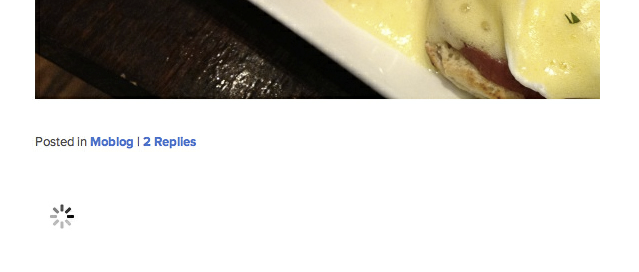
Infinite Scroll loads seven posts at a time. This number cannot be changed.
Infinite Scroll is supported on home pages, post pages, category & tag pages, and archive pages.
Each time a reader loads more posts by scrolling or clicking the “load more” button, it counts as a new pageview in your stats.
Infinite Scroll only works with themes that support it and typically is included with classic themes on WordPress.com.
Infinite Scroll is not supported for block themes. Instead, fine-tune how your blog posts are displayed with the Query Loop block (which includes pagination to navigate through content) or the Blog Posts block (which includes a “Load more” button to reveal more posts on the page.)
To turn Infinite Scroll on or off:
- Visit your website’s dashboard.
- Navigate to Settings → Writing (or Jetpack → Settings → Writing if using WP-Admin).
- Scroll down to the “Theme enhancements” section.
- Toggle on or off the switch for “Infinite scroll“:
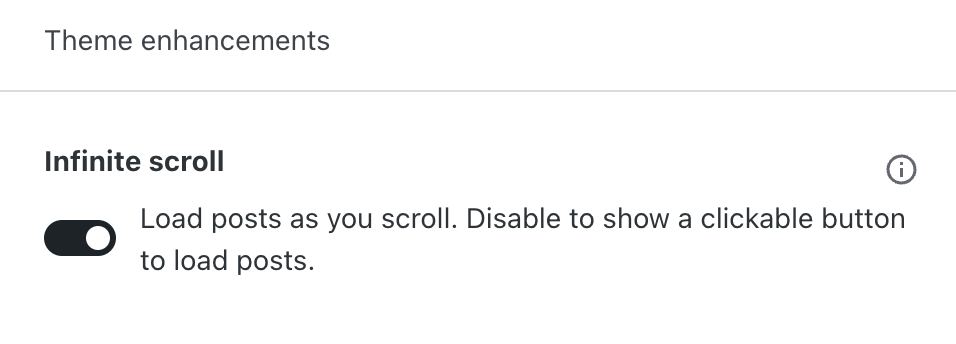
Adding a footer widget will also disable Infinite Scroll because the footer widget would never be visible otherwise.
