This page explains how to easily and securely transfer posts or notes from Facebook directly to your WordPress.com site.
In this guide
Start by visiting the data transfer page at https://facebook.com/dtp. You may need to log in or enter your Facebook password again to visit that page.
Click the Next button and you will be presented with four steps:
- Choose destination: Select WordPress.com/Jetpack here.
- Choose what to transfer: WordPress.com supports both “Posts” and “Notes”.
- Connect with WordPress.com/ Jetpack: Click the Connect button and approve access to your WordPress.com site. Make sure to select the correct site here:
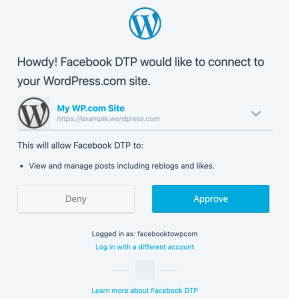
- Start transfer: Click Start transfer to confirm that you would like to move forward with the transfer.
Once confirmed, the transfer will start. It should take up to a few hours to complete, and Facebook will notify you when the transfer is done.
All imported Facebook content will be saved as draft posts. You can review and publish them by clicking on Posts in your site’s dashboard.
As a general rule, Facebook will export posts you created on your personal timeline, along with included links, images, check-ins, and videos. Due to the platform’s privacy rules, some posts may be excluded from the transfer.
For complete details about supported and unsupported content, please visit Facebook’s Help Center.
Video imports are supported on a WordPress.com plan.
Only posts that include written text (in addition to the shared link) are exported by Facebook.
Since Facebook posts do not include titles, they are exported with a generic “Facebook Post” title, followed by the date and time the post was created. While you can edit the post title before publishing it on your site, it can also be hidden by choosing a theme that supports the “aside” Post Format.
