As a website owner, you may be required to provide legal information such as a Privacy Policy or Terms and Conditions. To many people, these pages use difficult-to-understand language that can be intimidating to the average person. This guide aims to help you understand the most common legal pages and how to add them to your site.
⚠️
This guide is for informational purposes only and is not intended as legal advice. The creation of legal documents is best done in consultation with a qualified legal professional. Please note that it is your responsibility to ensure that you comply with the relevant applicable laws in your jurisdiction.
In this guide
To create a new page on your site, follow these steps:
- From your site’s dashboard, click on Pages.
- Click “Add New Page.”
- Give the page a relevant title, such as Privacy Policy, Terms of Service, etc.
- Add the content of the page (more information on those pages below.)
- Publish the page.
It’s common to display these pages in a menu at the bottom of your website. You can provide links to your legal pages by adding a Navigation block to your site’s footer.
A privacy policy is used to inform visitors about the data your site collects about them, how they are being tracked, and their options for opting out. It also provides information on the best way to contact you.
Your site can collect data from people in many ways, including (but not limited to) a contact form, ads, comments, sharing buttons, and payment buttons.
If you aren’t sure how to write a Privacy Policy, you are welcome to use our Privacy Policy as a template. We release our Privacy Policy under a Creative Commons Sharealike license, meaning you’re more than welcome to copy, adapt, and repurpose it for your own use. Make sure to revise the language so that your policy reflects your actual practices.
There are also privacy policy generator services online that can be used to create a privacy policy for your needs.
This section of the guide applies to sites with the WordPress.com Creator or Entrepreneur plan. If your site has one of our legacy plans, this feature is available on the Pro plan.
WordPress includes a page with help and suggestions for your privacy policy. However, it is your responsibility to use those resources correctly, provide the information your privacy policy requires, and keep it current and accurate.
To use the privacy settings tool, take the following steps:
- Visit your site’s dashboard.
- Navigate to Settings → Privacy (appears on plugin-enabled sites only.)
- Click the “Create” button next to “Create a new Privacy Policy page.” This will open a new page titled “Privacy Policy” and suggested text to include.
- Review and edit the suggested text to reflect your site’s privacy policy accurately.
- In Settings → Privacy, you can click on the “Policy Guide” tab for help with creating the privacy policy page.
- Click the “Publish” button to make the page public on your site.
- Back in Settings → Privacy, ensure that your new page is selected next to the “Use This Page” button:
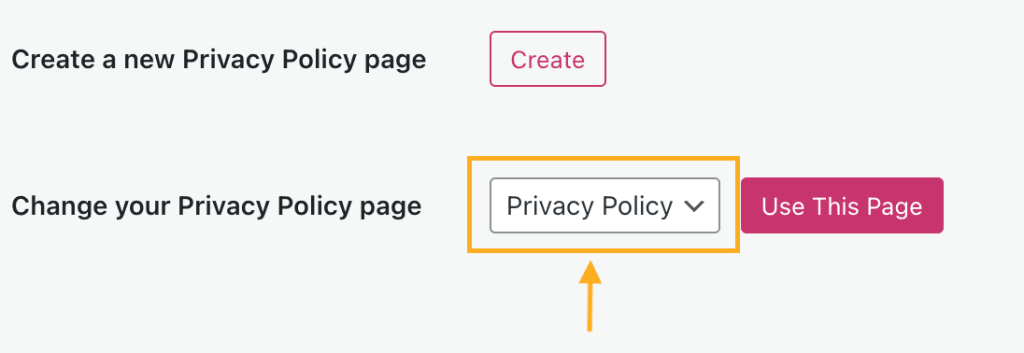
A Terms of Service (also known as terms and conditions or terms of use) is a legal agreement between you (the site owner) and your website’s visitors. If your site is an information-only website, you may not need a terms of service.
If you aren’t sure how to start your Terms of Service, you are welcome to use our Terms of Service as a template. We release our Terms of Service under a Creative Commons Sharealike license, meaning you’re more than welcome to copy, adapt, and repurpose it for your own use. Make sure to revise the language so that your Terms reflect your actual practices.
There are also terms of service generators online that can be used to create this document for your needs.
An Impressum or Imprint is a legally required page for all website owners based in Germany, Austria, and Switzerland with a financial or business aspect to their websites (for example selling ads or products.) An Impressum typically includes the following information:
- Name
- Address
- Telephone number or email
- Trade registry number
- VAT number
There are Impressum generators online that can be used to create this document for your needs.
