On WordPress.com, you can add forms to your website to allow visitors to send you a message. Forms can be used for contact pages, appointment booking, event registration, gathering feedback, and more!
There are several ways to add forms to your site, depending on your preference and your tools of choice.
In this guide
Use the Form block to allow visitors to contact you or send a message without revealing your email address. They’re often used for contact pages, but can also be used for other types of forms.
You can add a Form block by inserting the block in the editor within any post or page. Visit our detailed Form Block guide for more.

You can add a Subscribe block so visitors can follow or subscribe to your website. This block will insert a subscription form within any post or page, encouraging visitors to subscribe and receive notifications whenever you publish new posts. Visit our detailed Subscribe Block guide for more.
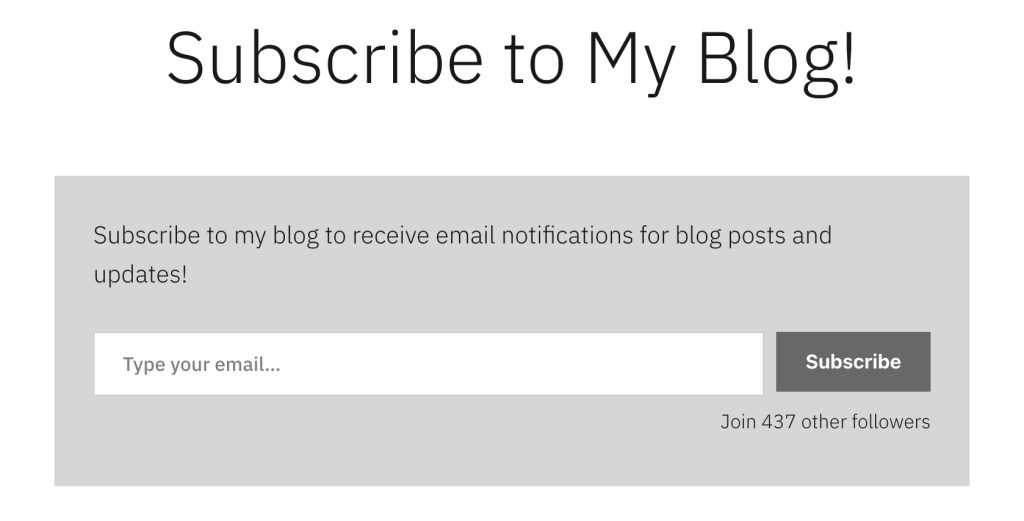
You can use a variety of services on your website to register visitors to a mailing list.
The Mailchimp block, the MailerLite widget, and the MailPoet plugin, are all options to create a mailing list, invite users to sign up, and send updates to your entire list through email.
There are several other services that you can use to create forms, and you can embed many of them into your WordPress.com site.
Consider using surveys, polls, and quizzes to give your visitors interactive elements on your site. These tools are powered by our integration with Crowdsignal.
In addition to the various ways to integrate Google Docs and other tools on WordPress.com, you can create and display Google Forms on your website. Learn how to embed a Google Form.
JotForm is an internet application where you can create custom online forms, and embed them on your WordPress.com site. JotForm is also known for offering a variety of templates and themes to work with.
Wufoo is another internet application that lets you design online forms for collecting and understanding data. Online forms created with Wufoo can also be embedded on WordPress.com.
Sites with plugin-enabled plans can access a large collection of plugins for adding custom forms, including Contact Form 7, Gravity Forms, Ninja Forms, and more. Some plugins include additional options, such as uploading an image via a form.
You can search and browse this collection within the Plugins page of your site’s dashboard. For help with these plugins, please consult with the plugin developer directly.
