Excerpts are summaries of your content that can be used in different parts of your website. This guide will explain how to add an expert to your site’s pages and posts.
In this guide
To add an excerpt to your content, take the following steps:
- In your dashboard, click on Posts or Pages.
- Click on the title of the post or page you wish to edit to open it in the WordPress editor.
- Under the settings on the right side of the editor, click on “Excerpt“:
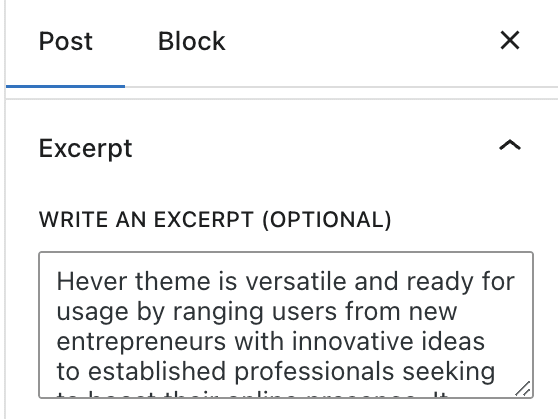
If you do not see the sidebar on the right, click the Settings icon in the top right corner to bring up the settings. This icon looks like a square with two uneven columns:

- Type a short description of the content in just a few sentences to help your visitors understand what the content is about.
- Click on the “Publish” or “Update” button to save your changes.
if you don’t write an excerpt yourself, the first 55 words of your page or post will be used in places where an excerpt is required.
Your excerpt should hook the reader and pique their curiosity.
Make sure that it is short enough to appear in full in the search results, or when the post is shared on social media platforms like Facebook.
It is a good idea to compliment your page/post title rather than repeat it. You only have a certain amount of space to work with. Therefore, you don’t want to waste unnecessary words by repeating the article title.
You can ask AI to create an excerpt for you. To use AI to write an excerpt, take the following steps:
- Ensure that you have finished writing the main content of your page or post. AI will use this to write a summary of your content.
- Below the Excerpt box, click the AI icon (the symbol resembles sparkles) to adjust the following settings:
- Language: Choose the language you want the excerpt to be written in.
- Tone: Set the tone AI will use to generate the excerpt from options like Formal, Humorous, Confident, and more.
- Choose the “Desired Length” of your excerpt between 10 and 100 words.
- Click the “Generate” button to create your excerpt.
- After a few moments, the Excerpt box will fill in with the AI-generated excerpt text. You can choose to discard or accept the excerpt.
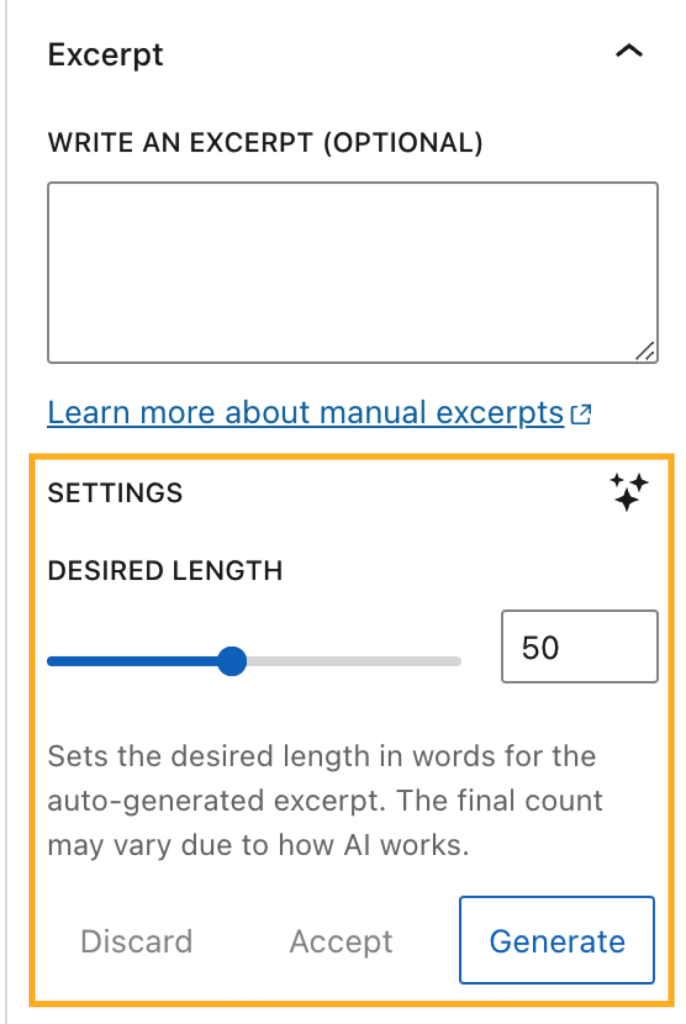
Excerpts can be used by different themes as a preview instead of showing the full post or page content. Here are some examples of places where excerpts may appear, depending on your theme:
- Search results
- Blog Page
- Portfolio Page
- Featured Content on the homepage:
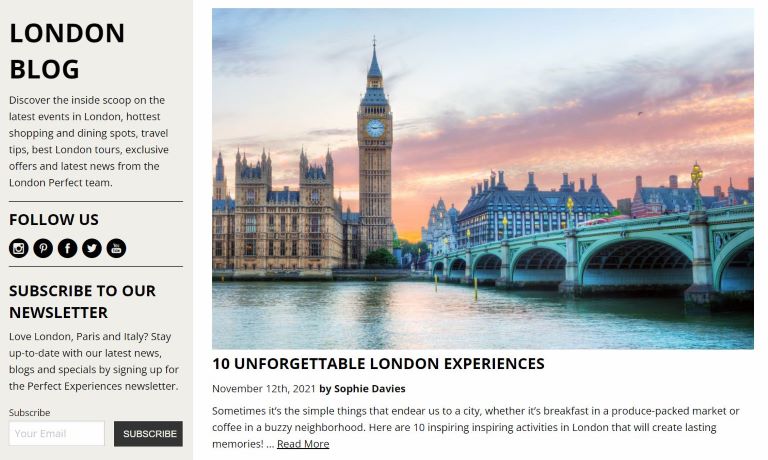
Excerpts are also often picked up by social networks and search engines to be used as the meta description for that page or post:
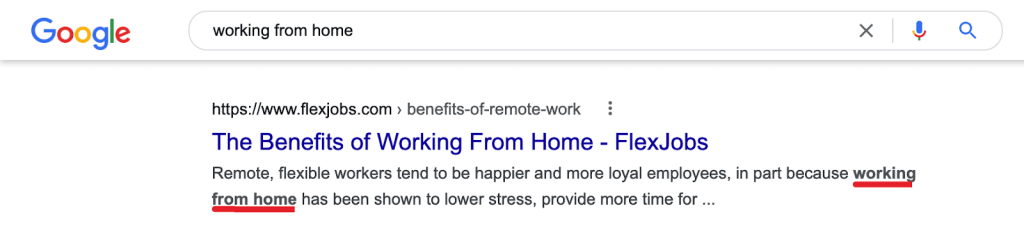
The text you enter as an excerpt will not show on the individual post or page itself.
If excerpts are not appearing, check your theme settings to ensure the theme is set up to display excerpts. The setup can vary depending on the type of theme your site uses:
- Block Themes: Use the Excerpt block in your template.
- Universal, Hybrid and Classic Themes: Check the Customizer for Content Options or a similar section. Your theme may have a setting under Content Options for “Blog Display” that is set to show the full post or an excerpt.
- Third-Party Themes: Check your theme documentation for details.
If this does not resolve the issue, bear in mind that not all themes support excerpts. You can consider using More Blocks as a solution to this.
Basic HTML can be used to style how the excerpt looks. A few examples include making the text bold:
<strong>text</strong> You can add a link:
<a href="url">Link Text</a>This is useful if your theme doesn’t include a “Read More” option. You can insert the public address of the page the excerpt is for to create your own Read More option.
Create a line break between two blocks of text:
<br> Example of HTML formatting:

<strong>Espresso</strong> is coffee of Italian origin, brewed by expressing or forcing a small amount of nearly boiling water under pressure through finely ground coffee beans.<br><br>
<a href="https://yourgroovydomain.com/2019/03/05/blog-post/">Read More</a>
