When you register a domain on WordPress.com, you can create a website to show with that domain. If you just want to claim a domain name to use later, this guide will show you how to register new domains without creating a website.
To purchase a new domain name (or multiple domain names) without creating a website for it, take the following steps:
- Visit wordpress.com/domains.
- In the search box, type your desired domain name.
- Click the “Register” button:
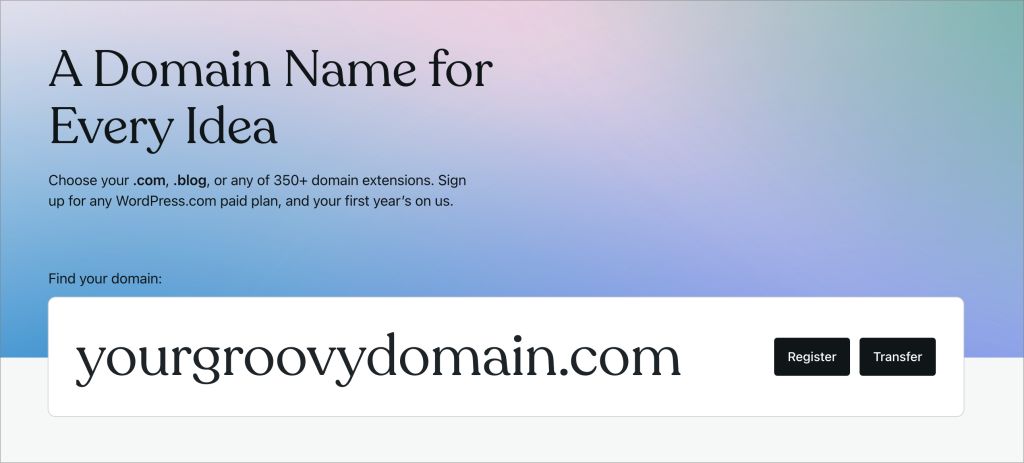
- The next screen will show you the domain names available to register. We support all major domain extensions including .com, .org, .net, and many more.
- Click the “Select” button next to the domain(s) you want to own.
- Click the “Continue” button.
- Choose how you want to use your domain:
- Just buy a domain: Purchase the domain(s) without creating a new WordPress site.
- New site: Create a new website to use with your domain.
- Existing WordPress.com site: Add the domain to a website you have already created in your WordPress.com account.
- If you’re not logged into a WordPress.com account, you will now be prompted to log in or create one so you can manage your new domain.
- Complete the checkout screen to purchase and own the domain(s).
💡
Also, be on the lookout for an email requesting you to verify your contact information for the domain. That email will be coming from
domains-help@wordpress.com
New domain registrations are usually ready within 30 minutes but can sometimes take up to 72 hours to become functional worldwide.
When visiting your domain that’s not connected to any site, a temporary landing page is shown so that you won’t get any ugly browser errors when you type in your domain. Here’s how the landing page looks:
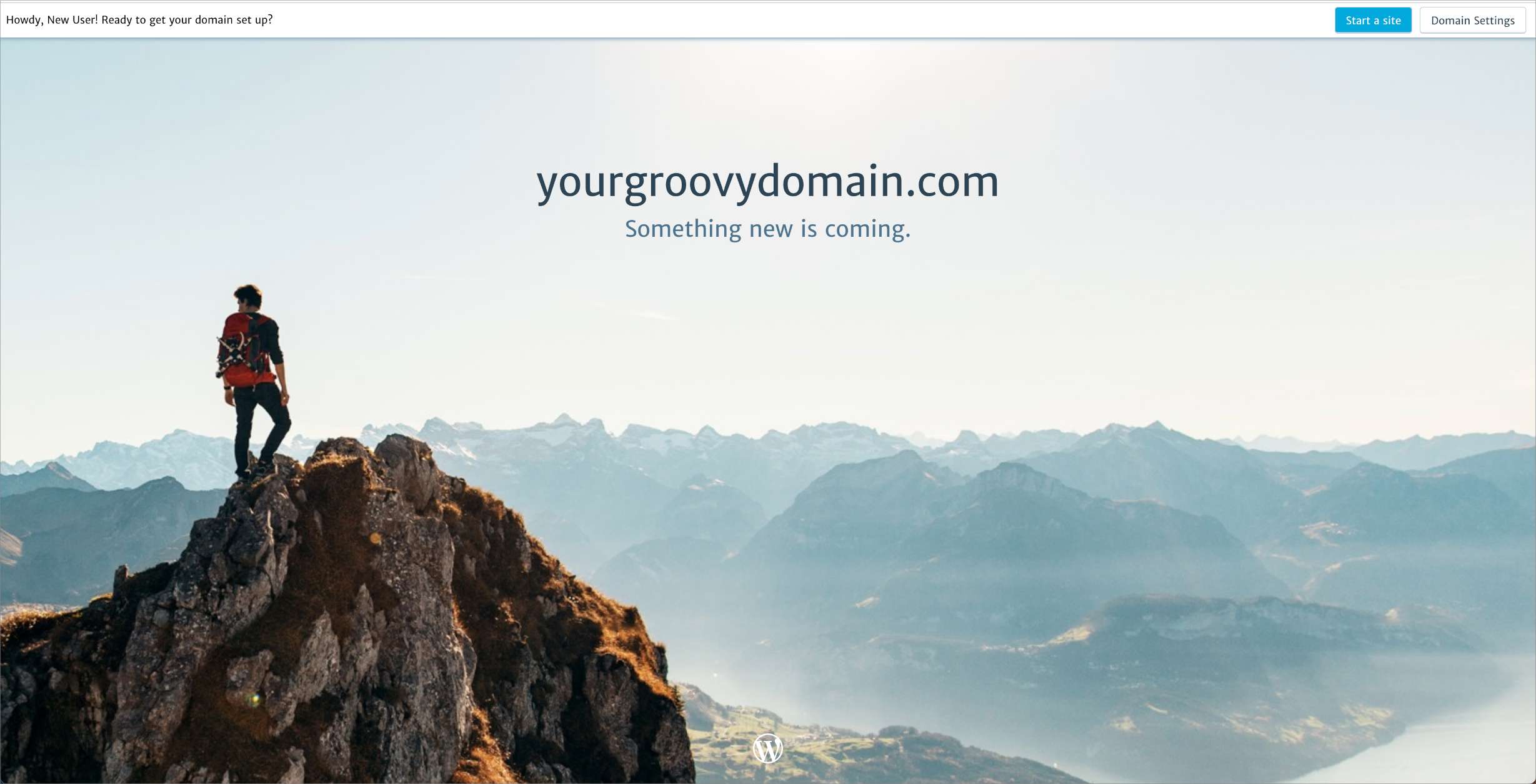
To access your new domain’s settings, take the following steps:
- Visit your global dashboard at https://wordpress.com/sites.
- On the side, select “Domains“:

- Click on your domain.
- Here, you can:
- Click the “Add a new site” link to create a new WordPress website for your domain.
- Change the name servers.
- Update the DNS records.
- Set up domain forwarding.
- Modify the domain’s contact information.
- Create an email address for your domain.
- Delete the domain.
- Connect the domain to a site.
