When a domain registration expires, recovering it can be difficult and expensive. This guide explains what happens when a domain expires or is actively canceled.
In this guide
When you register your domain, you purchase the right to use that domain for as long as you keep the registration active. You are responsible for making sure your domain is renewed in a timely manner to prevent expiration. By default, automatic renewal is enabled on all purchases to help make sure your registration stays active.
Domain registration terms are annual. For most domains, that means you must renew the registration each year. However, if you have registered your domain for multiple years, it must be renewed before the expiration date, which may be several years in the future.
For a new domain registered with WordPress.com, the expiration date is based on the date of registration. For example, if you register a domain on March 17th, 2024, the expiration date will be March 17th, 2025. If you transferred a domain from another provider to WordPress.com, in most cases, the domain is automatically renewed for one year when the transfer is completed. The expiration date is still based on the original registration date, not the date of the transfer.
To find out when your domain expires, take the following steps:
- Click on your profile at https://wordpress.com/me.
- On the left side, select “Purchases“:
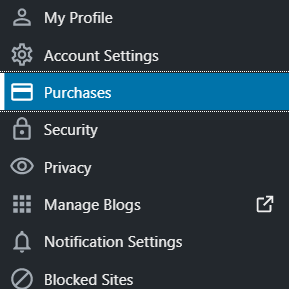
- Choose your domain from the list of purchases in your account.
- Under the “Subscription Renewal” section, the expiration date will be shown:

If your domain’s auto-renew is not enabled, or if there is a problem processing your payment, your domain will expire if you do not manually renew it by the expiration date.
Regardless of auto-renew settings, we will notify you of the upcoming expiration several times via email (generally 30 days prior to expiration and again 5 to 7 days prior to expiration.) These emails will be sent to the email address you provided as the registrant contact information, which may not be the same as the email address associated with your WordPress.com account.
We will also display messages on your site’s dashboard.
If your domain is not renewed in time, we will also notify you via email within three days after expiration.
We strongly urge our users to renew their domains in a timely fashion. Once they expire, it can be difficult or impossible to obtain them again. Expired domains aren’t necessarily released back into the pool of available domains. Additional fees may apply to recover an expired domain. In some cases, recovering or re-purchasing domains may not be possible at all.
Once a domain expires, it goes through a series of steps that make renewing increasingly difficult (and more expensive). Each step is explained below:
For most TLDs (i.e., extensions) registered through WordPress.com, an expired domain falls into a grace period of about ten days to two weeks. During this short window, the domain can be renewed in the standard way at the regular price.
Some domains may be flagged to be placed into an expiry auction at the end of the grace period. This active auction period typically lasts two to three weeks. During the active auction, it is not possible to renew, transfer, or make any other changes to the domain. If the domain is sold at auction, you will no longer be able to recover it. If a domain is not sold at auction, it will enter the redemption period.
When an expired domain is for sale in an active auction, there will be a notice indicating this status on the domain list page at Upgrades → Domains.
After the grace period or auction ends, your domain enters the redemption period, the length of which can vary. This means the domain name can still be renewed, but a redemption fee is required in addition to the normal renewal cost. This is standard practice for domain registrars.
Depending on the type of domain and when it was registered, you might be able to redeem it yourself. If your domain has that option, it will still appear on your Purchases page after it enters redemption, and clicking the “Renew Now” button will cause the redemption fee to be added to your cart automatically. You will not be able to renew the domain without paying that additional redemption fee.
If your domain does not offer the option to redeem it yourself, it will be removed from your account when it enters the redemption period. In that case, please contact support for help redeeming the domain, and we will send you a link to make the required payment so we can recover the domain.
If you made a payment in an attempt to reclaim the domain out of redemption and were unsuccessful, you will get a refund. The redemption fee is non-refundable in the case of a successful redemption, should you decide to cancel the domain after it is redeemed.
⚠️
Please note that redemption fees are non-refundable unless the redemption process fails.
If a domain is not redeemed by the original registrant, the domain is usually then returned to the pool of available domain names after a short processing period and can be registered again on a first-come, first-served basis.
However, it is common for back-order companies to wait for domains to be released and purchase them the moment they become available. There may also be another individual who likes the domain and is waiting to buy it. This means that even if your domain is released, another party can purchase it before you get the chance.
WordPress.com is not notified if or when a domain will be released to be registered again, so we can’t provide any advance warning.
The possibility of recovering an expired domain depends on when it expired:
- If a domain is in the grace period, it can be recovered through the normal process of renewing a domain.
- If a domain is in the redemption period, it can often be recovered for an additional cost.
- If the domain has been released to the general market, it can be registered as a new domain by any member of the public.
Remember that once your domain expires, it can be unavailable for up to 90 days. Once it goes back on the market, anyone can register it. You should never allow a domain to expire unless you are fully done with it and never want to use it again.
Do not cancel the domain registration even if you wish to use your domain with a different provider. Instead, either point or transfer the domain to a new registrar.
