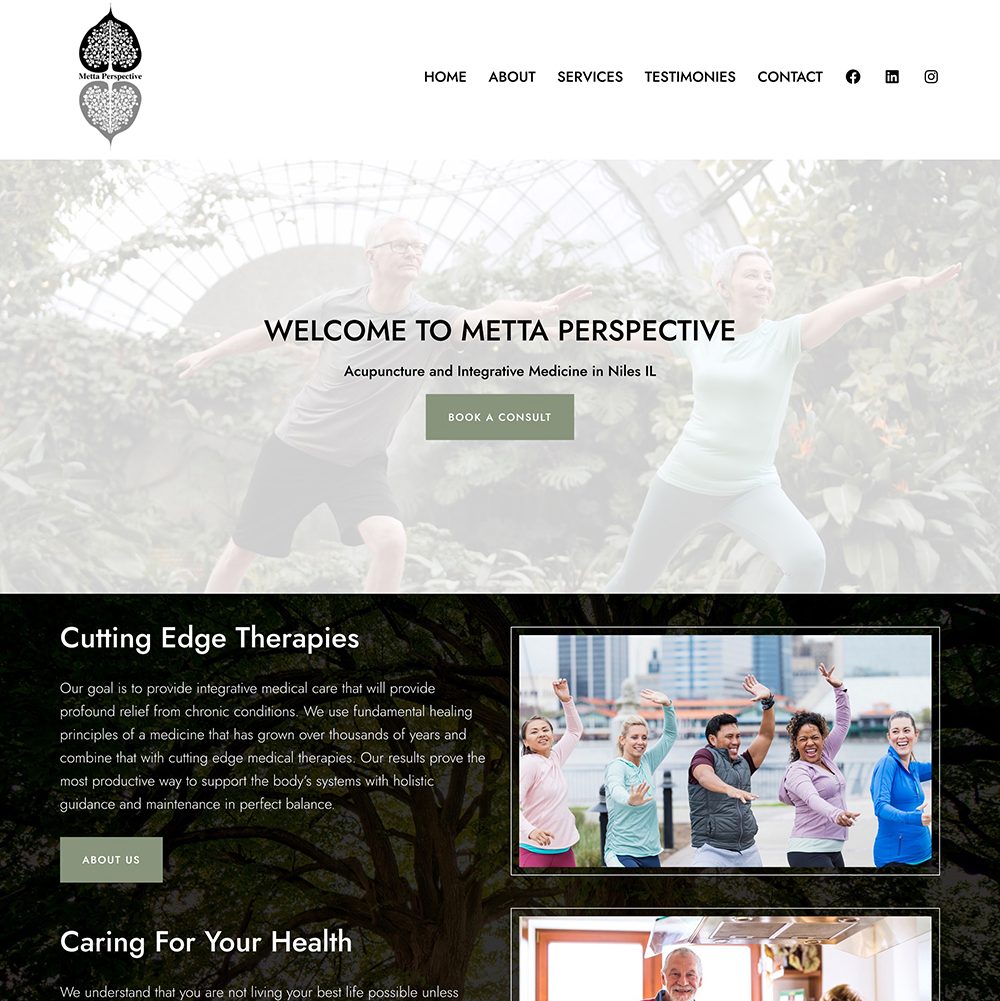If you’re creating a brand new site, you might wonder if you need a website, a blog, or a website with a blog! This guide will show you how to create any of these options on WordPress.com.
In this guide
There is very little that is different between a website and a blog. Both are created using the tools available in WordPress. The main differences between a website versus a blog are:
- A website focuses more on “static” pages. Static pages are pages of content that don’t frequently change, like an About page or a Contact page.
- A blog has more dynamic content. Blog posts, or articles, are published by the blog owner regularly and can appear in social feeds and be emailed to subscribers.
You will follow the same steps to set up a website or a blog. The difference comes from which features in the site’s dashboard that you use:
- If you don’t want a blog on your website, you just won’t use the blogging features – most notably the Posts section.
- If you want only a blog or a website with a blog, you will use the blogging features on WordPress.com, including the Posts area, Subscribers, and more.
Use WordPress.com to create a professional website with engaging content. We have features to help businesses, professionals, non-profits, event coordinators, and e-commerce entrepreneurs create powerful websites.
Visit this signup form to get started on your website.
A blog is a type of website that puts your latest articles front and center. If you plan on writing new posts, publishing photos regularly, or sharing news, then a blog is most likely the best fit for your goals.
Visit this signup form to get started on your blog.
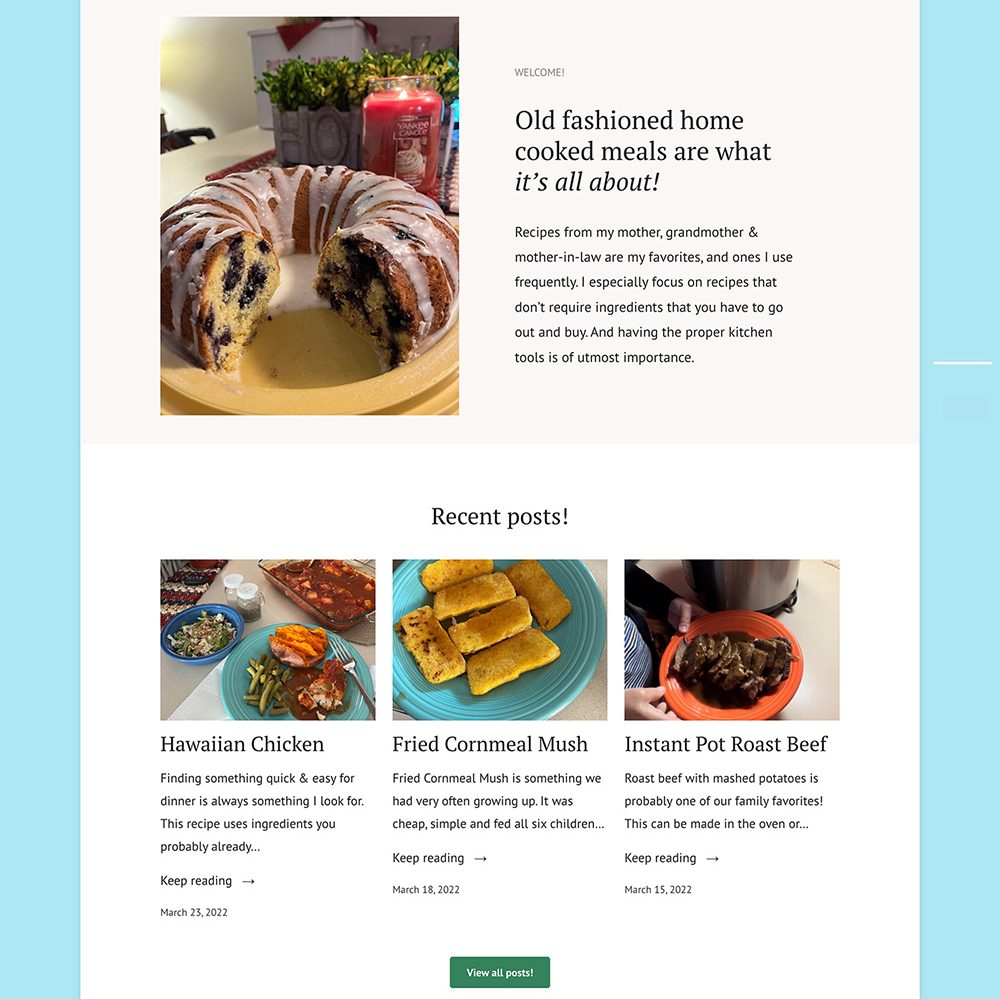
Set Up Your Blog in Five Steps
It’s common for website owners to add a blogging section to their website. Publishing new content regularly on a blog is a great way to improve your website’s search engine ranking, share news, and increase engagement.
You don’t have to install anything on your website to add a blog. To add a blog to your website, follow these steps:
- In your dashboard, navigate to Posts → Add New to write and publish your first post.
- Create a page to display your blog posts. You can use an automatically generated blog page or create your own.
- Add your new posts page to your site’s navigation menu.
You can also promote your posts on your site’s homepage. To display posts on any page, add a Blog Posts block to draw attention to your latest updates.
Join Our Online Courses
Whether you want to gain all the fundamental (and a few advanced) skills you need to create a site or a blog or start and grow your podcast, we have easily digestible, go-at-your-own-pace lessons taught by the best bloggers and podcasters on the internet.