The [blog_subscription_form] shortcode is used to easily display a blog subscription form on a post or page. This lets readers sign up to receive email updates whenever a new post is made.
Looking for more ways to add a subscription form? You can use the Subscribe block!
You can add a shortcode to any page or post using a shortcode block.
The form is a bit different depending on whether or not the user is logged into a WordPress.com account:
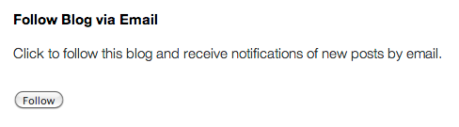

- Open your Page or Post editor.
- Ensure that you are on the Visual tab and paste
[blog_subscription_form]into the box. Highlight the code and turn off Bold. If you use the block editor, use the shortcode block instead. - Save Draft, Update, or Publish.
The following arguments can be added to the shortcode to customize how it looks:
title
Specify the title of the form for visitors not already subscribed to your site
Default: Follow Blog via Email
Example: [blog_subscription_form title="Subscribe"]
title_following
Specify the title of the form for visitors who are already subscribed
Default: You are following this blog
Example: [blog_subscription_form title_following="You are already subscribed"]
subscribe_text
Specify the subscription prompt for logged-out visitors
Default: Enter your email address to follow this blog and receive notifications of new posts by email.
Example: [blog_subscription_form subscribe_text="Enter your email to subscribe to notifications from this site"]
subscribe_logged_inSpecify the subscription prompt for logged-in visitors
Default: Click to follow this blog and receive notifications of new posts by email.
Example: [blog_subscription_form subscribe_logged_in="Click to subscribe to this site"]
subscribe_buttonCustomize the text on the subscription button
Default: Follow
Example: [blog_subscription_form subscribe_button="Click me!"]
show_subscribers_total
Show total number of followers.
Default: Do not show.
Example: [blog_subscription_form show_subscribers_total=true]
You can include multiple arguments in a single shortcode. In that case, separate them with a space. Example:
[blog_subscription_form title="Subscribe" title_following="You are already subscribed" subscribe_text="Enter your email to subscribe to notifications from this site" subscribe_logged_in="Click to subscribe to this site" subscribe_button="Click me!" show_subscribers_total=true]