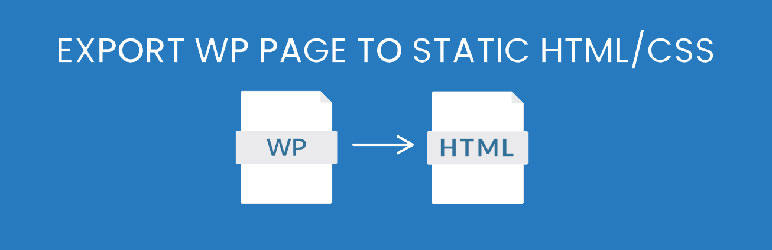Export WP Page to Static HTML/CSS
Export WP page to static html and css in just one click. It will help you to create static website very easily. It saves quite clean codes and files.
Votações
Última atualização
March 16, 2024
Versão
2.2.2
Instalações ativas
6K
Export WP page to static HTML/CSS plugin is s static html site or page generator thats help you to convert your wordpress site or pages to static html website and you can host it on your server, from a static html hosting provider or from a cdn.
It will magically improves your site performance and reduce any security risk because it removes database connection from your server.
Features
- Export html page in one click.
- Lite weight version.
- Easy layout.
- Very easy to use.
Pro Features
- Export full site as html with related pages linking
- Make full offline site.
- Export external url as html.
- “Login as” feature. It will help you to extract pages with any user role view.
- Export posts.
- Export multiple posts or pages in same time.
- Upload exported files to ftp server
- Notification feature
- Background task system. You will not have to stay on the settings page while exporting.
- Export page or post automatically after publishing
- …. and more
Premium version
You can buy the premium from here
More plugins you may like
- AI Content Writing Assistant (Content Writer, ChatGPT, Image Generator) All in One https://www.youtube.com/watch?v=HvOkfBs7qss
- Different Menu in Different Pages
- Pipe ReCaptcha
- Divi MailChimp Extension
- Menu import & export pro
Instalation:
Step 1: Activate the plugin. Step2: Go to plugins settings page with: Dashboard > Settings > Export WP Pages to Static HTML/CSS Step3: Select a page which you want to export as html. Step4: Click on Export html button. Step5: After successfully loaded click on “Download the file” button.
Este plugin está disponível para download para ser usado em sua instalação auto-hospedada do WordPress.