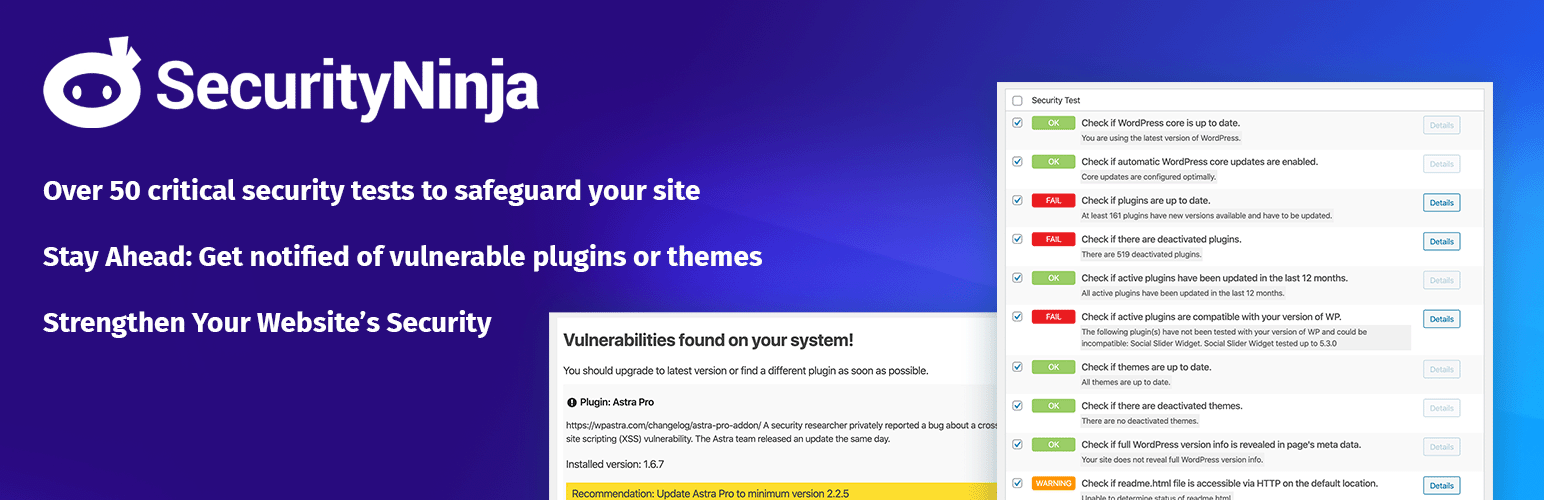This plugin can be downloaded for free without any paid subscription from the official WordPress repository.
Bastano pochi minuti per iniziare:
For over a decade, Security Ninja has been the guardian of thousands of websites, empowering site owners like you to navigate the digital space with confidence. Instantly run 50+ security tests to uncover hidden issues, ensuring your website’s integrity and security. Embrace Ninja’s simplicity and ease of use to fortify your site’s defenses effortlessly.
Enhanced Vulnerability Scanner – Stay Ahead of Threats: Our vulnerability scanner proactively alerts you to known vulnerabilities, allowing you to address potential threats before they exploit your website. – Comprehensive Protection: Security Ninja not only checks and warns for common issues but also checks for known vulnerabilities in plugins and themes. – Peace of Mind: Knowing your site is monitored for the latest vulnerabilities means you can focus on what matters most—growing your business and creating content, worry-free.
Join thousands of satisfied users who trust Security Ninja to keep their websites safe. Start protecting your online presence today and help yourself to peace of mind.
Estensioni
- MainWP – MainWP Dashboard consente agli amministratori di gestire molti siti web WordPress da una posizione centrale.
Installa l’estensione GRATUITA Security Ninja for MainWP per avere una panoramica di tutti i siti web su cui è stato installato Security Ninja!
https://wordpress.org/plugins/security-ninja-for-mainwp/
Test di sicurezza per il tuo sito web
Security Ninja – Your WordPress Guardian
Key Features
-
Immediate Vulnerability Alerts: Get instant notifications about vulnerabilities to keep your website safe and secure.
-
Comprehensive One-click Security Audit: With just one click, perform over 50+ detailed security checks that scrutinize every corner of your site for security vulnerabilities and performance issues.
-
You’re in Command: Security Ninja respects your autonomy, providing insights and recommendations without making unsolicited changes to your site.
-
Holistic Security Evaluation: Comprehensive checks on everything from the WordPress core, plugins, and themes to ensure they are up-to-date and secure.
-
Proactive Defense Strategies: Equip yourself with the tools and knowledge to prevent attacks before they happen, safeguarding your site from potential threats.
-
Optimization Beyond Security: Improve your site’s performance with database optimization tips, ensuring a seamless experience for your users.
-
Knowledge Empowerment: Each test comes with an easy-to-understand explanation, documentation, and actionable steps to fix identified issues.
-
Customized Security Insights: Tailored security assessments to check critical updates and configurations specific to your WordPress setup for a personalized protection strategy.
-
Future-Proof Your Site: Stay ahead with tests that include the latest WordPress features and best practices for site security.
-
Prevent Unauthorized Access: Strengthen your defenses with checks designed to prevent weak passwords and unauthorized file access.
-
Secure Configuration Checks: Ensure your website is configured according to security best practices, from file permissions to security headers, for comprehensive protection against threats.
Enhance your website’s security, performance, and user experience with Security Ninja – your trusted partner in WordPress protection.
Security Ninja Pro has extra features: Firewall, Block Suspicious Page Requests, Country Blocking, Core Scanner, Malware Scanner, Auto Fixer for some of the tests, Events Logger & Scheduled Scans.
Una soluzione di sicurezza all-in-one per qualsiasi sito. Grazie al supporto premium e ai continui aggiornamenti, Security Ninja Pro è uno strumento perfetto per mantenere il proprio sito al sicuro. Scopri cosa offre la versione PRO
Automatically block 600+ million bad IPs with one click! Security Ninja Pro Firewall will help you stay one step ahead of bad guys by using the collective know-how of millions of attacked sites, and ban bad guys before they even open your site.
Leggi tutto sulle caratteristiche Pro sul sito web di Security Ninja
Cosa dicono gli altri del plugin
- WP Mayor: “Easy-to-Use WordPress Security Plugin”
- WPLift
- WPExplorer
- WP Loop
- Bitcatcha.com
- WebHostingSecretRevealed
- Ravi Singh
- Tutorials 7
- onlinedecoded.com
Tests * The tests include: * brute-force attack on user accounts to test password strength * numerous installation parameters tests * file permissions * version hiding * 0-day exploits tests * debug and auto-update modes tests * database configuration tests * Apache and PHP related tests * WP options tests
- Complete list of tests:
- Check if Application Passwords feature is enabled (new to WP 5.6)
- Controlla se il core di WordPress è aggiornato
- Controlla se gli aggiornamenti automatici del core di WordPress sono abilitati
- Controlla se i plugin sono aggiornati.
- Controlla se ci sono plugin disattivati
- Controlla se i plugin attivi sono stati aggiornati negli ultimi 12 mesi
- Controlla se i plugin attivi sono compatibili con la tua versione di WP
- Controlla se i temi sono aggiornati
- Controlla se ci sono temi disattivati
- Controlla se vengono mostrate tutte le informazioni sulla versione di WordPress del tuo sito nella pagina dei metadati.
- Controlla se i link API REST vengono mostrati nei metadati della pagina
- Controlla se la versione PHP è aggiornata
- Controlla la versione MySQL
- Controlla se gli header di risposta del server contengono informazioni dettagliate della versione PHP
- Controlla se la direttiva PHP expose_php è disattivata
- Controlla se esiste un utente con nome utente “amministratore”
- Controlla se l’opzione “Chiunque può registrarsi” è abilitata
- Controlla la sicurezza della password degli utenti con un attacco brutale
- Controlla se vengono visualizzate informazioni non necessarie in caso di tentativi di accesso non riusciti
- Controlla se il prefisso della tabella del database è quello predefinito
- Controlla se le chiavi di sicurezza e i sali hanno i valori corretti impostati
- Controlla l’età delle chiavi di sicurezza e dei sali
- Testa la forza della password del database di WordPress
- Controlla se la modalità debug generale è abilitata
- Controlla se il file debug.log esiste
- Controlla se la modalità debug database è abilitata
- Controlla se la modalità debug JavaScript è abilitata
- Controlla se la direttiva PHP display_errors è disattivata
- Controlla se l’indirizzo di installazione di WordPress è lo stesso del sito
- Controlla se il file wp-config.php ha impostate le autorizzazioni corrette(chmod)
- Controlla se la direttiva PHP register_globals è disattivata
- Controlla se la modalità sicura PHP è disabilitata
- Controlla se la direttiva PHP allow_url_include è disattivata
- Controlla se il file editor plugin/temi è abilitato
- Controlla se la cartella uploads è esplorabile
- Test if user with ID 1 and administrator role exists
- Controlla se il link Windows Live Writer è presente nei dati dell’header delle pagine
- Controlla se wp-config.php è presente nella posizione predefinita
- Controllare se il server MySQL è accessibile dall’esterno della rete locale con l’account WP
- Controlla se il link EditURI è presente nei dati dell’header delle pagine
- Controlla se lo script Timthumb è utilizzato nel tema attivo
- Controlla se il server è vulnerabile al bug Shellshock #6271
- Controlla se il server è vulnerabile al bug Shellshock #7169
- Controlla se l’interfaccia d’amministrazione viene trasmessa tramite SSL
- Controlla se l’account MySQL utilizzato da WordPress ha troppe autorizzazioni
- Test if a list of usernames can be fetched by looping through user IDs on http://siteurl.com/?author={ID} (also called username enumeration)
- Controlla se gli header di risposta del server contengono la Strict-Transport-Security
- Controlla se gli header di risposta del server contengono la X-Frame-Options
- Controlla se gli header di risposta del server contengono la X-Content-Type-Options
- Controlla se gli header di risposta del server contengono la Content-Security-Policy
- Controlla se gli header di risposta del server contengono la Strict-Transport-Security
- Controlla se gli header di risposta del server contengono la Referrer-Policy
- Controlla se gli header di risposta del server contengono la Feature-Policy
- Controlla se nella cartella principale ci sono dei file indesiderati che dovresti eliminare
Informazioni sulla licenza
-
Lo scanner delle vulnerabilità utilizza i dati dal National Vulnerability Database – NVD
-
Questo prodotto include i dati IP2Location LITE disponibili da https://lite.ip2location.com.
-
Questo plugin utilizza Persist Admin notice Dismissals by Collins Agbonghama @collizo4sky
How can I report security bugs?
You can report security bugs through the Patchstack Vulnerability Disclosure Program. The Patchstack team help validate, triage and handle any security vulnerabilities. Report a security vulnerability.