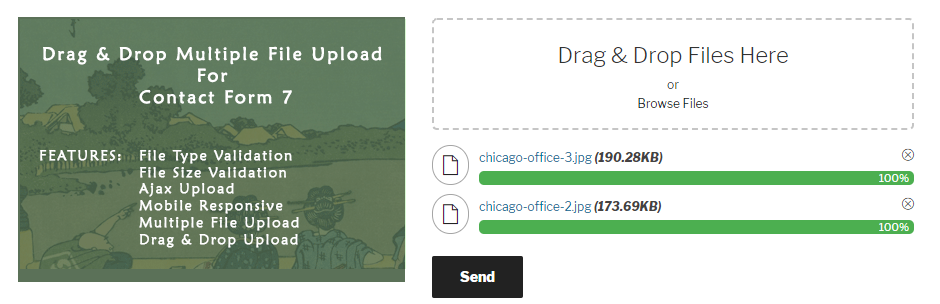Drag and Drop Multiple File Upload – Contact Form 7
Drag and Drop Multiple File Uploader is a simple, straightforward WordPress plugin extension for Contact Form7, which allows the user to upload multiple files using the drag-and-drop feature or the common browse-file of your webform.
Ecco una piccola DEMO.
Features
- Convalida del tipo di file
- Convalida la dimensione del file
- Ajax Uploader
- Limita il numero di file caricati.
- Limit files size for each field
- Can specify custom file types or extension
- Manage Text and Error message in admin settings
- Trascina e rilascia o sfoglia file – Caricamento multiplo
- Support Multiple Drag and Drop in One Form.
- Able to delete uploaded file before being sent
- Send files as email attachment or as a links. (see note below)
- Supporta più lingue
- Mobile Responsive
- Cool Progress Bar
- Compatibile con qualsiasi browser
GUIDA AL PLUGIN – VERSIONE GRATUITA
Note: On Free version, all uploaded files moves to a temporary folder (“/wp-content/uploads/wp_dndcf7_uploads”) then attaches the file to the mail and sends it. After that “Drag & Drop File Upload” removes the file from the temporary folder 1 hour after the submission. ( same process with the default “file” upload of Contact Form 7 – See here )
To adjust or disable the auto-deletion feature, we suggest upgrading to the PRO version for more options (see below).
⭐ Premium Features ⭐
Check out the available features in the PRO version.
- Image Preview – Show Thumbnail for images
- Adjust Auto Deletion of Files – After Form Submission
- (1 hour, 4 hours, 8 hours , days, months etc)
- File zip (file compresso)
- Save Files to “WordPress Media Library”
- Cambia la directory di caricamento di WordPress
- Change Upload Folder To:
- Contact Form 7 – Fields
- Generated Date & Time – Timestamp
- Cartella casuale
- By User – Required Login
- Cartella personalizzata
- Dynamic Folder – user (name, id), post (id, slug), cf7 fields
- Send as Individual Email Attachments, Zip Archive, or Links”
- Chunks Upload ( Break large files into smaller Chunks )
- Capable of uploading large files.
- set a Max Total Size ( of all Uploaded Files )
- Parallel Upload (No. of files that can be uploaded simultaneously)
- Change Filename Pattern ({filename}, {cf7-field-name}, {ip_address}, {random}, {post_id}, {post_slug}, etc.)
- New – Color Options (File Size, Progress Bar, Filename, etc.)
- New – Disabled the Button to Prevent Duplicate Submissions”
- New – Image preview on email
- New – File Remote Storage (OneDrive, Google Drive, Amazon S3, FTP, Dropbox)
- New – Save Form Entries in the Admin
- New – Select “Dark” or “Light” Theme
- New – Validate Image Sizes (Width & Height)
- Able Resize Image (ie: 800×800) – Standard Version Only
- Automatically Optimizing Images (Standard Version Only)
- Enhanced Security (Updated Regularly)
- Code Optimization and Improved Performance
Pro version is also compatible with:
- Contact Form 7 Add-on – Arshid
- Database for Contact Form 7- Ninja
- Advanced Contact form 7 DB – Vsourz Digital
You can get PRO Version here!
PRO VERSION – PLUGIN OVERVIEW
Other Plugin You May Like
-
Drag & Drop Multiple File Upload – WPForms An extension for WPForms – Transform your simple file upload into beautiful “Drag & Drop Multiple File Upload”.
-
Drag & Drop Multiple File Upload – WooCommerce An extension for WooCommerce – Transform your simple file upload into beautiful “Drag & Drop Multiple File Upload”.
Donazioni
Vorresti supportare lo sviluppo di questo plugin? Fai una donazione