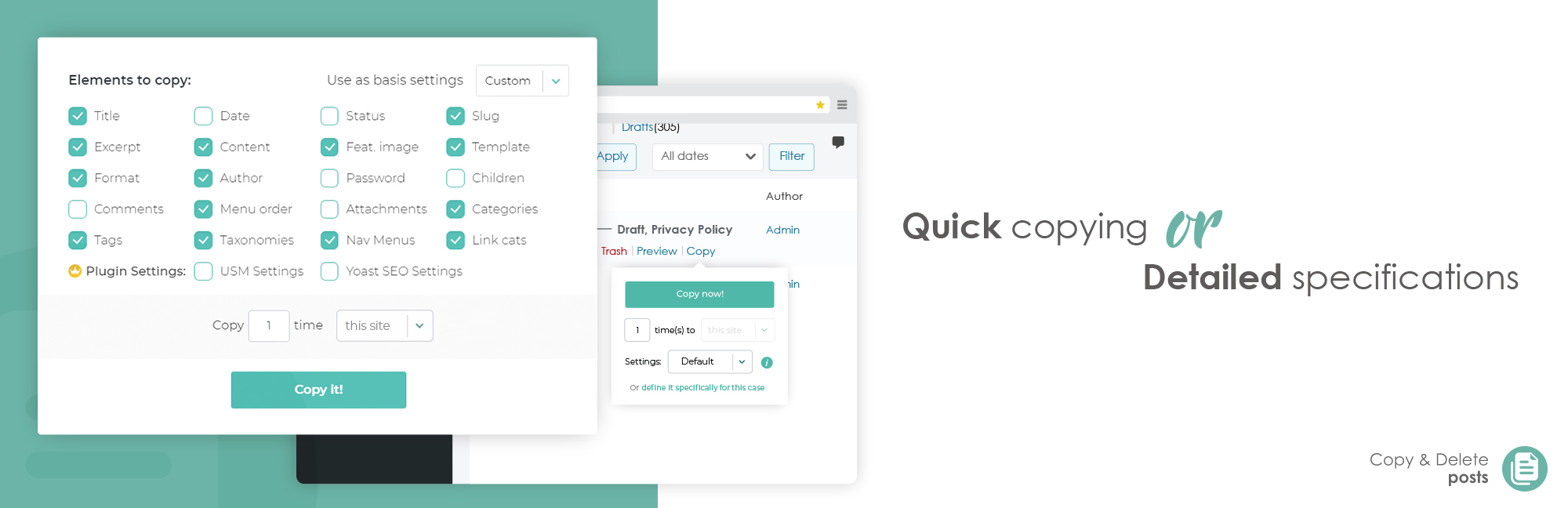Duplicate Post
Try it out on your free dummy site: Click here => https://tastewp.com/plugins/copy-delete-posts. (this trick works for all plugins in the WP repo – just replace “wordpress” with “tastewp” in the URL)
Aumenta massicciamente la tua produttività su WordPress!
Copy Page plugin makes it super-easy to duplicate pages or copy posts – and delete them again!
E perché è utile duplicare le pagine? Ecco solo alcuni dei casi d’utilizzo:
- Duplica le pagine per semplificare il riutilizzo degli elementi che usi di solito (ad esempio: paragrafi di testo, immagini, video, immagini in primo piano, ecc.)
- Crea rapidamente una variazione di una pagina o post per modificarla e confrontarla fianco a fianco (per te, il tuo cliente o la tua azienda)
- Crea un set perfetto di template/modelli di pagina e poi riutilizzali per diversi progetti, clienti o prodotti
- Applica una modifica a una pagina specifica ma mantieni la versione precedente nel caso in cui tu voglia tornare ad essa in qualsiasi momento
- Crea un template/modello di pagina “speciale vacanze” e utilizzalo per diverse festività con le rispettive modifiche
- Crea duplicati per le pagine utilizzate nei builder/generatori di pagine con le loro impostazioni personalizzate
Puoi anche eseguire un test di caricamento sul tuo server duplicando fino a 1.000 pagine e tenere traccia di come si comporta il server. Il plugin Copy Page ti consente anche di eliminare in modo estremamente semplice pagine e post ogni volta che ritieni che sia il momento di fare un po’ di pulizia!
Come usarlo
Un video tutorial di due minuti e sei pronto per usarlo, ecco quanto è semplice Copy Page!
Dopo l’installazione vedrai un nuovo pulsante “copia pagina” che, al passaggio del mouse, mostra un tooltip (vedi screenshot) che ti consentirà di copiare pagine o copiare post con varie opzioni:
- Copy page or duplicate post instantly with a single click
- Espandi per visualizzare opzioni aggiuntive per copiare pagine e per specificare quali elementi copiare per la copia corrente di una pagina o per l’operazione di copiatura di un post.
Il nuovo pulsante copia pagina sarà disponibile su:
- All Pages and All Posts screens
- Edit screens (duplicate page or duplicate post on the respective edit page/post screens)
- Barra di amministrazione/barra admin (in alto)
- Bulk-option to copy pages or copy posts on All Pages and All Posts screens
- Editor Gutenberg
You can hide copy page or copy post button on any of these places from the Copy Page plugin menu (Section: Other options). Copy page function on the editor screens allows fast and easy multiplying of pages you are working on at the moment (and open it in the new browser tab immediately, too), so you can quickly make a couple of variations, pick whichever you like better, and afterward use the Delete duplicate posts/pages tool of Copy Page plugin to remove duplicate(s) that you dislike.
Copy Page plugin also provides an intuitive naming tool to define how the cloned pages or posts will be named (e.g. you can add the time and date of copying, or incremental counter, etc.). This way you can multiply page that will have a short name, e.g. “ExamplePage – #4” – where the number at the end will increase with each copy made; or you can duplicate page with much more detailed name of the copy, such as: “ExamplePage copied at 14:22:58 on Sunday, December 1st, 2021” – thankfully to PHP date/time shortcodes being supported in the custom date settings. Long names often make it easy to differentiate the clone post, either to remove duplicate or to e.g. edit it.
Vuoi duplicare non solo la pagina, ma tutte le sue sotto-pagine? È possibile aumentare il numero di una pagina e di tutte le sue pagine secondarie, comprese tutte le impostazioni di copia attualmente applicate alla copia della pagina principale.
Altre opzioni disponibili quando si copiano le pagine:
- Specify where you will be navigated to after you copy page or copy post
- Specify which users (WP roles) will be granted to copy pages or copy posts
- Specify which content types will be allowed to be copied – copy pages, copy posts, and copy custom post types
- Enable/disable the display of a reference to the original of copied page or post
Not only can you clone pages or clone posts easily, but the Copy Page plugin also provides a highly developed tool to Delete duplicate posts/pages.
Come parte di questo processo di pulizia, puoi specificare:
- Where the plugin will look for duplicates (i.e. delete pages, delete posts or delete custom posts)
- What will be considered as a duplicate page or duplicate post (i.e. will it be the same title, slug, excerpt or word count)
- Quale versione dei duplicati vuoi mantenere: versione più vecchia (originale) o versione più recente (l’ultimo duplicato)
Even if you used this replicator tool to multiply pages or multiply posts in huge numbers, and you want to use this tool to trash duplicates every now and then, but leave out a few specific ones – you will be able to easily find duplicates when you use our duplicates scanner. After setting the parameters to find duplicates, you can use a search box to make sure you don’t delete duplicates you don’t want to, or remove duplicates to the last one (original included!). The duplicate checker tool can help you find duplicate and immediately visually check the clone page by clicking on the URL/slug link, in case you can’t tell by the name or the date clone page was created.
You can select to throttle the delete pages or delete posts process – which you may want to do when you’re on a slow server (note, however: the plugin codes to delete posts or delete pages are already optimized, so usually there shouldn’t be an issue).
Copy Page is a cloner tool with a beautiful, modern design and features going beyond today’s post duplicator tools. We hope that Copy Page will become your favorite posts duplicator tool 🙂
The free Copy Page plugin offers a lot of options – if you want even more options to copy pages or copy posts, then check out the premium Copy Page plugin which offers the following additional features:
- Use several configuration sets to copy pages or delete posts – useful when you want to quickly switch between the copy types, without having to go to the settings page.
- Export and import configuration sets – a handy tool for all of us who manage multiple sites and regularly replicate posts.
- Includi anche informazioni da plugin di terze parti quando copi pagine (ad es. informazioni di Yoast collegate a pagine/post)
- Replicare pagine su più siti si rivelerà anche un vero risparmio di tempo per gli amministratori di multisiti
- Automatically delete pages or posts – extremely useful for users that multiply posts or pages at high levels.
- Apply automatic redirects for deleted pages or posts
Provalo! Ti piacerà 🙂
Questo plugin fa parte della famiglia di prodotti Inisev – dai un’occhiata agli altri nostri prodotti.