Pop quiz time: Besides swimming, what can a goldfish do better than a human?
If you answered “pay attention,” you are 100% correct.
Humans have an ever-decreasing attention span. In the year 2000, the average human attention span was 12 seconds, and within just two decades later, it’s fallen down to 7 seconds.
What does this bit of trivia have to do with your website’s speed?
It’s all tied together. If your average site visitor will lose interest in 7 seconds, but your site takes 10 seconds to load, guess what happens? Your visitor will click on the back arrow or close the tab. And, while that’s painful enough, it has a ripple effect. High bounce rates damage your reputation with search engines, which results in lower rankings over time.
That’s bad news.
But here is a bit of good news: You can speed up your website so you never have to worry about the dreaded back button. And even better news: You can speed it up in the span of one afternoon.
In this post, we’ll give you easy-to-implement tips that you can use to speed up your website. And by the way, we’ve also covered several other easy-to-implement tips to speed up your WordPress site here (including the importance of using a content delivery network, or CDN, and how to optimize your Google fonts). We won’t cover that same material here. Instead, we’ll focus on other tactics you can implement. So, be sure to read through that post, too. Now, let’s get started with these 7 tips.
Do This First
Before you pass go, check your site’s speed performance with an independent source.
Don’t rely on how fast your website loads for you. That may not be an accurate indicator of how fast it loads on average for your visitors, and there are a lot of reasons for this.
First, if you visit your website often, your pages are probably stored in your browser’s cache.
Here’s a good way to test this: Begin typing your website’s address in the address bar. If your browser automatically suggests your website from the drop-down menu, it already knows your site and is preloading it as you type. This can speed up the process much more for you than a new visitor who’s never been to your site before.
Second, your site’s load speed can be affected by factors on the visitor’s end, such as their location, their internet service provider, and even the time of day when they’re visiting your site.
With so many factors at play, the best way to objectively test your website’s speed is by using a speed test tool. Fortunately, there are a lot of free options available.
The top three are Pingdom, GTmetrix, and Google’s Page Speed Insights.
Pingdom built their Website Speed Test to help you analyze your website load speed. Their report is very extensive and allows you to download the results for offline viewing.
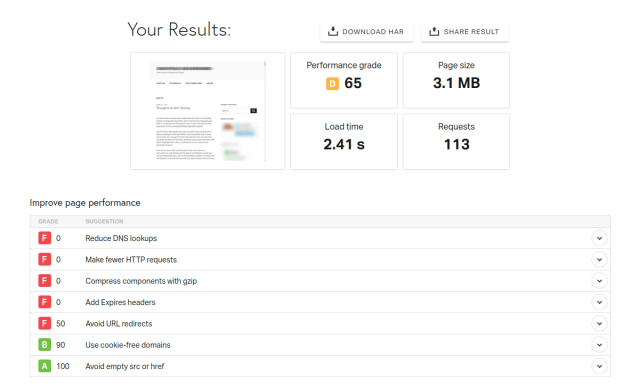
GTmetrix is another great tool. It produces a report on your site-loading times and gives you actionable steps to fix any problems that arise. GTmetrix shows you both a page-speed score and a YSlow score, as well as how well your site compares to worldwide averages.
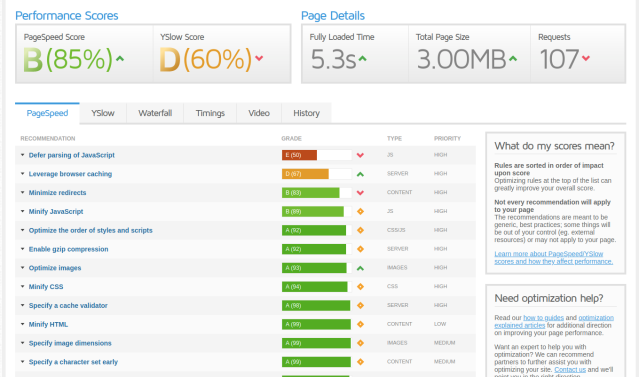
Page Speed Insights from Google is designed to help you make your website fast on all devices. The tool analyzes the content of your homepage and suggests how to make it load faster. Another nice feature is the ability to switch between mobile and desktop results, for specific speed tuning.
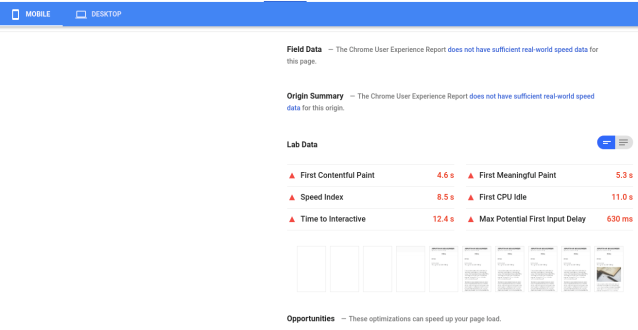
We recommend GTmetrix to test your site. It’s a freemium tool that you can upgrade for even more powerful testing options. This includes the ability to test your page performance in 20+ locations around the world, including Europe, Asia, Africa, South America, and Australia. This expanded testing ability is incredibly useful if you anticipate visitors from all over the globe. You can also test different browsers and different connection speeds.
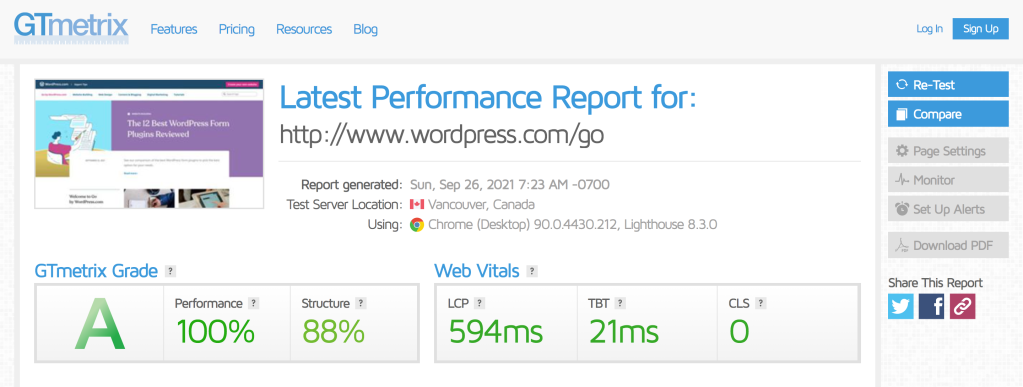
However, when you’re just getting started, the free account is all you’ll need to analyze your performance.
To begin the test, simply enter your website address.
What’s an Ideal Load Time?
Are you ready for this? While your average human has an attention span of 7 seconds, it’s best to cut your load time to less than half that amount. The best website load time is three seconds or less. And if you’re running an e-commerce site, it’s two seconds or less.
So, in less time than it takes for you to count to 3, your website should be fully loaded (at least above the fold).
Here’s Why Speed is Important for Your Website
So, why should we obsess with site speed? Here’s why speeding up your site is one of the most important things you can do on your website:
A Faster Site Improves the User Experience
A slow site is frustrating for your site visitors. However, if every page on your site loads quickly, it will make it easier for visitors to stick around and have a pleasant experience on your site.
Speeding Up Your Site Helps With SEO
Did you know that site speed is a ranking factor on Google? In fact, Google and other search engines will calculate your site’s speed to determine where your site ranks on the search results page. So, the faster your site loads, the better.
A Fast Site Decreases Bounce Rate
When people visit your site and it takes forever to load, they’re unlikely to stick around and torture themselves by clicking on another internal link. So, slower sites experience higher bounce rates.
A Fast Site Guarantees More Page Views
The opposite is also true. If a site loads quickly, you’re guaranteed to get more page views because there isn’t a barrier to stop visitors from clicking around to explore your website.
You Can Build Trust With a Speedier Site
Do you ever feel anxious when you’re browsing around on a slow site? And isn’t it worse when the slow site belongs to an ecommerce business? Slow loading pages don’t inspire trust, and it actually makes you want to leave the site. And that’s not limited to an ecommerce website either. The reputation of any type of business will take a hit if they have a slow website.
Your Site’s Speed Improves Your Overall Conversion Rate
Having a slow site doesn’t just cause people to distrust you. It also decreases your conversion rate. If you want people to buy what you’re selling, you must start with a professional website that reacts immediately and intuitively.
7 Ways to Speed Up Your WordPress Site
Now that you know why you need to speed up your site and many of the factors that contribute to a slower site, let’s discuss the ways you can improve your site’s speed performance in one afternoon.
While it can feel intimidating at first, don’t worry. We’re keeping this list dead-simple so that you can do it even if you don’t know much about coding.
Let’s proceed.
1. Start With Your Hosting
Your web host will make a huge impact on the speed of your site. And if you have a website running on WordPress, it’s important to choose a solution that understands how to efficiently run and support your website. What better option than to go with WordPress.com’s own managed hosting service?
With a managed WordPress host, your website will load faster and you will experience better uptime. That’s because your host will manage and optimize the server to ensure tip-top performance.
Did you know that WordPress is currently rated as the fastest WordPress hosting service in an independent 3rd party review of the top hosts? Click here to learn more about WordPress.com’s best-in-class hosting and security.
2. Use a Caching Plugin
If you use a managed WordPress hosting service such as WordPress.com, having a caching plugin isn’t necessary. It’s actually built-in to your service automatically.
However, if you don’t use a managed WordPress host, you do need to look for and install a caching plugin to your site. Here’s why:
Every time your WordPress site is loaded, it’s basically built from scratch. Your website is not a static image, but instead, it’s several components that are built together whenever someone enters your URL in the search bar or clicks on a link to your website.
Because your website has to rebuild with each load, it takes time to load fully for each new visitor. And loading can be longer if multiple people are visiting your website at the same time. That will put a strain on your website’s server.
This is why you need a plugin. It creates a cached copy of your website so that it can load faster for visitors.
There are two types of caches.
The first is browser-based. With browser-based caching, the browser stores files that aren’t likely to change on the visitor’s hard drive, such as your logo. This way, when the visitor returns, they won’t need to re-download these files all over again.
The second type of cache is server-based. This turns a dynamic version of your website into a static version on the server so that the site doesn’t need to be rebuilt constantly with every visit. This is where a plugin saves the day.
There are so many great caching plugin options. Take a look at the most popular caching plugins on WordPress.org. You can try several (not all at once, of course) to see which works best for your site.
3. Choose a Lightweight Theme
Another way to improve your site’s speed is by choosing a lightweight theme. While everyone wants a fancy theme that can sing and dance, that’s unnecessary for most purposes, especially businesses. Your website should offer a delightful visiting experience, but it should also be as intuitive as possible. And, when it comes to website design, intuitive means simple.
The fancier your website, the slower it will load. It’s better to have a faster page that works than a fancy page that no one will see because they’ve abandoned it before it loaded.
4. Review Your Plugins
Before you install plugins on your website, always make sure that those plugins are highly rated. When comparing plugins, if everything else is equal, choose the plugins that have the highest number of active installations and the top reviews. This will safeguard you from installing a poorly designed plugin on your site that may slow it down.
5. Get Rid of Plugins That You No Longer Use
Also, take a look at the plugins that you already use on your website. Those plugins aren’t just existing on your dashboard. Instead, they’re installed on your site and can drag down the speed of your site every time it loads.
Look for and get rid of any unused plugins that are simply existing on your site. They’re unnecessary. If you haven’t used the plugin in at least six months or find that it’s not utilized by visitors, don’t be afraid to let it go.
6. Minify Your Site’s Code

It really is the little things that make a huge impact on your site’s speed. For example, your code can either be tightly packed or spread out. When it’s spread out, it can cause your website to load more slowly.
For example, instead of having each code on a separate line like so:
<html>
<head>
<title>
<body>
You can have all of the code squished together like so:
<html><head><title><body>
When code is on the same line, it’s minified. And fortunately, you can use a plugin to minify your code for you. You can find the top minify plugins on WordPress.org.
Note: Carefully check your site after implementing any minify options. Some options can break portions of your site. You may need to enable some options and disable others. The only way to know which to use is to try each option. Every site may react differently, so don’t depend on a plugin’s default settings.
7. Switch Your DNS Provider
Your DNS can slow your site’s speed.
DNS stands for domain name system. When you register your domain name, the DNS comes packaged with it. However, you’re not married to the assigned DNS from your domain registrar. You can choose your own. And to understand why you should, let’s discuss the purpose behind a DNS.
All websites have an address, known as an Internet Protocol, or IP. But that address isn’t http://www.yourwebsitename.com. Instead, it’s a series of unique numbers, like 1.11.111.1.
IP addresses aren’t easy to remember which is why we use customized domain names. These domain names can be mapped to an IP address so that it’s easy to remember.
But depending on the DNS, it may take longer for the service to retrieve your address. Sure, we may be talking about milliseconds but all time counts when speeding up your site
If you want to speed up your website, you can use a free DNS. One of the most popular services is CloudFlare. Signing up and transferring your service can be done within a few minutes and it will make a difference in your load time.
Enhancing your efforts with WordPress.com tools
Fortunately, your WordPress.com site comes with some built-in speed optimization features that you can start using immediately.
1. Mobile-ready functionality
All WordPress.com sites support mobile themes and Accelerated Mobile Pages. This means that your site will perform well across all devices, and this is truly vital in the modern smartphone age. Whatever way your fans are viewing your site, they will have the best possible experience.
2. Jetpack essential features
All WordPress.com sites come bundled with the advantage of Jetpack, which includes a content delivery network (CDN) and lazy loading images. The CDN is an amazing tool that accelerates the serving of images and static files to the browser, and lazy loading is a feature that only loads images when the browser needs them. These features drastically improve your website loading times and the overall user experience.
Final Thoughts
Think of your website as an Olympic runner where not only every second but also every millisecond counts. If you can remove an element here or tweak one there, you can make a difference in how fast your website performs. Implementing the above tips may improve your site speed dramatically.
With the right set of testing and measuring tools, and the added benefit of WordPress.com’s built-in speed optimization features, you can rest assured that your website is as fast as possible, allowing you to relax and focus on connecting with your fans.
You might also like: How to Increase Image Load Speed on Your Website

