Figuring out how to learn WordPress.com doesn’t have to be a cause to pull your hair out. In fact, you don’t need to know any fancy tricks like HTML or CSS. You just need an hour to get up to speed on the most important aspects of creating content with WordPress.com.
So, grab a cup of coffee, snuggle up with this guide, and get ready to learn WordPress.com quickly and thoroughly.
Setting up your domain
If you have a paid plan, you can set up a custom domain name. This means that your site address will be something like “yourgroovydomain.com” instead of “example.wordpress.com.” Lighten your load by registering your domain name with WordPress.com.
If you have an existing domain, you can map your domain name, so that it directs visitors to your new website. All you need to do is log in to your WordPress.com account and add your domain.
Customizing the site title and tagline
Creating your site title and tagline are the fun parts of having a website. While the purpose of a title is to describe the business, you can incorporate your personality into it. This will offer a preview of what your readers can expect when visiting your site.
To do so, navigate to the Customize section of your account by clicking My Sites, then Customize. In the Customizer panel, select the Site Identity panel. From there, you can change your site’s title and tagline.

Choosing a theme
WordPress.com offers dozens of free themes to help you design a professional-looking website without needing any web design experience. To browse themes, hover over My Sites and select Themes.
When you find a theme that you like, try it out before committing to it. Hover over the three gray dots below the theme preview and click Try & Customize. This gives you the opportunity to see how a theme would look with your content. If you like it, click the Save & Activate option to apply it to your site.
Posting content
Blog posts help to educate, teach, or entertain your readers. To create a new blog post, click the Write button located on the top right-hand corner of your screen, or go to My Sites and click Add. This will launch the post editor.
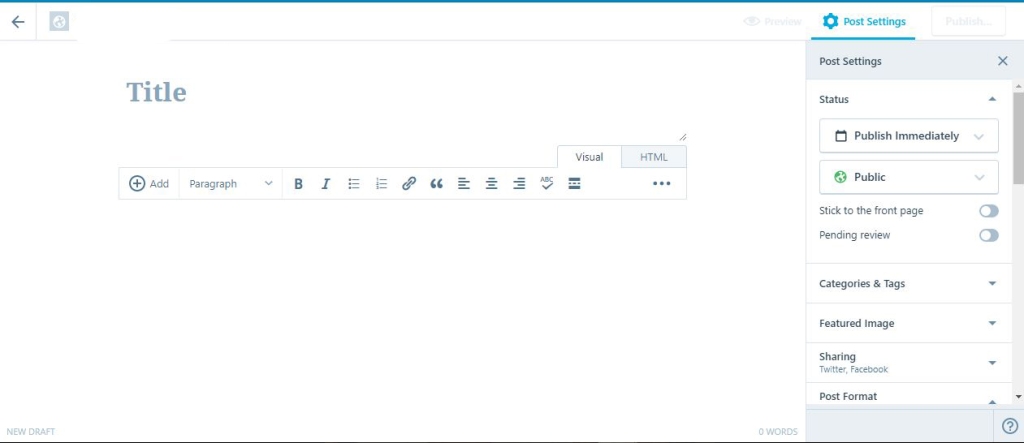
Unlike posts, pages are the static parts of your website that contain important information about who you are and what your business or blog does. A Contact page or an About Me page are two popular examples. Creating a page is similar to creating a post. Go to My Sites and click Add next to the Pages item. You’ll be directed to the page editor.
Making the navigation menu
Navigation menus help your visitors find relevant information across your site. They’re typically placed near the header of a website, or somewhere at the top of the page.
To create a navigation menu, head to the Customize section of your website (My Sites > Customize) and click the Menus tab.
Uploading photos
No guide on “how to learn WordPress.com” is complete without a discussion about images. Adding photos to your website is vital if you’re selling a product, but is also important if you want to incorporate captivating visual elements.
To upload photos, open the editor for the specific post or page that you want to add images to. Click the Add Media button which allows you to upload images, audio, and video files to your site. This is just the tip of the iceberg for the many image tools that you can use through WordPress.com. For example, you can create slideshows, add captions, or crop photos.
Now that you’ve read through this “how to learn WordPress.com” guide, you can get started with your very own site. Remember, more information and helpful WordPress tutorials and can be found on at https://wordpress.com/learn/.
“

