It’s not just lifestyle bloggers who can create a vlog — depending on your goals, niche, and industry, vlogging can be a great way to increase brand awareness and engage with your audience.
Vlogging is exactly what it sounds like: a blog in video format. Instead of writing a post in text, vloggers record a video and upload it to their website. Vlogs can be on any topic, which means they’re great for both individuals and businesses.
Why start a vlog?
Bloggers decide to create a vlog for many reasons:
-
To increase traffic to their website.
-
To enhance and build on their personal brand.
-
To reach a wider audience than they could just through blogging.
-
To engage directly with their audience.
-
Sometimes, even just to gain notoriety, fame, and fortune.
And of course, there are different styles of vlogs depending on the website and the brand. Riding with Charlotte, an equestrian lifestyle vlog, uses video to show behind the scenes of Charlotte’s training, whereas the Vern Family Vlogs is a personality-filled vlog detailing the trials and tribulations of father Vern and his family in Florida.
Getting ready: What you’ll need to create a vlog
You don’t need high-tech production gear to start a vlog. In fact, the essential equipment is pretty simple:
-
A camera (many beginners use their smartphone camera).
-
A laptop or other computer that can edit and render large files (i.e. you need a bit of spare memory).
-
Editing software, such as iMovie or Movie Creator.
You might want to consider these as well:
-
A microphone to improve sound quality.
-
A good source of lighting.
-
A camera stabilizer.
Laying the groundwork for your first vlog
First of all, think of a niche for your vlog. If you’re already blogging, it makes sense to vlog in the same area; if you’re vlogging for your business, it should be aligned with your industry.
Have a plan for what you’ll say. Will you be speaking to the camera? Will you be interviewing people? Will you be filming a process? How long will the vlog be? While editing, consider adding some music and titles to make it more visually appealing.
Finally, you need to host your video somewhere, and most vloggers choose YouTube as it’s the second-largest search engine in the world. A YouTube channel could increase your reach beyond just your website, which can help you to monetize your content.
Embedding your vlog on your WordPress.com site
When your vlog is ready for publishing to your website, open your WordPress.com post editor and click where you want the video to sit, making sure it’s on a new line.
Open the video on YouTube and make sure it’s not set to private, then copy the URL and paste it into your WordPress.com editor. Be sure to have some text to go with your embedded video; this will help with SEO and make for a better user experience on your website.
Curious how this might look in the real world? Blogger Alexandra at People Like Books pens an entire blog post and then embeds a video at the end that links to her YouTube channel.
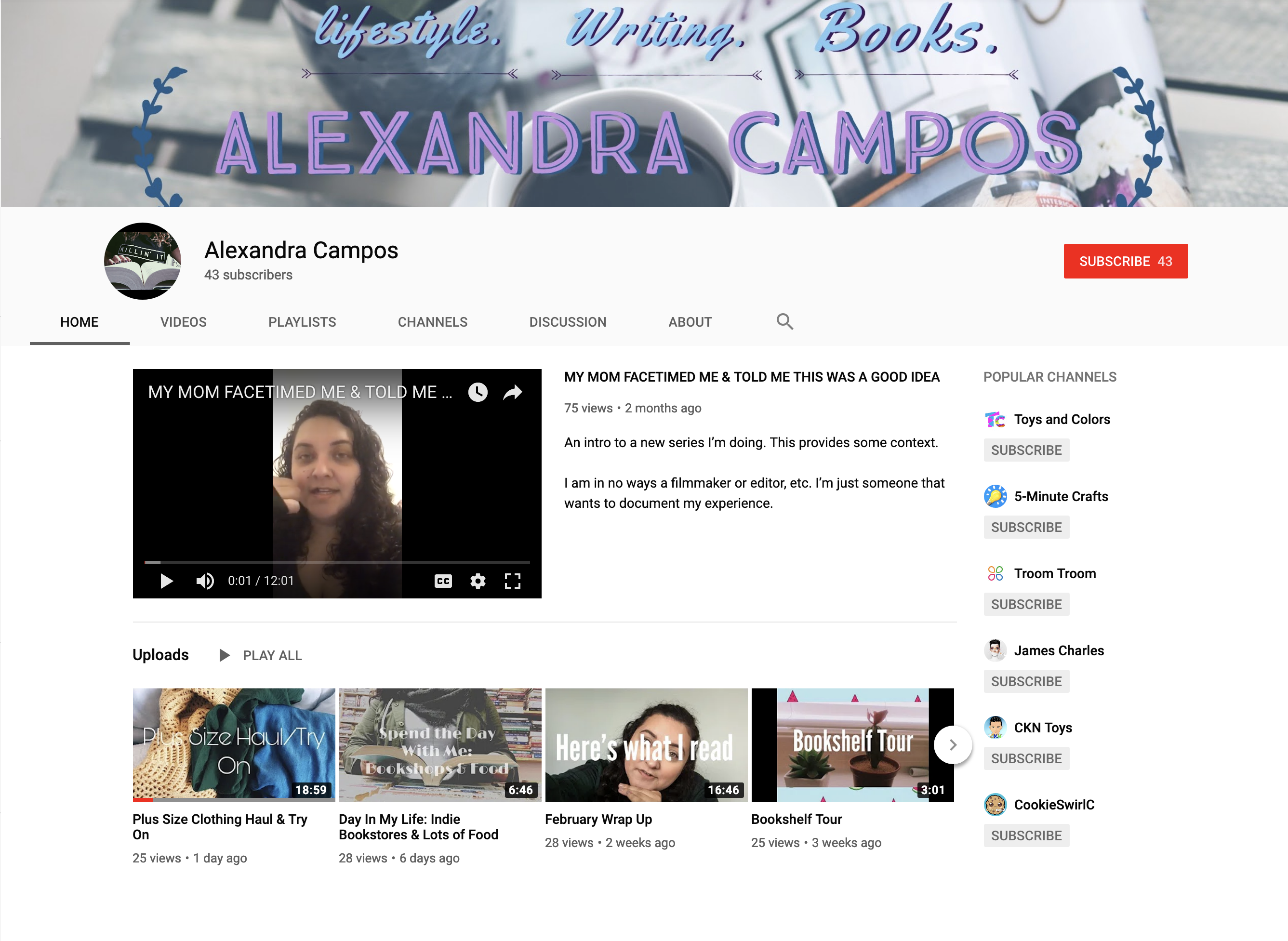
Her vlog works because it aligns with the creator’s brand, showcasing her talent and knowledge.
Is vlogging for you?
You need to be comfortable in front of a camera for a vlog to be engaging. But remember, the audience is a big part of successful vlogging, so make sure to engage with them: ask them for their comments and feedback on what you’re creating, and get them involved.

