It’s now more important than ever for your business to have a mobile-friendly website. More than half of all website traffic came from mobile phones in 2018, a 36 percent increase over five years, according to Statista.
The best way to cater to this mobile audience is to create a responsive website — that is, a website that automatically adjusts to whichever device a site visitor is using. If you build your website with WordPress.com, it’s easy to find a responsive website theme to match your needs.
A mobile-friendly website for site owners
It’s also increasingly important for website owners to be able to update their websites from their phones. There are countless scenarios in which you might need or want to update your website from your mobile phone:
- You want to publish a new blog post, but you won’t be near your computer for hours
- You need to update the menu page on your restaurant’s website before lunch
- You want to replace the hero image on your homepage with one you just took on your phone
A truly mobile-friendly website isn’t just friendly for the people visiting the website, it’s also friendly for the person creating and updating the website — meaning you. That’s why WordPress.com has a mobile app that makes it easy for you to update your website right from your smartphone.

How to use your WordPress.com mobile app
Once you’ve created a WordPress.com account, you can download the WordPress.com mobile app. With the mobile app, not only can you update your website from your phone anywhere that has Wi-Fi, you can also get:
- Site stats: Instantly access all your site stats, such as number of visitors, new comments, and more.
- Push notifications: Opt in to receive push notifications on your phone any time you get new followers, comments, or likes.

You can also use the mobile app to quickly edit or create anything you want on your site.
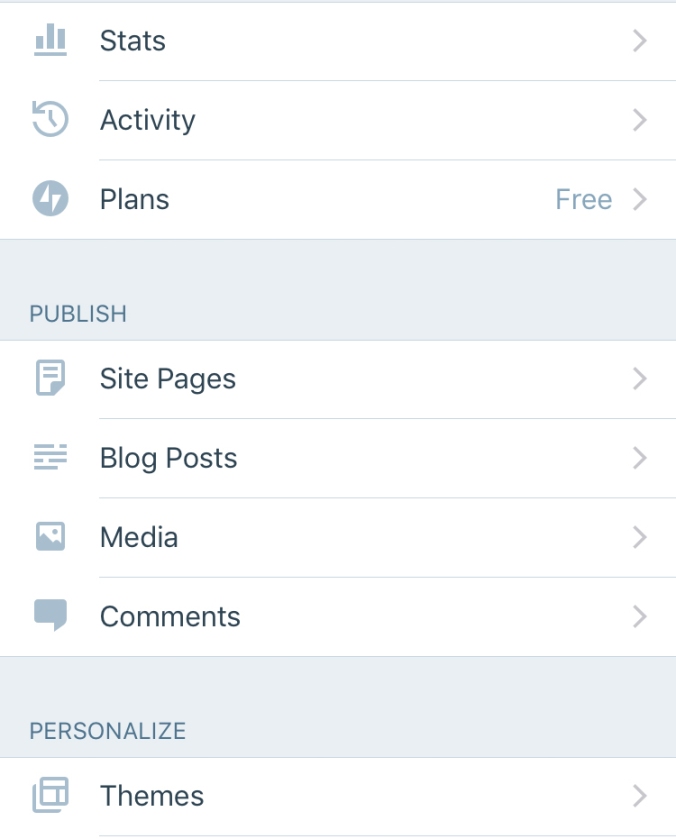
What you can do on the mobile app
There are a lot of ways the WordPress.com mobile app can make your life easier. Here’s a quick snapshot:
1. Create new pages and posts or edit old ones
Click Site Pages to edit any published or draft pages on your site, or to create new pages. You can also format and stylize your pages and posts via the mobile app as you can on a desktop.

Click Blog Posts to create new blog articles, or to edit existing or draft articles.

2. Customize or change themes
Select Themes to customize your existing theme by editing colors, backgrounds, header images, fonts, and more.
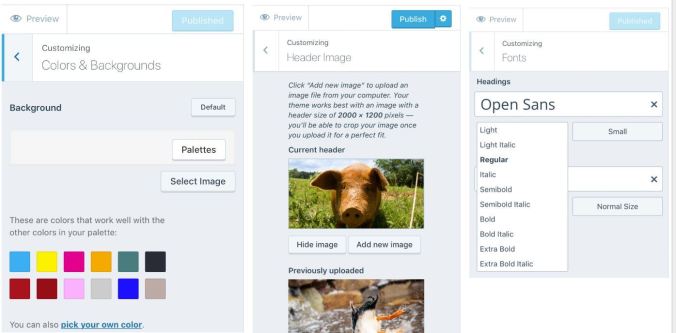
You can also click Preview to see what your changes will look like on your site before they go live. This will help you make sure you’re creating a mobile-friendly site that looks good on a phone or tablet.
You can even switch to an entirely new theme on the app. For more advanced features like changing the CSS of your theme for higher levels of customization, look into a WordPress.com Premium or plugin-enabled plan.
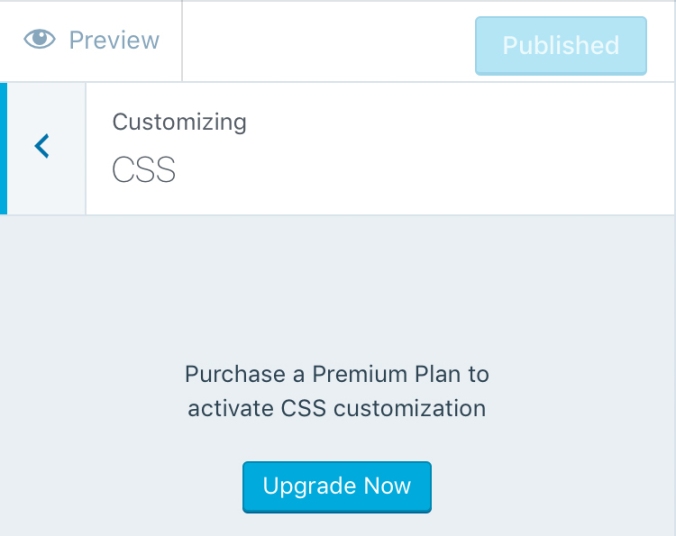
3. Connect social accounts and more
Want to automatically share your newest posts with friends on Facebook, LinkedIn, Tumblr, or Twitter? Go to Sharing to connect your favorite social media services to your WordPress.com site.
Of course, if you ever have an issue and need to get in touch with WordPress.com’s customer support via your mobile app, no problem! Go to Me > Help & Support > Contact Us in the app.
With WordPress.com, it’s possible to have a mobile-friendly website that’s as friendly to you as it is to your visitors. Download the mobile app today to see for yourself.

