Obtaining a domain name is an effort that should be approached with a great degree of seriousness. Like your home, it should be chosen with care and with the mindset that it’s where customers will evaluate your business continually online. By making the right choices now, you’re giving your website the best chance of success.
Domains are a fundamental part of the Internet. We use them dozens, if not hundreds of times a day, from reading the news over doing our banking to online shopping. And yet, like many, you might feel a bit stumped if someone were to ask you, “What exactly is a domain name?”.
The thing is, just because you are familiar with how to utilize something, it doesn’t mean you know everything about it. Heck, you probably interact with your refrigerator every day as well and don’t necessarily know how it manages to keep the food cold.
While we can’t tell you that either (magic, probably), we do know a little bit about domain names. So, if you want to learn more about what domains are and aren’t, how they work, why you need one for your website, and how to get it, this is the post for you – a beginner’s guide to everything on this topic.
In this article:
- First Things First, What Is a Domain Name?
- What Are the Components of a Domain?
- What’s the Difference Between a Domain Name and a Website?
- Domain Name vs. URL: What’s the Difference?
- Why Do You Need a Domain Name?
- Where and How Can You Get a Domain Name?
- What Different Types of Top-Level Domains Exist?
- How Do Domain Names Work?
- What Is a Domain Registrar and Who Manages Domain Names?
- What Happens if Your Domain Expires?
- How to Transfer a Domain Name to Another Registrar
- How to Keep Your Domain Name Secure
- Domain Names: Final Thoughts
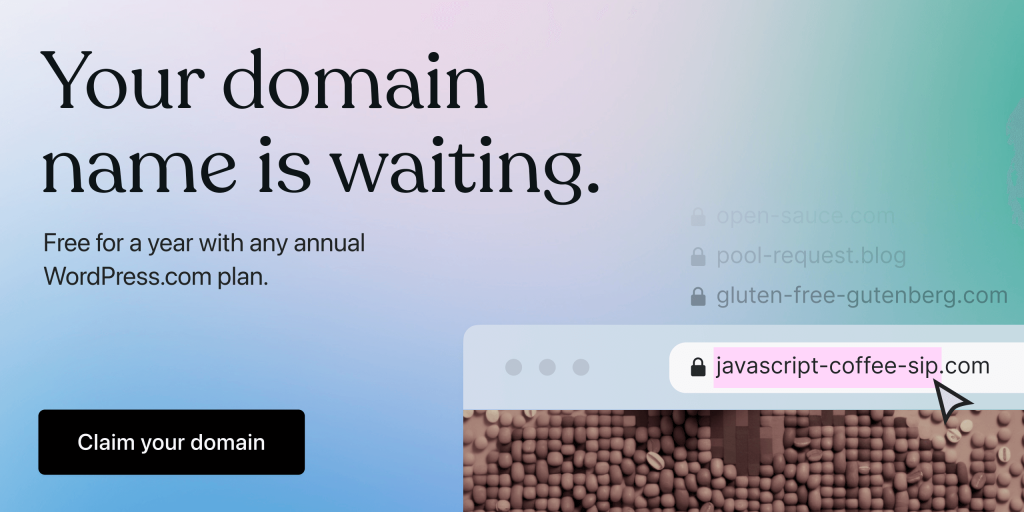
First Things First, What Is a Domain Name?
Simply put, a domain is what you input into your browser bar to access a website. For example, google.com is a domain, as is wikipedia.org or twitch.tv. A domain can have many pages and URLs attached to it, like https://wordpress.com/hosting/; however, the actual domain is only the name plus its ending.

Another thing that’s important to know is that domains are technically only placeholders. In reality, browsers don’t connect to the domain names themselves but to IP addresses. These are unique pairings of numbers that identify the servers that house websites, and they look something like this:
- 142.250.97.93
- 3.225.92.8
- 209.140.136.254
As should be immediately obvious, these are much harder to remember than domain names, which is the reason we have the latter in the first place. For example, the IP addresses above belong to YouTube, Netflix, and eBay. Do you think you could remember those the next time you want to access one of those sites?
What Are the Components of a Domain?
Domains consist of several parts that have different names. Here’s a typical example of what they look like:
The www is a shorthand for communicating that this is a web address. It is a common subdomain, but many other things can appear in its place. There can also be no subdomain at all.
The rest of the information (as shown in the example below) is specific to your domain and comprises what’s known as the Top-Level Domain (TLD) and Second-Level Domain (SLD).

Let’s go over those terms real quick.
Top-Level Domain
The top-level domain (TLD), which is commonly referred to as the domain name extension, is considered one of the most important parts of a site’s URL. That’s because it “types” your website.
You can often see from the TLD what kind of site you are about to visit, such as a commercial one (.com) or one belonging to an organization like a non-profit (.org). Some top-level domains are also reserved for certain institutions like government agencies (.gov) and schools (.edu). We will talk more about this further below.
Second-Level Domain
The second-level domain refers to the portion of the URL directly before the TLD or, in cases where there is no subdomain, right after https://.
The SLD usually contains your brand name and is, therefore, very important as well. It’s the first point of association potential visitors have with your brand or blog’s name. For example, if you sell survival gear, your URL might read “www.survivalhut.com.”
Third-Level Domain
With the definition of top and second-level domains settled, you can probably guess what the third level is – simply one step further to the left.
In most cases, if there is a third-level domain, it will be in the form of a subdomain, the most common of which is www. However, you can also often see things like shop.example.com or support.example.com. There are also third-level domains such as ftp or mail that let you reach an FTP or mail server. Some websites also use them for different language versions of their site e.g., es.wordpress.org.
However, these terms are a bit fluid and completely depend on the structure of your domain. For example, if you have a domain name that ends in .co.uk, .uk is the top-level domain, .co the SLD, and the third-level domain would be the website name.
You could actually continue like this indefinitely if needed. There can theoretically be a 45th-level domain; however, this is very uncommon.
What’s the Difference Between a Domain Name and a Website?
In everyday life, we often equate domain names and websites. For instance, you would likely use google.com to refer to Google’s website.
For all practical intents and purposes, that’s absolutely fine. However, technically, while they work very closely together, websites and domains are still two distinct things.
The domain name is the address to the location of your website. The site itself, on the other hand, is everything that resides at that location. That means its files, content, images, and other data that visitors see when they visit it.

To better understand this, it helps to think of your website as a house. While you can use an address to find a house in a certain location, the address itself is not the house. Instead, the house is made up of walls, windows, a roof, etc.
Domain Name vs. URL: What’s the Difference?
In addition to the distinction above, the domain name is also not the same as the URL or Unique Resource Locator. While the domain is part of it, a URL itself can consist of a lot more. Just look at this example:
The domain here is only the wordpress.com part. The rest are the protocol (https://), the path to a resource on the server (/go/tutorials/controlling-wordpress-image-sizes), and an HTML anchor (the part with the #).
So, as you can see, the domain is just one piece of the puzzle (albeit a very important one), and there are more options for what can appear in a URL. You can read about it here.
Why Do You Need a Domain Name?
We already touched on the main reason why your website requires a domain: To allow visitors an easy way to reach it. However, besides this purely functional part, a domain also fulfills other purposes.
For one, it’s part of your site’s and company’s branding. It makes you more recognizable and memorable. For example, when you type pepsi.com into your browser bar, you fully expect to land on the website of an enterprise that makes fizzy drinks.

In addition, the domain name can also give away what exactly your website is offering or what it is about. If a business card says “chicago-plumbers.com” as the website address, you have a pretty good idea of what the person handing it to you is probably doing for a job and offering as a service. On the other hand, a domain like “geocities.com/johnp” doesn’t really tell you anything.
In addition, having your own domain name also gives you credibility. What business do you take more seriously, one that has its own domain or one that’s using a subdomain of another service?
It’s like the difference between using a Gmail address as your business email or one with your business name in it. One simply appears more legitimate than the other.
That’s why selecting a domain name is one of the biggest decisions you’ll make in creating a website. When you do, you have to consider many things, such as the fact that it should:
- Be credible and convey trust
- Be memorable to help with marketing and promotion, especially when using it in your business email addresses
- Include a keyword specific to your vertical, which could aid organic search for the site (though this is not such a big factor anymore these days)
Here are some additional tips:
Where and How Can You Get a Domain Name?
Once you’ve decided what your unique brand name for the web should be, the next step is to purchase it.
As you can imagine, there are already hundreds of millions of registered domain names, with more added every day. Therefore, getting the name you want might be difficult, particularly if you want a .com extension, which is by far the most popular TLD.

Start by using our domain finder tool. Simply type in your desired name, and you’ll instantly see if it’s available.
Even better, if the name has already been registered by someone else, the tool will make recommendations for alternative options.

Another huge plus of selecting a domain with WordPress.com is that if you sign up for a paid plan, you get the domain for free for the first year. Paid plans also offer the following additional benefits (depending on which one you choose):
- Live chat support
- Ability to collect payments
- Capability for you to earn ad revenue
- Professionally-designed premium themes
- Video uploads
- Google analytics integration
These are just a small sample of the options available with a WordPress.com plan.
What Different Types of Top-Level Domains Exist?
As discussed earlier, the Top Level Domain (TLD) refers to the .com, .edu, or .org portion of your website’s URL. But these are not the only options to consider when selecting a domain.
In fact, depending on the type of organization for which you’re acquiring a domain, there could be better ways to go, and there are two primary types of top-level domains you should be familiar with.
Generic Top-Level Domain Names
The group of Generic Top-Level Domain Names (gTLD) is what we have been mostly talking about so far. They include the .com, .org, .net endings. In the beginning, there were only seven of them. Besides the three already mentioned, you also had .int, .edu, .gov, and .mil (for military).
By now, there are hundreds of generic top-level domain names, including some that are very industry specific. Examples include .agency, .pizza, .club, .life, .design, .tech, .art, .blog, .business, .reviews, .cafe, .fun, .events, .zone, .dog, and many more. There are even gTLDs for brands (e.g., .google), business names or political parties (for example, .realestate, .democrat), and geographic locations (such as .nyc, .paris).
Depending on your type of business or website, going with something more descriptive could be a good option.
Country-Code Top-Level Domain Names
Country Code Top-Level Domains (ccTLD) are typically used to tell users which countries the business or organization serves or is located in. They are most suitable if your website or business only operates in one country. Another option is for global brands to use them to specify their country-specific web presence.

For example, Amazon’s website appears as amazon.com (US), amazon.co.uk (United Kingdom), amazon.de (Germany), and in many more versions. A lot of multinational enterprises do this. You can find a complete list of country domains here.
How Do Domain Names Work?
By now, you probably have a pretty good idea about what domain names are and aren’t and what types exist. You are also already familiar with why it’s important that they exist. Because how else would you access any website?
However, even as a seasoned online veteran, you might not actually know what happens on the technical level in the background when you type a domain name into your browser bar and hit Enter. So, let’s go through that step by step.
The first thing that you need to understand is that what we call the Internet is really just a lot of computers connected to each other, which we call servers.

In order to tell them apart, each has its own IP address (see above). However, how does a browser go from a domain to the right IP address?
For that, we have the Domain Name System or DNS. These are specialized servers that sort of function as the Internet’s phone book. When a browser looks up a domain, it sends a request to a DNS server that tells it which IP address belongs to that domain name.

That, in turn, allows the browser to access the server with the website files and display them on screen. All of this goes on in the background and if things are working as intended, it appears as though you clapped your hands, and the site magically appears on your computer.
What Is a Domain Registrar, and Who Manages Domain Names?
You might be asking yourself where exactly domain endings come from. Who exactly decides which top-level domains you can use for your website address?
TLDs are managed by the Internet Corporation for Assigned Names and Numbers or ICANN.

It’s a non-profit organization that creates and implements the policies for domain names, decides what domain endings are available, and is also responsible for the technical maintenance of the infrastructure in the background.
However, when you try to buy a domain name, they are not who you are going to interact with. Instead, for that, you will turn to a domain registrar.
Domain registrars are businesses that have contracts with ICANN that allow them to sell domain names to customers. They are responsible for registering the domains, handling records and renewals, providing customer support, as well as transferring them to other registrars.
In short, domain registrars are the commercial, client-facing side of domain name registration and management. ICANN, on the other hand, is only the governing body behind it.
Also, quick side note: You can’t actually buy a domain. You can only acquire the rights to use it exclusively for a certain period of time (which you can extend as long as you want). However, if you ever decide to stop using a domain, it goes back on the market.
What Happens if Your Domain Expires?
Speaking of which, what happens if you forget to renew your domain at the end of your term?
After all, an expired domain is like having a home that no one can visit. Without it, visitors don’t know how to access your website; the site is basically a mass of files and code floating in space. In addition, once expired, someone else may eventually buy up your domain name, so the best thing is to make sure it never comes to that.
However, let’s say the horse has already left the stable. For one reason or another, you have let the lease to your domain lapse.

It’s not an ideal situation. However, it also doesn’t have to be the end of the world. Thankfully, there are safeguards in place.
Thanks to a guideline adopted by ICANN called Expired Registration Recovery Policy, registrars are required to disclose information to customers about, among other things, notices, expirations, and redemption procedures.

As a consequence, there are a number of protocols in place to help prevent expired domains and recover those that have expired. They include:
- Email notices in advance of the domain expiring (always make sure your current email address is on file so you don’t miss them)
- A grace period to recover the domain before it’s offered for sale to a new owner of at least 30 days
Typically, an expired domain goes back on the market around the two-month mark. If it contains a popular second-level domain, it’s very likely to be snapped up by another brand, even a competitor. So, be sure to take advantage of the recovery options you have if it happens to you.
How to Transfer a Domain Name to Another Registrar
Domain transfers, while not a necessity, are quite common. They typically happen when you’ve had a website for a number of years and a new registrar offers a better deal for your domain with added benefits, such as better customer service. In such a case, if you have a domain registered elsewhere, you may decide you’d like to move it over.
Switching your domain name to a new registrar is really easy, regardless of where your site is currently hosted. The process varies slightly, but the general steps look like this:
- Sign into the registrar where the domain resides
- Unlock the domain
- Request and receive an authorization code
- Ensure that the new registrar is eligible for the transfer
- Enter the code
- Authorize the transfer
Depending on the registrar, there could be fewer or more steps, but the level of complexity should be the same.
Transferring a domain is neither hard nor time-consuming. You simply need to access the area where the domain transfer information is located, complete the necessary steps, and then make sure the new registrar is available to receive the access code.
It can take a few hours to a day or so for the transfer to complete, but once it’s done, you’ll receive a notification.
How to Keep Your Domain Name Secure
A domain name carries a lot of business value. That’s why keeping it secure must be an absolute priority. The tips below will help you do so:
- Select a reputable registrar, such as WordPress.com.
- Keep your contact information and personal details related to the registration as private as possible. At WordPress.com, your domain comes with privacy protection built in.
- Never share your domain registration log in information.
- Watch out for phishing emails requesting login credentials. Most domain registrars never ask for this information unsolicited, so there is no need to share your username and password.
- Enable two-factor authentication. Ensuring that a code is sent to you via a phone or email adds a layer of protection against attacks.
Domain Names: Final Thoughts
Your domain name is the figurehead of your website. It is one of the first things visitors will learn or see that will help them remember you or not. In addition, a domain secures you a place on the web.
While there are a lot of fascinating technical details around domain names that are worth being aware of, their value mostly comes down to website branding and identity. Use the tips above or this guide to brainstorm domain options for your own website.
When you are ready to pull the trigger, make sure you go with a domain registrar you trust. We’d be happy to be among those you think of.
Want more tips? Get new post notifications emailed to you.




