Crafting a post title is often a delicate game. A strong title should be tantalizing, as well as descriptive. You’ll want to find a balance that will please both the search engine bots and actual readers.
Title tags allow you to present a different title in search engines than you do on the actual post. This could be an abbreviation that fits the space better, or something completely different. Using title tags can improve Search Engine Optimization (SEO), Click-Through Rates (CTRs), and more.

In this article, we will go into further detail about what title tags are, discuss how to use them in WordPress, and give some advice on best practices. Let’s begin!
What Are Title Tags?
Title tags, also known as meta titles, are used to define what will be displayed in search results for a web page. They are also used in the tabs at the top of a user’s browser:
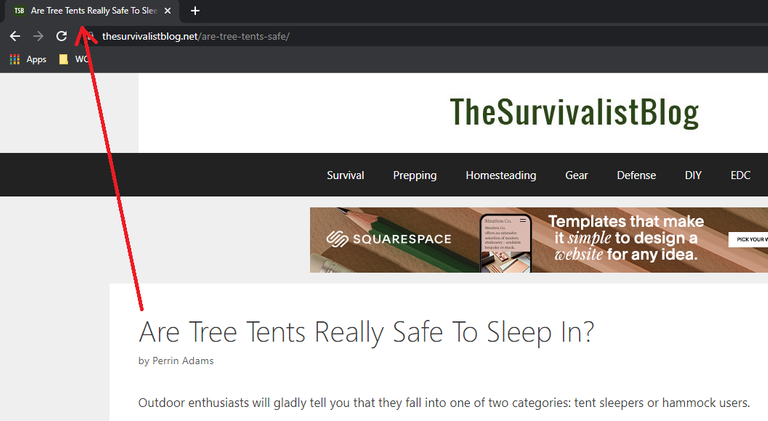
By default, WordPress uses the H1 title of a post for the meta title. While this is a quick and convenient solution, it isn’t always the most effective.
With title tags you can provide a different title in search engines than what is displayed on the actual page. This is often done to shorten headings that won’t fit into the search result space, but can be used for other reasons as well.
Similar to a meta description, custom title tags can make your post more engaging in search results and improve your CTRs. Technically, the search engine title doesn’t need to match the title of the post at all, although this may be confusing or look suspicious to visitors.
Why Is It Important to Use Title Tags?
While sometimes a post’s title will work perfectly well in search engine results, it can often be optimized. For example, a search engine result is generally only 600 pixels long. If the title of your post is longer than that, it will be truncated with ellipses:

Using a title tag, you can abbreviate what is displayed in search engines for a cleaner and more complete result. Effective use of title tags can increase organic traffic by improving SEO and curb appeal in search results.
Completely changing the title tag from the title of the post may look suspicious. However, there are situations where it is good to have a very detailed title on the page, but a catchier title in search results. Finding the right balance can give you the benefits of both!
Title tags are also used by search engines when ranking a page. Since the title tag is intended to tell web browsers what the post is about, search engine bots will look for keywords in the title tag and rank pages accordingly. Strategically abbreviating a meta title while keeping important keywords is a skill that can positively influence SEO and human traffic to your site.
As you can see, there are many advantages to using title tags. Using them well is a balancing act, but almost always better than simply copying the title directly from the post.
How to Add, Edit, and Optimize Title Tags on WordPress Sites
By default, WordPress takes the title from the top of a post and automatically uses it for the meta title. In order to use title tags, you need to manipulate the page code or use a plugin.
The easiest method for adding title tags is with an SEO plugin such as the popular Yoast SEO plugin or Yoast SEO Premium. Using this method, you can easily create your own meta titles and update old ones. Just note that for WordPress.com users, this requires the WordPress plugin-enabled plan.
Adding and Editing Title Tags with Yoast SEO
The first step is to install and activate Yoast. Yoast is one of the most popular plugins for WordPress users. It offers a number of useful SEO tools, including an extremely easy way to add title tags.
Once installed, this plugin adds new options when you’re creating and editing posts. You will see new features in the right-hand menu, as well as below the Block Editor. Simply scroll down to the bottom of the page and look for the SEO Title box:
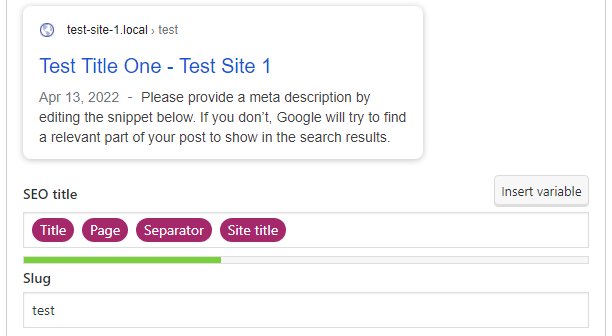
Here you will see the default formula WordPress uses to generate the meta title for search engines. Usually it consists of the page or post’s title, page, a separator, and the site’s name. You can keep any portion of that formula while adding your own custom text, or delete the entire thing and write your new title tag from scratch.
You can also add special ‘variables’ using the Insert variable button. These include the site’s title, post title, post category, and a separator (a dash by default):

As you modify the SEO title, you will see the preview above change. This is how your title will be displayed in search engines along with your meta description. While different devices and screen sizes may display search results differently, you can select the mobile or desktop view for an estimate of how the entry will appear:

You can use this preview to ensure that your title isn’t being truncated and looks enticing to web browsers.
Remember, if you have a WordPress.com account, you can purchase and activate Yoast SEO Premium without leaving your site.
Optimizing Your Title Tags
Optimizing title tags is as much an art as it is a skill. You want to appeal to both search engine bots and readers by including important keywords but keeping the title concise and readable. When trying to find this balance, here are the factors you will want to prioritize.
First and foremost, you’ll want your meta title to be the right length. If it’s too long, it will get chopped and replaced with ellipses, making the entry look sloppy and incomplete. Abbreviating your title tag is often a smart move, and you can still add a more detailed title on the actual page.
When editing your title tags in Yoast, you’ll notice a colored bar beneath the SEO title field. An orange bar means your meta title is too long and will be truncated. Again, you only have about 600 pixels (roughly 50-60 characters) before your title is cut short with ellipses:

If the meta title is too short, on the other hand, you’re missing the opportunity to include keywords and attention-grabbing terms. Effectively using keywords in title tags is an easy way to improve page rankings. While a very short title tag will be green, a longer green bar usually means more keywords and better SEO:
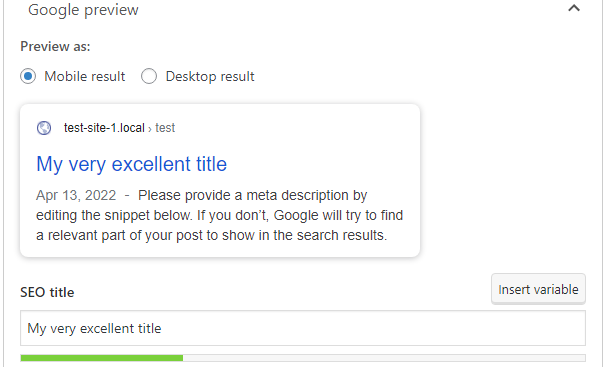
Be careful about spammy title tags, though! You generally want your meta title to be similar to the actual post’s title. To human visitors, a keyword-loaded title tag can look misleading, which can negatively impact your bounce rate. A best practice is to use an abbreviated version of your full title, which is similar to what is displayed on the actual post.
Finally, you want your meta title to be enticing to those scanning the search results. After all, the point of a title tag is to advertise your post. You may have a really detailed or clever title in the post, but if it isn’t engaging or doesn’t clearly answer what your audience is looking for, they may scroll on by. So it’s a good idea to make sure your title clearly explains the benefit the post will offer or the question it will answer.
Finding the right balance takes practice. Focus on these core concepts as you get started, and with a little experience, you’ll find yourself creating attention-grabbing title tags in no time.
Conclusion
Now that you know how to add, edit, and optimize title tags, you can improve your WordPress site’s SEO and display more attractive links in search engine results. Custom title tags, coupled with tailored meta descriptions, can be effective for improving CTRs and SEO. Plus, this task is made simple with a handy plugin like Yoast SEO.
Optimal title tags will have the following qualities:
- Fit within the limited search result space
- Are attention-grabbing and easily readable
- Include relevant keywords for SEO
- Are similar to the actual post’s title

