So you want to create an email newsletter? You’re in good company. Email newsletters are exploding. With the rise of popular email newsletter platforms, many bloggers and small business owners are using the medium to escape the noisy web and grow a loyal base of readers and customers away from social media.
It’s easy to see why: Readers who share their email address with you feel a closer connection to your content and thus are more willing to receive messages from you regularly.
The numbers support increased reliance on email:
- Nearly 90% of brands use email to communicate information about their products and services, making email the penultimate method of sharing content, second only to social media. And each dollar you spend on email averages a rate of return of $42.
- Even with the rise of social media, email is still widely used. There are currently over 4.3 billion email users worldwide and this figure is expected to grow to 4.6 billion by 2025.
Whether you’re a blogger, journalist, or marketer, the case for email is compelling. When you’re done reading this post, you’ll know everything you need to know to set up and manage a successful email newsletter.
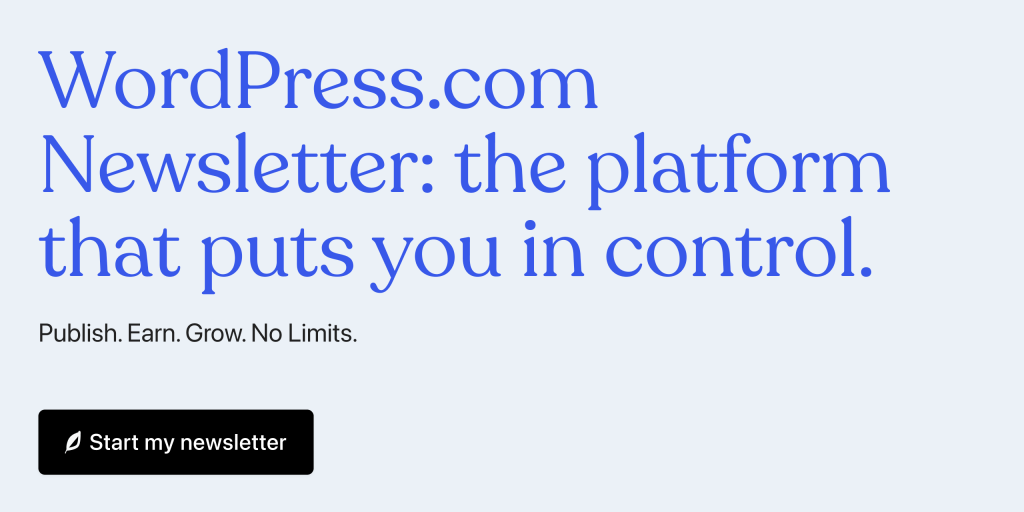
In this article:
- What is an email newsletter?
- Why start an email newsletter?
- Choosing a platform for your newsletter
- Determine what you’ll write about
- What should you name your email newsletter?
- What’s the ideal frequency for email newsletters?
- How to build an email list
- How to write a newsletter
- Then, write your call to action
- How to test your emails before sending them
- How to measure email newsletter performance
- Now you’re ready to start the next great newsletter
What is an email newsletter?
Email newsletters are emails that allow readers to receive your latest content, news, promotions, and other engaging content directly in their inbox. These emails are typically delivered to subscribers on a regular basis and have been shown to increase engagement far longer than social media, where most engagement is fleeting.
Why start an email newsletter?
Email is essential for content creators of all types, no matter your niche.
Say you’re a personal blogger. An email newsletter, similar to a personal blog, is a great way to deliver worthwhile information to your audience with regularity. But unlike a blog, they don’t have to visit your site because they can get your content in their inbox where they’re already hanging out. You can even combine your blog and newsletter with a site-hosted option.
If you’re a small business owner, an email newsletter can be invaluable for sharing information about upcoming promotions, new products, or to share how-to information they might find valuable. By delivering timely information to their inbox each week, you can more easily make your business indispensable to customers and prospects, and add traffic to your website, visits to your store, and more sales overall.
Also, any group or organization could find email newsletters worthwhile for communicating with their audiences. They are a great means of sharing meeting notices, staff updates, ongoing initiatives, or communicating a message from the founder or leadership team.
Choosing a platform for your newsletter
WordPress.com is a great option to host your newsletter, whether you use Newsletter, or choose a newsletter plugin. Here’s a look at your options:
- WordPress.com Newsletter makes it easy to write and publish your newsletter so you can connect directly with your audience.
- MailPoet, a brand that’s nearly a decade old, has more than 300,000 customers and has dozens of popular templates to fit any style of newsletter.
- Newsletter is known for being feature-packed, providing plentiful data, design, and monitoring capabilities. The plugin is also free.
- MailOptin delivers powerful opt-in forms, which can help you better understand how visitors interact with your newsletter.
- Mailster is known as a hassle-free option for those who want to create, send, and track messages simply and easily.
All of the options above are worth a look, but you’ll need to find the one that best fits your needs. One thing you can be assured of, though, is that the plugins have been tested and reviewed by thousands of WordPress users like you.
Some of you may already be using another platform but would prefer to migrate to WordPress. For example, Twitter’s Revue newsletter platform is shutting down. You might be surprised how easy it is to migrate from Revue to WordPress.com Newsletter.
Determine what you’ll write about
Before you can begin publishing your newsletter, you need to know what it will be about. If you’re stuck, consider following this process to gather ideas for your newsletter:
- What are you passionate about and/or an expert on?
- What does your potential audience care about or find interesting?
- Where is the intersection between your knowledge and your audience?
Once you determine the focus of your newsletter, move onto the next step.
What should you name your email newsletter?
The name of your newsletter matters—for you and to your readers.
For you, the name should be relevant to the information you’re sharing and be emotive of the sentiment you wish to convey when customers see your email newsletter in their inbox. To your readers, it should be immediately obvious what they should expect from the newsletter, the first time and every time.
For example, a personal blogger might name her blog “Jen’s Parental Wisdom” for an email newsletter sharing parenting tips to busy moms. But a small retail shop, who uses the newsletter to share deals and updates from the industry, might name their email newsletter “Allen Design Shop Updates & Insights.”
Two things are immediately conveyed in each example:
- Who the message is from.
- What readers can expect.
These elements are very important, for readers’ crowded inboxes means they likely only open messages from individuals and brands they know and that contain information they find valuable
How to design and format your email newsletter
What your newsletter looks like goes a long way toward ensuring it gets opened and read. The structure of your newsletter depends on the information you’ll be sharing.
Many of the most popular email newsletters have a distinctive look and feel, which readers come to appreciate, for they know what to expect in advance.
Popular Canadian design agency Kick Point uses their weekly newsletter, written in a witty irreverent tone, to share news and updates from the industry, and always includes a whimsical image of the week, which readers look for and enjoy.

Tech blogger Ben Thompson, who writes at Stratechery, uses his newsletter to share thoughts on the goings-on in big tech, and writes using a traditional format—heading, subheading, paragraphs, but with few images.

Conversely, writing coach Ann Wylie conveys the information in her email newsletter via bullet points, with images only where essential.
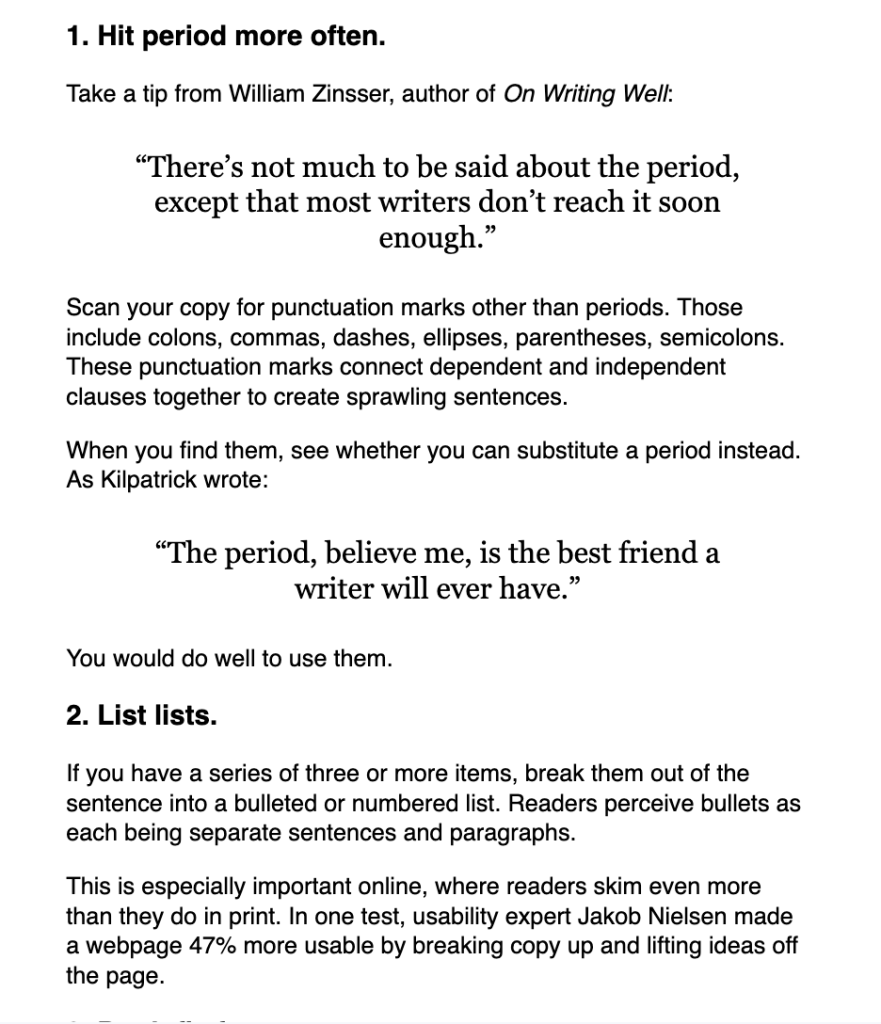
One thing to remember: Even though you adopt a style to share information, you aren’t married to it. The form the information takes on from one week to another can vary based on what you have to share and how you decide it’s best to structure it.
Aside from the format of the text or copy, you’ll also need to consider the overall design and structure of the newsletter. Each email newsletter service plugin has a plethora of design options and templates that make it easy to create what you want and reuse it, or switch it up each week, depending on how much variety you desire.
What’s the ideal frequency for email newsletters?
One of the biggest questions you’ll need to answer is, “How often should I send out my email newsletter to customers?” While there is no easy answer, this much seems to be agreed upon by experts who track such things: You should send out at least one email per week. Any less than that, and it’s easy for you to become less relevant to customers. Any more than that could be too much.
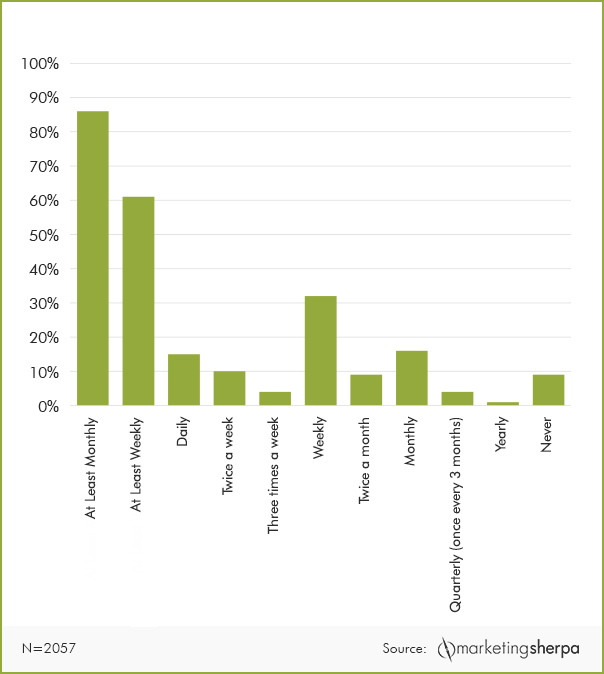
The key is nailing down three all-important elements:
- What information you’ll be sharing,
- What you hope to accomplish, and
- What actions you want the recipients to take.
Once you have these areas nailed down, you can begin with a cadence of one email per week. If all goes well, and you are seeing solid numbers for open rates and click-thru rates, you can increase the frequency to five emails per month with subscribers receiving two emails during
one week of the month.
You’ll need to do some testing (covered below) to determine which days and times work best for sending the emails, but most research points to earlier in the week—say, Tuesday—as optimal. (When sending multiple emails weekly, Tuesday and Thursday seem to be a fairly common pairing.) Also, emails received later in the day tend to have higher open rates.
Again, this varies by brand, information shared, time zones, and the demographic you serve. For example, if you’re sending emails to millennials, who are known to be night owls, messages sent at night or on the weekend might show higher opens.

(Source)
Whichever days and times you choose, retaining the same frequency and consistency not only helps build a consistent process, but it also helps build momentum, as subscribers can come to expect to see your email newsletter in their inbox on certain days and at certain times.
Consistency is key, especially when you consider that the average email inbox receives more than 100 emails each day.
How to build an email list
Repeat after me: Your email newsletter is only as good as your email list. That is, the more and the better that you know the people to whom you’re sending information, the more successful you’ll be. Your best messaging is a waste if it goes to the wrong audience.
Thankfully, as a WordPress.com user, you have lots of factors working in your favor to help you create a successful email newsletter list. Using one of the plugins mentioned earlier, you can easily create segmented lists easily and simply. Two of the most popular ways to create properly segmented lists include:
- Using a pop-up on your blog to capture email addresses based on the blog post or page they are currently reading. For example, someone reading a blog post on creating strong email subject lines would likely share their email address with a sign-up CTA that reads, “Sign up to learn how to create irresistible email subject lines.”
- You also include a landing page on your site that allows them to sign up for the newsletter. You can entice them with an offer of some sort—say, a free guide or a discount on your product or service.
A significant benefit of having a landing page on your site is that you can share the link elsewhere online, including on social media, in private groups, and via email to people you already know and interact with.
One local restaurant owner in Texas uses his landing page link to attract new customers via review sites. When he sees people in his local area sharing information or asking questions about the type of cuisine he serves, he looks them up on Facebook and sends them a private message that includes links to his email newsletter with the promise of a 10% discount for first-time customers.
It’s an effective tactic: His email newsletter list has swelled to more than 2,000 people in less than a year.
How to write a newsletter
I’m going to let you in on a little secret: I’m addicted to email. Don’t worry; it’s a healthy obsession. But make no mistake, I enjoy it. In fact, most people don’t know that I got my start in content marketing and content strategy by creating a successful email newsletter for the outdoor retail industry.
My newsletter’s open rate and click-through rate average 44%, which was unheard of for a category where open rates were between 2.8 to 4.3 percent.
My secret? There were several:
- I emailed only information that subscribers were receptive to (based on their responses to prior messages)
- Email subject lines and CTAs were given priority.
- The body of the emails contained just enough information to satisfy subscribers’ goals without overwhelming them.
Here is an example of how an email newsletter could be laid out (and where you would need to write text and copy):

The strategy was that each email would be compelling, clearly convey the intended message, and share just what they expected and no more. The tactics employed were just as clear and just as simple.
Start with your subject line
First, subject lines were short, personal, and punchy, with words that inspired action or that evoked emotion. Because the subject line and preview copy are all that’s shown in email inboxes, I made sure the latter supported the former, elaborating on the promise of the subject line.
For example, a subject line that read, “One shirt for all seasons” was paired with preview text that shared important details about the shirt’s benefits.
If you’d like to evaluate your subject lines before publishing, consider using CoSchedule’s Email Subject Line Tester. It’s a free and easy-to-use tool that can help ensure your subject lines are catchy and emotionally resonant:

Next, write your body copy
The body copy, too, should help tie it all together, making good on the promise in the subject line and elaborated on in the preview text. The copy itself should only be as long as absolutely necessary, but the way to think about the text and the images in the main part of the newsletter is this way: “What’s the best way to make the point I want to make in this email newsletter, and what image allows me to best depict it?
There is no magic bullet for the length of an email, but research supports using about 20 lines of text.
Then, write your call to action
The best subject line, preview text, image, and body copy won’t do you much good, however, if you fall down when creating the call to action (CTA). Sadly, many small business email newsletters lack a CTA altogether. You cannot afford to be in this camp.
It’s not hard, either, to create dynamite CTAs, but it does require discipline.
- Make it short. Don’t make them read; lead them to act.
- Make it clear. They shouldn’t wonder what happens if they click the button.
- Make it connect to the goal. “Learn More,” for example, if that’s what clicking the link helps them do.
Here is an example of a CTA in an email from the newsletter Stuff Worth Knowing, which is authored by the journalist and critic Mike Williams:

This CTA works well because:
- It has an inviting tone.
- It’s short and to the point.
- The button copy is clear.
There’s no need to overthink this though it’s worth testing different copy to see what works best.
How to test your emails before sending them
Despite my overall success with email marketing, things started out rocky when I chose to put blinders on with regard to testing. Instead of using the “Send to yourself” or “Send test emails” functionality, I sent 1,278 emails to my subscribers without sending one to myself or my teammates first. I’ll never forget the embarrassment that washed over me when I opened my inbox:
- There were typos
- Broken links
- Poorly worded CTAs
- Broken links
- Links going to the wrong emails
Trust me, you do not want to follow my lead and send out an “I’m sorry” email to spam your subscriber’s inboxes.
To prevent this, have a plan or, better yet, a checklist of activities you go through before any emails are sent out.
First, read your emails aloud and, more importantly, enlist a friend to help you spot grammatical errors. Typos and grammar faux pas make you look sloppy and unprofessional. Take the time to get an extra pair of eyes on the emails before they go out.
Second, ensure that the emails look good on all devices, including mobile, desktop, tablet, and phablet. Most plugins allow you to preview what your emails look like on all devices before sending it, allowing you to see what that email looks like to recipients.
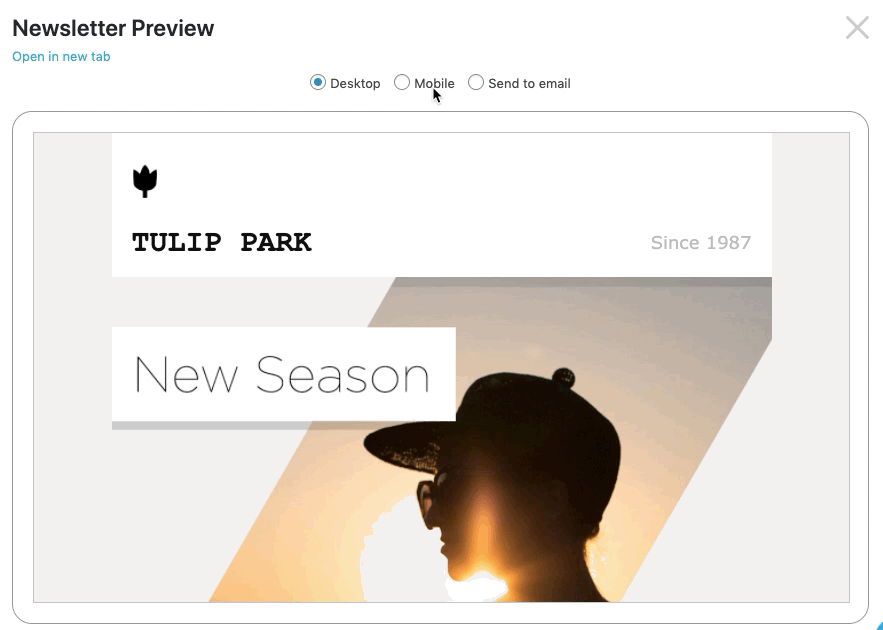
(Source)
If everything looks great, the next step is to do a last-minute check for broken links and missing information, then send a test email to yourself. (My recommendation is to send an email to at least three people, including yourself, to increase the likelihood of spotting issues. Be sure to have everyone open the email from at least two devices.)

(Source)
If there are no issues, hit send. After viewing the test emails, return to the email newsletter plugin dashboard and send the message out to everyone on the list.
How to measure email newsletter performance
The next and final step to starting a successful email newsletter is one of the most important—measurement. There are several core metrics to measure for ensuring proper growth and health of your email newsletter.
- New subscribers: Attaining new subscribers is one of the simplest yet most effective signals of your newsletter’s health. When new subscribers sign up, it’s a strong signal that your messaging is solid. It also points to your landing page working as intended.
- Unsubscribes: It’s important to remember that your newsletter will have unsubscribes; in fact, that’s a good thing since these emails will no longer count against your open rate. That’s the good part. The not-so-good part is an unsubscribe rate—(number of unsubscribes / number of emails delivered) x 100—higher than 1-2% means you need to either revisit messaging (e.g., subject lines, preview text, body copy, CTAs, etc.), segmentation, or format. A short survey added to your unsubscribe process can help uncover why folks are leaving.
- Open rates: This is a metric you’ll watch closely; it refers to the percentage of people who opened your email as a percentage of the total emails sent. There are no universally agreed-upon benchmarks across industries for a healthy open rate, but many experts say open rates above 15% are quite good. If your open rates fall below this, try creating stronger, more personal subject lines.
- Deliverability rate: In a nutshell, this refers to emails that wind up in the inbox as opposed to the spam or junk folder. Obviously, you want the deliverability rate—(number of non-junked emails delivered / number of emails delivered) x 100)—to be as high as possible. If it’s below 80%, you’ll need to check that your email list contains valid emails and that your content is relevant to the audience, as your IP (Internet Protocol) address could be flagged as a spammer due to low open rates.
- Click-through rate: The click-through rate (CTR)—(number of emails clicked / number of emails delivered) x 100—accounts for how many delivered emails were clicked on.

(source)
A high average CTR indicates that your subject lines and preview text are performing optimally. Since CTR is a core metric for measuring overall email health, you’ll want to pay close attention to it for your email newsletter.
Keep in mind, however, that none of these metrics replaces you in your role as the creator of the newsletter. If something’s not working, if some metric proves impossible to move in the right direction, take a few minutes to send a Google Survey to a handful of your most ardent subscribers. Ask them what they enjoy, what they’d like to see more of, what they’d change, etc.
Now you’re ready to start the next great newsletter
I hope you feel ready to launch and manage a successful email newsletter. You now have at your fingertips everything you need to be successful. Remember, it’ll take time for all of the elements to come together, but start small, focusing on your audience, what their needs are and how best you can meet their needs via an email newsletter.
Ready to get started with WordPress.com Newsletter? Find step-by-step setup instructions here or start your newsletter here.
Ben Sailer contributed writing to this article.
Related: 24 Awesome Email Newsletter Examples
Want more tips? Get new post notifications emailed to you.

What You Need. Already There.
WordPress.com plugin-enabled plans come with built-in social sharing, in-depth stats, and SEO tools.

