
Jessie Harris is Director of SEO for WordPress.com at Automattic. Having worked in SEO for more than a decade, Jessie has first-hand insights into the important role organic traffic plays in digital marketing and shares everything she has learned about SEO in this blog post.
Almost every business has a digital presence now, and businesses that aren’t yet online should be. Whether you’re a small business, freelancer, or blogger, there are a lot of other sites to compete with and everyone wants to rank higher, for good reason.
People searching online will rarely check beyond page one in Google, so you want to position your website as high as possible in the search rankings for your website to be seen.
Optimizing your website for search engines makes it easier for the likes of Google to understand what you are selling, and this helps customers find your business. Once search engines recognize the purpose of your website, you will start to rank higher in search results. This is all down to SEO, which stands for search engine optimization.
SEO has been a major part of my work life for more than ten years now. Over the past decade, I have identified and worked through so many of the challenges and opportunities that businesses face when optimizing websites.
It’s not just about writing content or technical features. For a digital marketing strategy that will set your business apart, you need both. Building your website with WordPress.com gives you access to all the tools your business needs to get your websites performing competitively in search rankings.
With more people being directed to your website organically through search, more potential customers will discover your brand. Digital foot traffic means you connect with more potential customers and generate more sales. It can be a successful long-term business strategy.
And as a low-cost option compared with alternative strategies like paid ads, solid SEO offers great value for money and an attractive return on investment.
This guide will help you get up and running with the basics of WordPress.com SEO, and get your site ready to start ranking well so that your business can reap the rewards.
Benefits of SEO and creating relevant content:
- Drives organic traffic to your site
- Increases sales leads
- Low-cost marketing strategy
- Adds value for your customers
Using WordPress.com to create a new website for SEO
Search engines are smart, but they still expect you to do everything in your power to demonstrate what your website is for so they can serve your content to the right audience.
Improving SEO involves a combination of practical tasks, from optimized coding and formatting, to best practices for writing online.
Technical aspects of your website are important for SEO, such as the structure of your pages. While you handle the navigation that users will take to get around your site, WordPress.com takes care of the technical requirements for search engines by reflecting this in your sitemap.
Whether you’re already well-versed in SEO, or just starting out, using WordPress.com provides the tools and features you need to optimize your site.
When picking a platform for building your new website, WordPress.com offers:
- Great user experience
- Unparalleled support
- A website “crawlable” by search engines (more on this later)
- Speed and security
To top it off, WordPress.com has built-in features that Google loves, like CDNs to make your site fast, SSLs to keep it secure and on-page SEO to give each page on your website a clear purpose.
Great user experience
Most business owners are not coders, but you don’t need to be able to code to set up a website with optimized performance so your business can rank highly in search engines.
Using WordPress.com to set up your new website is guaranteed to give you a good user experience, also known as UX. Both free and paid themes are mobile-friendly, fast, and easy to edit.
You don’t want to spend all your time designing your website, or hours worrying about how to move content around, when you could be generating leads for your business.
Managing your content, moving elements like text blocks, videos and images around your website, and designing web pages your customers will love is a breeze, especially with the Block editor.
Choosing a website builder that’s easy to use is a huge business benefit, because it enables you to create a great experience for your customers. This is win-win: what’s good for the user is also good for search engines.
Unparalleled support
We have a ton of support content to help users along the way. When you have questions, you want fast answers, especially if you’re new to this. We understand that.
At WordPress.com, we have taken the time to create helpful content to make the process of creating your website comfortable.
Support is also available for more experienced site owners who want to know how to tweak something they haven’t tried before, like changing a URL. Information to support every aspect of building your website is out there to help you along the way, including how to get more views and traffic.
A crawlable site
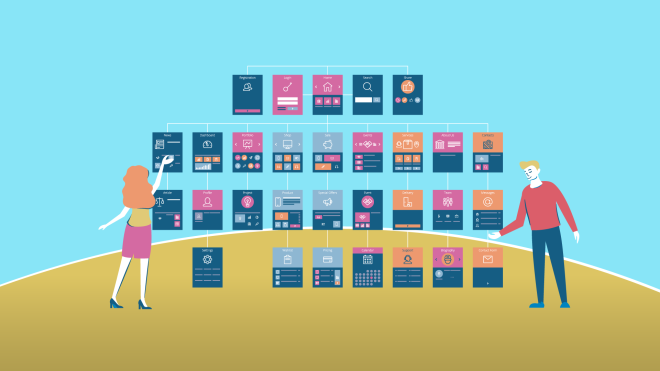
With WordPress.com, you get auto-generated XML sitemaps. A sitemap is a list of pages on your website intended for search engines, not users.
Search engine crawlers, sometimes referred to as bots, crawl a website from page to page in order to understand what it’s about, until they can’t access any more content. Your sitemap gives search engines a quick way to read your website, so they can say “aha! These are what the pages are,” and direct relevant people searching the web to your site, which helps get your website found by your target audience.
Preparing sitemaps manually is time-consuming and complicated. Every time you change a URL or remove a page, you have to remember to change the sitemap yourself.
If you use WordPress.com, we auto-generate the sitemap for your website and keep it updated. It saves you a lot of time and gets you better visibility in search engine result pages without needing to rely on other plugins. It’s a must-have if you care about SEO.
Speed and security
In our toolkit, there are technical features for making your website fast and secure, like CDNs and SSLs.
CDNs, or “Content Delivery Networks”, help speed up your site and make it fast to use. They do this by loading content on your website from a network of servers, picking the server closest to the visitor. Google loves fast websites, so CDNs are good for SEO. There’s no need for you to do anything technical for this to work. All of your static content is loaded automatically from a CDN for you.
SSLs are security certificates which validate the connection between visitors and your website are encrypted. This helps ensure your website is secure. This is so important that browsers like Chrome will show a page as “not secure” if you don’t have one. Google sees SSL as a necessity, and these are generated automatically with WordPress.com.
These SEO friendly website features are automatically available and ready to go on WordPress.com, so when it comes to setting up, you don’t need to worry about a thing.
Easy to edit SEO tools
The features and tools you need for SEO success are already built into WordPress.com, making SEO improvements easy to understand and apply.
Everything from your website’s title and tagline to the slugs in URLs are easy to edit so you can customize your site to fit your business needs. These are important places to put your target keywords so that search engines know what your site is all about.
On-page SEO
Optimizing individual web pages, also known as on-page SEO, allows you to focus on a single page and optimize specific elements, such as the slug in your web address.
This helps the page rank for specific keywords, driving relevant traffic directly to those pages on your website.
Slugs in URLs
One of the main ways Google can understand your post is by looking at its slug, which is a part of your URL. Each post or page on your website has a slug to identify it.
For example, if we wanted to write a post about coffee on WordPress.com, we might choose the slug ‘coffee’ to make the topic clear to search engines. This means the full URL would be WordPress.com/coffee.
Don’t underestimate the importance of your web address. You need URLs to be easy to read and remember so you can tell people about your website. Again, what’s good for humans is also good for search engines.
Some other website builders have struggled with optimizing URLs in the past, but websites built using WordPress.com are SEO-friendly. We use a very clean URL structure for blog posts, category pages, and all of the other pages across your site.
Titles and descriptions
Your title and description show up in search engine results pages, or SERPs, so these are often the first things people see when they come across your site. The title is the headline for each post and page, and the description, known as a meta-description, is what you write in the excerpt field.
If you run an online DIY store, you will want to include DIY in your title and on your front page so it’s clear what you’re selling. This is for the benefit of both potential customers and Google alike.
It’s very easy to edit titles and descriptions on WordPress.com websites, and with the plugin-enabled plan, you also have access to Advanced SEO tools, including a field for entering the “SEO description”.
By using WordPress.com, you have the opportunity to customize your site so that it performs well in search, without needing to worry about coding or technical limitations. Everything you need comes right out of the box.
SEO toolkit for business ready to go
With WordPress.com, it only requires a couple of steps to turn your blog into an online store and all of the functionality is ready for you to build a powerful SEO strategy to make sales directly from your website.
You can move from “I have ideas that I want to share,” to “I want to turn my blog into a book that I can sell,” by upgrading your blog to a plugin-enabled plan. This enables you to add payment features, so making the move from blog to business is a simple transition when your website is built with WordPress.com.
The potential for economic freedom is at your fingertips. You can upgrade your plan and set up shop while benefiting from the technical tools that WordPress.com provides. With features like SEO-friendly site structure, intuitive navigation, CDNs, and SSLs built-in from the start, your site is geared up for success.
Get started with an SEO-friendly website
Two important parts of SEO for you to take care of are keyword research and writing great content.
Keyword research is where you explore topics that your target audience would be interested in and find words and phrases that you think they’ll search for.
After the research phase, aim to write up a piece of content to cater to each of your keywords so that you can drive search traffic to your website.
If you aren’t confident you’re choosing the right keywords, check your keyword ranking and make adjustments to get an SEO boost.
How to start keyword research
- Customer research: Know who your ideal customer is and create a ‘persona’ for them
- Topics: Make a list of relevant topics for your target customer
- Tools: Research keywords using tools like the Google Ads Keyword Planner
- Search intent: Look into the reasons for those searches
- Short-tail and long-tail: Explore both short-tail (one or two words) and long-tail (phrases or sentences) keywords
- Test: Try it out and analyze your results
Creating content your users will love
If you’re wondering what to focus on when creating content for SEO, remember this: Google cares most about getting good content in front of the people who are searching. What does that mean? Give your readers valuable content that goes above and beyond what’s already out there.
If you go to Google and type something into the search bar but don’t get the result you need, you aren’t going to have a good experience. If this happens time and time again, you might start looking elsewhere.
Google doesn’t want people to have a bad experience where they cannot find what they are looking for. Search engines think about the user first, and so should you. Focus on writing for your target audience.
Consider their search intent. Why did they pull out their phone and search on Google? What is the root of the problem they need to solve? This gives you valuable context to build your content around and ensures you won’t miss the mark and go in the wrong direction.
On WordPress.com, you can easily create and edit your content, change around website layout and tweak your design with your users in mind.
If you want to focus on creating strong content that people will read, you shouldn’t have to spend hours laying out your page. Moving things around is easy and you have full control of creating a website that your customers will love.
Ideas can happen unexpectedly, but you can take WordPress.com wherever you go. Edit your site using the WordPress.com mobile app and create content from anywhere. Even if inspiration strikes while you’re in line at the coffee shop, WordPress.com allows you to update your site immediately from your phone. No place or time is inconvenient.
As creating new content is so easy with WordPress.com, you can give your customers a reason to come back to your site again and again.
Watch this Let’s Build video to learn more about content that keeps your website visitors returning:
Anatomy of a great SEO post
Here’s a quick run-through of some common terms you might come across. Each of these terms represents an element that plays an important role in SEO, and all of them combine to create a strong post for your website:
- Body content
- Header tags (aka Heading blocks)
- Meta-description (see Excerpts for more)
- Alt tags (more about Image settings)
Body content is the main text in your post or page. You’ll want to use your body content to write about topics that would be helpful for your target audience while using the language they’d use to look for answers.
This is key when creating an SEO-friendly website because you’ll cover topics and questions that your target audience will search for. Plus, they’ll have a good experience when they visit your site because of the value your post gives them.
Header tags are used to create sub-headings that break up the text. These headings allow your reader to scan and absorb your content more easily, and help people with assistive technology, like screen readers, to engage with your content.
In the WordPress editor, you’ll see header tags displayed as H1, H2, H3, and so on. H1 is your main heading, like the title of your post. H2 is your sub-heading and H3 and below are less important sub-headings for later in your content.
Using header tags correctly creates better quality web content and it’s also a simple way to improve your WordPress SEO – Google likes it because it helps explain what information can be found within your post. It’s a good idea to include keywords relating to your post in your headings.
Meta-description is the short description that Google and other search engines show when they pull up a website in their search results.
It’s limited to just a couple of sentences, but is useful for describing what the content is about and encourages searchers to click through to your site. It’s a good idea to include the keywords you want to rank highly for — they’re often bolded in search results.
Alt tags are descriptions of images in your post. Sometimes called alt text or alt descriptions, they help people who cannot see the images to understand what they are. Alt tags can be read by screen readers and are visible if images fail to load.
Search engines can also read alt tags, so it helps them to understand what your post is about. If you use relevant images and alt tags, it can help your site get found through a Google image search.
SEO website tools to try
Third-party plugins and tools for SEO optimization that you can use with plugin-enabled plans:
- Yoast is probably the most well-known WordPress SEO plugin. It’s an optimization tool that helps you improve your website’s SEO and has a handy traffic light system that nudges you in the right direction.
- All in One SEO Pack is another WordPress plugin for SEO. It works automatically with WooCommerce, which is handy for optimizing an eCommerce store for SEO.
- SEMRush is not a plugin, but it does integrate with WordPress. It provides a set of tools to grow your website traffic, including an SEO Writing Assistant tool that helps you with your focus keywords.
Save time with the best website builder for SEO
Ensure you’re optimized from the very beginning by building your site for SEO with WordPress.com. Everything is ready for you. You can focus on writing content to create value for your customers and sales for your business.
Analyze your WordPress SEO
If you are new to SEO, Google Analytics is your friend. You should make it a priority to look under the hood and find out what your site visitors are reading. You can add the Google Analytics integration to your WordPress.com site with the plugin-enabled plan to understand why people are visiting your site. When you know what they are interested in, you can do more of what works.
Website analytics can sometimes be overwhelming, but you can make quick, actionable decisions from looking at your website data. Use the Stats feature in WordPress.com to see which blog posts are performing better than others. This helps you identify the topics that connect well with your audience.
When analyzing how your website is performing, ask yourself the following questions.
1. Does your website have a clear purpose?
Find out what people think your website is for by looking at how people use it. If your web visitors aren’t buying your products, you would benefit from reviewing your SEO strategy to better align your content with your business goals.
A site that lacks clarity could mean people bounce back to search results because your site doesn’t provide answers to their questions and this could hurt your SEO.
2. Are you meeting audience expectations?
Assess whether your new website SEO strategy is giving your audience what it expects. Google and other search engines will be doing exactly the same — analyzing how your website performs because they want to confidently direct people to websites that fulfil their users’ needs.
If you have a good track record of attracting the right audience and meeting (or exceeding) their expectations, you’ll keep both customers and search engines happy.
3. What SEO content works best?
By analyzing and interpreting your stats, you will gain a better understanding of the type of content that connects with your readers. If you know the topics and themes that seem to stick with your target audience, you can repeat, refine and develop those.
4. What content should I develop for attracting new customers?
Use what you’ve learned from your analysis to help plan how you’ll reach new potential customers.
Combine how your existing web visitors use your site, your audience’s expectations and the content that has traction with your customers to build a clear picture of what works.
Take advantage of this insight by building it into a content strategy moving forwards.
Case study: Empowering entrepreneurship
WordPress.com helped two first-time entrepreneurs set up HeyMama to combat isolation and create a community of working moms.
To get their business off the ground, they chose WordPress to host their community: “As a bootstrap start-up, without WordPress, we would never have been able to achieve such a beautiful, polished website and it was so easy for us to use.”
Stay up to date with SEO
If you’re just starting out with SEO, use these resources to learn more:
- Search Engines and SEO (Search Engine Optimization):
- Local SEO: How to Get to the Top of Local Search Rankings:
Keep up to date with SEO by checking out some more resources we love:
- The latest news in SEO and WordPress
- How to Use Keywords in Your Blogging Strategy
- The 60 Best Free SEO Tools:
- Simple SEO
What to do next to improve your new website SEO

One thing you can focus on right now is the main text on your website. Put passion, thought and vision into it and make it unique.
You can spend as much time as you need on the creative process, then build on your idea easily with WordPress.com. Our built-in tools will help you get the technical side of SEO in a strong position.
Building a website with WordPress.com is a powerful partner for businesses on their SEO journey. Get started with SEO on your WordPress.com site now.
Watch a WordPress.com webinar on SEO advice:
You might also like: Duplicate Content in WordPress: How to Identify Common Causes and Fix Them Now

