What are the must-have WordPress plugins that every WordPress site needs?
If you just set up your WordPress site, that’s a question that’s probably at the front of your mind.
One of the amazing things about WordPress is that it gives you access to tens of thousands of plugins to extend your site. But with so many options to choose from, you might not be sure which plugins you actually need.
Well, there are some plugins that will be specific to the unique needs of your site. In that case, you’ll probably need to do a little searching to find the best options.
But there are also a lot of essential WordPress plugins that can benefit pretty much any WordPress site, whether you have a blog, a portfolio, an eCommerce store, or anything else.
That’s what this post is about – a curated list of 17 must-have WordPress plugins that can help your site no matter what it’s about.
Let’s dig in.
17 Must-Have WordPress Plugins for All Sites
Here are our picks for essential WordPress plugins that can benefit pretty much any WordPress site…
1. Yoast SEO

If you want your site’s content to rank at the top of search engines, it’s important to have good on-page search engine optimization (SEO).
While WordPress.com already implements a lot of important SEO features for you, you can kick things up another notch by adding a dedicated SEO plugin.
Yoast SEO is a free plugin that helps you implement all of the important SEO principles on your site. You can set up SEO titles and meta descriptions, add structured data/Schema markup, control your social media share cards, and more.
It also provides useful analysis tools to help you optimize your content for Google, which can be really handy if you’re just getting started with SEO.
For more advanced implementations, you can also pay for premium extensions to help you optimize your WooCommerce store, submit to Google News, improve local SEO, and lots more.
The core Yoast SEO plugin is free, which is all that most sites need. There are also paid versions with more features. Tip: If you have a WordPress.com account, you can purchase and activate Yoast SEO Premium right from your website’s dashboard.
For a quality Yoast SEO alternative, you can also consider the Rank Math plugin – learn more in this Rank Math review.
2. WPForms (or Another Form Plugin)

If you’re using WordPress.com, you can already create forms using the Form block. But if you’re using your own WordPress hosting and/or you want to create more complex forms such as an email opt-in form that automatically connects to your email marketing service, then you might still want a dedicated form plugin.
WPForms is one popular option that has a functional free version. However, there are a lot of other quality WordPress form plugins that are also worth consideration.
For example, you might prefer Gravity Forms for more complex forms. If you read the WordPress.com Gravity Forms review, you can learn more about how it can help you with automations, custom workflows, and more.
3. ShortPixel

That means finding ways to optimize your images and reduce their file sizes is a great way to speed up your site. As a nice side benefit, shrinking the size of your images reduces the amount of data visitors need to download, which helps create a greener internet. Win-win, right?
ShortPixel can help you automatically optimize your images as you upload them to WordPress. It will resize them to dimensions that work for your site and compress them using your choice of lossy or lossless algorithms.
You can also have ShortPixel convert images to the WebP file format, which can offer even smaller file sizes without affecting image quality.
ShortPixel lets you optimize up to 100 images per month for free. If you need more than that, you can subscribe to monthly plans or purchase one-time credit packs.
4. Jetpack

By installing a single plugin, you’ll add a range of new features to your site that can help in all different areas.
You can check out the full feature list on this page, but here are some of the most notable examples:
- Serve your site’s static files via the WordPress.com content delivery network (CDN) to speed up global load times.
- Display related posts to engage visitors and keep them reading.
- Enable infinite scroll.
- Improve the WordPress comments form.
- Add contact forms, using the aforementioned Forms block.
- Accept payments using PayPal or Stripe.
- Automatically share new posts on social media networks.
While Jetpack offers a lot of features, it also uses a modular approach so that you can pick and choose exactly which features you want to enable. This helps you keep your site lightweight and streamlined while still accessing as many helpful features as needed.
Many features in Jetpack are available for free. There are also paid plans that add even more functionality if you want it.
Note – if you’re using WordPress.com, there’s no need to install Jetpack because you’re already benefiting from all the features that Jetpack offers.
Instead, Jetpack is for self-hosted WordPress users who still want to access a lot of the features that WordPress.com users get.
5. Akismet Spam Protection

Akismet automatically filters out those spam submissions so that you can focus on authentic comments and form submissions.
If you want to review spam submissions, you can do that from the Spam tab and empty all spam comments with a single click.
Akismet works for WordPress comments out-of-the-box and many form plugins offer Akismet integrations so that you can also protect contact forms using Akismet.
It’s free for personal use and commercial use plans start at $10 per month.
Note – if you’re using WordPress.com, you don’t need to install Akismet separately because you’re already benefiting from Akismet’s spam protection by default.
6. Limit Login Attempts Reloaded

Have you ever tried to log in to your online banking account and accidentally typed the wrong password? When you do that, your bank will usually display some message like “One failed login attempt. You have two more tries before your account is temporarily locked”, right?
Banks and other security-conscious institutions implement this functionality because it protects against something called a brute force attack.
A brute force attack is where a malicious actor will just guess a bunch of different username and password combinations until they find one that works. By limiting login attempts like this, banks are able to protect against brute force attacks because malicious actors will be blocked after a certain number of failed attempts.
As you can probably guess from the name of this plugin, Limit Login Attempts Reloaded lets you add this same protection to your WordPress site.
You can choose how many failed attempts are allowed and also specify the temporary lockout period if that number is reached. To avoid accidentally locking yourself out, you can also add your IP address to a safelist.
Limit Login Attempts Reloaded is available for free. There’s also an optional paid cloud app that lets you share your safelists and blocklists across multiple sites.
7. Cookie Notice

If you want to comply with regulations such as the European Union’s GDPR and California’s CCPA, you need to provide notice and obtain consent for the cookies that your site uses.
This plugin gives you two ways to do that.
First, you can display a simple cookie notice banner that asks users for consent. For a lot of sites, that might be all you want.
If you want to go further, though, the plugin also helps you connect to the Cookie Compliance app, which offers a full consent management system. You can use this system to store records for compliance purposes, view analytics, automatically block scripts until a user’s consent, and more.
You can create the cookie consent notice for free. The optional Cookie Compliance app has a limited free tier and also offers paid plans.
8. GA Google Analytics

If you just want basic stats about what’s happening on your WordPress site, WordPress.com already offers built-in web stats.
However, you might have situations where you need to add Google Analytics, either for more complex tracking or because a partner service requires it. For example, many display ad networks will require you to use Google Analytics.
For many implementations, you can just add the Google Analytics tracking script using WordPress.com’s built-in feature. But if you want a little more control, you can use this plugin.
Here are some examples of the extra features you get with GA Google Analytics:
- Choose different tracking methods – e.g. Universal Analytics or Global Site Tag.
- Exclude certain users or content from tracking. For example, if you have an editorial team, you could exclude your editors to avoid polluting your data.
- Enable different Google Analytics features such as Enhanced Link Attribution, IP Anonymization, and more.
- Add custom code, such as using an adjusted bounce rate.
GA Google Analytics has a free version that will work for most sites. There’s also an affordable premium version that costs $20.
9. WooCommerce

WooCommerce is a must-have plugin if you plan to sell anything via your WordPress site.
You can use it to sell physical products, digital downloads, services, and more. Then, you can accept payments via pretty much any payment processor, including PayPal, Stripe, and tons of local payment gateways.
You’ll also get tools to manage orders and customer information. And if you want some help, there are tons of services to help you with payment processing, shipping rates, tax calculations, and more.
Basically, no matter what you’re selling, WooCommerce can help you get the job done.
The WooCommerce plugin itself is 100% free. There are also free and premium plugins that extend WooCommerce, such as adding the ability to accept recurring subscriptions, bookings, and lots more.
10. WooCommerce PayPal Payments

If you’re using WooCommerce, WooCommerce PayPal Payments is a must-have plugin to enable the ability to accept PayPal payments on WooCommerce.
Once you install this free plugin, customers will be able to check out and choose PayPal as their preferred payment method.
Customers can pay using their PayPal balance, credit or debit cards, bank transfers, and more, which reduces friction during checkout.
If you want to accept recurring payments, you can also set up subscription plans so that PayPal will automatically bill your customers on a set basis.
The WooCommerce PayPal Payments plugin is 100% free.
11. Sensei LMS

Sensei LMS lets you create your own online courses using WordPress.
You can use text, images, and videos in your lessons as needed – anything to help your visitors understand the topic.
You can then offer free courses to share your knowledge with the world. Or, you can use WooCommerce to charge for access to build your own online course business like so many other content creators.
You can also mix and match the two strategies, giving some courses away for free and charging for access to others.
To help engage learners, you can add quizzes and “drip” your course content over time. You can also offer certificates when students complete a course to give them proof of their accomplishments.
The core Sensei LMS plugin is free. There are also paid add-ons starting at $49.
12. WP AutoTerms

Writing your site’s privacy policy and terms of conditions probably isn’t your idea of a fun Saturday afternoon. But at the same time, it’s important to have these pages on your site to provide information to visitors, comply with regulations, and boost trust with humans and search engines.
WP AutoTerms helps you generate all the key compliance pages that your site needs. All you do is enter information about your site in a form and then the plugin will automatically generate the correct pages for you.
It also includes other tools, such as letting you automatically inform users when you make changes to your legal pages.
The core WP AutoTerms plugin is free. There’s also a premium version that starts at $39.
13. Novashare

If you want to encourage visitors to share your content on social media, adding social share buttons is a great tactic. Share buttons don’t just encourage visitors to share, but they also make it easy for them to do so with just a few clicks.
That’s why you’ll see social share buttons on pretty much every website nowadays.
The problem with a lot of social share plugins, though, is that they can add weight to your site and slow down your page load times.
Novashare lets you add stylish social share and follow buttons without weighing down your site.
You can choose which networks to offer, place your buttons at various locations on your site, include share counts, and customize the design of your buttons to match the rest of your site.
Novashare only comes in a premium version, which starts at $24.95. If you’re looking for a free option, you can also add social sharing buttons using the aforementioned Jetpack plugin’s free Sharing module.
14. Post SMTP

Your WordPress site will naturally send a lot of emails for actions such as password resets and new user registrations. Other plugins that you’re using might add more emails, such as order confirmation emails for WooCommerce and form confirmation emails from your form plugin.
These types of emails are called transactional emails.
Post SMTP helps you configure your WordPress site to send its transactional emails via a dedicated email sending service, which helps make sure they make it to users’ inboxes.
This is especially important for self-hosted WordPress sites, as not all hosts are configured to send transactional emails. If your host isn’t configured properly, your emails might get flagged as spam or they just might not send in the first place.
Post SMTP is currently 100% free. You can also find free email sending services, such as the Gmail API or SendGrid.
Note – if you created your site with WordPress.com, you don’t need to use Post SMTP because WordPress.com can already handle sending transactional emails. However, you do still have the option of installing Post SMTP if you’d prefer to use your own email sending service.
15. SimpleTOC

If you want to make your content more user-friendly, adding a table of contents is a great place to start. Visitors can immediately know what to expect from an article and, if they’re in a hurry, they can jump straight to the part that’s relevant to them.
While you can manually create a table of contents, a simpler option is to use a plugin to automatically generate a table of contents based on your article’s headings.
SimpleTOC is a free, lightweight option that gives you a new table of contents block that you can use in the editor.
You can choose which heading levels to include – e.g. include H2 but not H3 or lower – and you can style everything using the regular editor options.
SimpleTOC is 100% free.
16. TranslatePress

If you want to create a multilingual WordPress website, TranslatePress is a must-have plugin that lets you translate all of your WordPress content into unlimited new languages.
You can add all of your translations from scratch. Or, you can use machine tools such as Google Translate or DeepL to automatically translate all of your content. Either way, you’ll be able to use a visual, point-and-click interface to manage all of your translations.
TranslatePress also creates a static page for each translation and links them together using hreflang tags. This is important because it means that Google can index each translation and your site can benefit from multilingual SEO.
Visitors will also be able to choose their preferred languages using a frontend language switcher.
You can try it out with a free version that adds support for one new language (two languages total). Then, you can upgrade to access unlimited language support, improved multilingual SEO, and other helpful features.
17. BuddyPress
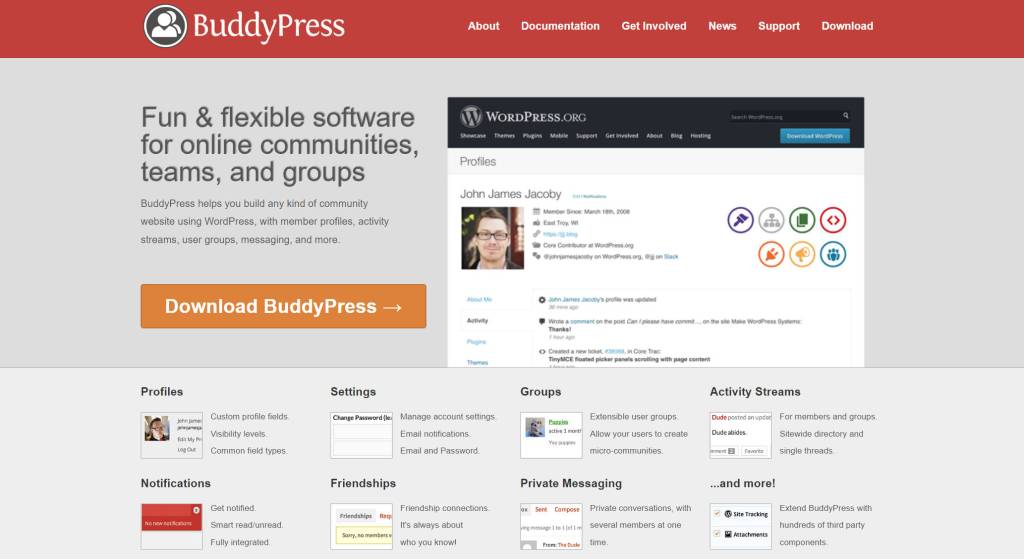
BuddyPress lets you instantly turn your WordPress site into a social community, complete with features such as user profile pages, friend requests, user groups, activity streams, private messaging, and more.
If you allow public registration on your site, it’s a great way to create a more engaging experience for your members.
You can use BuddyPress to create a standalone social community. Or, you can also use it to enhance your existing membership site, online course, forum, and so on.
For example, if you use Sensei LMS to create your own online courses, you can add BuddyPress to the mix to create a social community where your students can more easily engage with one another.
BuddyPress is 100% free. You can also find lots of other plugins that add more features to BuddyPress if needed.
Try These Must-Have WordPress Plugins Today
WordPress plugins are one of the best things about using WordPress to build your site.
You can find a plugin for pretty much anything and everything imaginable, from adding a simple cookie consent notice to your site to turning it into a fully functioning eCommerce store, online course platform, and/or social network.
Install some of these must-have WordPress plugins today and you can level up your WordPress site with tons of helpful new features.
If you’re already using the WordPress.com plugin-enabled plan, you can install plugins by going to Plugins → Add New in your WP Admin. Here’s a detailed guide on installing plugins at WordPress.com.
If you’re still on the WordPress.com Free plan, upgrade to the WordPress.com plugin-enabled plan today to install all of the plugins on this list, plus a lot more.
You might also like: WordPress Search Tools to Help Visitors Find What They Are Looking For

What You Need. Already There.
WordPress.com plugin-enabled plans come with built-in social sharing, in-depth stats, and SEO tools.

