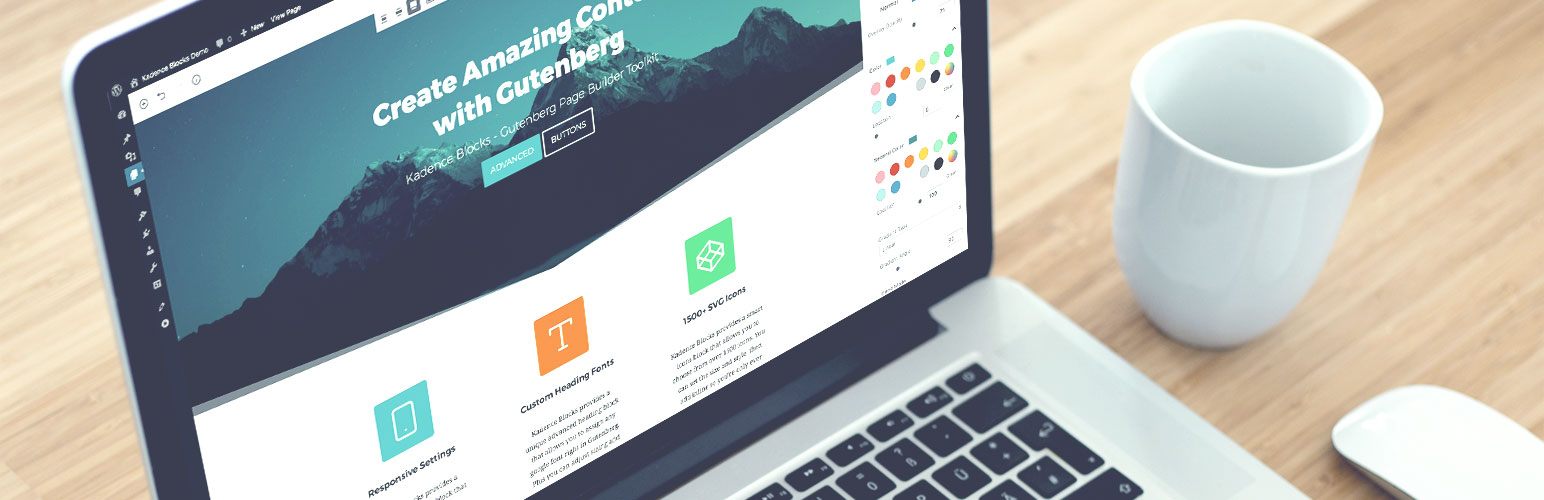Kadence Blocks, désormais enrichi d’outils d’IA, élève les capacités d’édition de Gutenberg avec des blocs et des options personnalisés afin que vous puissiez créer sans effort des sites web époustouflants et performants. Chaque bloc est conçu avec soin en ce qui concerne la performance, l’accessibilité et l’extensibilité.
Cette boîte à outils étend les fonctionnalités de l’éditeur de blocs de WordPress, rivalisant avec les constructeurs de pages traditionnels pour créer des contenus visuellement impressionnants et attrayants sans nécessiter de codage.
Avec l’intégration de l’IA Kadence, vous bénéficiez de fonctionnalités telles que la génération de texte assistée par l’IA, l’optimisation intelligente des mots clés et les compositions de conception personnalisables, rendant la conception Web plus intuitive et plus efficace que jamais. Kadence AI inclut également un éditeur en ligne dans les blocs de Kadence afin que vous puissiez modifier votre contenu à tout moment en utilisant l’IA pour adapter la longueur, le ton, et plus encore.
Essayer Kadence Blocks
Essayez les blocs Kadence sur un site de démonstration gratuit. Essayez l’IA Kadence sur un site de démonstration gratuit.
Les blocs personnalisés comportent
- Accordion – Create beautiful accordions! Each panel can contain any other block and customized title styles, content background, and borders.
- Advanced Button – Create an advanced button or a row of buttons. Style each one, including hover controls. Plus, you can use an icon and display them side-by-side.
- Advanced Form – Our powerful form block allows you to easily create a contact or marketing form and style it within the block editor.
- Advanced Gallery – Create stunning photo galleries, carousels, and sliders! Customize links, captions, image sizes and more for optimal performance.
- Advanced Text – Create a heading or paragraph and define sizes for desktop, tablet and mobile along with font family, colors, etc. Use Inline AI editor to improve writing, fix spelling and grammar errors, change tone, etc.
- Countdown – Increase your conversions by adding a sense of urgency to your offering with a countdown. Pro includes evergreen campaigns as well.
- Count Up – Include an animated number counter to pages and posts. This can potentially add interest to what would otherwise be boring numbers on a screen.
- Info Box – Create an info box containing an icon or image and, optionally, a title, description, and learn more text. Style static and hover separately.
- Icon – Choose from over 1500+ SVG icons to add into your page and style the size, colors, background, border, etc. You can also add multiple icons side-by-side.
- Icon List – Add beautiful icons to your lists and make them more engaging and attract viewers’ attention. Over 1500 icons to choose from and unlimited styles.
- Lottie Animation – You can import lottie animations into your site. You can choose how the animation plays and control animation speeds, loops, etc.
- Posts – Display a clean grid of posts anywhere on your site, great for your homepage where you want to tease your blog.
- Progress Bar – Show progress visually, including how much of a goal has been met, satisfaction rates, and many other use cases.
- Row Layout – Create rows with nested blocks in columns or as a container. Give style to your rows with a background, overlay, padding, etc.
- Section – Design sections of content in Row Layout blocks. Add any block to the section and design it using block settings.
- Show More – Easily add previews to content with nested blocks of any type. Adjust preview size by device type, apply a fade out, customize advanced buttons, and more.
- Spacer / Divider – Easily create a divider and determine the space around it, or just create some space in your content. You can even define the height per screen size.
- Table of Contents – Quickly navigate to headings within your post or page by automatically creating anchor links and a smooth scroll.
- Tabs – Create custom vertical or horizontal tab layouts with advanced styling controls. Each tab content is an empty canvas able to contain any other blocks.
- Testimonials – Create confidence in your brand or product by showing off beautiful and unique testimonials. Display as a carousel or a grid.
Didacticiel vidéo
Caractéristiques de bloc clés
- Inline AI Content Editor – Generate and improve text on the fly with AI. Easily tailor your message and tone to ensure your content stays polished, impactful, and error-free.
- Design Library with AI – Overcome creative blocks and assemble a site in no time. Our AI-powered Design Library offers hundreds of pre-built patterns and pages tailored to your unique brand
- Intelligent Load: Kadence Blocks won’t slow down your website because it only loads CSS or Javascript when you need it- and only for the blocks you are using on a specific page.
- Responsive Controls: Tweak your design for each screen size. Edit tablet and mobile settings while previewing in WordPress editor.
- Typography Controls: Choose from 900+ Google fonts and design your site with complete typography control.
- Color & Background Controls: Gradients, overlays, parallax backgrounds, borders, etc. You can control all the design settings!
- Configurable Defaults: Make development a breeze. Once the default settings are defined, every time you add a block those settings will automatically be applied.
- Setting Visibility Controls: Hide block settings from certain user roles so they can focus on content and you can keep them out of the block designs.
- Spacing Controls: Control paddings and margins for your blocks in whatever units you like. Customize responsively for precision spacing and design.
Connect With Our Community
Naturellement, le processus de création d’un site web s’accompagne d’une multitude de questions et d’idées créatives, et est propice à la collaboration. C’est là que notre communauté Facebook, qui compte plus de 12 000 membres, devient une ressource inestimable.
Que vous cherchiez des réponses à des questions spécifiques, que vous souhaitiez obtenir des retours constructifs sur votre site web ou que vous souhaitiez découvrir des façons innovantes d’exploiter les outils de Kadence, notre communauté est là pour vous soutenir et vous inspirer.
- Join the Web Creator Community Facebook Group.
- Subscribe to the Kadence WP newsletter for the latest updates and insights.
- Listen to our podcast, the Kadence Beat, where we explore web creation strategies together.
Découvrez quelques tutoriels réalisés par des créateurs qui aiment Kadence (et qui pensent que vous devriez en faire autant 🙂 ) :
- Kadence Blocks Tutorials by StartBlogging101
- The Ultimate Kadence Guide for Beginners by CliftonWP
- First look at the New Kadence AI Starter Templates by Easy WordPress Tricks
Get More from Kadence WP
Améliorez encore votre expérience de la construction de pages grâce aux éléments suivants Blocs Pro : * Boucle de requête avancée * Diaporama avancé * Superposition d’image * Fenêtre modale * Grille/Carrousel de publications * Carrousel de produits * Répéteur * Fractionnement du contenu * Fenêtre surgissante de vidéo * …et Plus !
Get over creative blocks and engage your viewers further with these Premium Features: * Animate on Scroll * Custom Icons * Custom Fonts * Dynamic Content * Page Specific Scripts * 400+ Design Library patterns with custom AI-powered content * Up to 8,000 AI Credits per year for starter templates, design library and inline text editing
Power-up your WordPress site with the comprehensive Kadence WP suite: * Start with the Kadence Theme for a flexible, fast, and lightweight foundation. * Create personalized, professionally designed websites in minutes with AI-powered starter templates. * Seamlessly integrate powerful WooCommerce capabilities through ShopKit. * Upgrade your marketing strategy and boost revenue with Kadence Conversions. * Create a custom library of templates on Kadence Pattern Hub and commoditize your design talents.
Each tool is designed to work in harmony, providing a full-suite solution for building, managing, and growing your online presence with ease.
About the Kadence WP Team
Hello! We are Kadence and we reside in the beautiful city of Missoula, Montana. We find ourselves every day grateful to live in the heart of Big Sky Country where the mountains are plentiful and the rivers run wild. If we’re not writing code or answering support, you can probably find us deep in the woods, exploring and getting lost. We believe that life is meant to be lived to the fullest and we do our best to make the most of every day. Please feel free to leave comments or questions through the contact form. We love hearing what you have to say.
As a brand, we create clean and professional class WordPress tools that help everyday people create beautiful websites. Our name is simply a different spelling of the word « cadence » which means « a rhythmic flow of a sequence of sounds or words: the cadence of a language. »
Fichiers source
Support
Need support? Our expert team is eager to assist you with any queries. Please reach out through our dedicated support form for prompt and helpful guidance.
Security Policy
Reporting Security Bugs
Please report security bugs found in the Kadence Blocks plugin’s source code through the Patchstack Vulnerability Disclosure Program https://patchstack.com/database/vdp/kadence-blocks. The Patchstack team will assist you with verification, CVE assignment, and notify the developers of this plugin.