Problem with post order after bulk edit
-
Hi. I am in the process of editing my blog so that ALL posts – except ONE – are private. Yes, I know I can just make the blog private in settings, but I don’t want to do that. I want to have this one post public.
It’s also important to me to keep the posts I’ve made private in chronological order, so I can refer back to when they were written and find them by date, not title.
I’ve just paused the bulk edit process that I started in the Posts tab as it’s definitely reordering them on the blog to the last modified date (today). It’s also reordered them in alphabetical order, as this seems to be the only way to sort them on the Posts page for bulk editing.
I want to restore the order of the posts to the date they were originally published. Can I do this? If so, how? Any help greatly appreciated. I’ve done 500 posts and am in a bit of a panic, having just discovered this, so I thought I should stop and check before going any further.
Thank you so much!
WP.com: Yes
Correct account: YesThe blog I need help with is: (visible only to logged in users)
-
Hi there! Just to check, if you click on the Date column in your posts view after bulk editing, they should show up in “last modified” order instead of alphabetical but when I take a look, it doesn’t look like there’s a full five hundred posts showing up as published today with today’s date in the posts’ addresses (aka permalinks: https://wordpress.com/support/permalinks-and-slugs/); but I am definitely seeing a few that are last modified today at the top:
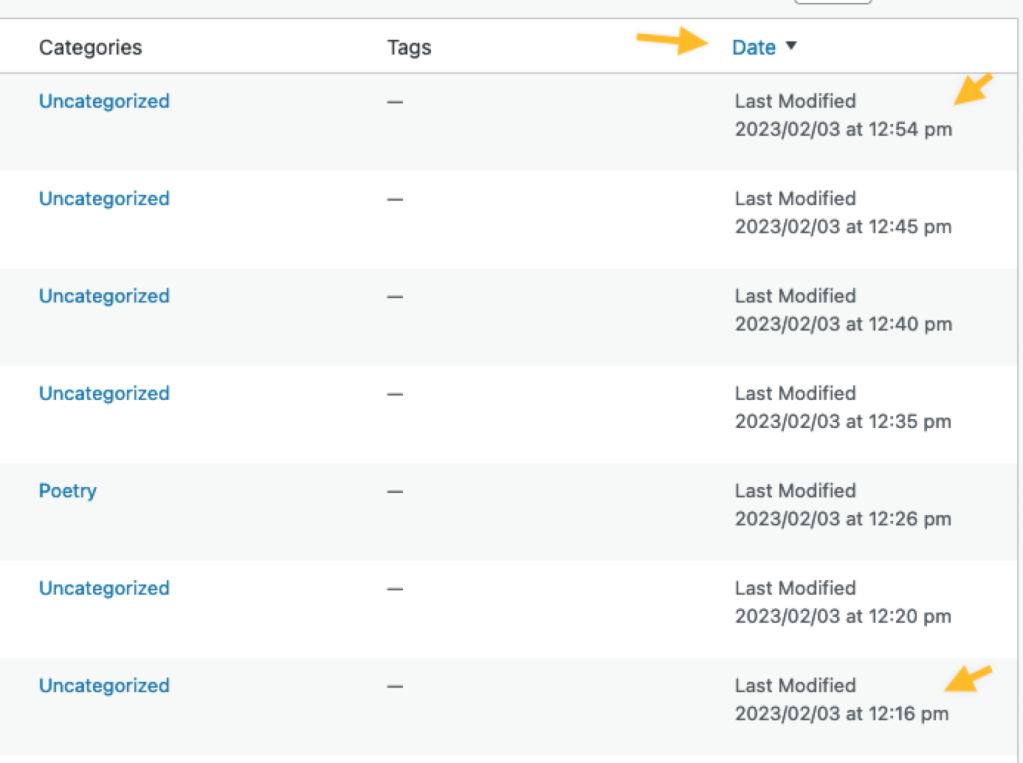
There are about 18 of those as far as I can see, and below those I see two posts that appear to have been published on the 31st January, and two further posts below those which were published on the 30th; they all look like they’re set to private.
Would you be able to point us to any particular posts which are now showing different permalink dates than before they were set to private?
-
Hi. Thanks so much! I flipped out with those top 18 posts and I guess I assumed the rest were also dated today. It’s been a busy day and I didn’t notice that it was just the top 18! I can see under these though that they seem to be in the correct order. But, I haven’t gone through all of them. Will have to do that tomorrow as it’s late where I am!
I’m wondering why those 18 posts have been re-dated with today’s date though? Some of these posts are several years old! I guess if only 18 are affected it’s no big deal, but I’m still curious as to why. Is there a way to fix the date or do I have to do that manually?
I’d also like to check that when I do this, the publishing date should remain the same as when originally posted. Is that correct? Thank you. I appreciate your help and apologies for not noticing the details before.
-
Hello there,
I’m wondering why those 18 posts have been re-dated with today’s date though? Some of these posts are several years old! I guess if only 18 are affected it’s no big deal, but I’m still curious as to why. Is there a way to fix the date or do I have to do that manually?
This date is the last modified date, rather than a published date.
Currently, the posts are set to private and are not published per say, so the modified date would take priority.
When published publicly, that date would be used.
I hope this helps.
-
thank you. I’ll look into this tomorrow my time. I still haven’t had time to look over the blog but I’ll let you know if I still have any further issues or questions!
-
OK, so I’ve finally had time to have a good look at the channel, and those top 18 posts seem to be old drafts that were never even published, which might explain why they’ve been put at the top. The rest seems to still be in reverse date order, which is a relief! Thanks for pointing this out to me, I just panicked when I saw those top posts…!
- The topic ‘Problem with post order after bulk edit’ is closed to new replies.
