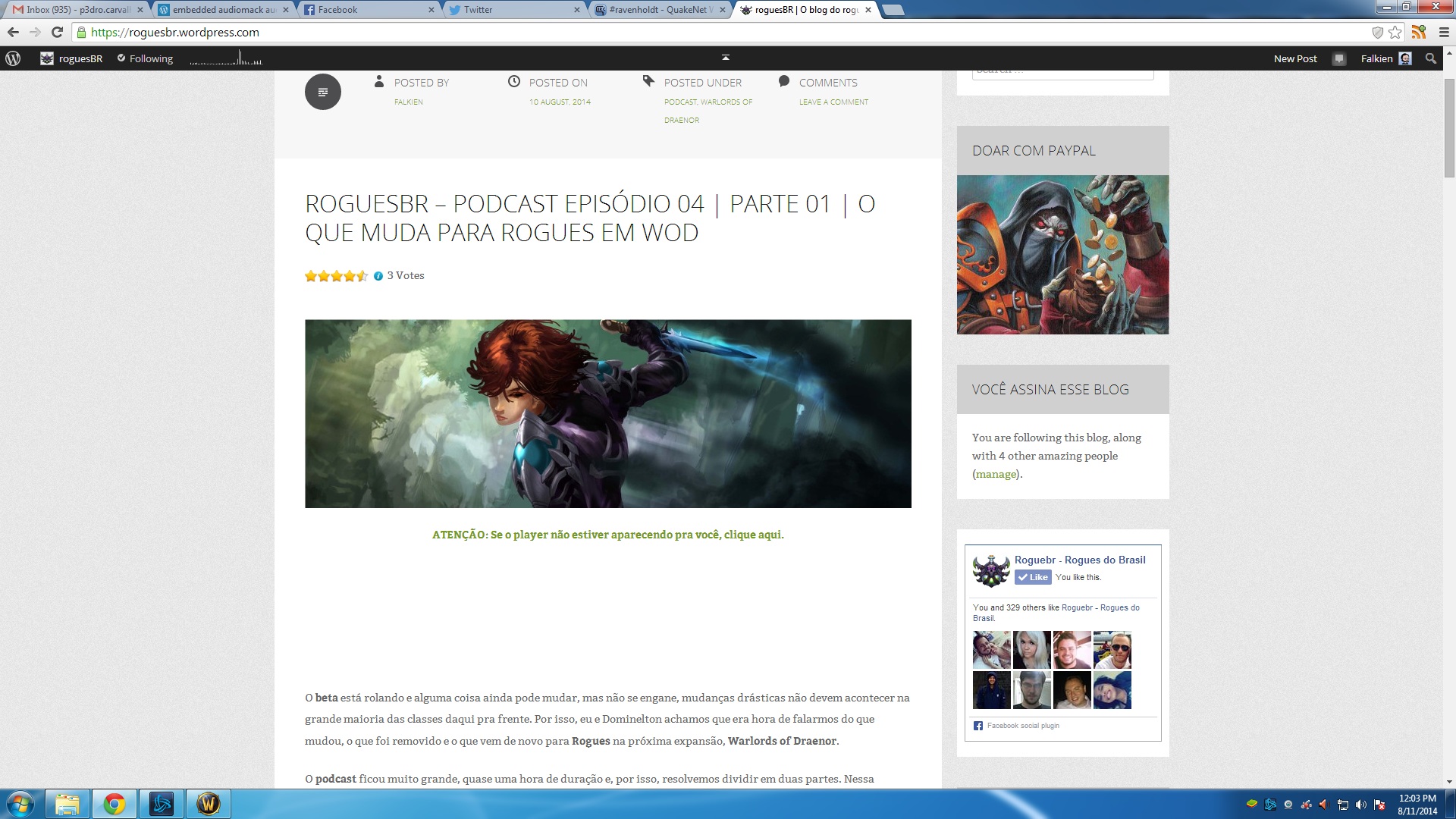embedded audiomack audio player is not showing properly on my free wordpress blo
-
embedded audiomack audio player is not showing properly on my free wordpress blog.
i’ve tried everything as suggested by you on this link http://en.support.wordpress.com/audio/audiomack-audio-player/ but the embbed player is not showing properly on my blog.
One very important thing: i’ve asked couple of friends to test and they too have the same issue, so it’s not related to my browser or personal computer.
is there anyway to fix that? Thanks.
The blog I need help with is: (visible only to logged in users)
-
Hi there. I think the problem is that the embed link is active (i.e. you can click it). Edit the post, highlight the link, and click the Remove Link button in the editor toolbar. Also make sure there’s no other formatting that might influence it, like a bold setting or margin settings. Update the post and see if it looks any different.
-
Sometimes it shows, sometimes it not. I’ve checked what you said, and on ‘text tab’ audiomack link have nothing tied to it, just plain and simple text.
Seems like a bug to me.
-
As it appears to be working now I don’t think it will help to tag this for staff, but if this happens again be sure to let us know, perhaps including a screenshot of what you see. You can post a screenshot in the forums using http://snag.gy/ or a similar service.
-
For me it is not showing, here’s a print screen i just take.
One very interesting thing i’ve noticed: when i’m editing the post and use “post preview” the player is always showing, like 100% of the time, perfect (and expected) behavior. However, when i hit publish/update the audiomack player behavior starts to be inconsistent: sometimes it’s shown, sometimes not.
-
Thanks for the screenshot. I’ve tagged this for staff to follow up. Please be patient while waiting for their reply.
@staff
For the sake of comparison, here’s what I see: http://snag.gy/yBmGN.jpg
I can see the player fine in both the latest Firefox and Chrome. -
-
Hi Falkien, thanks for posting that screenshot. It looks like the Audiomack player only works when you access your blog over http (not https) like this: http://roguesbr.wordpress.com/2014/08/10/roguesbr-podcast-episodio-04-parte-01-o-que-muda-para-rogues-em-wod/
If you access your blog at https://roguesbr.wordpress.com/ (with the link starting with https), the Audiomack player won’t appear. I reported that to our developers so they can look into that. Thanks for reporting this issue!
-
Hi Falkien,
Our developers fixed the issue with the Audiomack player — it will now appear no matter whether you visit your site at http://roguesbr.wordpress.com/ or https://roguesbr.wordpress.com/ . Thanks again for reporting that issue!
If there’s anything more I can do to help, just let me know. :)
-
-
I am having a similar problem as Falkien with the Audiomack players on my site. The players used to show up fine, but in the past week I only get text which links to the song on Audiomack.com.
I have followed the advice above (removed the links and surrounding formatting) tried to repaste and repost (and again remove any links or text that would set off the link problem), etc. but no matter what I do, I get a text link to the audiomack track (screenshot here: http://imgur.com/5tSu8OF)
The blog that’s experiencing this problem is http://gambados.wordpress.com. It is currently set to private.
Thanks in advance for your help!
-
Can you please make sure the link to the Audiomack song is pasted on its own line in the editor? You may have to switch over to the Text editor (instead of the Visual editor) to make sure there isn’t any extra code around that link and it’s on its own line by itself.
Please let me know if I can do anything more to help with that. :)
-
i already had the audiomack songs on its own line in the text editor with all the formatting removed. but i have just gone back in and removed the <p> and </p> automatically added to the line and now all the players appear to be working. but then i’ve checked the html again and the <p> and </p> have reappeared. hopefully things will stay okay.
thank you!
-
Hi there,
Thanks for letting me know about those reappearing <p> and </p> tags. Sorry about that! I let our developers know that those keep appearing so they can investigate it.
-
Hello my dearest wodpress crew :) I’ve just encountered another issue regarding audiomack player.
If you visite my blog (roguesbr.wordpress.com) on a mobile using HTTPS url audiomack player will not show up, BUT if you access it through HTTP (without the S) the player will show properly.
Can you guys fix this, pretty please? Thanks!
-
Hi Falkien,
I tested this on an iPhone and was able to view the Audiomack player using both the HTTP and HTTPS URLs for your site. Can you please let me know what mobile device you’re using, and what operating system (including the version number) is installed there?
-
Here it goes:
Galaxy S3 model GT-I9300, running Android 4.3 Jelly Bean, browsing with Google Chrome v37.0.2062.117
See picture below:
https://roguesbr.files.wordpress.com/2014/09/2014-09-22-23-24-21.pngThe player should appear right below the post picture.
-
Hello again,
I am having the same problem I had before on gogambados.wordpress.com — only this time it isn’t an Audiomack song problem, but when a problem with the an Audiomack Playlist problem.
No formatting around the link, pasted into the text editor, etc. It seems hte problem is that no amount of “remove link” efforts leads to the hyperlink actually being removed from the text.
Thanks again!
-
Hi Falkien,
Thanks for those details. We were able to reproduce the issue on another Android device, but it looks like it’s specific to Android and not specifically an issue with that Audiomack player. I’m checking with our team to find out if that’s something we can control and fix, and I’ll let you know when I get an update about it.
@kyoungk – WordPress.com only supports Audiomack embeds for songs and albums. It currently isn’t possible to embed a playlist: Audiomack Audio Player
- The topic ‘embedded audiomack audio player is not showing properly on my free wordpress blo’ is closed to new replies.