Post on the go, as inspiration strikes.
I’m a big fan of blogging resolutions. Whether it’s planning to publish a blog post every day for a year, posting a list of favorite things every week, or sharing photos all year, resolving to blog can be a great way to kick off a new site or revitalize one that’s stalled.
This year, I’m resolving to update my blog from the WordPress mobile app. My phone is always nearby, which allows me to blog from wherever I am, and there’s something about the smaller screen that seems to take the pressure off for me. I can whip up a post draft on the spot or publish a photo immediately.
Challenge yourself to blog from your phone in 2018! Here are some ideas to get you started.
Document Your World
Keeping a record of our lives — of how we spend each day, how we get through hard times, and celebrating our successes — can be so rewarding. As we settle into a routine, the days can start to blur when you recall them. But when you document your life on a blog as it happens, you’ll be able to look back with clarity. A few years ago, I blogged every single day for a year, and I must admit that whole year is so much easier for me to recall than any others in recent history. The highs and lows, the travel, landing a new job, and what was on my mind that year are all right there to read and remember.
Another bonus of documenting your year? If you’ve ever wanted to do a big recap post, it’s easier when you’ve blogged the whole thing. My 2016 “Year in Review” post was simple since I’d blogged so much of my life all through the year.
I even included this line in my first yearly recap, written in 2015:
I took a peek through the archives to remember my year, and I must point out that the months before I started this blog (January, February, March) were the most difficult to recall because I didn’t really have any details recorded. Blogging saves memories, y’all.
Considering writing your own year in review post? See here for tips.
Resolving to blog from your phone will help you keep that resolution going strong all year. Making a habit of managing your blog on your mobile device helps eliminate the need for the “right” time or place. You can take a photo with your phone or share your thoughts on a place you’re visiting any time, anywhere.
Reach Your Goals
Beyond documenting your life, maybe 2018 is the year you tackle how to make the perfect pie crust or the year you snap a photo to represent each day. Document your progress (and eventual win!) right from your phone. Working on your computer isn’t possible while you’re up to your elbows in dough, or out and about looking for your daily photo, but your phone is right there with you the whole time. (And a little pie crust smudging up your phone screen will wipe right off. Not that I know anything about that… )
Starting a photo blog for 2018? Check out themes that highlight photography.
Take your photos and tap out a quick update in the WordPress app to update your readers on your success as you go. Create a tag or category on your blog to group your progress posts together so you can take a look back at your success at the end of the year.
Inspiration at Your Fingertips
Keeping a photo blog in 2018? Try the weekly photo challenge. When blogging a photo each day, snap a photo with your phone and upload it into your post in the app right away. You can add text if you’d like, or keep it simple by posting it with just a title to explain the image and the image itself, like my colleague Cate did on her photo blog all throughout 2017.
Looking for a theme that showcases your writing? Browse our blogging themes here.
If writing daily is more your style, check out the daily prompt or take our free Blogging University course on writing called “Finding Everyday Inspiration.” (Feeling ambitious? Dedicate a whole month or year to blogging about prompts shared here on The Daily Post.)
Connect with People
By participating in prompts or challenges, you can find bloggers with similar interests and develop a group of blogging friends who read each others’ blogs, swap comments, and give you a boost anytime you feel a creative block coming on.
In the app, tap on Reader to browse posts by bloggers you follow, see the latest curated content on Discover, or search by topic to find new blogs to follow. Personally, I find it helpful to see other people blogging about similar challenges or goals I’ve set for myself, and chances are, if you blogged about your recent kitchen fail, so have many others.
Get Started Now
I look forward to following along as other bloggers document their year along with me! If you’re new to blogging in the app, this post will help get you started.
Kickstart that blogging habit in 2018! Find the WordPress.com plan that’s right for you.
Currently blogless? You’re a click away from sharing your story.
Create your blog at WordPress.com
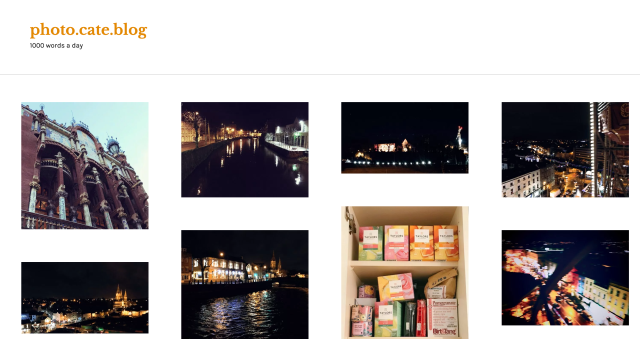
Love This!!
LikeLiked by 4 people
As a new blogger, this is super helpful! I tend to write on my phone and my laptop depending on the time I have but I love your tips
LikeLiked by 7 people
Just started my blog. And Plan to blog from my phone primarily so this is a funny find.
LikeLiked by 6 people
I always blog from only….!! It’s great n comfy to use….. http://www.juzmyscribblethoughts.com
LikeLiked by 4 people
Love your post!
I’d like to share my feelings on the matter: posting/editing from the smartphone – for me, at least – is a great way to occupy those minutes every day in which I’m either waiting for something or simply staring at the world doing nothing.
And it’s also a great way to keep check on your blog posts, and – like you mentioned – to keep in touch with everyone.
LikeLiked by 7 people
This is an insightful and inspiring post. I blog from my phone often and find it far easier to share media and pictures that way!
LikeLiked by 5 people
I always write my blogs from my phone as it is more convenient this way. Feel free to visit my Blog and give some poaitive comments for me to improve. Thanks
LikeLiked by 4 people
I joined here last night and published my new blog but I feel it’s so blank after reading this. Helped a lot. Now my future blogs will be better and a must read.
LikeLiked by 3 people
Thank you for the info! Just downloaded the app and cant wait to use it.
LikeLiked by 4 people
True.
It is very awesome that on my phone,,I blog!
Blessings
LikeLiked by 4 people
Wow lovely post…truly meaningful…and amazing
LikeLiked by 5 people
Thank You for sharing .. I’m a new blogger and also use my phone for capturing my daily life .Thanks for the tips.
LikeLiked by 4 people
heya bloggers
LikeLiked by 4 people
Thank you so much for the tips ! I have Started blogging recently and i wish to continue it forever. Feels good to let the world know how I think. 😇
LikeLiked by 5 people
Hey ! I am a blogger , i love these tips . These will surely help me in my blogging career …
Support me , follow me .
LikeLiked by 3 people
Thanks. I too always blog from my phone on my travels. I don’t find it that easy to do on my phone – particularly uploading photos and editing. But still do-able. All the best this year 🙂
LikeLiked by 3 people
Thanks for all this advice. I’m still new at this and love to hear other people’s experiences!
LikeLiked by 3 people
Just finished my first blog 2 hours ago!! Thanks for the tips, i shall use them in the future 😊
LikeLiked by 4 people
Love this resolution! I’m getting started with my iPad first – let’s see how that goes for me! Haha
LikeLiked by 2 people
I normally blog with my phone
LikeLiked by 5 people
I have started doing this for the first time this year 😃 one line a day. My first topic for the month is yoga 🧘♀️
LikeLiked by 2 people
I like this idea for sure!
LikeLiked by 1 person
Just started a blog and I love this!
LikeLiked by 1 person
http://abhisingh1997.wordpress.com
See my Hindi love poetries like and comment and share plz
LikeLiked by 1 person
When I blog from the WordPress app, and add a photo to it, even if I change it to a “thumbnail” or “small” image, when I log onto the blog on my laptop, the image is still so large it makes the blog look awful. How can I make it nice and tidy like this? Your tips are great! Thank you 🙂
LikeLiked by 1 person
I don’t have a laptop at the moment so everything is done on my phone
LikeLiked by 1 person
Love and sad poetries padne ke liye yaha click kijiye
http://abhisingh1997.wordpress.com
LikeLiked by 1 person
Thanks so much,I just started my own blog and your post is super inspiring. I’m grateful. 🙂
LikeLiked by 2 people
i’m new at blogging and this is really helpful!! thank you! i like to write about whatever is on my mind and i know my writings are probably not good but i try to speak my mind and people have told me i’m ok at writing. maybe y’all would like to check it out? i just started last night. i’d really like to get some feedback on how i can make my work better for others to enjoy.
LikeLiked by 2 people
https://motivering101.wordpress.com
Motivation.
I started the blog i hope people will read and love it
LikeLiked by 2 people