Spread the love to more bloggers: create a blogroll made of Reader lists.
Do you use a blogroll to link to sites you love? Have you considered populating that blogroll with Reader lists to share even more sites you love, organized by topic? Today, we’ll show you how to do it.
A quick refresher on lists
Reader lists are public — you’re welcome to subscribe to my Favorite Magazines and/or my Artists and Sketchers Reader lists. Click on the link and then “Follow” on the right-hand side of the screen.
Reader lists are a great way to collect and keep up on blogs you love on a specific topic.
I have a few different lists I return to: I’ve got a collection of favorite magazines and a list of great artists and sketchers when I need a dose of art.
For full details on how to create your own list, check out our recent post, “Quick Tip: Make the Most of Lists.”
Reader lists as a blogroll
Why do this? Reader list blogrolls solve two problems. First, they allow you to link to ALL the blogs you love — not just a select few. Second, it solves the “which link do I click” problem for your readers, allowing them to choose by topic.
Let’s look at how to use Reader lists to create a blogroll on your site. We’ll use a little bit of HTML to create links and a list that we’ll display in a Text Widget.
Step 1: collect your Reader list links.
Each Reader list has a unique URL as seen in your browser’s address bar. The URL for my Artists and Sketchers Reader list is pictured below. Copy the link and paste it into a blank post, a new Word or Pages document, or any digital scratchpad you’d like use to collect links that will go into the Text Widget.
![]()
Step 2: create a list of links in a Text Widget.
Once you’ve copied a Reader list’s link, go to My Sites → Customizer → Widgets → Widget area, and click on Add a Widget.
In the search bar that appears in the new panel, type Text, then click on the Text Widget option that comes up.
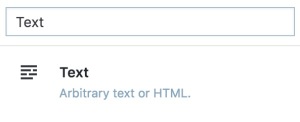
You’ll see an empty Text Widget to populate at the bottom of your list of widgets (if you have any).

Not sure how to create HTML links and lists? Here’s how to create a link and a list.
Here, I’ve added a title to the widget and used some HTML to create the links in an unordered list:
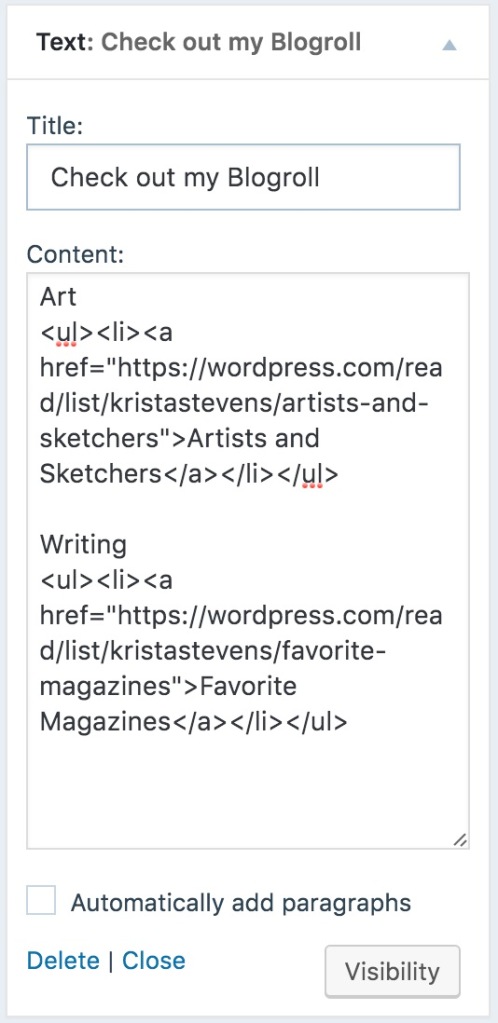
And, here’s how it looks on my site. Now, when visitors click on each link, they get to read not just one blog, but all the blogs on each list*. Wunderbar!

Don’t forget to share your Reader lists and Reader list blogrolls in a comment on this post.
* You might think that the Reader list blogroll approach may deprive sites of a direct link from you — remember you can always have a regular blogroll and one generated by Reader lists too — the choice is yours.
Currently blogless? You’re a click away from sharing your story.
Create your blog at WordPress.com
This is awsome! A cool way to show some love. WordPress is just too good!
LikeLiked by 7 people
Which link do I have to click?
LikeLiked by 4 people
This is our first piece on how to create a Reader list: https://wordpress.com/dailypost/2016/02/10/quick-tip-make-the-most-of-lists/
LikeLiked by 2 people
Never knew about this
LikeLiked by 5 people
This is so cool! I love it!
LikeLiked by 6 people
Ooooh thanks for this 🙂
LikeLiked by 4 people
Its been helpful.. Thanks!
LikeLiked by 5 people
Oo, I like the look of this, very handy! Been meaning to set up a blogroll for a while as it is 🙂
LikeLiked by 6 people
I do have a couple of reader-lists for my own organized access to them, but using the text widget to display them for public view is a brilliant idea!!
Thanks a lot!
LikeLiked by 8 people
Very handy! Will definitely set up a blogroll today! Thankyou.
I’m new to this, so if you could check out my blog and give me a follow, that would mean so much to me! ❤
LikeLiked by 5 people
Glad you found it useful! Just a note — if you’d like to ask people to check out / follow your blog, the place to do it is on the Community Pool feature. On regular articles, it’s a bit spammy and we delete the link to your blog.
LikeLiked by 2 people
Thankyou!
LikeLiked by 3 people
I think this is good.:)
LikeLiked by 5 people
Great idea! I don’t know HTML, so thanks for giving us an example. I was able to duplicate what you did on my own page. Here’s my list… https://wordpress.com/read/list/herwritinghaven/favorite-poets
and here’s what it looks like on my page if you scroll down and look to the left…https://puttingmyfeetinthedirt.com/
I can’t wait to add more! Thanks again! 🙂
LikeLiked by 7 people
Sorry… if you scroll down and look to the *right! Lol…
LikeLiked by 3 people
Favorite poets — nicely done, Michelle! So glad you found the article useful. Happy blogging!
LikeLiked by 4 people
Thanks Krista! 🙂
LikeLiked by 4 people
This is a great idea thank you Krista! I will try to do it on my Blog I like that the lists can be separated by topics, I am an artist designer so I have a lots of topics that I love!
Carolina
LikeLiked by 7 people
Love it! Thanks for sharing!
LikeLiked by 6 people
I had put links in a text widget, but had not known how to make them fall one after another. Thank you.
But- on blogrolls, how many people click them? I found mine sat by the side of my posts, usually unclicked, so I got a theme without a side bar. How many views do you get, and how many blogroll clicks? Is it worth it?
LikeLiked by 4 people
Those in your blogroll will be more able to answer that question. If someone clicks on their blog, your site is the referrer in their stats. It’s not so much about clicks, it’s more about sharing the blogs you love with others. Somewhat altruistic, yes.
LikeLiked by 2 people
I am delighted to share blogs, but I checked my stats and hardly anyone ever clicked on them. So they sat at the side of the screen, unseen. My question was is this everyone’s experience? I have a fair few searches reach me every day, and lots of visitors come back, and I have had visitors from 175 countries and territories- Guam, Bhutan, the Aland Islands…- but no-one would click my friend’s blog!
LikeLiked by 4 people
And- why do it as a text widget, rather than a menu?
LikeLiked by 3 people
You could do it as a menu — the focus of this article happened to be creating a blogroll with a Text widget.
LikeLiked by 1 person
Hi krista, thanks for sharing. Helpful to have quick access to my favourites. Truly appreciate !
LikeLiked by 5 people
Wouldn’t using the “Link” widget work as well as the text one. In fact, for those HTML challenged, I would think it would be easier.
LikeLiked by 4 people
That’s another option you can use. I purposely didn’t suggest the Links Widget because it doesn’t allow you to add a little bit of text to organize your list with headings, such as Art and Writing as I used in my example. Also, I wanted to keep this article focused so as not to overwhelm readers brand new to WordPress.com. It’s great to have so many options though, for sure. Thanks for mentioning it!
LikeLiked by 2 people
Krista, actually the link widget does allow for categories to be named by the blogger. The one thing it doesn’t provide though, is space for text of explanation.
LikeLiked by 2 people
That’s what I was referring to — the text title over each section. Sorry — I wasn’t clear!
LikeLiked by 1 person
New to wordpress- thanks for the great tips!
LikeLiked by 5 people
Welcome to the community!
LikeLiked by 1 person
It is great. I didn’t knew about it.. Thankx a lot for it..
I wanted to ask how to make menu option as I am new on it..
LikeLiked by 2 people
Hmm, nice suggestions. Maybe I will try it. Thanks
LikeLiked by 1 person
Interesting read. Thank you !
LikeLiked by 2 people