Explore the six elements that can help push your blog to the top of the search rankings.
In the world of website creation, on-page SEO is one of the most important factors (if not the most important) in helping potential visitors find your site.
On-page SEO is a term that describes the elements — both content- and code-based — that produce a page that ranks well for searches around a certain topic. Building a perfectly optimized page is challenging; overdoing it might result in penalized sites and poor rankings.
While there are countless guides out there, each with their own opinions on what an optimized page entails, there are a few important factors that practically every SEO resource agrees on — factors that come organically with good content, which search engines love. Let’s go through six of the most crucial ones.
Looking to give your site a boost and reach new audiences? From a custom domain to advanced SEO tools and more design options, there’s a WordPress.com plan that’s right for you.
Your Audience Comes First
Great content satisfies a need that a person visiting your site has.
The expression “Content is king” has been tossed around the search engine marketing sphere for a number of years. It’s used as a way to impress upon site owners that, no matter what, what they publish is the most important part of their site. While the intent behind that saying is generally correct, I prefer a different approach: the Visitor, above all else.
What constitutes good content varies by person and by context; an aspiring home cook may find your recipe blog to be a lifesaver, or someone who is looking for advice on retirement planning may be grateful for your knowledge on taxes and 401(k) options. Even the silliest subjects (like Star Trek “lolcat” images) can find an audience!
Beyond fulfilling a visitor’s need, your posts should present a consistent, on-topic message. If you’re writing a review of a cat toy, readers (and search engines) will get confused when you suddenly shift to talking about litter boxes. It can sometimes make sense to address multiple topics per post, but the piece as a whole should embody a single, unified subject or idea.
You might have read that bolding text or italicizing it helps with SEO. There is no empirical data to support that claim; on the contrary, search engines might penalize sites that overuse either. Feel free to use bold or italics where it makes sense to emphasize a word or a phrase, but don’t use it on everything!
One of the small things you can do to help reinforce a page or a post’s topic is to add internal links from other areas on your site. While your site’s navigation menu probably links to many of your pages, linking to them from other posts and pages helps to provide context for search engines.
For example, a sentence on a post about litter boxes might read “Fluffy ignored the new litter box for a few days, but the new cat toys were an immediate hit.” The words “cat toys” would link to a different post about cat toys elsewhere on your site.
Titles
Your post and page titles are one of the first interactions visitors have with the stuff you publish. They should acknowledge how the content will fulfill that person’s need. “The 5 Best Books About Puppy Training” or “How To Cook Brown Rice Pilaf” are both good, clear titles. You immediately know what you’ll get once you decide to click.
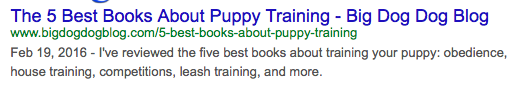
When crafting a title, it helps to think about how you would expect someone to find your article in a search engine. If you’re a new parent looking for information on kid-safe cleaning products, are you more likely to click on a search result titled “What Cleaners are Safe for Babies?” or “Changing Paradigms” (both of which are real page titles taken from the same search results, featuring similar material)?
A clear, concise title prevents a searcher from “bouncing” (clicking on a result, then hitting the Back button to go back to the search results immediately). That’s important: high bounce rates can result in slipping rankings, since they indicate your content doesn’t measure up to searchers’ expectations based on the title.
If you want to be sure what your title will look like in the search engine, you can use this neat tool by Portent to check it out.
Another thing to keep in mind: search engines will usually display a limited portion of your title, about 512 pixels in length. On average, this ends up being about 58 characters, but things like capital letters and special symbols can increase or decrease this number.
On WordPress.com, we’ll automatically append your site title to the end of the page/post title, but it’s okay if you allow the latter to take up the entire 58 character count. While the search engine might cut off the site title in the results pages, it’s still factored into the ranking. The title of the individual page or post is the important portion that you want your potential readers to see.

URLs
A good URL — the specific web address of your posts and pages — is like page titles, in that it should stay very clear and concise. A user should be able to look at the URL for a page and know exactly what it’s about.
On WordPress.com, we craft the URL automatically based on your page or post title. Normally you don’t need to manually adjust the URL, but in case it includes too many “stop words” (and, or, but, of, the, a, etc.), it can make sense to edit the post slug.
Stop words are unnecessary — they dilute the topical word percentage of a URL. A post with the URL “how-to-build-a-fort-for-your-kids” is somewhat long, and the important keywords are a smaller percentage of the URL. Changing the URL to “how-to-build-fort-for-kids” is shorter, and is almost entirely made of the important keywords.
Heading Tags
Heading tags mostly fall into the same category as bold or italics usage; they provide no real rankings boost on their own, but you should use them to provide a great reading experience for your site’s visitors.
Heading tags denote major sections of your content; in a post comparing three methods of refinishing furniture, you might have a section titled “Painting by Hand”, and give it the Heading 2 (or 3; the exact number isn’t particularly important) designation. Doing this can help searchers quickly skim the article, and make them more likely to stay: they can see the post is clearly related to their search.
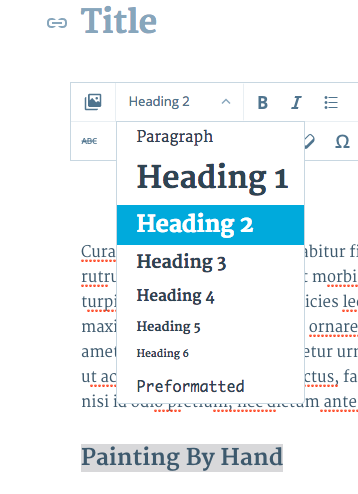
Images
Whether it’s a chart, photo, or something else, search engines (and people) love to see images in your pages and posts.
When using images in your content, be sure to fill out a descriptive alt text for the image. The alt text should describe what the image is (“A bouquet of red roses in a green vase”). It not only helps the search engine understand what the image shows, but it also can assist people that use screen-reader software to better understand your site.
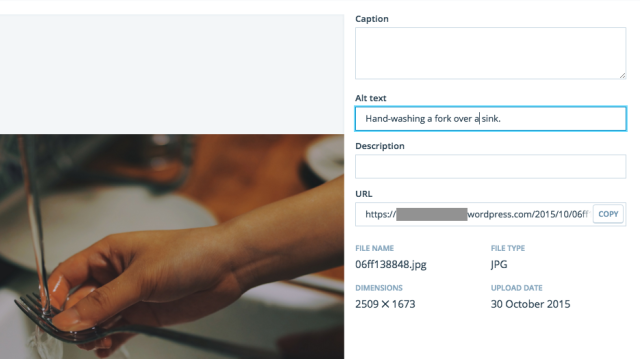
Meta Description
Meta descriptions are a general overview of the contents of your site. Search engines sometimes use this information to determine the site’s relevance for specific searches. Like page titles, they have limited space on search result pages — about 156 characters. You can use the same tool from Portent to calculate and preview your description.
Meta descriptions can be a great way to entice searchers to click, even if the description isn’t directly utilized in search ranking calculations. You want to supply the reader with enough information so they’ll be encouraged to click on your site. Note how the meta description below explains exactly what readers can expect once they click on this search result:
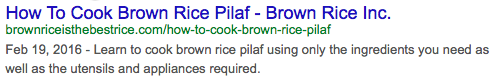
On WordPress.com, we populate your meta description in two ways. First, you can specify your meta description by using the excerpt feature. This works on all posts, but not all pages: only certain themes offer page excerpts (as of this writing these are Sela, Sequential, Edin, and Motif Now all themes have page excerpts!).
If you don’t specify an excerpt, our software will automatically take the first portion of your content to use as the meta description. While this isn’t ideal, it’s even less ideal to leave the description blank. If you use a theme that does not provide page excerpts, just keep this in mind when you draft and publish that page.
Finally…
While a perfectly optimized page might be the dream, in reality there will be times when it’ll become an impossible standard to adhere to.
Knowing what factors are important and keeping them in mind as you build your site and publish new posts will make the entire experience better for visitors and search engines, so making an exception on occasion isn’t the end of the world (or of your search rankings).
Do you have questions about optimizing your pages or posts? Let us know in the comments, and be sure to check our earlier posts on SEO!
Currently blogless? You’re a click away from sharing your story.
Create your blog at WordPress.com
This article definitely helped me out a lot! I’m transitioning into turning my blog into a site that people would love to be on by taking blogging more seriously. I am so glad to be able to take these tips and apply it to future post that I create on my blog! Thank you.
LikeLiked by 6 people
Loved this! I wish you could make a post advising those with a flair of creative writing
LikeLiked by 3 people
Thankyou! hope to improve my blog
LikeLiked by 3 people
Nice tips!, Just what i was looking for!
LikeLiked by 3 people
Very informative read and a huge help for young bloggers like myself to create a better post. Thank you so much for that!
LikeLiked by 4 people
What about keywords?
LikeLiked by 4 people
Stay tuned! I’ll be covering that topic soon. 🙂
LikeLiked by 3 people
Thanks for the info!
LikeLiked by 3 people
Fantastic tips- I’ll be sharing!
LikeLiked by 4 people
Thank you! Great advice.
LikeLiked by 3 people
Very informative! Thanks for this, it will be very helpful.
LikeLiked by 3 people
Thank you, this was very helpful. I’ve only just started blogging a couple of months back and I’m still learning new things about WordPress every day! I shall be trying out these tips in future posts. 🙂
LikeLiked by 3 people
As a new blogger trying to learn the art of blogging, this advice is brilliant – thanks!
LikeLiked by 3 people
As a first time blogger, this was super helpful! Thank you#
LikeLiked by 3 people
Thanks for this advice.
Excellent!!
LikeLiked by 3 people
Hello Chris! found this post quite concise and clear…clearly a nice one to start making inroads to how to go about creating optimized content. Referring to the part where you say- While a perfectly optimized page might be the dream, in reality there will be times when it’ll become an impossible standard to adhere to.- aren’t we already there, or may have been for quite sometime now? Would like to know your thoughts on it. Thx.:)
LikeLiked by 3 people
Hi! You can always optimize a page perfectly, but it may come at the expense of reading comprehension, or looks spammy. When in doubt, always choose the path that gives you the best post for people, not what search engines might want.
LikeLiked by 3 people
It comes as a relief to know from you that the substance of the posts is of prime importance. Very thankful to you. With due respect, an over-emphasis on imbibing the technicality of search engines does make everything so mundane.
LikeLiked by 2 people
Really helpful – thank you
LikeLiked by 3 people
Things and times have changed! Not long ago you guys told us that WordPress.com blogs didn’t have to worry about SEO.
LikeLiked by 3 people
Hi, Noel,
Creating great content is always the best SEO. While none of the things in this article are absolutely necessary, many people are interested in how to get a bit of an edge in their competitive space.
It’s also true that many of the technical, programming-related things to do with SEO are already present in WordPress.com sites, where if you were running a self-hosted site, you would need to find a plugin (or several plugins, more likely) to get everything set up properly.
LikeLiked by 3 people
Thanks for your candid response, Chris.
LikeLiked by 2 people
Thank you! This post is way easier to comprehend than my crazy searches online for information. Thanks!
LikeLiked by 4 people
Thank you for the help!really need a boost!
LikeLiked by 4 people
A first time blogger, I will use some of your excellent suggestions in future postings on my blog vrbookreview.wordpress.com Thank you!
LikeLiked by 4 people
I have just started blogging and this was a great read and meaningful inputs. Thanks much 👍
LikeLiked by 5 people
Very informative. Need to save it !
LikeLiked by 3 people
Great Post. It has surely so many tips which I need to implement. Thanks for Sharing! 🙂
LikeLiked by 3 people
Really useful advice, much to explore for a wordpress beginner, now I know what ‘slugs’ are!
LikeLiked by 4 people
Very insightful. My wife and I just started our blog. We newbies so this article is a tremendous help to us.
LikeLiked by 4 people
Wow. Thanks for this helpful info.
LikeLiked by 3 people
Like many others, i am sure, I jumped in and just started posting. I have learned so much from single post. Thanks!
LikeLiked by 4 people
Great tips thanks!
LikeLiked by 3 people
Very helpful!
I’m a brand new blogger and only have 1 post so far, so it’s really good to know the tips and tricks!
LikeLiked by 4 people
It is a great piece of advice for new learners like me . Thanks for sharing it.
LikeLiked by 4 people