Learn how to organize your Reader stream and share your favorite sites.
True confession: I follow a lot of blogs — nearly 900 at last count. Do you, like me, sometimes have trouble keeping up with the river of amazing posts streaming through your WordPress.com Reader? Do you wish there was a way to view the blogs you follow by topic? Try creating Reader Lists — a simple, yet effective way to organize your feed and share your great finds with others.
Creating a list
I love to sketch in my spare time. I fill my inkwell of inspiration by checking out my favorite sketch bloggers in the Reader. Here’s how I created a list to get to their most recent posts with a single click.
- Go to your Reader.
- In the left-hand column, click on the down-arrow next to Lists and then click on Add:
- Add a title and optional description to your list. Remember, lists are public so a description helps others understand what they might find there.
- I went through the list of blogs I follow and added the URLS for over 15 of my favorite sketch blogs.
- Now, when I need an ink fix, all I need do is click on my Artists and Sketchers list to replenish my inspiration — all their most recent posts appear immediately. If you love art or sketching, feel free to follow the list!


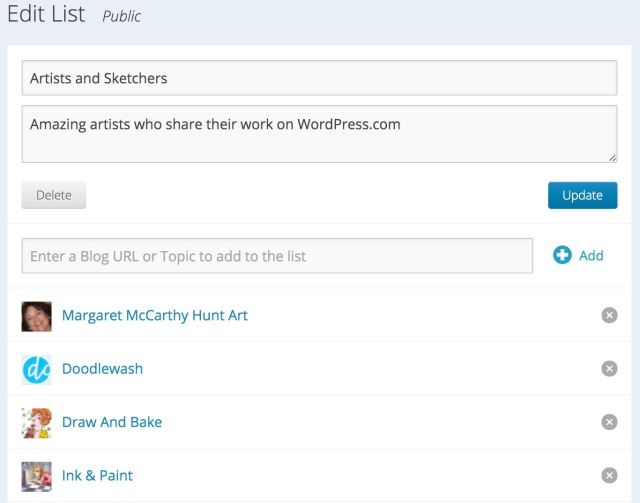
To share a list, copy its URL from your browser’s address bar and paste it into your comment:
![]()
All Reader Lists are public — try creating a list of your own and share it with us in the comments.
Currently blogless? You’re a click away from sharing your story.
Create your blog at WordPress.com
Nice tip
LikeLiked by 1 person
This is great! Another thing to add to my to-do list 🙂
LikeLiked by 3 people