Compose posts distraction-free in the speedy, streamlined editor.
To create a new post, go to My Sites → Blog Posts → Add
On The WordPress.com Blog, we announced our new post editor, one that embodies the excellent feedback you’ve shared with us about creating posts and pages on WordPress.com. Today, we’ve got a few tips to help you get comfortable and productive in the editor straight away.
Autosaving: focus on your content
You focus on creating; we’ll save as you go. The editor autosaves ever-so-unobtrusively, so you can work on your writing and photos, distraction-free:

If you feel the need to save — you can. As soon as you make a change to your draft, you’ll see a blue Save link appear below your site’s title:

Calendar-based scheduling
Handy legend:
- The light gray circle signifies a previously published post.
- The red circle signifies the current date.
- The dark blue circle signifies your post’s publication date.
Once your post is ready, you can choose when to schedule it to appear on your blog. Click on the calendar icon, select a date, and enter the time you wish to publish your post. To help you schedule accurately, the calendar reminds you of your blog’s current time and time zone:

Drag and drop images and galleries
Have the perfect image to augment your post? Want to create a gallery in a snap? Drag and drop a single image into your editor; drag and drop multiple images to create a gallery.

Streamlined and functional
Click on the down arrow next to Draft Saved to reveal features at your fingertips. Click on the date to bring up the calendar and reschedule your post; stick your post to the front page and/or flag it for review by sliding the toggles:
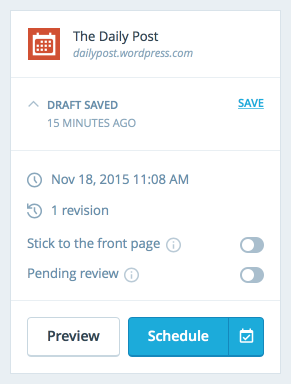
Set a post to Pending Review and you’ll see it flagged yellow under Drafts. This is a great feature that helps identify posts ready for review/editing on sites with an editorial workflow and multiple authors:

Connect and share to social networks
Need a little post inspiration? Check out these recent posts:
Sharing your work on social networks like Twitter, Facebook, LinkedIn, and Google+ can help draw readers to your blog. Connect to social networks right from the Sharing box, customize your message, and you’re all set. We’ll append a link to your post automatically and broadcast your work on publication:

A penny for your thoughts?
Do you have feedback on the editor? We’d love to hear it. Check out our lively forum discussion and give us your two cents.
Currently blogless? You’re a click away from sharing your story.
Create your blog at WordPress.com
Thanks WordPress!
LikeLiked by 6 people
The scheduler could use some work, you can click the date but not the time which you have to put in manually.
LikeLiked by 8 people
If you have feedback about the new editor, the best place to share it is in the forum thread dedicated to collecting ideas, thoughts, and feedback on the editor.
LikeLiked by 3 people
Would like to have the spell check restored.
LikeLiked by 23 people
I like it !
LikeLiked by 4 people
The predictive text on selecting Categories is far better than the new tick box…this is a time waster. Creation panel could be bigger
LikeLiked by 2 people
If you could share your feedback in the forum thread, that would be very helpful.
LikeLiked by 3 people
When publishing a draft, I noticed the date published remains the date of the initial draft. Would be great if it automatically changed to the immediate time of publishing.
LikeLiked by 12 people
This new interface looks nice, but there are two things that bother me: you’ve taken out text formating from the html editor and this editor freezes randomly, but very often. Maybe somebody else is not upset, but I use just the html editor because I don’t like the spacing between the lines of the other. As of the freeze, despite not being normal, it adds to my laptop that freezes often and keeps me angry day by day, hour by hour.
Thanks for listening and I hope you fix this soon!
LikeLiked by 7 people
Thanks for the feedback! Please do take a moment to share it in the forum thread so we can make sure your voice gets counted.
LikeLiked by 4 people
It’s clean and relatively easy to use. I like it. 🙂
LikeLiked by 6 people
I like it. I was searching for spell check. I’d like to see that restored. Thank you.
LikeLiked by 13 people
Thanks for the feedback! Please do take a moment to share it in the forum thread so we can make sure your voice gets counted.
LikeLiked by 6 people
I like the old version and would like to get a user choice between the used interface
LikeLiked by 16 people
Thanks for the feedback! Please do take a moment to share it in the forum thread so we can make sure your voice gets counted.
LikeLiked by 8 people