Make your blog more engaging with infographics, comic strips, and memes.
Raise your hand if you don’t like seeing photos in blog posts.
[Crickets]
Didn’t think so. Adding a nice image to your written content makes sense on multiple levels — it helps break the monotony of long stretches of text, lets you show off your mad photography skills, and very often complements and even enhances your words. And you don’t even have to feature your own images — the web is full of free ones you can use.
It’s nice to mix things up every once in a while, though. Sometime you just can’t find the right image for the post you’re working on, and other times you might want to give your writing a visual boost that does more than just depict the topic in question. For your next post, why not add an infographic, a comic, or a meme?
Infographics
An inforgraphic is an umbrella term for any visual representation of information, from stats and maps to sequences of actions. Bloggers have been using infographics to great effect — whether it’s to make sense of the numerous gory deaths in Homer’s Iliad or to celebrate their 200th post.
You can create infographics to tell a story, show the steps of a recipe, or share the itinerary of your latest road trip (complete with poignant and/or humorous commentary). Or to tongue-in-cheek (but not entirely) rank your favorite kinds of pie:
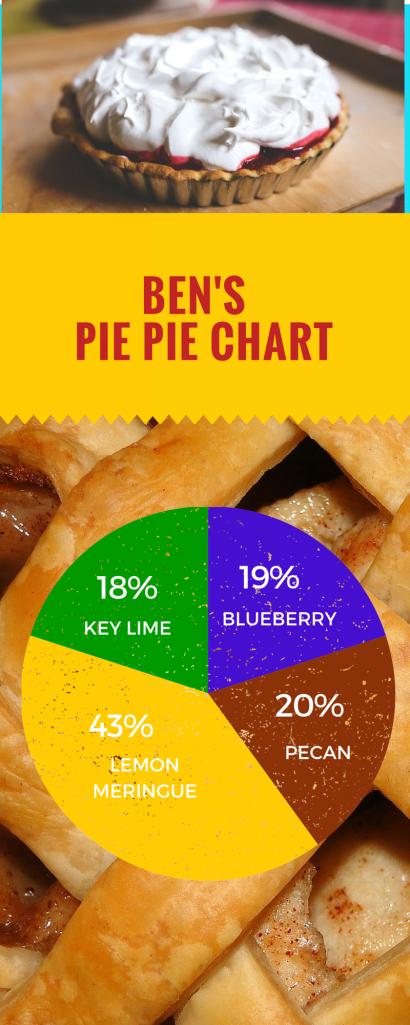
This amazing piece of art was created using Canva (which we also mentioned recently as a tool for creating header images), but there are a number of other online tools that will get you crafting infographics with fairly minimal effort, like Piktochart and Visme.
All these services require signing up for an account, and have limits set on features or number of projects available for non-paying users, but unless you plan on creating dozens of complicated infographics, you can probably build the one you want for free. All three require a few minutes of getting used to, but are fairly straightforward after that.
Comic strips
My drawing skills fall somewhere between my bassoon-playing skills and pole vault skills — they’re not very good. Which makes web comic creators such as Pixton and Chogger a nifty treat for people like me.
You can use a comic in your post in a variety of ways. Some true masters of the form build entire posts made out of sequences of drawings (or a single frame) — whether it’s to explain complicated mathematical concepts, show the challenges of living with depression, or just share smart, funny ideas.
You can also create less smart, less funny, but still fun comics on pretty much any topic:

This comic strip took me all of 10 minutes to create using Pixton (note: you need a paid account to share or download your comics with this tool). But you don’t need to share my inane sense of humor and obsession with pie to use comics on your blog. You could dramatize a snippet of dialogue you quote in your post, share an anecdote visually, or alternate between written narration and comics to create a different storytelling rhythm.
Memes
If you’re going to be snarky and/or secretly wish to employ lolcats in your blog — and, since we’re among friends, let’s admit that’s true for 99.3 percent of us — why not use your own snark, your own lolcats?
It often fills me with sadness to see a funny, pithy post compromised by a second-hand, seen-it-all-over-the-internet meme (but not enough sadness to make me throw in that crying James Van Der Beek meme. We all have our limits). Especially since the availability of simple, free meme generators like imgflip makes creating your own meme a matter of mere seconds. Exhibit A:

I’m equally proud and embarrassed to say it took me exactly one minute to find a free image (via Pixabay, another useful free-image resource), upload it to imgflip, add my copy, and download the image. Presto: my own meme!
While millennial-flavored snark is a meme’s most common effect (and cause, I suppose?), they can be used in other ways as well — to tell a story through a succession of images with changing text, or to punctuate a serious discussion of politics, education, or any other topic with the internet equivalent of a reaction shot.
I hope you give these tools a try — and if you’ve already published a fun post using memes, infographics, or comics on your blog, feel free to share it with us in a comment. It’s always helpful to see bloggers’ creativity at work.
Currently blogless? You’re a click away from sharing your story.
Create your blog at WordPress.com
I know someone who will be interested in this sort of things 🙂
LikeLiked by 1 person
I literally just posted about whether or not I should add images to my posts. I posted my first blog with a corresponding meme and this was right below it. Well done me.
LikeLiked by 3 people
I agree that using images help. Most people are visual learners, and the text are the least effective. When you do not understand the meaning of a word, it is meaningless, but a picture is almost always meaningful.
I do not have pictures in my present wordpress blog. I write shorter entries.
LikeLiked by 2 people
I love playing around with my images. I’m not one to like using free images. I’d rather spruce mine up a bit. I’m far from a professional photographer but love sharing my images with titles or various other points of interest on them. Check out what I play with before I post any picture onto my site: http://vacationsonearth.net/ 🙂
LikeLiked by 1 person
What program do you use to create these? I like them.
LikeLiked by 2 people
Hi Maggie. I use Keynote which is a programme that comes with the Mac programmes. It’s great as there is no need to upload your pictures to another site or to pay for other services. It is easy to learn and use. One can export the “slides” you makes up into .jpeg, .png or various other formats. I love it working with the pics this way. Thank you for your message and your compliment, much appreciated.
LikeLiked by 2 people
This was very timely for me — I’ve felt the need to spice up my posts beyond pictures and links lately, and it seems like the right time to start playing with my options.
LikeLiked by 3 people
I tried Canva as soon as I read about it, here on The Daily Post. It’s an awesome app. I really like it!
LikeLiked by 1 person
Happy to hear! Out of curiosity, what have you been using it for so far?
LikeLiked by 1 person
I’ve used it for my header and images for my About Page.
LikeLiked by 1 person
They’re very simple, but works well for my blog. https://travelherethereeverywhere.wordpress.com/about-here-there-everywhere-hte/
LikeLiked by 1 person
I made the image on this post with Canva. I think it counts as an infographic – it’s a simple way of displaying information. I intended it as fun, though a few of the definitions proved rather contentious!
LikeLiked by 1 person
I love that infographic! It really enhances your post.
LikeLike
Thanks!
LikeLike
So far this has been my only foray into going beyond plain photos:
I stick to using my own photos. I’m just an amateur, but I like the challenge of coming up with my own illustrations.
LikeLike
Hey – great minds think alike 😉 Used a comic strip a while back to shake things up a bit. The link – https://pixelvoyages.wordpress.com/2015/06/17/on-flying-and-10-things-indians-do-to-get-more-bang-for-the-buck/
LikeLike
Btw thanks for the post Ben – was thinking of memes next.
LikeLike
Packed with great resources and info — Thanks so much!!
LikeLike
Great article!
LikeLike
It generates curiosity to be more creative. Thanks for updating us.
LikeLike
Great information. Thanks.
LikeLiked by 1 person
That’s really true visuality is very important in communication I am an Artist and I express my creativity in many different ways. I always add my work to my posts of any kinds here you can see my last Digital artwork
http://yesterdayafter.com/2015/08/02/digital-art-when-nature-meet-humans/
LikeLiked by 1 person
I always try to add an image to my posts, I find it makes my blog more visually appealing. If anyone has any feedback for me on the look and/or layout of my blog, I would love to hear!
https://ourlittleapartmentblog.wordpress.com/
LikeLiked by 1 person
I nearly always include at least one image. I try to use images as markers to points of interest in the text. I’ve also found a free software program to watermark photographs which allows me to make my own e-postcards.
LikeLiked by 1 person
very cool, thank you!
LikeLiked by 1 person
Thanks for the information, I am learning new 🙂
LikeLiked by 2 people
Thats really cool!
LikeLiked by 1 person
Visuals are always useful for blog posts.
LikeLiked by 1 person
Ohh, thank you Ben for the tips about creating image. I picked Canva out of the three and it is so much easier and images comes out better as oppose to working in Microsoft Word. Canva looks good so far for someone like me with no designing skills.
LikeLiked by 1 person
Hello! I was wondering if anyone knew how to add an interactive world map to one of their pages on their blog. I am able to copy the html, but when I paste it over, it stays in html format. How do I get the map to visualize? I’m very un-techy and would sincerely appreciate the help. Thank you for having this community!
LikeLike
Hi! There are two potential reasons why this might happen. The first: you have to paste the HTML snippet into your HTML view / Text Editor. Pasting it into the Visual Editor won’t work.
If you pasted the the snippet into the HTML view and the map doesn’t show up when you preview your post, you need to first save your draft, update your post, or publish it (depending on your post’s status). Once you do that, the HTML snippet should automatically convert into a shortcode that activates the map in your post.
I hope this helps! In case you’d like more detailed instructions, here’s our Google Maps support page:
https://wordpress.com/support/google-maps/
LikeLike
Thank you so much for your quick response Ben! I think I may just be on a bad site (it doesn’t even begin with <iframe). I will keep your advice for when I find the right html! Thank you again 🙂
LikeLike
I use piccollage on my phone all the time. And I love the James Van Der Beek crying meme soo much, even if it is old and overused.
LikeLiked by 1 person
Great article. I am so appreciative of the links to free images. I’ll admit, I used a meme in my post today.. But I thought it was fitting
https://theycallmesashafierce.wordpress.com/2015/08/06/tales-of-a-sleep-deprived-mum-episode-1/
LikeLike
I’ve only been blogging a month but can see I have so much more to learn. I don’t even know about memes etc so feeling a bit newbie! Thanks for the links.
LikeLiked by 1 person
This is interesting, new tactics on how to improve my blog.
LikeLike
Thank you so much for providing such useful resources!!
LikeLike
Very interesting … And overwhelming! So much information and so much to learn!
By the way, is there something as “too many pictures”?! Look at my last post or any of them! Do I abuse pictures? I love them so much ….
LikeLike
There could be something like “too many pictures,” but I suspect the actual number will change, sometimes drastically, depending on the post and topic at hand. It also depends a lot on the type of genre you’re working with: your reader are bound to approach a poem or a personal reflection differently than, say, a photo essay.
LikeLike
Of course, I know that. I was asking for an opinion on my last post or any of them for that matter… I create a mood or a feeling with them that works for me they help me express what I feel. I don’t do this as a job. It is a personal outlet, a pleasure.
LikeLike
Great article Ben! Thank you 😍
LikeLike
Thanks for the great advice! I loved the article.
LikeLike