Necessary tool, or one more username and password to forget? The what, why, and how of bloglovin’.
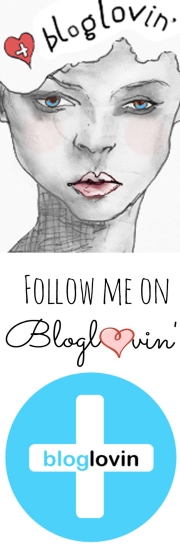
Have you noticed images like this in the sidebars of blogs you read and felt like you were missing something? Now you know what they’re about.
While catching up with your favorite bloggers, you’ve probably seen an invitation to “follow me on bloglovin’!” in more than one sidebar.
What is bloglovin’? Don’t you already follow the blog in your Reader? Do you really have to sign up for another online account? Let’s take a look at why lots of bloggers are signing on.
Looking to give your site a boost and reach new audiences? From a custom domain to advanced SEO tools and more design options, there’s a WordPress.com plan that’s right for you.
What is it?
Bloglovin‘ is a tool for keeping up with blogs — a way to manage feeds. Lots of bloggers turned to it after the demise of Google Reader. When you create an account there, you can follow any blogger on any platform, whether or not they’re also signed up. Then, you can log in and see the latest posts from all the blogs you follow in one spot. There’s also an app, so you can catch up with your reading on the go.
Unlike with Google Reader, you don’t read posts on bloglovin’. (Sort of.) Clicking a post title brings up the full post on the blogger’s own site; this means you can easily leave comments, and the blogger gets credit for a page view. Here’s a post on my personal blog, viewed via bloglovin’:
As you can see, it’s my site — but inside a bloglovin’ frame. A reader can close the frame and hang out on my blog, or use the tools in the frame to navigate between the other blogs they follow. Here’s a close-up:
(The settings also allow you to turn off the frame, so you can use bloglovin’ as a simple feed reader.)
Bloglovin’ also lets me explore other blogs I might be interested in. I can browse and follow blogs by topic…
… or look at popular posts in each topic:
In these cases, I’m limited to blogs that are signed up with bloglovin’ (in their terminology, blogs that have been “claimed”), so I’m not exploring the whole world of blogs.
Great… but can’t I just use the WordPress.com Reader?
Yes, you can! The Reader serves a pretty similar function:
(Not sure what the differences between WordPress.com and self-hosted WordPress blogs are? Here’s a primer.)
- You can like and comment on WordPress.com blogs, and soon, you’ll be able to do that for self-hosted WordPress blogs too.
- You can follow anyone in the Reader, including non-WordPress.com blogs. You can add any blog with a feed to your Reader — Blogger, Tumblr, whatever.
- You can browse any topic. You can also explore a curated collection of WordPress.com blogs in popular topics like photography, travel, politics, food, and more and read great posts on a range of topics on Discover.
You might not want to log in to another site to keep track of blogs when you’re already logging in to WordPress.com regularly. That said, there are two good reasons you to consider using bloglovin’ in conjunction with WordPress.com:
- To follow blogs and keep track of unread posts. Bloglovin’ shows you what posts have been published since your last login, making your blog-reading more efficient — no more scrolling through a list of blogs, wondering where the new stuff starts.
- For a traffic boost. Shockingly, the whole world is not on WordPress.com.* Bloglovin’ users love blogging, and love exploring what bloggers have to say about the topics they care about. That is: it’s a community of potential new readers. “Claim” you blog, and it can appear in bloglovin’s topic and popular post pages.
Want to give your posts visual punch, but aren’t a photographer or artists? There are plenty of places to find high-quality, free-to-use images.
Bloglovin’ is a site full of people who want to find your blog. If they’re WordPress.com members, they might find you in the Reader organically — but if they’re not, bloglovin’ is a great way to get your posts in front of readers-to-be. Its highly visual, Pinterest-esque layout makes posts look extra-appealing and clickable. If you’re trying to grow an audience, creating a bloglovin’ account and claiming your blog is a free, low-hassle way to introduce your blog to a whole new group of fans.
* Yet. Bwahaha.
How do I sign up?
If you just want to use bloglovin’ to manage the blogs you follow, head over and register for an account. You can create a new account or log in with Facebook, and the site will walk your through adding blogs to its service.
To “claim” your blog, you’ll first need to register for an account. Once you’re logged in, hover over the blue heart in the top right-hand corner of your screen, and select “Add blog” from the drop-down menu that appears. Follow bloglovin’s prompts to find your blog, and bloglovin’ will generate a little piece of HTML code for you:
You’ll need to enter this snippet of HTML into a new post on your blog — this is how you prove it’s your blog. Select and copy this HTML, start a new post, and paste the HTML into the post using the Text Editor. Then, head back to bloglovin’ and click “Claim blog.”
After you successfully claim your blog, you can delete the HTML if you’d like. Now, when you log in to bloglovin’ and head to “My Blogs,” you’ll be able to see stats on how many people are reading and following your blog via bloglovin’. You can choose to use bloglovin’s reader capacity in addition, or just claim your blog and let it ride.
We also recommend that you spend a few minutes tweaking your profile and settings (also accessed via that little blue heart). Here, you’ll find tools to create a “Follow me on bloglovin'” badge for your blog, as well as all kinds of notification and email delivery settings.
So what’s the real answer to our opening question: “do you really have to sign up for another online account?” The answer is (don’t hate me!), “it depends.” WordPress.com, which most of you are already using, includes plenty of tools for finding, following, and promoting blogs. However, if you’re in serious audience-development mode, bloglovin’ is a low-effort way to expose your blog to a larger community.
Currently blogless? You’re a click away from sharing your story.
Create your blog at WordPress.com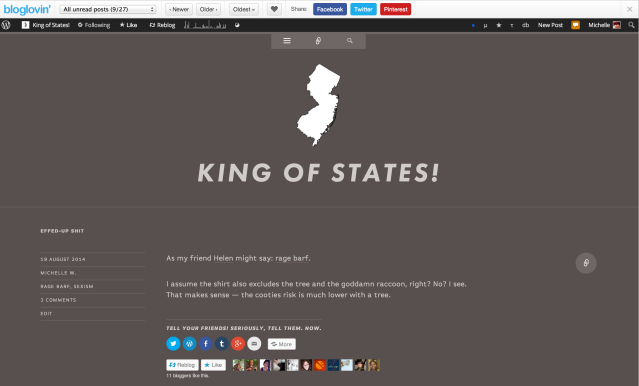


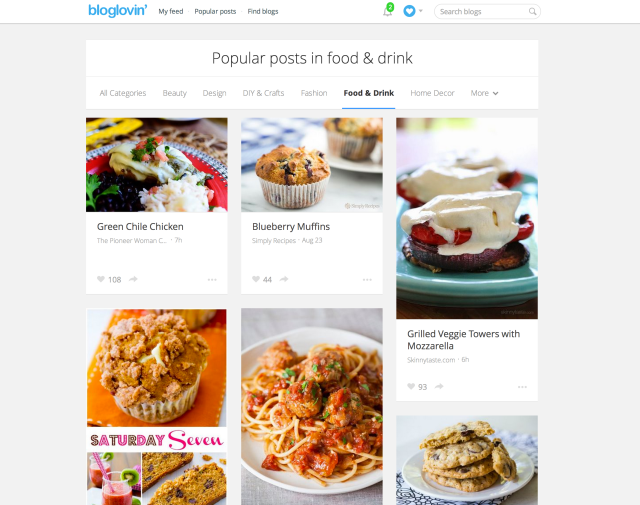

I don’t see an “Add Blog” option in my blue heart drop down So I chose blog analytics like your screen snip showed. I clicked on the claim blog, but it doesn’t give me any html code, just a search box. I can also find an option to import an OPML file….??? Any suggestions what I’m doing wrong?
LikeLiked by 1 person
ok..apparently I’m supposed to put my wordpress url in there…duh. Ok, done that, got an html code put it in a new post and it can’t find it…arrgh@!
LikeLike
I see it in this post:
At the bottom, under your poem, it says “Follow my blog with Bloglovin.” You did it 🙂
LikeLike
Thanks…I did finally lol. I had a typo in my url at first, and it gave me some blog (not mine) in my html which is why it couldn’t find it when I put it in my post. After I corrected my url, got the new html and re-inserted it, it worked. Also, I didn’t need to create a new post after all…which I did with the incorrect html…I only needed to put it the last post I did which was earlier this morning. So now I have a notification on the reader of a deleted post, and I guess I have an incorrect post count?
LikeLike
This is a great explanation and I have just started the whole blogging lifestyle and I was finding so many. Bloglovin is a excellent hub to organize.
LikeLiked by 1 person
I actually just signed up for bloglovin’ and so far it’s looking like it will be very useful in driving more traffic to my blog. I do have a question about how to use it though. When you “claim” your blog so other people can start following it, do new blog posts automatically appear on your blog’s profile? Can you choose what the tumbnail picture looks like for each post?
LikeLiked by 1 person
They should automatically appear, yes. The Thumbnail, I’m not sure about — I’m guessing it selects the first image in the post, but don’t quote me 🙂
LikeLike
This is perfect timing! In the past few days I’ve been researching more about bloglovin’, and how it can help increase my readership, when this post popped up on my feed. Thanks, very helpful 🙂
LikeLiked by 4 people
Thanks so much for this. I’ve been really confused with bloglovin
LikeLike
Thanks for this detailed and helpful post! Much appreciated. 🙂
LikeLiked by 1 person
thanks a lot! great to be able to reach out to more bloggers other than those who already use wordpress.com. If someone views our page via bloglovin, then is it counted in our wordpress view ?
LikeLiked by 2 people
Yes, if someone visits your post via bloglovin’, your WordPress.com stats will show a view.
LikeLiked by 4 people
I’ve been using Bloglovin’ for awhile now and definitely agree with all your points. It’s allowed me to connect with more people of similar interests and who could inspire me even more.
LikeLiked by 2 people
I’m a big fan of Bloglovin. I love that if I don’t have time to keep up with blogs for a week I can easily go there and find everything that I’ve missed. I feel like finding blog posts that are more than a day or two old on the WordPress reader is a big challenge.
LikeLiked by 3 people
I signed up, however, my photos don’t appear in bloglovin. Is there anything I can do?
LikeLiked by 2 people
If you just now signed up, it may take a little while for your content to show up there.
LikeLike
Thanks for replying Michelle. I signed up a few weeks ago. I just checked it again and still no photos, just my text…
LikeLiked by 1 person
Same thing happened to me. IT says something with the RSS feed? I don’t understand.
LikeLiked by 2 people
What is it saying about your RSS feed?
LikeLike
Bloglovin must have access to your blog’s RSS feed to be able to find your posts and display them. Since RSS is a very strict format, everything must be formatted correctly. If one bit is off, Bloglovin will not be able to find your latest posts.
You can check if your RSS feed is valid with a feed validator.
LikeLiked by 1 person
Got it. I just took a look at your site, and you’ve got your RSS feed set to display a summary of your posts rather than the full post — chances are, that’s the issue. You can change that settings in your dashboard under Settings >> Reading.
LikeLike
I changed it and nothing happened when I went back to bloglovin’. I’ll give it a day.
LikeLiked by 1 person
Try going in to edit your latest post and clicking “update” (you don’t actually have to edit anything) — that should refresh the feed, and might get things moving. If that doesn’t do it, I’d get in touch with bloglovin’ support for more detail on the problem. There’s a contact form at the bottom of this page:
http://help.bloglovin.com/
LikeLiked by 1 person
Thank you, Michelle! I tried what you suggested, but it didn’t take. Very bizarre. I’ve contacted Bloglovin’. Thanks for your help!
LikeLike
Let us know what they tell you — I’m sure you’re not the only one experiencing this!
LikeLike
They wrote: I believe I have located the issue. It seems like this tiny image is included in your posts and that is the one we pull.
Here is an example of an image address within one of your posts:
http://pixel.wp.com/b.gif?host=breakfastwithbentley.com&blog=70444411&post=389&subd=breakfastwithbentley&ref=&feed=1
you can resolve the issue by removing the small image or move it to the bottom of the post. Images must be jpegs to appear on Bloglovin.
I have NO IDEA where that link is that she is referring to.
LikeLike
Hmm. This has moved beyond me, so I’m going to ask a Happiness Engineer to come take a look at this comment thread and see what they can come up with.
LikeLiked by 1 person
Thanks! I wrote back to her saying I have zero idea where you pulled that from. So if she responds, I’ll let you know. Thank you!
LikeLiked by 1 person
Weird. Now my photos (the jpeg ones) are showing up. Crisis averted!
LikeLiked by 1 person
Thank you!
LikeLike
The pixel image is a tiny image used to track views on your site for your stats page. It shouldn’t be read by Bloglovin’ and shouldn’t interfere when they pull your feed. I do see images on your Bloglovin’ site now @krishugs23. Do you? However, I don’t see them yet on your site April. I’d recommend contact Bloglovin’s support team for advice.
LikeLiked by 1 person
I have a Bloglovin account, but I don’t use it. 😀 Maybe I ought to give it another shot.
LikeLiked by 2 people
Hmmmmm … I need to consider this …
LikeLiked by 2 people
Amazing! Thank you for this! I have wondered, I’ve opened up an account, didn’t quite get it, gave up, forgot my password… and just requested a new one!
LikeLiked by 2 people
I hate the logo thinggy – it simply doesn’t fit my own blog.
Can I make one myself ?
LikeLiked by 1 person
Sure, lots of people make their own. You can create an image widget with any logo you’d like, and link it to your bloglovin’ profile.
LikeLike
Thank you, Michelle.
LikeLike
My blog is on a self hosted wordpress.org and I have claimed my blog perfectly! I love Bloglovin and I use it a lot!
LikeLiked by 2 people
nice, will as well try it out
LikeLike
Wow! Thanks for the info. I have been wondering what bloglovin means. Now the puzzle is solved.
LikeLiked by 2 people
So helpful!! Thank you! 🙂
LikeLike
Good article.
I think that Bloglovin is pretty good overall, though it does seem to be loaded towards fashion, beauty & lifestyle bloggers at the moment. That didn’t stop me adding my blogs though. I have been pleasantly surprised by the extra traffic that is now visiting my blog.
LikeLiked by 1 person
Yes, I think it was started by fashion bloggers — hence the fashion-y badges they offer — and it’s still pretty fashion-heavy. It seems to be expanding now, though.
LikeLiked by 2 people
just did it in 5 minutes.
1. registration using e mail.
2. confirmed through and got a mail. click claim blog button in mail.
3. searched my blog and registered, updated my currently live post with code.
4. claimed that blog with help of code.
5 updated that blog post again to remove code.
But still doubt, whether bloglovin will help us. there community must be smaller than WordPress community.
LikeLiked by 1 person
As a few others here have noted, it depends on your audience — they may or may not be on bloglovin’.
LikeLiked by 1 person
Very informative, I had no clue, checking this out now Thank you.
LikeLiked by 2 people
Bloglovin is a great wway to connect with people… I initially thought that it would not help much but it really makes the feeds so organised that you would love reading them all the time . Even the mobile app is really user friendly 🙂
LikeLiked by 1 person
I remember trying this before but didn’t like it for some reason (Ill admit I cannot recall the reason though) so I started to use something called Inoreader. I may give this another try though, even if only to rediscover why I didnt like it.
LikeLiked by 1 person
I didn’t know I can add non-Wordpress blogs in WordPress Reader. I keep 2 readers, WordPress Reader for WordPress blogs and BlogLovin for all non-Wordpress blogs.
LikeLiked by 1 person
Thanks for the info. I hadn’t heard of it – or maybe I had, but forgot. I decided to go and “claim” my blog and switch over to using their feed service as my reader. I feel somewhat guilty leaving the WP feed reader but, well, I like that I get to see the posts in their original format.
LikeLiked by 1 person
Don’t use the bloglovin’ frame if you want your website to get more site clicks. If someone reads your website using the frame, it won’t count for stats.
LikeLiked by 2 people
Thank you – great post! I have seen this site before but wasn’t quite sure what it was all about!
LikeLike
Why aren’t my photos showing up with my posts?
LikeLiked by 1 person
I’m having the same issue. All my posts won’t show up either. It’s the reason I left Bloglovin’ the first time I tried. I still can’t figure it out.
LikeLiked by 1 person
Interesting piece about yet another service bloggers are told is absolutely necessary to grow their audience.
I used it for a while for The Geek Anthropologist and found that my target audience wasn’t there at all. I had 2 or three followers over the course of 6 months and decided to delete the account as most of the content I found there had very little to do with what my colleagues and I blog about on TGA. I suppose it can be useful for some bloggers, as you say, but I am more than happy with my wordpress reader and social media to promote content on our blog.
LikeLiked by 1 person
I had the same experience when I tried it a couple of years ago. It seems like it’s more for design/fashion/beauty blogs. But I’m giving it another try to see if things have changed.
LikeLiked by 1 person
Let me know if it has! I had the exact same impression. There were a few geeky blogs but not many.
LikeLiked by 1 person
Hi Michelle,
I have a question for you. What’s the SEO impact of having the same content appearing in the WordPress.COM Reader, the social networks such as Twitter, Facebook,etc., in reblogs, and also in Bloglovin and submitted to Co-promote too? To me that seems like a lot of duplication, and my concern is brand dilution because that much duplication looks very much like spamming to me.
LikeLiked by 2 people
On Facebook, Twitter, and bloglovin’, you’re not duplicating content — you’re just sharing links back to your content on WordPress.com; you haven’t actually published anything on those platforms.
LikeLiked by 1 person