Build your online presence with the world’s most popular photo app.
Some of you may not use Instagram as actively as others, but even if you’re not an addict of the app, it might offer a new outlet to build your personal brand. After all, your WordPress.com site is just one aspect of you — if you’re on Instagram, perhaps you can find ways to bridge these two networks and grow your online presence.
Looking to give your site a boost and reach new audiences? From a custom domain to advanced SEO tools and more design options, there’s a WordPress.com plan that’s right for you.
Lead new visitors to your site
 The simplest thing you can do? Include your WordPress.com site URL in your Instagram profile, so your followers can access and explore (the mobile version of) your site.
The simplest thing you can do? Include your WordPress.com site URL in your Instagram profile, so your followers can access and explore (the mobile version of) your site.
If you post regularly, keep the link in your Instagram profile current. If you’re a travel photographer who has just returned from a recent European adventure, for example, post a collage of favorite images from your trip using Instagram’s Layout feature. In your post comment, direct your Instagram followers to the corresponding post on your site by displaying the post URL in your profile.
Use hashtags wisely
Adding hashtags in a comment is one way for new followers to find your Instagram photos in the Explore feed. There’s a super-active hashtag community in the app — search for just about anything and connect with people who share your interests, from #streetart to #catsofinstagram to #growyourown.
One tip: use hashtags wisely! Don’t tag a photo with every possible term imaginable. It looks messy, and I encourage you to use focused and relevant hashtags. In the long run, you’ll attract people interested in more meaningful, thoughtful conversations, both on Instagram and WordPress.com.
For those of you who run your own blogging challenges or events, spread the word on Instagram with hashtags unique to your challenge or event. Sketch artist Candace Rose Rardon founded the Moment Sketchers community, and established the #momentsketchers tag for participants. Whatever your hashtag, be sure to include it in your Instagram profile so people know where it originated. You’ll create extra buzz and attract new submissions this way.
Spread the logo love
For readers interested in building their personal brand, consider using Instagram’s visual nature to your advantage. Got a logo for your site? Use iWatermark or a similar app to apply a text or graphic watermark to your images. (This BlogHer article summarizes steps to add watermarks to your photos.) Or use tools like Canva or Word Swag to create custom images that complement your brand’s visual identity.
I gather some of you will shout: “But Instagram is instant and easy, and meant to capture our fleeting moments — no way am I spending time on all of this!” You certainly don’t have to add your logo to your pictures, but for those of you who want to experiment with building a visually cohesive online presence, it’s a good start. You’ll make your logo — and you — more memorable.
Create a new side of you
 Adding an extra dimension to your online presence — like activating an Instagram Widget to your sidebar or embedding an Instagram shot from your feed — offers a different window, and a new angle of you, to your WordPress.com followers. You can see the Instagram Widget in action on Nicole Melancon’s photography blog, the thirdeyeworld.
Adding an extra dimension to your online presence — like activating an Instagram Widget to your sidebar or embedding an Instagram shot from your feed — offers a different window, and a new angle of you, to your WordPress.com followers. You can see the Instagram Widget in action on Nicole Melancon’s photography blog, the thirdeyeworld.
Instagram can feel quite intimate. Your followers get a peek at some of the candid moments of your day, and these images will complement the content you publish here on WordPress.com.
Currently blogless? You’re a click away from sharing your story.
Create your blog at WordPress.com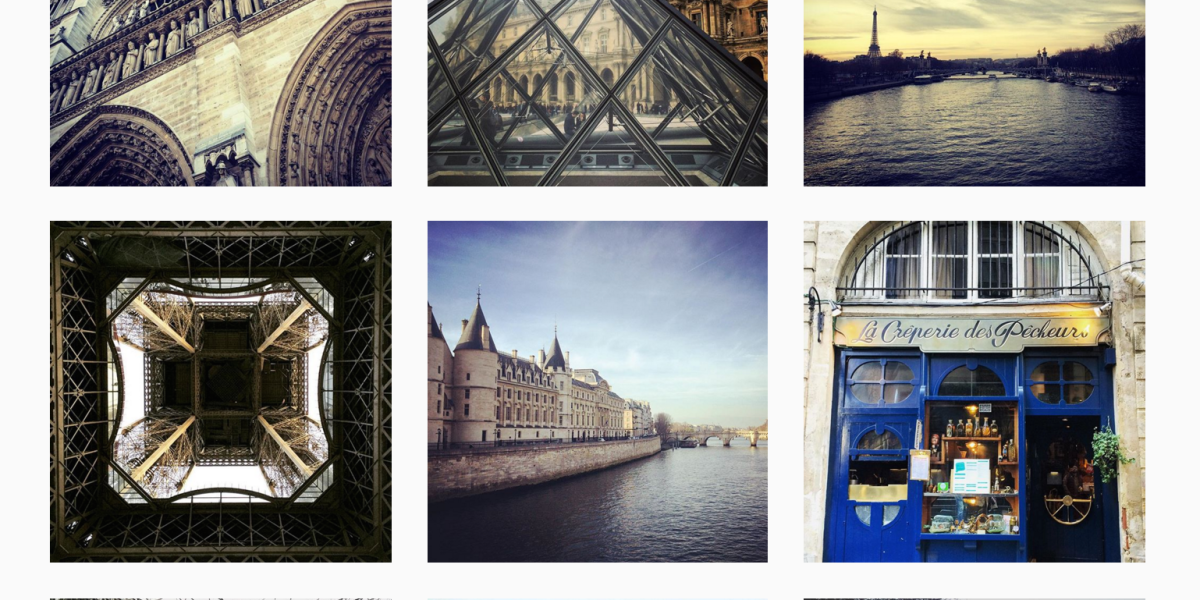
I really love Instagram. I feel like it provides a way to connect on a different level with blog readers. And amen about the hashtags! I can’t tell you how many people I see with TONS of hashtags. I don’t really have any desire to follow someone who posts that way.
LikeLiked by 2 people
I think Instagram is really great for food and travel bloggers. I’m neither. So even though I’m pretty active on Instagram (and sometimes embed photos in my post), I find it hard to incorporate it fully into my “brand” because I’m not sure if the people read my blog care so much what I had for brunch at that restaurant or want to see my artsy picture of clouds! Thoughts?
LikeLiked by 2 people
I agree that it’s especially great for foodies and travelers for the visual component. I think it may/may not work for everyone — good question, and I gather you’ve got a sense of what would be appropriate (and natural) for your own blog. I think it’s best not to force something — ie, try to incorporate Instagram (or another kind of social media) when it doesn’t quite make sense.
LikeLike
I’m not a “super Instagram” user, but I did create a separate account to link specifically to my blog. I didn’t want to share my beach vacation photos on my gardening blog! I started out with the Instagram widget, and just added the URL to my profile – thanks to this post!
LikeLiked by 2 people
I think separate accounts can be a great solution when you know for sure that you want to use Instagram on your blog. Love the idea!
LikeLiked by 1 person
I found myself with similar thoughts about what to share. I really like Instagram too. So, I think this is a good solution for me too! Thank you!
LikeLiked by 1 person
I’m trying to get a blog started but I don’t know how to get followers. Any ideas?
LikeLiked by 1 person
This is great, I post pictures almost daily for my blog. Feel free to follow me on instagram :)(instagram.com/evan__thomas)
LikeLike
Hi Cheri,
I did that too. Putting my blog address however I find it hard using the Instagram widget. I did try a lot of times but I always end up with an error or invalid message. I sent my concern via support but I haven’t received any feedback on how to resolve it. Thanks.
LikeLike
What kind of error are you receiving when setting up your Instagram widget? What’s the URL of the blog to which you’re trying to add the widget?
LikeLike
When setting up, the error message would be “invalid/missing verification nonce.” Here’s my blog URL: http://thekingisfarrell.wordpress.com/
Thanks for your response.
LikeLike
this is great! im @insta_shumaker on instagram check me out!
LikeLike
I’m a bona fide Instagram addict (I’m @boozedancing on there) and I use it exactly as you’ve described: as an extension of the blog.It really is a great way to connect with like minded people.
LikeLike
Reblogged this on Le Café Noir and commented:
I’ve actually been considering this for a quite a while. Great article!
LikeLike
Reblogged this on Strategies Demystified and commented:
Thanks to the writer for this fresh perspective. I loved it and you can use her advice to give your business a boost.
LikeLike
Reblogged this on Sarah Kate and commented:
This might be interesting to read for me #SoMePR class!
LikeLike
I really need to get more into the instagram culture as I love photography and love vintage looking photography! 🙂 plus I love my blog!
LikeLike
Reblogged this on Mumbai Punter and commented:
Some interesting tips on utilizing your Instagram account to keep your blog active.
LikeLike
Reblogged this on Shawna Gossens and commented:
An interesting thought.
LikeLike
i love instagram!
LikeLike
There is a very active pet community on Instagram as well. It’s pretty fun for people who like photography, but I’ve not really seen it translate into blog traffic. That said, I have connected with some creative people over here on our account – http://instagram.com/weliveinaflat 🙂
LikeLike
Yeah! Thanks for the article! This is a great avenue! I just set up my new blog and would love to connect with like-minded people! Want inspirations, thoughts, stories, travel, healthy living? Visit my blog =) and instagram: http://www.instagram.com/jessdahl24
LikeLike
You can do this, too, with a new photo publishing app called Pressgram. You can publish photos directly to your blog from within the app and increase traffic to your blog. You can also include links to your blog post in the comments and they will be clickable. Best of all, your photos and rights remain yours, they won’t be sold or appear in ads without your knowledge. You can learn more about the app and download it here: http://pressgr.am/
LikeLike
I love Instagram! It is so fun and spontaneous. I just capture what I love and go from there.
LikeLike
Love your pics, Third Eye Mom!
LikeLike
I’m a big Instagram fan and use the App on a daily basis to show some of my photos. I agree that using hashtags wisely is important, but it doesn’t neccessarily mean to hashtag less.
While #street #urban #people #art isn’t saying much, I recommend to search on IG for communities using special hashtags for fan submissions. Each day they will go and choose among these submissions to feature the best shots on their accounts – and often they have more followers than you’re dreaming of.
I made some tests in the past and tagged local communities (I have tons of New Zealand photos), as well as global ones (nature, landscapes, travel etc.). I also try to join their weekly competitions. That said, I often end up reaching the hashtag limit of 30 tags per photo. But I do get featured and therefore I reach a bigger audience which results in more followers when people check out my profile and like what they see.
If you want to know details of my recent hashtag experiments please have a look at these two blog posts of mine: http://aeimage.wordpress.com/tag/social-media/
LikeLike
Wow I had no idea about this! Thanks for sharing AE.I 🙂
LikeLike
I’m glad you find it helpful 🙂
LikeLike
Thanks for sharing your tips/thoughts here. I’ve stumbled upon your blog and seen the various ways Instagram has worked for you, and how you use both Instagram and your blog to build your presence — and have fun while doing it.
LikeLiked by 1 person
I’m an avid Instagramer myself, but I haven’t linked my iG to my blog for a few reasons, one of them being sharing some more of my intimate pictures on the web which includes friends, who might not be comfortable with being completely out there. On top of that, my blog, littleblissbook is a lifestyle blog, mainly about food, living and eating clean, dealing with allergies/eczema, inspirations, and funny anecdotes. My instagram, although does have foodie pics on there, a lot of the pictures don’t completely fill the theme of my WordPress blog.
I have been debating creating another iG account though just for my blog. Any thoughts?
– Rakhi
LikeLike
Yeah, it’s wise to be careful about publishing photos that are otherwise private and amongst friends — I’ve approached privacy in the past — ie, private and public Twitter accounts, Facebook profile vs. Facebook blog page — by having two accounts (professional and personal). It *can* work, but it’s not ideal and there’s more to manage. But if you (or others) aren’t comfortable with publishing more personal/intimate pics, it may make sense to create something separate to complement your blog. Don’t think there’s a right or wrong way to do it — but it’s worth experimenting.
LikeLike
Yes! That’s the only drawback…more management. *sigh I need to think on this one.
LikeLike
That is what I did, I created an IG just for my food, didn’t want to be spamming my friends feed with so much food pics. Although I have a glitch with my new IG as none of my hashtags work. I get followers by liking other foodie pics until my hashtags start working.
I get followers by liking other foodie pics until my hashtags start working.
LikeLike
Totally agree about the bit with spamming my friends iG feed with food pics. If I didn’t have all my friends on my account I wouldn’t care so much to get a separate account. But that’s so odd why your new iG hashtags don’t work while your old one does. Hmm.
xx,
Rakhi
LikeLike
I recommend you start a new account. Yea I know it’s really annoying but hopefully it will work eventually. And I know it’s not my app because they do work on my other account.
LikeLike
Thanks for the tip! I haven’t really thought of doing anything with instagram… Going to to try it now!
LikeLike
I’m a big fan of Instagram and have the widget on the side of my blog profile. =) I like that I can share something interesting I see throughout my day and have people see it instantly. You know the saying “A picture is worth a thousand words.” This just adds to my blog in ways that I don’t have to type out! =)
❤
Christina
LikeLike
Good post. I LOVE that Sanfrancisco picture!
LikeLike
Thanks!
LikeLike
Very interesting! I was just wondering about this and how best to use my instagram account in connection with my other social media channels. Thanks!
LikeLike
I have the Flickr widget on my blog and I automatically share my Instagram posts on Flickr so two birds with one stone.
LikeLike
So true i never thought to expand my business using Instagram. Definitely something to ponder over using, to help build my client base!
LikeLike
Thes ideas are also for every platform made to share pictures, from Flickr to 500px…Link from WordPress to Flickr and Flickr to WordPress…
LikeLike
Reblogged this on IgnoringLimits and commented:
I found this to be a very helpful blog incorporating Instagram to what we write about! Follow mine @ claireluc1201 follow along with my progress to lean out, stay healthy, recipes, gym tips and advice!
LikeLike
Reblogged this on serinahartwell and commented:
Here’s some really good advice for all you budding #writers out there.
Serina Hartwell – Author of #TheHiddenSaga
LikeLike
Reblogged this on ProductsForSuccess and commented:
I think this is a great way to promote blogs especially for beginners.
LikeLike
Yes this is what I do but my hashtags have never worked on my new IG Instagram’s help page is useless and you cannot contact them directly!
Instagram’s help page is useless and you cannot contact them directly!
LikeLiked by 1 person