Last week we introduced a blog events listing page, and your event submissions have been rolling in. Some of you are toying with the idea of running an event or challenge on your blog, but aren’t sure how to organize it (or think your blog isn’t a big enough deal to warrant an event).
Events don’t require massive traffic or infrastructure — if you’ve got a few interested readers and are willing to put in a little time, you can run one that enriches all participants’ blogs. To help you figure out whether you want to try one and get you going, The Daily Post presents a step-by-step guide to organizing and running a blog event.
- Why organize an event?
- Kinds of Events
- Basic Logistics
- Announcing and Publicizing
- During the Event
- Event Wrap-Up
Why bother to organize an event?
There’s certainly no shortage of events and challenges in the blogosphere, on WordPress.com and beyond. Does it make sense to add another one to the mix? It might… and it might not.
Do you want to try an event because you’ve got an engaged community with a lot to say, and it would be fun to provide a forum that goes beyond comments? Because you’d like to improve your blogging, and hope that an event will produce feedback that helps you all grow as creators? Because you have an idea that you haven’t seen elsewhere, and want to release it into the world and see how others respond?
All good reasons to organize an event! Since events are about blogging and visiting, commenting on, and learning from others’ posts, they’re a great way to accomplish any of the above. You’ll see familiar topics in a new light and become a stronger writer (or photographer, or poet, or cook, or…).
Do you want to run an event because you think it’s a great way to boost your blog traffic? Full stop.
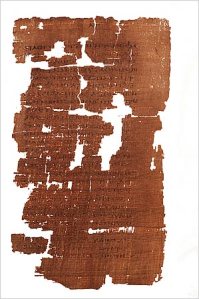
Definitely not fragments of the ancient Babylonian Codex Governing Friendly Gatherings Related to Written Journals About Recipes and Cats.
Will an event boost your traffic? Sure, it can. But a good event is really about giving all bloggers’ boats a lift; you’re creating a community that exchanges and critiques ideas. Events also require tending and management, time that could profitably be spent participating in established events, or simply commenting on blogs your enjoy — both ultimately increase your traffic and strengthen the blogging community and don’t require any hoopla.
Bloggers are also a savvy bunch; if your blog is focused on events and your events are focused on self-promotion, they (we) can tell, and that’s not engaging.
Finally, if you’re a brand-new blogger, give your blog a little time to develop. There’s certainly no Blogging Article VI Subsection B barring challenges until a blog has 40 unique visitors per day for seven consecutive weeks not including French banking holidays (I hope!). But giving your blog time allows you to develop your voice and give readers a chance to be drawn to it, upping the odds that they’ll participate.
50 Ways to Run a Blogging Event
Okay, you’ve decided to go for it. What kind of event? There are lots of options, including new ones no one’s thought of yet (no pressure). Options include:
- Having users post in response to a particular prompt or theme (kinda like our Daily Prompts and Writing/Photo Challenges).
- Multi-day events, where participants post on set days over a defined period of time (a week, a month, once a week for eight weeks, whatever).
- Events centered on specific projects — a food blog event that has participants come up with a new pasta recipe, or a fashion blogger event that asks participants to photograph an ensemble.
- Events with strict limitations, like 50-word flash fiction or photographs of specific items.
- User-generated events. These work great for events that have already run once or twice — a participant selects the prompt/theme for the next round.

Everyone’s a winner!
You can skim the event listings to see the variety of ways people structure events. Take some inspiration there and run with it.
You’ll also want to decide whether your event will have a winner, or whether everyone just gets Good Blogging JuJu Points for participating. If there’s going to be a winner, will you decide? Will you put it up to a vote, or go by the post with the most “Likes”? Will there be a prize? Finally, how are you going to offer link love to your participants? You can ask them to simply leave links to their posts on your site, or you can go a step further and publish a post rounding up some or all of the entries.
(As for whether you’re running an “Event” or a “Challenge” — that’s really just semantics. Call it whatever you’d like.)
Head spinning yet? Great. Now take a deep breath, and let’s talk logistics.
A place for everything, and everything in its place
Organizing an event can be as simple as slapping up a post with the guidelines, but it’s helpful to have a few extras in place — none take much time, energy, or tech know-how, but they’ll make keeping track of your event easier (and you’ll look like an event pro):
- Clear instructions. Spell out what participation involves — use bullets or a numbered list to make it abundantly clear. Should participants link to your blog? Should they leave comments? Should they email entries to you? What are the specific start and end times? If there’s voting or a giveaway, how will it work, and when should participants expect to see results? What would disqualify a participant? Be clear (and make sure you follow through).
- An custom email address. If you don’t already have an email address for your blog, now’s a great time to create one using your custom domain, or grab one from a free service like Gmail — it’s handy to have myawesomeblog@gmail.com. Participants will inevitably have questions about your event, or your instructions might direct them to email entries to you. It’s nice to separate blog-mail from real-life-mail, and makes it easier to make sure you haven’t let questions fall through the cracks. If your event becomes more popular, you might event want something more specific — myawesomeblogevent@gmail.com — to keep the correspondence centralized.
-
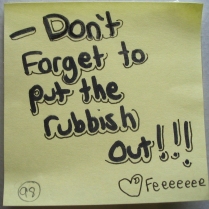
Wrong kind of sticky post. (Photo by RedTinsel.
A page with instructions (or a sticky post). A post is great… but posts get pushed down your home page. Creating a page with general guidelines ensures that the information is always accessible, which is especially helpful if your event is recurring. Alternatively, if your theme allows sticky posts, you can stick the instruction post to the top of your home page for the duration of the event.
- A badge or logo. Top scientists agree — bloggers love badges. They help identify challenge posts, and they’re good publicity. You needn’t be a graphics whiz to create a badge; a simple photo is fine. Participants can upload it to their blogs and link it back to your challenge.
- A tag and/or hashtag. You might want to designate a specific tag for your event. Now you (and your participants) can just search for that tag in the Reader to browse all the entries. Participants can also use it as a hashtag on Twitter or Facebook.
If badges and hashtags feel beyond you, take a look at the event listing page to see the range of images and tags other organizers are using; badges range from specially-designed graphics to simple photos to plain text, while tags are simply just #youreventname.
Last but not least, make sure comments and pingbacks are enabled on the event announcement post or page. No one can use the toaster if it’s not plugged in.
Now that your ducks are all in a row, it’s time to make the announcement!

(I thought we could all use a breather. Enjoy these ducks, who are completely uninterested in your blog.)*
If you build it (and promote it) they will come
You’ve planned everything out and written an announcement post that’s impossible to ignore. Time to let the world know; when it comes to blog events, the more the merrier.
When you publish the announcement post, give it a few tags to help people find it — “Blog Event” and “Blog/Blogging Challenge” are good ones, along with any specific terms that apply (photography, flash fiction, etc). Then, head back here and submit a listing; we typically add them to the event listings within a day (maybe two on the weekends; we’ve got errands to run).
There are also a few other places to toot your horn:
- Your social networks. If you use Twitter or have a Facebook Fan Page, those are perfect venues — you can even give participants shout-outs in your updates, to thank them for playing and to encourage others to join. Same goes for other networks, like Google+, LinkedIn, or topic-specific communities.
- Other event listing pages. Some communities, particularly food bloggers, DIYers, and photographers, have sites that list events specific to those interests; do a bit a Googling or blog exploration to find them and submit your listing there.
- SOBs (Supporters of Blog). Reach out to a few blogging friends to let them know about the event personally and encourage them to participate. Don’t push them to spread the word (although they’ll likely be happy to share the announcement anyway), just to be a part of it. The word-spreading will happen organically, as bloggers start signing on and posting.
And we’re off!

Detailed drawing of actual Inspiration Machine.
Once your event kicks off, tend it regularly to make sure the Inspiration Machine hums along smoothly. Check your blog email address daily, and look at your comments regularly to respond to questions, thank participants, and prune spam. You’ll also want to do a little more cheering partway through the event — publish a post highlighting some of the great entries, or send an encouraging tweet.
An important part of tending means hitting any deadlines you’ve set for yourself. If you promised to give participants exposure, open or close comments at a certain time, or anything else, be timely. Make sure participants can trust that if they’ve done their part, you’ll do yours.
As the host, set a neighborly example and visit the entries and blogs of people who’ve taken the time to participate. Leave them comments. Share their work with your social networks. Re-blog posts you love. Show that you’re committed to nurturing your community; it encourages others to do the same and is great incentive for people to participate in your event again.
It’s so hard to say goodbye
When the event deadline rolls around, the event should end with a bang, not a whimper. Post a wrap-up that highlights participating bloggers or rounds up all their entries. Thank all your participants profusely. If your event has a winner, announce who it is promptly. If there’s a prize, get it in the mail within a few days of the wrap-up.
If you want your event to be recurring, announce the dates and details for the next run in your wrap-up post. You might even add a milestone widget to your sidebar, or a text widget with key event details for quick reference.
Organizing an event might seem daunting, but with a bit of forethought, you can organize an event that will be as fun for you as it is for your participants. If you’re still unsure, try participating in a few to get the feel of how different events work — you may discover the formula that works for your blog, or find that simply participating brings you enough benefits. Whether you’re an organizer or participant, you’re weaving the threads that strengthen the fabric of the blogosphere, making it a better place for all bloggers.
Dig this? You might also be interested in:
*Although I’m sure that it they could read, they would *love* it.
Currently blogless? You’re a click away from sharing your story.
Create your blog at WordPress.com
All blogs are big enough. It doesn’t matter how small the event is you have a starting point. The inaugural Upshabby Challenge was at the end of August and there
LikeLike
were only 4 participants. This time we have approx 12. Start somewhere!
LikeLike
Great to hear! Up, up, and up(shabby) away!
LikeLike
Thanks Michelle. That’s almost as good as “easy peasy Upshabby breezy.” Who knew that it could be fun too? Lol…
LikeLike
I understand about pingbacks and comments enabling but what I really want to know is how do you have the pingbacks show up in a numbered list like it does on the Daily Prompt. I was wondering if it is my theme that won’t allow it.
LikeLike
Pingbacks should appear no matter the theme. First, make sure you have them enabled — go to Settings >> DIscussion in your dashboard, and make sure the “Allow link notifications from other blogs (pingbacks and trackbacks)” box is checked.
If you don’t like the way they appear on your posts and your blog has the Custom Design upgrade, try visiting the CSS forums; there should be someone who can help you change the way they’re styled:
https://wordpress.com/forums/forum/css-customization
Hope this helps!
LikeLike
Thanks. I don’t have the custom design upgrade so that must be the reason. I asked the question last week in the forum and didn’t get any responses.
LikeLike
Thank you very much, Michelle, for following up with this excellent exposition on organizing blogging event, which does requires a different mindset from that which is usually required for writing a normal post. As such, it is quite apt to compare it to hosting an event.
Cheers and well done!
LikeLike
It is a good idea to learn a bit about blogging before trying to run one of these events. I tried one when I had been blogging for 6 months and had only just begun to learn my way around. It generated a little interest. I am wondering about rerunning the same event in two weeks time, when my second blog will be six months old. Would anyone be interested? Here is a link to the original challenge about living in a more environment-friendly way. http://suesconsideredtrifles.wordpress.com/2013/01/23/hints-and-tips/
LikeLiked by 1 person
I like how this can appeal to everyone, fashion bloggers, thought bloggers, story bloggers. With the right attitude and commitment, anyone can do this… not me though. 🙂
http://middayspritzer.wordpress.com/
LikeLike
Just have to say I loved the funny photo comments. I particularly appreciated the ducks and the reminder that not every living creature wants to read my blog. Although perhaps I should go to the park and read my blog to some ducks just to test the theory. I could even be daring enough to make an event of it now that you have so wittily taught me how!
LikeLike
I look forward to reading a post reporting on the results of your experiment 🙂
LikeLike
sweet ideas! this is a great help for when I eventually host one of these. Thanks!
LikeLike
The http://neverendingstorydepository.wordpress.com/ is currently running a Chain Story challenge where different individuals write a chapter of what’s turning out to be an epic story. It’s not my blog, by the way, and it’s great fun.
LikeLike
If it’s an open event, it’d be great if you could let the blog owner know about the event listings here, and encourage them to send in the details for the Chain Story challenge!
LikeLike
Stunning post and tips Michelle! You are such a great writer. Thanks for sharing. 😀
LikeLike
Thanks very much, and you’re welcome! Hope they’re helpful.
LikeLike
It sure is Michelle. Lots of food for thought indeed hon. Thanks again. 😀
LikeLike
PS: I enjoyed the ‘ducks breather’. Hilarious! 😀
LikeLike
Reblogged this on maljabary.
LikeLike
Reblogged this on papersparks.
LikeLike
Reblogged this on We are just so Monstrous.
LikeLike
I’ve yet to have my first event. But can’t wait to have one. The only problem is that I am just getting started out. I think I will wait until I have at least 20 or some users (whoever they may be). That’ll be the day I host an event. Really looking forward to that day.
LikeLike
creative ideas well done
LikeLike
I’m trying to do my very best for over 14 months:
LikeLike
Reblogged this on murielmontoya111 and commented:
good idea
LikeLike
I started a blog exclusively for a 90-Day Challenge on August 1.
Here’s the link:
http://challengeschanges.wordpress.com/
LikeLike
Thanks for the insight on blog events. I have never thought of using them, maybe because I own a blog that’s very recent, but it is surely a great way to interact with the audience. Keep up!
LikeLike