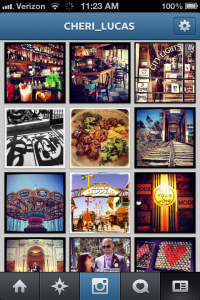 I can’t deny how convenient and fun Instagram is, even though I’m not totally sure how I feel about it — how it’s drastically changed the way I take photos, and how I interact in the midst of an experience. Some of you have voiced your displeasure with phoneography and mobile blogging in the comments of recent posts: A phone is a phone, not a camera. Or a phone screen is not an ideal place on which to write and edit your thoughts. It’s interesting to hear your varied perspectives on blogging and sharing on the go — we all use these new technologies differently.
I can’t deny how convenient and fun Instagram is, even though I’m not totally sure how I feel about it — how it’s drastically changed the way I take photos, and how I interact in the midst of an experience. Some of you have voiced your displeasure with phoneography and mobile blogging in the comments of recent posts: A phone is a phone, not a camera. Or a phone screen is not an ideal place on which to write and edit your thoughts. It’s interesting to hear your varied perspectives on blogging and sharing on the go — we all use these new technologies differently.
Whether or not you like Instagram, it’s a popular photo app, and some of you may want to display these images, in all their filtered glory, on your own blogs. You can embed them in your posts, pages, and even in your sidebar to create visual effects.
If you’d like to skip ahead, click through to these individual sections:
- Embed an Instagram photo into a post or page
- Embed an Instagram photo in your sidebar
- Embed an Instagram photo in your mobile app
Embed an Instagram photo
Copy the image’s URL from your web browser’s address bar while viewing the image:
![]()
While you’re editing a post or page, paste the URL on its own line:
http://instagram.com/p/WaQPXBgdon/
So for example, this text and URL . . .
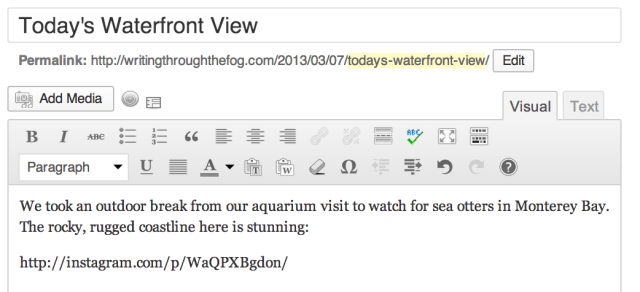
. . . will display this on your blog:
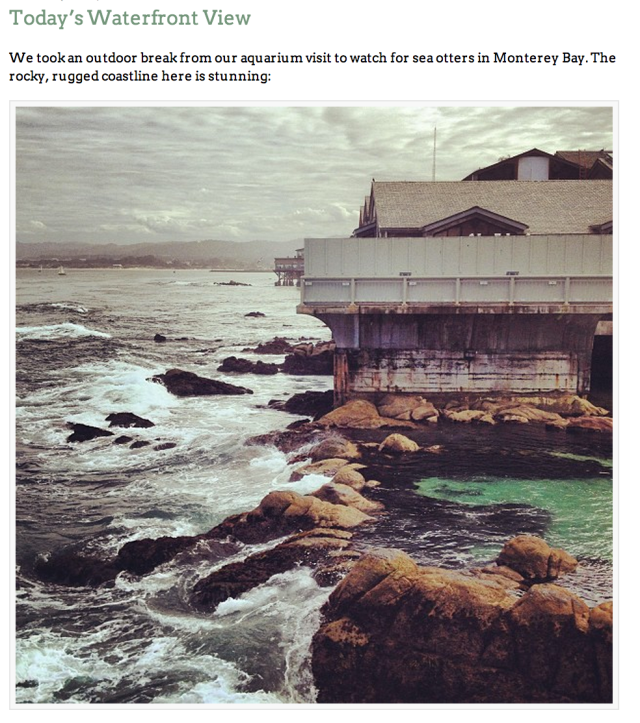
The URL automatically embeds the largest size of the image that fits into the content area. You can control the size of an image using the Instagram shortcode — remember when we talked about shortcodes? For example, this . . .
[instagram url=http://instagram.com/p/WaQPXBgdon/ width=275]
. . . embeds this wee image instead:
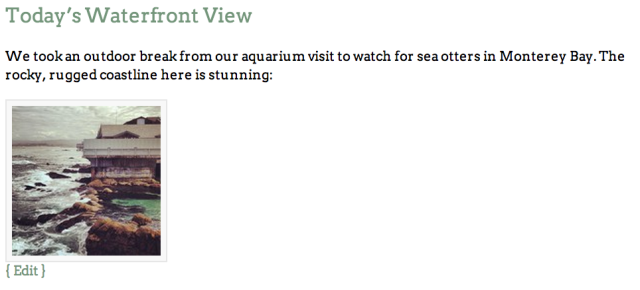
Your sidebar, instagrammed
 Now that you know how to control the width of an image with shortcode, consider sprucing up your sidebar with Instagram images using a Text Widget. You can see a sample Text Widget in a blog’s sidebar on the right, with two embedded Instagram images.
Now that you know how to control the width of an image with shortcode, consider sprucing up your sidebar with Instagram images using a Text Widget. You can see a sample Text Widget in a blog’s sidebar on the right, with two embedded Instagram images.
To achieve this, I added width=200 to the shortcodes for these two photographs, which shrunk them considerably. As you previously learned in Widgets 101, Text Widgets are simple but powerful — with text and HTML, you can create a nifty section in your sidebar. Here, I added one-line descriptions under these images.
Remember that each theme is different; you can find the measurements of your current theme’s areas (in pixels) on your theme’s page in the Theme Showcase. Scroll down your theme’s page to find a gray box of “quick specs,” which lists various measurements, including the sidebar. Use these measurements as a guide when you set your Instagram image’s width so you know it will fit!
Embedding Instagram on your phone
If you’d like to grab an image URL from your Instagram stream and paste it into a post you’re editing in your mobile app, click the button on the bottom right of the Instagram photo you want to embed:

In some apps, like WordPress for iOS, you can then follow a prompt to copy the URL. Click on “Copy Share URL,” as shown here . . .

. . . and paste the URL into your post editor, where you’d like your image to appear in the post. (For example, on the iPhone, tap the screen where you want to embed the image, and you’ll see an option to paste the link.) There you go! You can embed from Instagram into your WordPress.com post, right from your mobile app.
Currently blogless? You’re a click away from sharing your story.
Create your blog at WordPress.com
I don’t even use my camera anymore. I rely on my camera for all my photos and always include a few in my blog.
Although I have an Instagram account, I thought I would wait to experiment when the weather is warmer and can type outdoors! It is great to know that we can use them in our blogs too.
LikeLike
My entire blog is pretty much an ode to Instagram! Thanks for posting this!
LikeLiked by 1 person
Mine is, too 🙂 (And you’re welcome!)
LikeLike
I think Instagram has its place in the photography word although it will not likely replace the camera in the near future for people who are really into photography. However, for spur of the moment and a easy to carry camera it cannot be beat. Logging a regular cameras while hiking can be a chore. Those cameras are getting better and better on phones. I own an older phone that cannot do app. so I am not doing instagrams yet but who knows maybe in the future when I am able to upgrade my phone it will be a common thing I do.
LikeLiked by 1 person
While I don’t think that DSLR and the quality those cameras, or should I say the lenses, produce will not go away, that is certain, I’d like to challenge you on your statement “for people you are really into photography” and that they won’t go mobile.
While a majority of IG are pictures of food, selfies, nights at the club and peoples’ freshly painted nails, there are budding and thriving artist communities on IG that focus on and support those who do use their phone (iPhone and Android) and only their phone for their artistic endeavors. Many of these artists, myself included, really didn’t get serious about photography UNTIL IG and until we found these groups but many of the members within the community are seasoned DSLR photographers who now have monster pieces of equipment collecting dust at home while their iPhone or Android gets worked.
If you’re interested at all, there are 3 groups I’d highly suggest you take a gander at their feed and see what people are actually doing with photography, all on their phone and their phone alone… it’s pretty incredible. Whenever you’re feeling comfortable, you’re of course welcome to join into the community hubub… it’s INCREDIBLY supportive and wonderful 😉
http://www.instagram.com/ampt <– a place to share tips/tricks/apps/tutorials/new artists across all platforms
http://www.instagram.com/droidedit <– a place for droid users to figure out how to make the most of our limited editing apps (iphones have TONS)
http://www.instragram.com/wearejuxt <– story behind the work or the mobile
I hope you get a chance to join someday… it really does get addicting, in a good and healthy way, I think? Jury is still out on that. haha
LikeLike
See Jessii, I have been a pro photographer for many years, I have photographed riots to weddings I have a collection of lenses and spent move then I dare think about on equipment. But clipprd to my belt and goes everywhere with me is a fixed lens £50 camera/hd video camera and on the other side of my belt is my phone and I wouldn’t be without them. I see people on here bragging about the money their camera cost, their lens cost and wouldn’t know a good photo if it jumped up and bit them in the ass.
I am not getting all Zen but photography is a state of mind, its what you see beyond the forground, its a smile, a look, a movement, an idea. You don’t need to spend thousands on equipment a Kodak disposable will do. I teach photography to 10/11 year olds and I gave them eachna £1 disposable and 2 of thes kids did excellent images, they ‘got’ photography, the most important thing is and I tell all the kids, have fun with what ever camera you have, be yourself, rremember its your photo, your idea. I also tell them, when it stops being fun put your camera way.
Read in my blog how I felt when my camera broke last month, I was lost. But what ever you have in your hand its still photography….. enjoy 😀
LikeLike
So, so very useful. For my travel blog, quick pictures of places I go to (especially when there’s no time to whip out a real camera other than my phone) initially go on Instagram, which is connected to Foursquare to list down the specific places I go to, which is in turn, connected to my blog’s Twitter account, and now, a way to put those same pictures in blog entries corresponding to the place I initially wanted to blog about (these posts go on Facebook, too)!
The circle is now complete. Words cannot fully capture how convenient this is for blogs that require pictures in every text.
You have my big thanks for the heads up and the neat tutorial!
LikeLike
Awesome — glad to hear this was helpful, Shaira.
LikeLike
Will try it out on a few posts and see how it goes, thanks
LikeLike
Thank you so much for this tutorial!!! I’ve just hopped on to the Instagram craze, and I’m addicted to it!! 🙂
LikeLike
Happy to healthily feed your addiction, Jessica 🙂
LikeLike
this is a great, helpful post! I will be trying asap! xo
LikeLike
Thanks for this great post! I love Instagram and have been using it a lot for my photography. Also since I travel a lot and sometimes Internet is iffy I like to be able to do a quick update post from my phone. Thanks again for the tips!
LikeLike
COOL
LikeLike
Not only has Instagram inspired me to work within the square frame, I also dedicated my newest blog to camera phone photography. All photos on the blog had been previously posted on Instagram. I never thought of posting the images on my blog the way you demonstrated. I usually shrink the Instragram images from my phone down to 615 by 615. Then I keep the resolution at 72. I keep that in mind if someone “borrows” my pic. As for folks criticizing camera phone pics? The only thing some “experts” are good for is telling people what they can and can not do. That’s why I ignore them.
LikeLike
Good that you ignore the noise — just do what you like, what inspires you, what you enjoy. That’s what I do, and it makes me a happy blogger and photographer. Thanks for your tips here, Stone Crazy.
LikeLike
My concern is what rule changes there may be to come. As soon as Facebook bought Instagram they changed the Terms of Service to allow Instagram the right to sell users’ photos to third parties without notification or compensation. They did retract those changes following the hue and cry from users, but I’m sure they’ll be working to reintroduce the idea in some way.
LikeLike
Phoneography is essential for my 365 project. I still work on improving my skills with my ‘real’ camera, but when I don’t feel like hauling out the big camera, or don’t feel like editing my images, I use my phone.
Being able to take pictures on the ho keeps my momentum going for my 365, and while my phone pics will never be printed in a gallery…..I really love some of them because they captured a moment in time that I would have missed if I had to run to grab my camera. Blogging on the go is the best……I love being able to start a draft or write a whole post on the go.
Purists have their place, but so do innovators…..without a little trailblazing we’d still be using pinhole cameras and publishing our thoughts with quill pens!
LikeLike
I love it when I learn something! I am new to instagram land so this was super helpful.
LikeLike
Thanks for a very useful post 🙂 I have an Instagram account but have only ever used it once – with Facebook. Somehow never get round to adding photos to it…
LikeLike
It would be even cooler if we could post an instagram widget in our blog!
LikeLike
I hope for this feature as well! It’d be super helpful.
LikeLike
Thanks for the post & tutorial. Great information for future use.
LikeLike
I tried to embed my instagram photos into my most recent post – and it didn’t work! I copied the URL just like you did in this post and the photos don’t show up, just the link…did I miss a step?
LikeLike
Hi Lilnaph — a few things to try:
1) Uncenter the text
2) After you uncenter the text, copy the text, click on the “Text” tab (not the “Visual” tab), and paste the text into the text editor.
3) Click “Preview”
Let me know if the images appear this time around.
LikeLike
OK, thanks for the suggestions I’ll give it a go and let you know! 🙂
LikeLike
Thank-you SO MUCH Cheri! This worked perfectly and I’ll definitely remember it for next time 🙂
LikeLike
Hi Cheri, I am having the same problem as Lilnaph. I already have a picture in my post and I was trying to insert a new one from instagram. I followed your suggestion but didn’t have any luck. When you say uncenter, do you mean align it left or right? Many Thanks!
LikeLike
Thanks to Naph, the problem got fixed and I was able to embed two pics. But I couldn’t for the life of me figure what I was doing wrong for the next two pics. This is becoming so frustrating — Ugggh! Here’s the link if someone knows what the problem might be. Thanks!
LikeLike
I love instagram and have used them in all of my posts.
LikeLike
Awesome tips! My blog will never be the same again!
LikeLike
Great tips, I’ll have to try them.
Thanks
LikeLike
Nice tips. I know how to do them for my blog.
LikeLike
Reblogged this on thehiltonburnellfiles and commented:
These tip for Instagram images are my main focus.
LikeLike
I’m an instagram freak! I love it!! I could play with pictures all day long! 🙂 Thanks for the info!!!
LikeLike
i love it.
LikeLike
I love taking pictures and that’s what I shall be doing today
Creating beautiful pictures and spending quality time
Enjoying life with the people that belong in it
Have a beautiful day
Daniel angel from Cape Cornwall
LikeLike
I have a question, and I’m not sure if this is the right place to ask, but it’s about embedding Instagram photos!
It seems like no matter what I write under “width”, I only can have 2 sizes on the photos and nothing in the size spectrum inbetween. There’s small and there’s huge, as seen here:
Small – http://jelliefishie.wordpress.com/2013/02/25/jasper-approves-10-to-relationship/
Max post size – http://jelliefishie.wordpress.com/2013/02/03/happy-valentines-day-at-palo-santo-restaurant-review/
Ideally I’d want it to be at a size just a bit smaller than max size, but I can’t hit that inbetween. It just “rounds up”, visually, to either the small or max size. Does anyone have any insight on this – anything I can change to fix that or should I just give up on a size inbetween?
LikeLike
Super helpful, thank you! 🙂
LikeLike
this one is really cool
http://www.instush.com
LikeLike
Awww… I guess you can’t have everybody happy at the same time hehehe. I definitely love photography more than I love writing, but appreciated every chance I get to mix both. My birthday is March 15th and I just couldn’t believe it when you guys announced March as phoneography month, it’s just the perfect birthday gift and I want to than you guys, for this and all your work.
LikeLike
one thing that i like to do, it’s take my camera a shoot, then hook it up to the iPad and edit on Snapseed/instagram and share it, now i can share at the blog!! (~~,)
LikeLike