Hopefully, you’re already browsing topics in the Reader to find interesting new sites, as well as tagging your posts appropriately to help others find you. The Reader can be a little overwhelming, though — especially in popular topics like “music,” “technology,” and “fashion,” where dozens of new posts are added every second. How do you get to the good stuff?
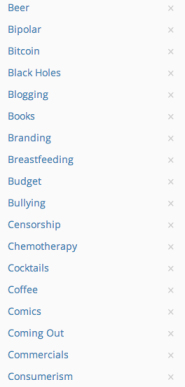
( A sneak peek at my Reader — for today, anyway. Also, I’m not as much of a lush as my Reader would indicate.
You could spend hours a day trolling the Reader at the expense of spending time with family and friends, eating, and basic hygiene, but not everyone is willing to forgo showers for blogging. The key to unearthing the gems is getting creative with how you use the Reader. Here are my top three tips for honing in on great posts and having time for lunch:
Get Specific
“Science” is a pretty broad topic. “Black Holes” is a lot more specific. If I want to find an interesting physics read, I find it a lot more quickly under “Black Holes,” “Singularity,” “Quantum Mechanics,” or even “Time Travel” (a personal favorite of mine). Ditto if I’m looking for a food blog — “Baking,” “Desserts,” or even “Chocolate Cake” gets me to goal a lot faster than “Food” or “Recipes.”
(Note: as a blogger, I’d still recommend that you tag your posts with the broader topics, but mix things up with some more focused tags as well.)
Get Emotional
One of the reasons I love the blogosphere is the glimpse it gives me into others’ lives and experiences. I could look in a topic like “Life,” but I could also spend the seven thousand hours it would take to scroll through all those posts to solve climate change or watch a Top Chef marathon. Instead, I look for emotions, like “Frustration” or “Excitement,” or for terms related to life experiences, like “Moving” or “Mistakes.”
Get Alternative
Think about what other tags might relate to the topic you’re interested in. If you’re looking for advice on dealing with unemployment, try “Job Hunt” or “Resume.” If you want advice on what beer will go best with your dad’s famous bean dip, try “Ale” or “Lager” instead of plain ol’ “Beer.”
Above all, remember that it’s your Reader — you can add and subtract topics as often as you like. If a topic’s a dud, get rid of it. Update it with current event-related topics for great opinion and analysis. We’re not looking at what topics you search, so try whatever you want; we’re not judging.
Currently blogless? You’re a click away from sharing your story.
Create your blog at WordPress.com
Wow, these are great tips. I usually tag with general tags, but when I search, I search more specifically. Duh. I need to read the tagging post. Thanks!
LikeLiked by 8 people
Yeah, I just recently came to the same realization. And in hindsight, it is so obvious.
LikeLiked by 1 person
Yup, ditto.
LikeLike
Agreed. Thanks Michelle.
LikeLike
thank you for posting these tips… I will have to implement them on my site… have a great one!
LikeLiked by 1 person
Good times, but I wish there was a way to block some posts. I was search a specific topic and found only a massive amount of quick posts from one blog. I had to scroll into oblivion before I could find a post from another bloger.
LikeLiked by 3 people
Thanks for the tip. I try to be as specific as possible and narrow down my topics so that my tags aren’t too general.
LikeLiked by 1 person
That would be wonderful! I’m not sure if it’s possible, but the ability to block a particular blog from showing up in Reader would be really helpful. “Scrolling into oblivion” is the perfect way to describe it.
LikeLiked by 2 people
Wow! Beautiful tips! A lot of time can be saved with this your approach.
It is so good to know that strategic tagging can help with being found much easier.
Oh, how helpful, insighttul and eye opening your lovely post is!
Thanks!
LikeLiked by 2 people
Never really understood when to use broader/more specific tags. And now I know
LikeLike
Excellent advice! Thanks so much. 🙂
LikeLike
Thanks for the advice. Being a novice I am always open to suggestions on blogging.
LikeLiked by 1 person
Thanks for this advice. It’s really helpful. I tend to use more general tags on my posts because I (perhaps mistakenly) thought that was the recommended way but after reading this, I’ll start adding a few more specific tags each time I post.
LikeLike
Total light bulb moment here. I never thought of tags for the general reader, must for organizing topics on my own blog. Thank you!!!
LikeLike
I love the Reader and use it daily to explore what others are doing. My fave overall topics are Art and Photography, but I have begun following more focused topics as well. Great tips and, I must add, that the Reader is working well with the latest upgrade.
LikeLiked by 1 person
I am sure this is not a huge illumination to most of us. Likely we just have not explored the topics deeply enough. I have some topics that are surely duds and some that are way too broad. Thanks for this gentle nudge to have us spend more time analyzing our Reader topics. I enjoy the reader and the ability it gives.
LikeLike
Useful information. Thank you. I have tagged my posts only in Swedish, even though I try to add a translation in English to nearly all posts. Should I tag them both in Swedish and English?
LikeLike
If you offer an English translation, then yes!
LikeLike
Ok, thank you. 🙂
LikeLike
Thanks for the tip.
LikeLike
Terrific ideas – thank you for sharing. It also gets me thinking about how I’m tagging so that my readers can find me.
LikeLike
I keep learning….I didn’t know from the Reader you could search topics …sigh..Diane
LikeLike
I really appreciate all of your tips and suggestions. This is great and I look forward to seeing what is new each day. thanks! DAF
LikeLike
Thanks for the tips, Michelle. I wish I can remember all of them and apply to my posts. There’s so much to learn
LikeLike
Very helpful post Michelle. I like to browse and read posts from new blogs all the time and these tips will save me a lot of time and effort I spend in finding something good to read. And I hope I can blog like you some day. You are an inspiration to me!
I aspire to write for WordPress someday (in addition to my website/blog). Have a great day!
LikeLiked by 1 person
Thanks for the tips, both on tagging one’s own posts and on how to use the reader. I usually just use mine to see what the bloggers I’m following have posted, but now I have ideas for more specific terms to use if I want to read about a particular topic.
One question related to using both general and specific tags on posts: is it true that there’s a 15-tag limit? How many tags per post would you recommend?
LikeLike
If you use more than 15 tags and categories (combined), your post will get filtered out of the Reader as an anti-spam measure and to make sure that people browsing the Reader can trust that what they’re finding will be really relevant to them. So you can use more tags, but it will actually end up being counterproductive for the Reader, and your SEO on WordPress.com is so strong that it’s not necessary.
LikeLike
Thank you for clarifying. I was using too many categories and tags; now I know it’s better to use less.
LikeLike
A reblogué ceci sur mamarwater.com and commented:
Add your thoughts here… (optional)
LikeLike
Reblogged this on shalilah2002 and commented:
I hope to learn a lot and become a great lifestyle blogger.
LikeLike
Great tips!! Very helpful… I love the Reader, it helped me a lot in tagging process. I usually tag with general tags. There is no end to learning, I should apply this. Thank you very much!!
LikeLike
Reblogged this on Rahmat Mulyadi Blog.
LikeLike
I find the biggest problem using Reader to search for common tags like “Macintosh” or “iPhone” (two of my areas of interest) is you end up with a feed from people who run blogs that I can only class as “Advertising blogs”.
Since seeing that I try and use a tag less likely to be used by them on my technical blog.
LikeLike
That’s great advice for when I’m looking to find out about something in particular. But I also like to see what other people are writing about that have the same interests as I have and even more importantly, different ideas and thoughts to mine.
LikeLiked by 1 person
Thanks for your tips, I think I’m ok in tagging, and I’m getting more emotional into it, rather than sticking to the facts.
LikeLike
Thank you so much, I too posted without a category, but now I know the rule of the game.
LikeLike
Great tips! Thanks
LikeLike
Thank you for posting. I enjoyed your content on deep-link building as well. In experience with our new website, it is definitely worth it to link externally and provide ways for readers/bloggers to share socially. We have seen an increase to our website already…and not only that, it is quality traffic.
LikeLike