Adding pictures to your posts is a great way to create visual interest and break up text-heavy content, but no one wants to violate copyright laws. So what’s the best way to add photos to your blog posts without stepping on anyone’s toes?
Search by license: Flickr has an excellent Advanced Search tool that allows you to to search within Creative Commons licensed work. (They also have a handy outline of the differences between Creative Commons licenses that can be accessed by clicking on the links below “License” when viewing a photo — so you know how to attribute the creator.) For many of the Creative Commons-licensed images, you can simply click on the Share button at the top of the Flickr page and grab the HTML code to insert into your HTML editor. If Flickr isn’t your thing, Google Images also allows you to filter searches according to usage rights.
Use stock images: While searching images according to license is free — who doesn’t like that? — sometimes the quality isn’t up to par or you can’t quite find what you’re looking for. If you’re open to paying, there are quite a few sites out there dedicated to providing royalty-free stock images, such as iStock Photo, Dreamstime and Getty Images. WP Mods also has a very thorough list of royalty-free resources available here.
Take your own: Okay, saying “Just take your own picture” is overly simplistic, but it’s true. Most of us have a handy digital camera, in addition to cameras on our computers and phones. If you’re writing a longer blog post, you may want to take the time to stage a photo on your own. As with blogging, practicing taking pictures will help you learn more about your artistic style, how to frame your content, and help develop another skill.
If none of the above options are working for you, consider an alternative: visuals aren’t limited to images. You can easily insert videos into your blog from a wide-variety of third-party services, like YouTube and Vimeo. Above all, give back! If you’ve been dying to work on your photoshopping or illustrating skills, upload your images to Flickr and allow people to use your work (attributing you, of course). By sharing your resources, you’re helping to build more than a network of bloggers, but a community as well.
While adding images to your blog can be hard to navigate, with a little persistance, you can easily add an aesthetic touch to your blog and still play fairly.
Currently blogless? You’re a click away from sharing your story.
Create your blog at WordPress.com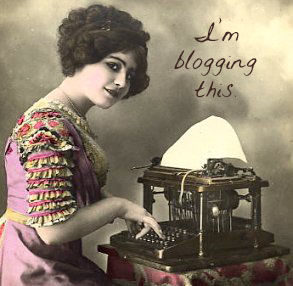
Blogging was the reason I got my DSLR camera. I kept seeing such great pictures on blogs and wanted to take some that looked like that. 🙂
LikeLike
@Angela Sims- I, too. I have never used Flickr for photos but i can start. I purchased my own digital camera b/c my rusty Iphone3 wasn’t doing the job.
I hope to use Photoshop and Illustrator more this year since it is apart of my major. I have to just muster up the patience and discipline to do it.
Great post!
mannie
LikeLike
love adding pictures…and trying my own photos as well…nice post!
LikeLike
I love adding media, but sure do wrestle with the “add media” window! 😐
LikeLike
Images and graphics are the way to go, but please, please, please remember to ask permission and credit. It’s amazing how many people don’t seem to understand that just because it’s on Internet, it’s not free for everyone/anyone to use. Think how we all feel when someone scrapes our written content. Same rules go for images. And even when available through Creative Commons, it’s important to credit the source!
(and that’s MY two cents worth for the day!)
LikeLiked by 1 person
Thanks. You mentioned several great resources I hadn’t been aware of. Here’s another place to find images in the public domain: Wikimedia Commons at http://commons.wikimedia.org
Also, images on U.S. government Web sites almost always are available copyright-free, according to “Teach Yourself, Visually WordPress.”
.
LikeLike
I really like to add photos but it’s difficult sometimes. It’s rare to get that visually relevant shot, isn’t it? Especially if you are crap with a camera like I tend to be.
I was wondering: what sites can I create a cartoon sketch for inclusion in a post? WP blogs such as Mostly Bright Ideas by BronxBoy55 have done this beautifully. K
LikeLike
That’s definitely the hard part about blogging. When I used to blog on LiveJournal, there was nothing fancy about needing to put up a picture. Now that I use wordpress, I feel the urge to *have* to put up a small picture in every entry if I can. It’s really difficult to find images too…
LikeLike
I agree! I started on a tumblr blog and saw the mass copyright issues right away on there (i.e one person would post something and then the next would strip it of its origins).
I tried doing one blog that was entirely copyright free and it was freaking difficult. My new blog here on wordpress (well wordpress.org) I’m struggling with the same issue, so far have not been using too many images because i’m too paranoid. I need to get my own camera and just start taking pictures of my own. That way I can cease the paranoia.
LikeLike
Informative ost … I’ve always added images because I like having a visual in my stories as it helps the reader to get into the story quicker. I try to keep them short so they’re a much quicker read. The photo helps them get to the center of the story.
Thanks for the web info ..
Isadora
LikeLike
Thank you for the great tips.
LikeLike
I take nearly all of my own photographs for my blog, but there again I tend to blog about my photographs rather than fitting the photograph to the blog content. Nowadays all of my photos are published on WordPress and Flickr with a CC license and I’ve no objection to anyone using them as long as they follow the terms of the CC License.
Don’t be tempted to use an image without permission. Programs like TinEye and Google Image search can help a photographer find if their images are being used without permission. Before I went CC I used TinEye on many occasions to successfully find illegal use of my photographs.
LikeLike
I think it’s more fun to illustrate my own articles, but of course: not everyone likes to take pictures, and there’s probably at least 2 or 3 people out there that doesn’t have a digital camera 😉
If you ask people if you can use their photos or illustrations for your post, most people gladly say yes (remember to mention/link to the source).
LikeLike
I take pictures for my blog. I always have a camera handy.
LikeLike
I use a lot of my own photographs on my blog, and I do not like it when someone ‘borrows’ them without my permission. This happened recently when someone reblogged my post, and the reblog included one of my photos, full size. I don’t understand why reblogging can trump copyright.
LikeLike
I have been using my own photography on my blog.I do not mind people using my photos but I like to be ask and it would be nice if you mention where you got the photo.
LikeLike
These look like helpful resources for stock photos, but I would like to challenge myself to take some of my own pictures to include with my blog posts. I’ve tried snapping a few pictures on my own, but the automatic settings don’t produce the quality of photos I would like. Does anyone know of a good website that will walk me through the basics of using the manual settings on a point and shoot digital camera?
LikeLike
The topic is very helpful in the introduction
but i love to create images by my own tactics and Experience
and i love to see difference when it`s done 🙂
http://wp.me/1Dwwo
LikeLike
I have not started putting graphics into my blog posts yet because I was worried about breaking the rules. This is exactly what I needed to take the plunge.
LikeLike
Not being a photographer and not wanting to take pictures of me walking stairs 🙂 I use National Geograhic Stock. http://www.nationalgeographicstock.com/ngsimages/welcome.jsf
I try to have the attribution show up when you hover over the photo…I have been secretly worried that this isn’t enough.
LikeLike
It wasn’t – I took all my photos down as I had misunderstood how to use the site.
LikeLike
You know, I try to take really good pictures with my iPhone and the Instagram and Adobe Photoshop apps help in making really nice photos.
LikeLike
I use Zemanta to get pictures on my blog that I can use. This is only place I know that I can legally use pictures.
LikeLike
I actually decided that this year would be my year to start/ include a photo-a-day challenge to my blog. I’m taking these photos with my phone. I’m looking forward to the outcome!
LikeLike
Thanks for the post, I as well, take my own pictures, and you’re right, doing so does help you hone your skills. To be honest, I primarily use my cell phone to take photos (because i don’t have a camera of my own) and it is a challenge, but with a lot of patience, the outcome is worth it.
Thanks again!
-Alexander.
LikeLike
Welcome back, Erica V and the Daily Post. I was hoping this helpful/informative resource of a blog wasn’t just intended as an experiment for 2011. Glad you were able to have a few days’ rest – and thanks for being back again!
Regarding pix – couldn’t imagine my blog without them 🙂
Happy New Year!
LikeLike
I want to start a photo blog!!
Adding media adds a lot to a post. But I don’t know how many people take the pain to check any videos/songs after a post…
LikeLike
A photo can instantly add life to a post I would say 🙂
LikeLike
Definitely. Sometimes, if a post is too long and doesn’t have at least one picture to break up the text, I don’t bother reading it…
LikeLike
Nice post. I never used to use pictures. Now I always do. I use Zemanta on Word Press. But the best posts are where I use my own. I am taking miore and more pictures for this purpose. Thanks!
LikeLike
Wikimedia also have a lot of photos that yo ucan use freely:
http://commons.wikimedia.org/wiki/Main_Page
LikeLike
Some great comments here. I couldn’t think of a post withot photos now, I love the splashes of colour they bring.
I use my own photos but as they are sometimes quite large and therefore take up a lot of space, I use pixlr to alter the size and sometimes add special effects. It took a little while for me to get the hang of it, but now I wouldn’t be without it.
Try it, it’s free, use your own photos they are part of you, your ideas, your views, your take on the word around you
Happy New Yeat
Dee
LikeLike