Supercharge Your Social Media With a New Link in Bio Page
A .link domain name and Link in Bio page supercharges your social media by giving you a place to host all of your links.
Social media is a great place to build and connect with your audience while promoting your offerings. However, you don’t own your social profiles or traffic. Creating a Link in Bio page with w.link enables you to truly own your content and traffic while tailoring it to increase your engagement and conversion rates across all of your social channels.
You can also embed Paypal, Amazon stores, an e-commerce store, and other features that allow you to continue earning money.
As a creator, we know how much effort and time goes into finding the right audiences and perfecting your offering. We know you already manage multiple deadlines and channels, with increasing competition everywhere you look. We wanted to make it a lot easier for you to handle your operations while making sure you can link to all your available channels and revenue streams.
Set up your Link in Bio with ease
Once you’ve picked a URL at w.link, simply choose your design, upload your profile image, tweak your site info, and add your links. You’ll be launching your Link in Bio site within minutes!
Once you add your unique link to your social profiles, you’ll be able to monitor traffic and stats from your WordPress.com dashboard.
We don’t limit the number of links you can have, so any time you have a new product, offering, or site to share, you can swap out a link and we’ll preserve your old links and traffic. Alternatively, you can add as many new links as you need to your Link in Bio site.
A domain that comes with unparalleled performance
Link in Bio sites powered by w.link are optimized for the best performance across web and mobile, with spectacular load times. We know social media is a 24/7 job, so our never-sleeping servers ensure that business goes on (even while you sleep!) and we can handle the traffic with ease when your content goes viral.
Helping content creators win
Get started today with a free .link domain with any paid plan, or for just $0.99 for a new .link domain registration. We’re committed to investing in creators! Win it with w.link!
Want to learn more before jumping in? Read this article about all the tips and tricks we have ready for you.
- January 18, 2023
- Link in Bio, Social
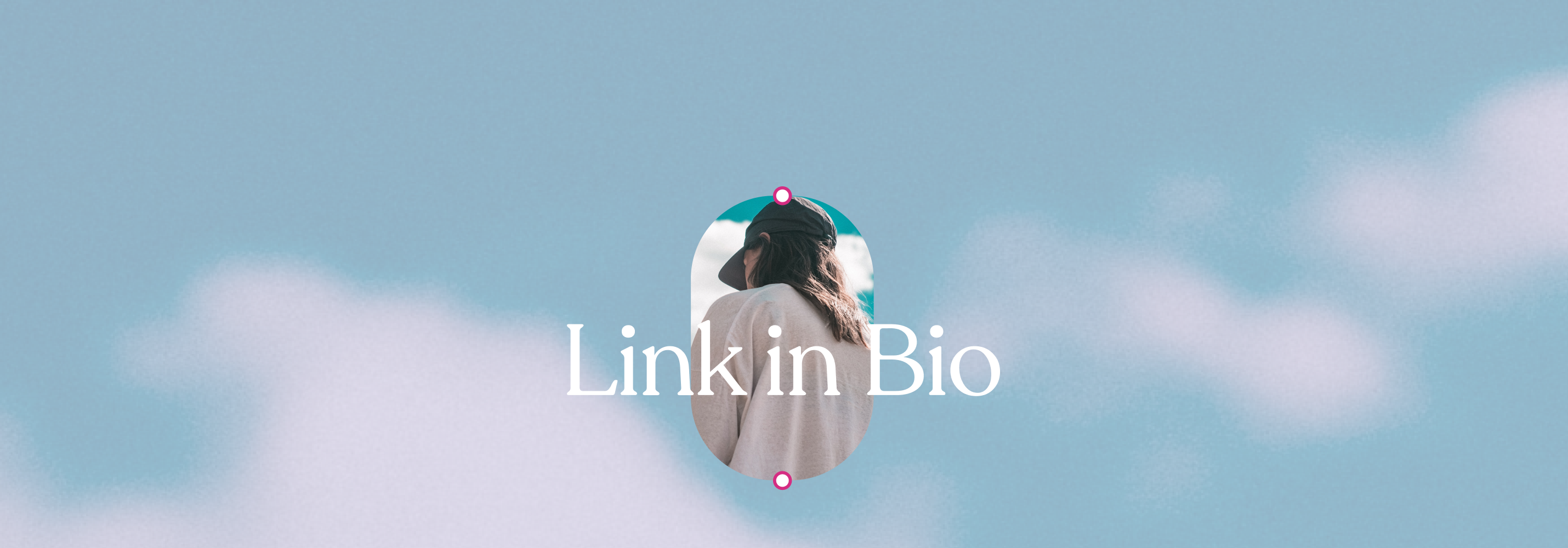
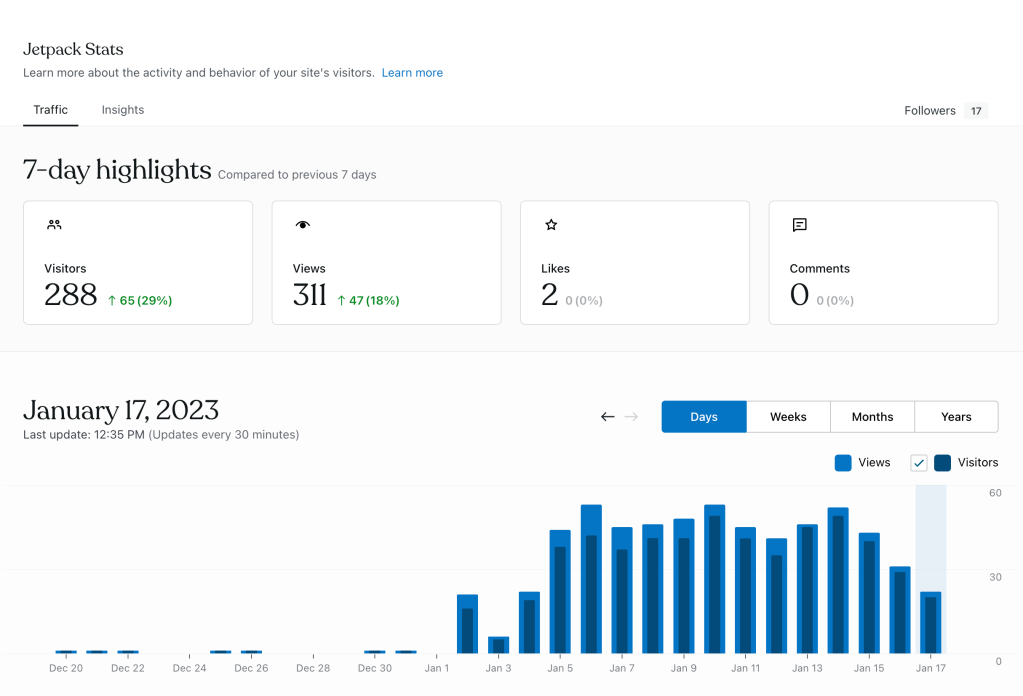
awsome post
LikeLiked by 16 people
I know Automatic needs to make money, but I’m honestly surprised that what essentially amounts to a single page, low storage site is priced as much as an entire blog on the Personal plan. I’d love to see this get integrated into existing paid plans since we’re potentially talking about a domain redirecting to a page on an existing paid site.
LikeLiked by 13 people
Great post! It’s so important for creators to have control over their content and traffic, and w.link is a fantastic solution for that. It’s great to see how it can also increase engagement and conversion rates across all social channels. The added feature of embedding different e-commerce options makes it a one-stop-shop for creators to manage their operations and revenue streams. It’s evident that a lot of thought and care has gone into this and it is definitely a game changer for creators.
LikeLiked by 13 people
Interesting, I hope that Gravatar will get some bug fixes and updates, so we can add links to our social media / websites / et cetera beyond the limited verified services.
For years, Gravatar has had a known bug, that I reported, where links to your social media / non-WordPress.com websites / et cetera show up as a link to the home page of that social media website / et cetera instead of your social media page.
Anyway, Link In Bio, seems like something better fit for some people with paid plans et cetera, I am sure some will find it useful.
LikeLiked by 12 people
Anything to get your blog more identity and views is a good thing. Glad this website exists.
Rod Morrison
LikeLiked by 8 people
Hi, is there any way to speak to a customer service representative. I have some other questions I would like to pose. Is there a phone number that I can call. Thanks….
LikeLiked by 6 people
Hi! We aren’t in a call center, but you can access direct support here.
LikeLiked by 8 people
Sounds good value 🙂
LikeLiked by 11 people
Sounds good. I will give it a try.
LikeLiked by 7 people
Very important
LikeLiked by 6 people
Awesome post💯
LikeLiked by 6 people
thank you
LikeLiked by 3 people
This is very useful and interesting post
LikeLiked by 5 people
hello chera beldad from San Jorge Samar po I hope Isa Po Ako na matulongan niyo po Wala Po kmi sariling bahay dto Po kmi ngayon nakatera sa quarantinan po sana ma help nyo po kmi Sir..
LikeLiked by 6 people
If you need help, can you please click here to contact our support team with your questions and any context you can share?
LikeLiked by 8 people
thank you 💕
LikeLiked by 3 people
enjoyed
LikeLiked by 6 people
So I’m confused am I supposed to have something to sell or am I just setting up these accounts to get people starting to look in my direction
LikeLiked by 6 people
It doesn’t have to be about selling. Consider people who create content on social platforms that only allow a single link in the bio. They might need to reference a study, an article, a product, a recipe, or a printable… but they’ve only got one link to use. A Link In Bio page solves that, serving as a single index of the links they may have mentioned. Here’s one we use, for example.
If that’s a need you have and you need help setting it up, we’re here to help!
LikeLiked by 6 people
Hey supernovia thank you so much I had lost cell service for a couple days and felt really lost when I was able get back on here I actually had my daughter help me with some of this we aren’t very sure of ourselves about this but we are having alot of fun together doing it and talking about it I am getting ready to get on there and write more but I have another question I should add a few links on our first posting? I couldn’t look onto what you responded to me I think because the message is to old I just came back online this morning pretty much 2 days no internet and again thank you so much for answering my question I really appreciate your time
LikeLiked by 7 people
You bet. If you want to contact support, just be sure you’re logged into WordPress.com, then head to this page. You’ll have the option to post in our community forums, or you’ll be able to reach out to our direct support team if you have a paid plan. If you’ll share what you’re hoping to do and what questions you have, we’ll be happy to help. Happy blogging in the meantime!
LikeLiked by 2 people
Interesting
LikeLiked by 7 people
Can anybody tells me how to monetize blog page ??
LikeLiked by 4 people
Hey there, there’s a number of ways to do that and this guide here on how to monetize your blog has more information. You may also want to see how to grow a community.
LikeLiked by 8 people
No thanks. I have a love/hate relationship with social media that I do not care to expand upon.
LikeLiked by 6 people
👍
LikeLiked by 5 people
Suggestion for people: Create your own link tree style page in WordPress for free. Publish a page with all your desired links but don’t attach it to your website. Then copy the link into your social media bios. This drives all the link traffic to your website, rather than a third party who gets all the benefit from it.
LikeLiked by 7 people
That’s the idea, more or less! You can choose whether to attach it to your website (with a link in bio page — we have patterns for that, too) or whether to have it as a separate site.
LikeLiked by 4 people
cool
LikeLiked by 3 people
Great informative post!
LikeLiked by 3 people
This is very useful and interesting post
LikeLiked by 2 people
interesting
LikeLiked by 5 people
Really interesting! Good work.
LikeLiked by 4 people
I just tried this out, and it is not a good tool. It’s a free (or paid) WordPress site posing as a Linktree. However, it doesn’t have any of the ease of use of Linktree. It’s awkward to use, looks ugly, and is a missed opportunity. If you guys make a version just like Linktree and include it as part of paid plans going forward, I’m all for it. Until then, I’ll stick with Linktree.
LikeLiked by 4 people
This is great information. Thanks for sharing.
LikeLiked by 4 people
I just want to say Thank You so much.
LikeLiked by 2 people
Thank you!
LikeLiked by 4 people
You guys should check out my blog! I talk about the black culture and community.
LikeLiked by 3 people
Hey there! We recommend against adding off-topic comments asking people to look at your site, so we’ll remove this for you. Here are some tips on getting more traffic:
https://wordpress.com/support/getting-more-views-and-traffic/
Cheers!
LikeLiked by 1 person
Nice post
LikeLiked by 2 people
Tried a bit, but didn’t go ahead with signing up, cos ultimately I want people to come to my main website, not social media. 😅
LikeLiked by 2 people
Can you help me
LikeLiked by 2 people
If you need help with your site, please tell us more here and we will be happy to take a look. Thanks!
WordPress.com Support
LikeLike
Yes I need help. I created. Page on Letslovetowrite on Facebook and want to put my email address amauangela9@gmail.com where people will find me easily but it’s saying invalid. Why is that? Why I post but it doesn’t appear. Please help me
LikeLiked by 1 person
If you’re having trouble adding your email address to your site here on WordPress.com, please do reach out to us at https://wordpress.com/help/contact so we can check it over with you.
LikeLike
Yes I need help from you to set up my account
LikeLike
Hi, please do reach out to us at https://wordpress.com/help/contact so we can better understand how we can help you set up your WordPress.com account.
LikeLike