Say Hello to the New Jetpack Mobile App
Put WordPress in your pocket with the new Jetpack mobile app.
As we settle into 2023, we’ve been thinking about ways to help you get the most out of your WordPress site throughout the year. That’s where the new Jetpack mobile app comes in!
We know inspiration doesn’t wait for you to be sitting at your desk. It can strike anywhere. With the new Jetpack mobile app, you have the freedom to snap a photo to post while out on a walk, begin drafting your Bloganuary entry on your morning commute, or make tweaks to your content while on your lunch break.
Inspiration, we’re ready for you!
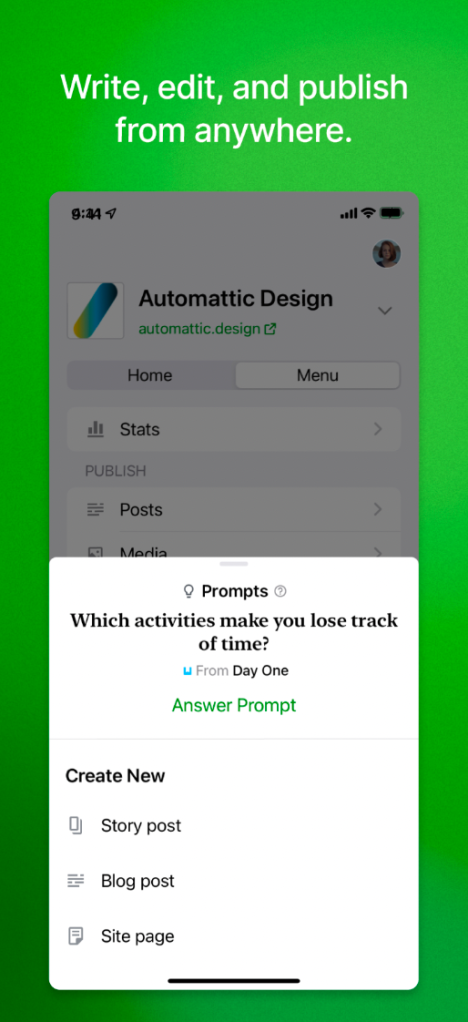


What’s more, the app brings the tools you need to manage and grow your site right to your fingertips:
- Understand how your content is performing and know what’s resonating with your audience using Stats and Insights.
- Reply to comments on the go, see when your traffic is booming, and stay engaged with your audience with Notifications.
- Discover new bloggers and catch up with your favorite sites using the Reader.
We’re constantly working on new ways to improve the Jetpack app and make it the best possible way to WordPress on the go. Daily blogging prompts to help spark different content ideas are an example of one recent feature we’re excited to continue iterating on. In addition, you can now use the app to log into WordPress.com on your computer simply by scanning a QR code.
Have ideas for features or improvements you’d like to see within the app? We’re all ears! Let us know in the comments below.
FAQ
What’s the difference between the WordPress and the Jetpack apps?
Your favorite Jetpack-powered features from the WordPress app – including Stats, Notifications, and the Reader – have a new home: the Jetpack app! These features will soon be removed from the WordPress app so that its focus will be on essential user and publishing tools. With the Jetpack app, you can expect the same attention to core features like managing and editing content, as well as next-level tools to grow your audience on a trusted platform.
How do I migrate my data and settings from the WordPress app to the Jetpack app?
If you have the latest version of the WordPress app installed, your data and settings will be automatically transferred to the Jetpack app. Data that will be transferred includes locally stored content, saved posts, and other in-app preferences.
Simply download the Jetpack app and you’ll be “auto-magically” logged in with all your content in place.
Is there an additional cost?
The Jetpack app is free to download and you can continue to use the same features that you enjoy with the WordPress app, at no additional cost.
Why are there two apps, and which should I use?
WordPress comes in more than one flavor and serves a diverse range of site administration needs. After listening to a lot of feedback around varying expectations, we settled on creating two options for you to WordPress on the go:
- The WordPress app will focus on WordPress’ core functionality. If you’re looking for the essential tools you need to publish on the go, with support for offline editing and the ability to upload media straight from your phone’s camera roll, then this may be the app for you.
- The Jetpack app is the premium mobile publishing experience for our super-connected world. With it, you’ll get all the essential tools that come with the WordPress app, plus a suite of features for growing your site. Track the performance of your content with Stats, get notified about comments and reactions with Notifications, and discover content and join communities with the Reader. Whether you’re new to publishing on the Internet or a seasoned veteran, have a WordPress site already or want to start a new one — download the Jetpack app today for a great set of tools to start or grow!
Either app is available for you to use. Once you’ve decided which app is best for you, please delete the other. Managing your site across both apps is currently unsupported and may lead to issues like data conflicts.
We’re excited to offer different apps to suit different needs and will be sharing further details over the coming weeks. In the meantime, we want to hear from you! Please feel welcome to comment on this post with any questions or feedback you may have.

The new app sounds promising, but yikes 😱 the idea of deleting the old sends shivers up my spine. How can I be sure all my content is saved before I delete and what process do I use to delete safely and does the new app come with an additional cost?
LikeLiked by 19 people
Everything you do from WP app is synchronized on servers.
LikeLiked by 10 people
is free to use jetpack app to use word press
LikeLiked by 3 people
Jetpack is built in to the WordPress.com platform so yes you can use the Jetpack app to fully control your site ancientsid.wordpress.com
LikeLiked by 4 people
There are Free version and Premium services
LikeLiked by 5 people
Thank you for that assurance!
LikeLiked by 9 people
If you have the latest version of the WordPress app installed, you’ll notice “Jetpack powered” banners at the bottom of some sections, including Stats, Notifications, and Reader. Tap one of those banners to see the option to “Switch to the new Jetpack app”. Follow the prompts to install the app from there.
When you follow those steps, you’ll be automatically logged into the Jetpack app. Any content or settings that are locally saved will also be automatically transferred, so that the WordPress app can be safely deleted. We’ve got your back!
To answer your question around cost, too: The Jetpack app is free to download and you can continue to use the same features that you enjoy with the WordPress app at no cost. 🙂
Thank you for these excellent questions! We’ll go ahead to update this post’s FAQ with our answers. 🙌
LikeLiked by 17 people
Thank you for your excellent explanation. I will give it a try!
LikeLiked by 11 people
Are Saved Posts in the WP mobile app also ported over to the new app? I’d hate to lose those since they can’t be exported and are not backed up or synced here. TIA
LikeLiked by 9 people
👋 Jen! Yes, happy to report that saved posts will be migrated. Other local settings that will be migrated (in addition to locally stored content) include blogging reminders and quick start progress.
The migration magic was included in version 21.3 of the Android app and 21.4 of the iOS app, so please make sure you’re not on an older version before downloading the Jetpack app. A good way to confirm whether your version of the WordPress app supports this “auto migration” is to tap the in-app “Jetpack powered” banner. You’ll only see the “Switch to the new Jetpack app” prompt in versions that support it.
Hope that’s clear, and thanks again for these excellent questions!
LikeLiked by 12 people
I’m curious about the wording choice “free to download” versus “free to use”.
Are there premium features in the Jetpack App that will carry additional cost? Is any advertising included within the app?
Feedback: the above description could use a table showing what features/abilities will be available with each app. For example, it sounds like the current WordPress app will no longer have the option to show Stats.
The above could also be interpreted as notifications and the ability to respond to comments being removed from the current WordPress app.
Likewise, it’s unclear if you’ll be able to upload photos from your phone to the media library using the JetPack app. It sounds like it, but not explicitly said.
Again, a simple three-column table listing features in the first column, and then a checkmark or X in a column for the current WordPress app, and likewise in a column for the Jetpack app, would make it clear what users can expect from each app and help them decide between the two apps.
Perhaps there’s already such a table available elsewhere; if so, a link would be appreciated.
If not, I assume developers already have such a table, so sharing it shouldn’t involve too much extra work.
Thank you.
LikeLiked by 13 people
What does the word ‘premium’ mean where it says:
“The Jetpack app is the premium mobile publishing experience for our super-connected world.” ?
Thanks
LikeLiked by 5 people
Thanks for your feedback!
For clarity, the Jetpack app is free to use and doesn’t include in-app advertisements.
We’re still planning our 2023 roadmap, and it’s possible in-app purchases will be a part of our plans. The driving goal would be to offer features that bring most value to users, and we’re keen to hear any ideas or feedback. Any in-app purchases would be optional, with the currently free features remaining free to use.
As to the differences between the two apps: there will be a couple more posts to this blog in the following weeks. These posts will include further details about the future of both apps. As part of that, a table is a great idea, thank you! I’ll share this idea with the team for our next post, which will be more focused on the differences between the WordPress and Jetpack apps.
In general, and to address your specific points, the Jetpack app will include all the features that you currently find in the WordPress app (including the option to upload photos from your phone). Any features that are currently labelled as “Jetpack powered” within the WordPress app (including Stats and Notifications) will eventually only be available in the Jetpack app.
I appreciate this is a lot of information to digest! I hope that future posts will provide additional clarity and answer any remaining questions.
LikeLiked by 10 people
I’m very suspicious of these new apps and platforms these days. It’s all about raking in the money from the most menial of task. Wouldn’t surprise me if someone came up with an app that charge people for breathing.
So what happens when we get so dependent on these apps and the greed instinct decide they will value price their products. Then living will become too expensive to afford. What kind of world are we creating where only the people who can pay will be able to live?
We may see this suggestion as absurd but it’s a real possibility. Our technological advances have outstripped our moral and human quality and this is reasons for concern. What this boils down to, I’m afraid to take on the new app that might be filled with loopholes and hidden ways to rob me of the little open access I have where I’m not paying every time I click on something. This is very very sad for the greatest country on the earth. The most logical question is great for who and how long?
LikeLiked by 5 people
You might be interested in exploring more about open source and how individuals and businesses are trying to create and preserve freedoms that way. As for in-app purchases, we’ll aim for sustainability and to provide value.
LikeLiked by 6 people
I don’t have enough memory on my phone for another app. Do we have to change over? I only want to blog, I’m not technical and I don’t understand why you have done this or how to use it?
LikeLiked by 4 people
You can absolutely continue to use the WordPress app if you wish to. If you want to try the Jetpack app, though, it’s worth noting that you can delete the WordPress app from your device after downloading it.
Would you be able to double-check your emails for a message from me? I’ve gone ahead to send some further guidance and would like to help further from there.
LikeLiked by 4 people
I’ll check them. Thanks. So is WordPress now called Jetpack?
LikeLiked by 5 people
WordPress is still WordPress, and features that are powered by Jetpack are now available in the new Jetpack app.
LikeLiked by 4 people
If it ain’t broke, don’t fix it. This move is not in your users’ best interests so why is it being done? This smacks of the recent pricing debacle.
LikeLiked by 11 people
I appreciate why this may seem like a confusing move.
The WordPress app has historically served both WordPress.com users and those who host their sites elsewhere using the free software available at WordPress.org (see here for more details on the two types of WordPress). The decision to create two apps stemmed from a desire to better serve these two distinct communities.
You can find our initial announcement on WordPress.org for a deeper dive into the reasoning that led to this decision: https://make.wordpress.org/mobile/2022/07/27/refocusing-the-wordpress-app-on-core-features/
LikeLiked by 5 people
Hope that’s clear and support again these excellent question ❓
LikeLiked by 1 person
Do you need more help, @mahmedaden872?
LikeLiked by 3 people
Hey 👋
Great job!. It’s good to know that we can read our analytics and increase traffic to our sites, but if one ports from WordPress to jet… what will one’s URL be?
LikeLiked by 3 people
I can confirm that your URL will remain the same, moving to the Jetpack app won’t have any effect on your site’s URL. 🙂
LikeLiked by 2 people
Great news, this new Jetpack mobile app sounds like the perfect tool for those who are always on the go and want to stay productive. The ability to snap a photo, draft a blog post or make tweaks to your content while on the move is a game changer. This will definitely help me to get the most out of my WordPress site throughout the year. Excited to give it a try and see how it can inspire me to take my website to the next level. Keep up the good work!
LikeLiked by 5 people
Thank you!
LikeLiked by 1 person
Not a fan of this, especially if in app purchases are a future plan. Will probably return to blogging from my laptop.
LikeLiked by 6 people
i attempted the download on the app store. could not locate. Don
LikeLiked by 1 person
Hi Don! Try searching for “Jetpack WordPress” — it should be the first option, and will have the green Jetpack logo.
LikeLiked by 1 person
Thank you.
LikeLiked by 1 person
You can also find it at this direct link to the App Store
LikeLiked by 1 person
I’m new to WordPress and still aren’t how to use it properly
LikeLike
Please reach out directly to our support team with any questions and context you can send. We’d be happy to help you get started!
LikeLiked by 1 person
I’m interested only in writing essays, occasionally publishing some of them and receiving feedback, and storing them in a SAFE place so I eventually can combine them into a book. WP has worked well for my needs in the past. I have not updated to any of the newer versions. Is WP no longer practical for me?
LikeLiked by 1 person
Hi! It is still relevant, yes! This app is specific to features that are powered by Jetpack, but Jetpack runs on WordPress.
Are you running your own copy of WordPress with another host, or are you using our managed hosting? If you are managing your own copy, you’ll want to be certain you’re maintaining it properly so it’s kept safe. You’d be welcome to move the site here if you’d like us to take care of that for you.
LikeLike
I’m really disappointed by this decision. Why are you forcing us to use two apps? Your explanation of the differences makes no sense, and sounds like you made a decision for some reason you won’t tell us and you’re just trying to justify it. This is not user-focused at all.
LikeLiked by 6 people
👋 @redshift, I hear you on the confusion here. I see from your blog that you’re already familiar with the different types of WordPress, so wanted to share that the initial announcement around this change was made to the WordPress.org community here:
https://make.wordpress.org/mobile/2022/07/27/refocusing-the-wordpress-app-on-core-features/
That announcement digs a bit deeper into the reasoning behind this change and may help clarify things.
Moving forward, it won’t be necessary to use two apps. You’re welcome to continue using the WordPress app without the Jetpack-powered features. If you do decide to switch to the Jetpack app, you can then delete the WordPress app.
LikeLiked by 2 people
I use the “jetpack features” in the WordPress app today. I don’t want to install another app. I disagree with the points made in that post – this is *more* confusing and a *worse* contributor experience. Just hide jetpack if the site doesn’t have it. I really don’t understand the WordPress development decisions for the last few years…
LikeLiked by 3 people
Alright, this honestly is confusing to comprehend. However, assuming I wouldn’t lose drafts and posts I thought possibly I’ll download the jetpack app. Figured as long as I’ve got the original WordPress app still up and running that nothing too permanent could occur. Plus frankly the WordPress app as it stands now isn’t exactly self explanatory. I have no idea how to use basic features and it’s been months since I first began using it!! Even when I ask the community for directions, it’s just not very clear to me. Also occasionally I’ll hit “save” and then wait…wait..wait for whatever I’m writing to actually save. Seems like it’s very sluggish sometimes. I wonder if the jetpack is straightforward enough for even me to benefit… hmmm 🤔
LikeLiked by 1 person
If you only use the free plan do you still have jetpack ? I currently have the business plan but I wasn’t planning to renew it because I can’t afford it.
LikeLike
Jetpack is pre-installed on WordPress.com, regardless of upgrade. With this in mind you can use the Jetpack app since it offers access to the full functionality that is provided by your site.
LikeLiked by 1 person
Hai
LikeLiked by 1 person
Thank you, but I’m still fixing things that were broken when I switched to a block-based theme last March. I don’t need any more changes.
LikeLiked by 6 people
I appreciate WP but the changes/updates have been numerous and confusing. For me, this is the final straw. I have backed up all of my work and, unfortunately, will move forward without WP. Thank you.
LikeLiked by 3 people
I made the change: I lost my saved posts. There is no way to create a list in the APP, although those created on the desktop appear in it.
LikeLike
Hmmm… saved posts should be retained. Can you get in touch so we can take a closer look? Thanks!
LikeLike
I did it. I was told to contact the mobile team. Thanks.
LikeLike
I’m sorry to hear that your saved posts were lost as part of the migration. Do you still have the WordPress app (with the saved posts) installed on your device? If so, can you navigate to Me → App Settings to confirm the version that’s installed? The migration magic described in this blog post will only work if you have version 21.4 or newer installed.
Assuming you have the latest version of the WordPress app installed, I recommend deleting the Jetpack app and going through the migration flow again.
I also see an open ticket from you in our support system, if your saved posts still aren’t migrated after following those steps, please reply to our latest email and our team will troubleshoot further with you from there.
LikeLiked by 2 people
I replied via email.
I was using the latest version and accessed the new app via a link within that version.
I installed the Jatpack application, took a look around, saw that everything looked normal and then, following the recommendations given in the announcement, I uninstalled the WP app.
It wasn’t until some time later that I noticed that the saved posts hadn’t migrated.
LikeLiked by 2 people
The other things, I liked.
LikeLiked by 1 person
I’m wondering how to migrate to the Jetpack app across multiple devices? I just migrated from WordPress to Jetpack on my phone, but also have the WordPress app on my iPad. Should I just follow the same procedure and migrate from the WordPress to the Jetpack app on my iPad, or is there a better way to migrate secondary devices?
I’ve used the WordPress app for years and so part of me is a bit sad to see it being split into two separate apps, but I definitely do see the differences in use cases and see how the second app can help address that. Going forward, I hope that the same level of attention to accessibility that the WordPress app has received will also be given to the Jetpack app.
LikeLiked by 4 people
👋 Steve, there isn’t a separate procedure for migrating secondary devices, you can go ahead to follow the same migration process you followed on your first device.
Thank you for supporting the app over the years! The plan is definitely to keep improving the Jetpack app and we truly appreciate your support. 🙇♀️
LikeLiked by 3 people
I share the same concerns, like losing my data.. especially when changing from one site to another. I like the ability to upload from a mobile device which I think would be quite handy. I really need to figure out what to do about my current WordPress site and accounts as I have 2 .. will they both be transferable?? I understand that no additional cost is incurred at this time. However, do you see this changing in the future?? How do I ensure that I am the domain owner?
LikeLike
Your account data is synced online so you should not lose any data by switching. If you are concerned at all feel free to get in touch and we can take a closer look. Thanks!
LikeLike
Yes I am concerned. I currently have 2 Wp accounts.. which are currently active if you will.. of which I purchased the rights to the domain.. plus an additional 3 account that has not been used. My concerns are with the first 2 accounts.. will I be able to keep those accounts as active and keep all the databases.
LikeLike
To add to Jerry’s reply here: Data that is not synced (such as locally saved content and bookmarked posts in the Reader) will also be transferred as long as you have the latest version of the WordPress app installed.
One good way to confirm whether your version of the WordPress app supports “auto migration” is to tap one of the in-app “Jetpack powered” banners. You’ll find these banners at the bottom of sections including Stats and Reader. If you tap the banner, you’ll only see the “Switch to the new Jetpack app” prompt in versions that support migration.
LikeLiked by 4 people
I’m running two sites and would ideally like to consolidate them into one if moving to jetpack. Also, will people that stay on WP be able to get posts I do from Jetpack? And could they visit jetpack from WP?
These things could shred the readership if not handled well. I don’t want to lose existing readers.
LikeLiked by 2 people
Jetpack is built in on WordPress.com, so you’ve been using it all along. 🙂
No need to worry about any changes to the functionality you enjoy on mobile. You will find everything you need in the Jetpack app by signing in from your WordPress.com account, and there will be no changes that would affect your readership. Thanks!
LikeLike
I am truly enjoying the JetPack app!
LikeLiked by 3 people
That’s great to hear, thank you!
LikeLike
This is only app right? To use on phone? But how about if i use my laptop? Should i go to wordpress.com to log-in? Or idk
LikeLiked by 2 people
Hi there, you can continue to use the WordPress app on your laptop, the Jetpack app is for mobile devices only currently.
LikeLiked by 2 people
Thank you!
LikeLike
Having made the switch I like the new app. Admittedly I didn’t have an enormous amount of data to lose. I’m a newbie to blogging. New app – so far so good
LikeLiked by 1 person
Thank you for sharing, really happy that you’re enjoying the Jetpack app!
LikeLike
I have a self hosted WordPress site, plus I pay jetpack to ensure my posts also appear in Reader. I usually upload images from my camera roll for all my posts and may draft parts of them on the mobile WordPress app, but usually finish them off on a desktop. I reply to comments from both my mobile and my desktop. I still want to be able to see my stats from wherever I am. I don’t see how I can continue to do all of this when you’re splitting out the functionality and making me choose one or the other – and whichever I choose – I’ll lose something? Is this correct?
LikeLiked by 1 person
the Jetpack app will include all the features that you currently find in the WordPress app so you would not lose any functionality or have any changes to your current workflow that I can see. In fact, if you switch to the Jetpack app you can delete the WordPress app from your device after downloading it since the functionality of that app would be duplicated.
LikeLiked by 1 person
Thanks for this which is helpful and reassuring. What would I be best to use to edit posts and respond to comments on a desktop?
LikeLiked by 1 person
So you would recommend Jetpack over wordpress.com for someone like myself. Who enjoys blogging as time permits.. Jetpack is far as I can tell functions much like wordpress, advertising as free.. but it appears that additional costs may be incurred if a blogger like myself wanted to target certain groups or demographics, is this correct?
LikeLiked by 1 person
👋 Sally, Jetpack itself is actually included in WordPress.com by default. It’s what powers many popular features, such as Reader, Notifications, and Stats.
If you enjoy blogging with WordPress.com, and using its Jetpack-powered features, on the web, then I’d recommend installing the Jetpack mobile app. It doesn’t cost anything extra and you’d be able to use it to manage your WordPress.com site from your phone.
Let me know if that’s clear or if you have extra questions!
LikeLiked by 3 people
I use the WP app on my phone just for The Reader, Notifications and Stats but use a laptop/Chromebook for creating posts.
Is it possible to use jetpack on the phone and stay with wordpress on the laptop? So when you say delete the WP app, you mean just on the phone?
LikeLiked by 2 people
👋 Claire, you’ve got it right, the WordPress app would only be deleted from your phone. You’d then be able to manage your site via the Jetpack app on your phone and by logging into WordPress.com on the web. Hope that’s clear!
LikeLiked by 2 people
That’s great, thanks for confirming 👍
LikeLiked by 1 person
Looks good, and I like the extra stats, although I do not like the draft post suggestion popping up. I don’t need any suggestions for posts, and I thought it was a poll so nearly published something.
LikeLiked by 1 person
Glad to hear you’re enjoying the app, Denzil!
Thank you for your feedback, too. I think you may be referring to the “prompts” section on the home screen. Is that assumption right? If so, I’d be happy to share this feedback internally.
LikeLike
Yes that’s it. Otherwise it looks good.
LikeLiked by 1 person
Thank you for confirming! Adding an opt-out setting for the prompts is something that’s on our team’s radar, and I’ve shared your feedback as part of our internal discussions around this. I can’t promise a specific date when this will be delivered, but watch this space. 🙂
LikeLiked by 2 people
Ugh with the prompts? Who cares about a spirit animal? Do I look 12? I hope not. How do you turn off or remove blogging prompts on the Home tab of the Jetpack app? I cannot find that in settings of the app anywhere.
LikeLiked by 5 people
Appreciate the feedback! There isn’t currently an opt-out setting, but it’s on our radar. I’ve shared your feedback, along with another related comment from this post, with the rest of the team. Although I can’t promise a specific date for when an opt-out setting will make its way into the app, we’re listening and always working to improve.
LikeLiked by 1 person
Thank you. I’m just trying out the Jetpack app this morning, and deleted thr WordPress app. I do like the new stats in the Jetpack app, and I’m purchasing another domain today (or one day this week) for a on the go photo blog. So I’m looking forward to giving the new app a try for photo blogging.
LikeLiked by 3 people
WordPress is just ruining the WordPress app & blogging experience with unnecessary things.
LikeLiked by 3 people
Most of these are features we’ve had built into WordPress.com all along, but they are not by default available in an individual WordPress installation. If you are running your own copy, you can choose to leave it as-is, or add the Jetpack features you choose.
LikeLiked by 2 people
I just wanted to say a quick thank-you, I’ve read through all the comments on this post and just really appreciate the time and willingness that has been put into all the responses. I know the change can be frustrating or unsettling for users, thank you for being so kind and thoughtful with all the responses.
LikeLiked by 7 people
I will try it
LikeLiked by 3 people
Excellent
LikeLiked by 1 person
Hello 🤪
LikeLiked by 2 people
Nice one
LikeLiked by 2 people
It doesn’t seem different much. A few differences. Not sure why didn’t just upgrade the existing app. Certainly don’t need a stripped down version. Why not just one? It would be better if we could see the earnings dashboard from the WordPress ads option with daily numbers.
LikeLiked by 4 people
Hello
LikeLiked by 1 person
All this trouble and I still can’t write or edit my own posts. “jetpack/markdown unsupported.”
LikeLiked by 2 people
We’ll note your request to support markdown in the app. Thanks!
LikeLiked by 1 person
Very confused here. I’ve only used WordPress on my mobile phone for years, no PC, no laptop, no ipad. I access the Reader, comments, notifications, write posts, upload media and publish all from the WP App on my phone, so why should I change to JetPack? If it’s because you are going to take those things away from the WP App, can you state that plainly?
LikeLiked by 4 people
Hi! The features you mentioned will soon be removed from the WordPress app so that its focus will be on essential user and publishing tools. If you enjoy Jetpack features like stats and the reader, you’ll want to use the Jetpack app going forward.
LikeLiked by 1 person
Hi Supernovia, thanks for your reply and answering my question. Just to note, when you write ‘essential user and publishing tools’, to me, as I only use the app, I assumed it WAS the ‘essential user and publishing tools’! Perhaps clarification around that phrase would help others. Thanks OA
LikeLiked by 2 people
Basically, you’ll be able to write posts, add media, and manage comments in either app.
Stats, the reader, and any other tool that says “Powered by Jetpack” in the current WordPress app will be in the Jetpack app going forward.
I hope that helps!
LikeLiked by 1 person
And for those of us who do not want another app? Any crumbs for us?
LikeLiked by 3 people
You won’t need both apps at the same time, as either app will help you manage your site. The Jetpack app will also be the best place for Jetpack features like stats and notifications, so if you enjoy those, we’d recommend migrating as outlined in the post and using the Jetpack app going forward.
LikeLiked by 1 person
I have a question about the consequences of switching to Jetpack for a user who has two WP sites.
I have two sites. One is devoted to Haiku style of verse, the other one is more general in nature.
Both sites were set up using the same gmail account but each site has a different username.
If I migrate one of these, will I still be able to migrate the other?
I ask this because you say
‘Managing your site across both apps is currently unsupported and may lead to issues like data conflicts’. Given the common gmail heritage, you’ve got me more than a bit worried.
I don’t want to lose either of my sites and would definitely appreciate guidance on this matter.
By the way, I would consider combining the two WP sites into one if it helps with an easier migration to Jetpack but would definitely need guidance. (For example, if I logged in using my gmail details, might that facilitate the migration of the posts contained in these two separate username sites?)
On a related matter, you use the term ‘saved posts’ and I don’t know what this means. Does ‘saved’ include Published posts only? And what about Draft posts? Are Drafts within saved? (There’s a total of around 300 published posts in total in these two separate accounts and probably 20 drafts).
I know that I’m asking a few questions but hope you can guide me through the issues around migration of two-username accounts and also clatify the meaning of saved.
Kind regards
Blake Mouse
aka Typo
aka DD
LikeLiked by 1 person
Hi! I believe this means if you’re trying to use both apps to manage a single site (or both apps to manage both sites) you may run into troubles. We recommend using one or the other. You can use either app to manage both sites. Make sure your post are saved (at least as drafts) on the WordPress app, then you can open the Jeptack app to confirm everything transferred for you.
Also, you should be able to connect both sites with a single account if you’d like, or you can merge them if that’s your preference. If your sites are hosted here, I’d recommend reaching out to support: let us know what you have in mind with combining or not combining and we can make recommendations.
LikeLiked by 1 person
Some guidance on how to do a merge of the two URLs attached to the same gmail account would be appreciated. Thanks.
DD
LikeLiked by 1 person
Definitely. Can we move that conversation to support so our team can get more details? Please click here for the support contact form. Let us know which two sites you’re trying to merge and we’ll take a closer look at the situation.
LikeLiked by 1 person
Thank you very much.
LikeLiked by 1 person
Why fix it if it ain´t broken?
Can´t say I understand the importance, let alone necessity, of this jetpack.
Mail/news coming from jetpack instead of WordPress confuses the normal uder/receiver. I was close to marking it as spam.
You had a brand, now you´re undermining it. Why?
LikeLiked by 4 people
We’re moving Jetpack features into the Jetpack app. If you’re using your own WordPress installation with Jetpack, you can decide which features to use.
LikeLiked by 1 person
Good one
LikeLiked by 1 person
My WordPress blog is not hosted on WordPress.com. Which app should I use?
LikeLiked by 1 person
Good question: both apps have publishing tools. If you enjoy Jetpack features like stats and notifications, you’ll want to use the Jetpack app, regardless of whether your site is hosted here. Hoping this helps!
LikeLiked by 2 people
Please add support for more blocks into the Jetpack editor, like categories, archives, etc…all those blocks that are already available when editing a post or a page through a web browser.
LikeLiked by 2 people
Thanks for the feedback! We’ll share it with the team.
LikeLiked by 2 people
I don’t get it . What is the difference between jet pack and WordPress ap
LikeLiked by 2 people
Hi! Right now the WordPress app has several features that are Powered by Jetpack. Those features will soon be removed from the WordPress app so that its focus will be on essential user and publishing tools. If you’re using stats, notifications, and other powered-by-Jetpack features, you’ll want the Jetpack app. Hoping that helps!
LikeLiked by 1 person
so I uninstall the wordpress app and get the jetpack. I need help with growing traffic to my blog and seems like this will help me. Also I don’t want to have both apps on my phone. I can use jetpack to write a post like I have been doing? I appreciate your help thanks
LikeLiked by 1 person
Correct, Jetpack will have the features you’re used to using.
I’d recommend making sure you’ve “saved to draft” any offline content on the WordPress app, open the Jetpack app, make sure you content is all accessible, then you can remove the WordPress app. Hoping this helps!
LikeLiked by 3 people
save to draft any offline content?
LikeLiked by 1 person
Yes.
LikeLiked by 3 people
thanks!
LikeLiked by 1 person
Beautiful
LikeLiked by 1 person
Hi
LikeLiked by 2 people
I was always told there is no silly questions. I never got a response as to if this app could be download at any future date, if the need is not seen now? Will the other app faze out?
LikeLiked by 1 person
Hey there, if you’re using features that are powered by Jetpack, you’ll want the Jetpack app. Those features will soon be removed from the WordPress app so that its focus will be on essential user and publishing tools.
LikeLiked by 1 person
Hello Supernovia, thanks for your response. I’ll be sure to download the app. I read that there’s no need to worry everything will remain the same as it is on the WordPress app once download to the Jetpack. So, I guess I’ll be good to go.
Have a great day, and hey, thanks again for your response.
-BM
LikeLiked by 1 person
You bet. Let us know if you have any questions!
LikeLiked by 2 people
Hello
LikeLiked by 1 person
hello
LikeLiked by 1 person
I noticed a comment critical of your changes to WP was a link unfound when I wanted to endorse the criticism that you are offering nothing new but removing existing WP functionality for reasons that are not really clear.
LikeLiked by 4 people
Many of the WordPress app features have actually been powered by Jetpack. Those features are now in the Jetpack app, along with the core posting features you need.
The WordPress app itself will focus more on core features going forward.
LikeLiked by 1 person
So perhaps a supply push decision rather than demand led? Such is life
thanks
LikeLiked by 2 people
Hi! I’ve changed to the new JP app, but then I’ve lost the stats widget on my phone. Will it be back in a future version? TIA.
LikeLiked by 2 people
Hey there, thanks for letting us know! Stats widgets should continue working on both Android and iOS. However, if you’re using iOS, there has been a recent change where we stopped supporting older iOS13 widgets. The new widgets can be added by clicking “+” at the upper-left corner of Today View. You can also check Apple’s guide on different ways to add widgets: https://support.apple.com/en-us/HT207122.
Let us know if it helps!
LikeLiked by 4 people
It’s quite good i see
LikeLiked by 2 people
What’s the difference between the app
LikeLiked by 2 people
Hey there! So with the Jetpack App you will be able to access Stats, Notifications, the Reader as well as manage and edit content. With The WordPress app you will be able to focus on just the essential publishing tools.
LikeLiked by 3 people
Thank you
LikeLiked by 3 people
Wow
LikeLiked by 3 people
This news is all very confusing, and reading this post made it more unclear. Once you guys can clearly explain the differences between these two apps and why people should use one over the other, please let us know.
LikeLiked by 3 people
The WordPress app has historically served both WordPress.com users and those who host their sites elsewhere using the free software available at WordPress.org. The decision to create two apps stemmed from a desire to better serve these two distinct communities.
You can find our initial announcement on WordPress.org for a deeper dive into the reasoning that led to this decision: https://make.wordpress.org/mobile/2022/07/27/refocusing-the-wordpress-app-on-core-features/
LikeLiked by 3 people
Carolyn, why not email this to all WordPress users? It shouldn’t take commenting on this post to get basic information on why this decision was made, especially for those of us who pay for a WordPress site.
LikeLiked by 5 people
Is this the one application because when you’re opening WordPress it refers you to Jetpack
LikeLiked by 2 people
Hey there, the WordPress.com app will still be available if you need it for the time being.
LikeLiked by 2 people
Awesome experience so far ☺️
LikeLiked by 2 people
Thank you wordpress for providing us a easy to use and a convenient website creator. The jetpack app is very good.
LikeLiked by 2 people
Jeppack mobile app is so easy to use, it’s same as using WP
LikeLike
It is very similar, indeed. We’re just giving our features a new home in our app.
LikeLiked by 2 people
Hi
LikeLiked by 1 person
Great experience so far.
LikeLiked by 2 people
I was unable to get any help grom support on this question.
I have two accounts, each set up from the same email. I want to migrate just one of these to Jetpack. The other one I am happy to leave on the WP app. If I move one, will ot affect the other? I font want to loose either account!
Thanks
DD
LikeLiked by 1 person
Can you clarify what you mean by “two accounts using the same email”? On WordPress.com, you can only have one user account per email address, so we need a bit of clarification before we can properly answer you.
Thanks!
LikeLiked by 1 person
I think I mean one account with two url’s. Does that make sense?
LikeLiked by 1 person
I think I get it this time: you have one account with two sites, and you want to use one on the WP app and the other in the Jetpack app. The apps will show both sites if they are under the same account here. If you definitely need one app for each site and need to avoid seeing the other site in each app, would you consider moving one site to a separate account? We can help with that.
By the way, I don’t see any support requests from you. You should be able to reach us using this form.
LikeLiked by 1 person
Yes, what you’ve said makes sense. So my two sites (davidwdon and minimisaltalism) will both move to Jetpack automatically when I select to open in Jetpack? Or perhaps each will need to be done separately under the different login names? And… I won’t lose anything regardless of the process?
Thanks so much for this:
it’s much appreciated.
DD
LikeLiked by 1 person
As long as both sites are associated with this WordPress.com account of yours, then if you log in on this WordPress.com account in the Jetpack app, both sites will be visible in the Jetpack app. If one of your sites uses a different account/login name, then when you log in on the Jetpack app, you will only see the site which is associated with that account/login name. Does that help?
As it is, the process of logging in on the Jetpack app doesn’t technically ‘move’ your data as such; think of it as ‘looking through a different window’ to find the same landscape!
LikeLiked by 1 person
If everything is saved on the WordPress app, then you close that and open the Jetpack app, everything from both sites will be in Jetpack. But running the two apps concurrently could potentially introduce data issues, so we would recommend against that.
If you need help, let our support team know.
LikeLiked by 1 person
That is very clear and simple. Thank you.
LikeLiked by 2 people
Awesome
LikeLiked by 1 person
I never use this.what is benefit of this app ? Please guide thanks
LikeLiked by 1 person
Hi! Our mobile apps let you blog offline, manage comments and notification, catch up on sites in your reader, check your stats, and more. If you haven’t tried them yet, I’d recommend downloading the Jpetack app and giving it a go.
LikeLike
I’m a (Jetpack-enabled) WordPress.org user and using this app. I’d like “Discover” function to be more robust. Can’t really find blogs with similar interests. 😅
LikeLike
Thanks for that feedback! If you tap the gear at the top of the reader, you can add a topic if you’d like. Does that help?
LikeLiked by 1 person
Thanks, I’ll try and see how it’ll go!
LikeLiked by 2 people
Thank you! We’d love more feedback when you’ve given that a shot. If this post’s comments are closed by then, the Jetpack forum would be a great place for that, or you can reach out to support through the app.
LikeLiked by 1 person
Helps
LikeLike
Let us know what questions you have! Or, if you’re looking for tech support, can you reach out here?
LikeLiked by 1 person
Thanks for sharing the details about the Jetpack mobile app! It’s great to see the focus on making it easier for users to manage and grow their WordPress site on the go. I’ll definitely consider downloading the app and taking advantage of the features you mentioned. Looking forward to hearing more about the app in the future.
LikeLike
Jetpack app is good I have used it for two years now. However, there’s nothing good without any disatisfaction . From my experience, jetpack does not have the options for Linking a specific post section of a new post in a draft to another section of a published Post. There’s no easy way to do that. And don’t know if this option is really available in visual editor.
LikeLike
How To Use Jetpack Apps
LikeLiked by 1 person
Hi, have you installed and connected the app to your site? Can you share what you’ve done so far and what questions you have?
LikeLike
Hellos❤❤❤
LikeLiked by 1 person