Start Taking Donations, Tips, and Contributions for Your Creative and Professional Pursuits
With the Donations block, you can now accept payments for all types of donations — and build a recurring revenue stream.
With our growing suite of payment features, we want to make it easier for you to earn money on WordPress.com. With the Donations block, you can now accept credit and debit card payments for all types of donations, earning revenue and growing your base of supporters. Collect donations, tips, and contributions on your website to fuel your creative and professional projects or to support and grow your business or organization.
Donations block example for an arts organization
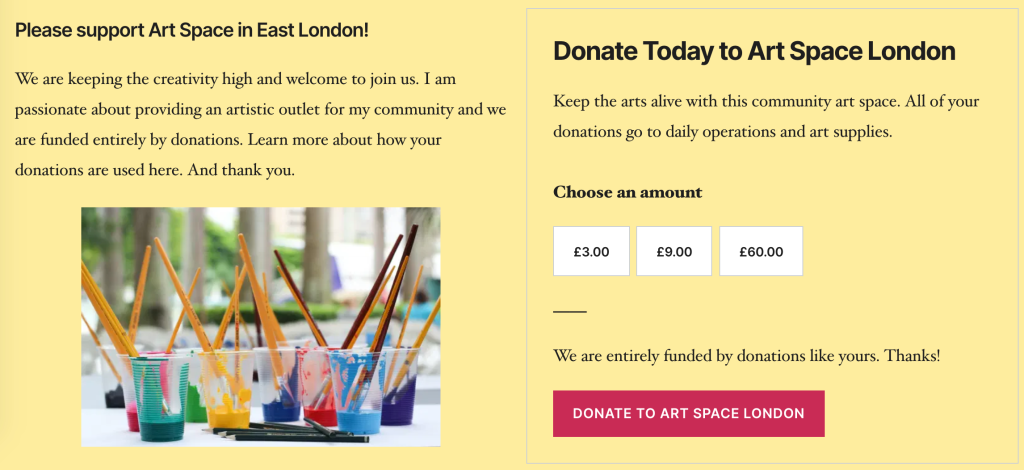
What can you accept donations for?
You can collect financial contributions on your website for just about anything — the sky really is the limit. Here are examples of things people support through donations:
- Creative pursuits for musicians, artists, designers, writers, and more
- Concrete creations like podcasts, video games, music clips, and photography
- Bloggers and content creators of all shapes and sizes
- Everyday passions like news summaries and mindfulness exercises
- Professional endeavors including civic engagement and professional development
- Nonprofits and community, religious, and political organizations
Donations block examples for a musician and radio station
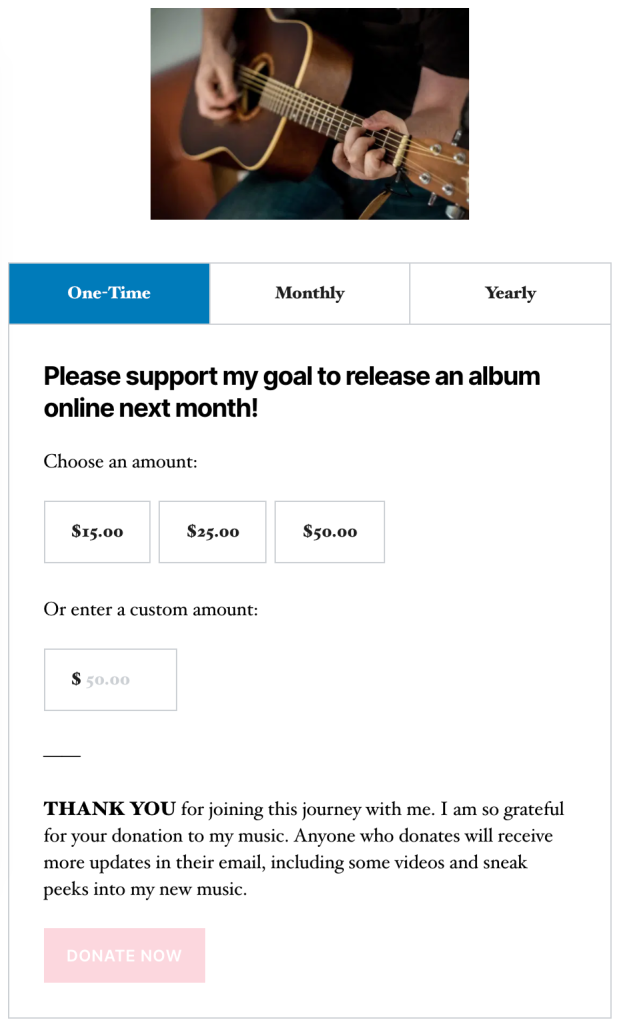
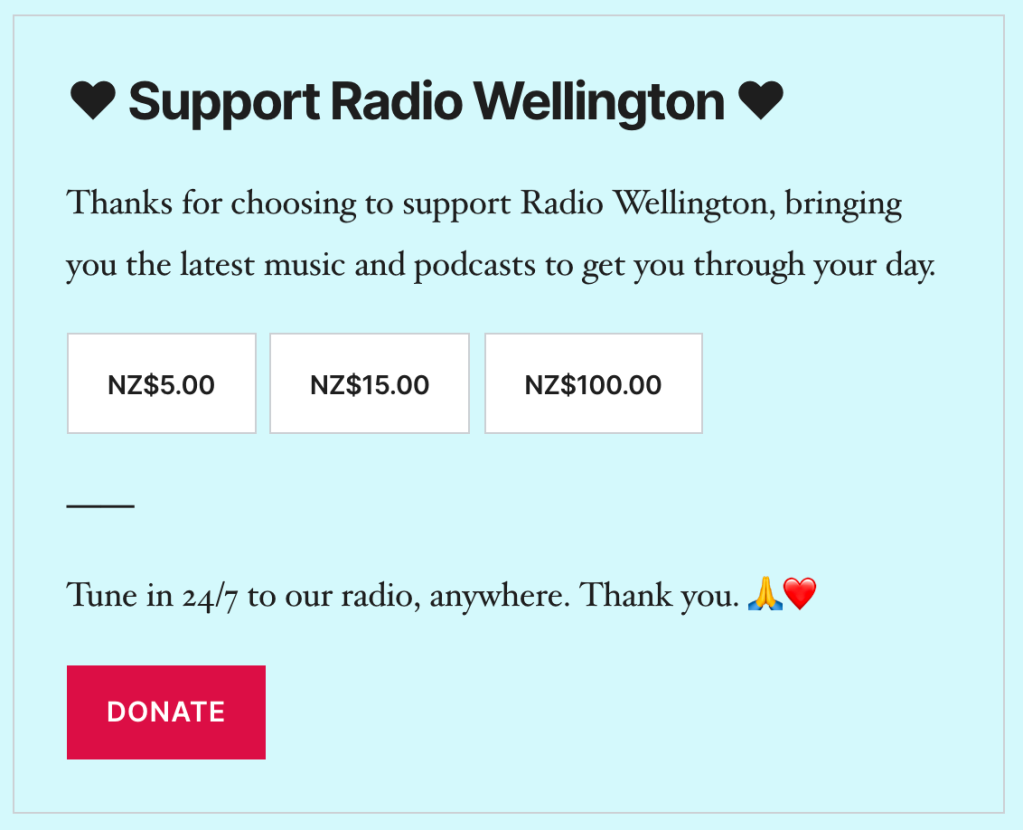
Continue to build your community by engaging with your supporters in a unique and authentic way. People can opt to support you through one-time, monthly, or yearly contributions, and the Donations block lets you engage with each level for a more custom experience. For example, you might send your monthly supporters additional content and information on top of what you send your one-time supporters.
As you ask for support, we’ll handle the rest — the credit and debit card payment processing, sending receipts, reporting, and more.
Ask for your first donation
Above all, the first step in earning money on your website is to ask for it. You can add a Donations block to your website in a matter of minutes; watch this short video to learn how. Alternatively, a step-by-step guide follows below.
- To use the Donations block, you’ll need a WordPress.com website with any paid plan — Personal, Premium, Business, or eCommerce.
- On any page or post, add the Donations block.

- To set up your first donation request, create a Stripe account if you don’t have one already. Stripe is the company we’ve partnered with to process credit and debit card payments in a safe, secure, and speedy way.
- After you’ve connected to Stripe, configure the block’s settings, like how often you’re asking for donations. It can be any combination of single (one-time), monthly recurring, or yearly recurring donations.

- Set three donation amounts that you’d like visitors to choose from for any of the payment intervals. These are fully customizable. Be sure to set your currency as well.
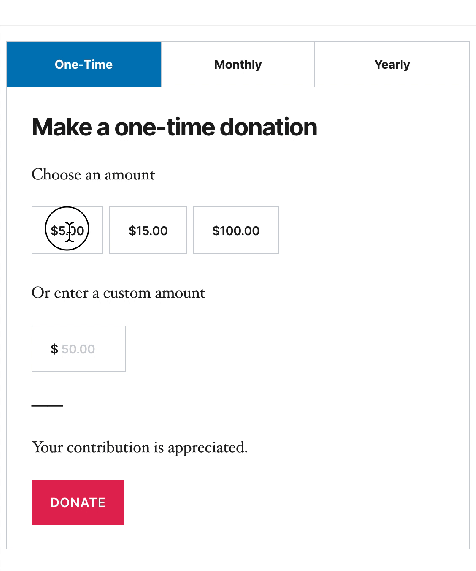
- You can also allow visitors to donate what they want — essentially a blank box for them to fill out how much money they would like to give.
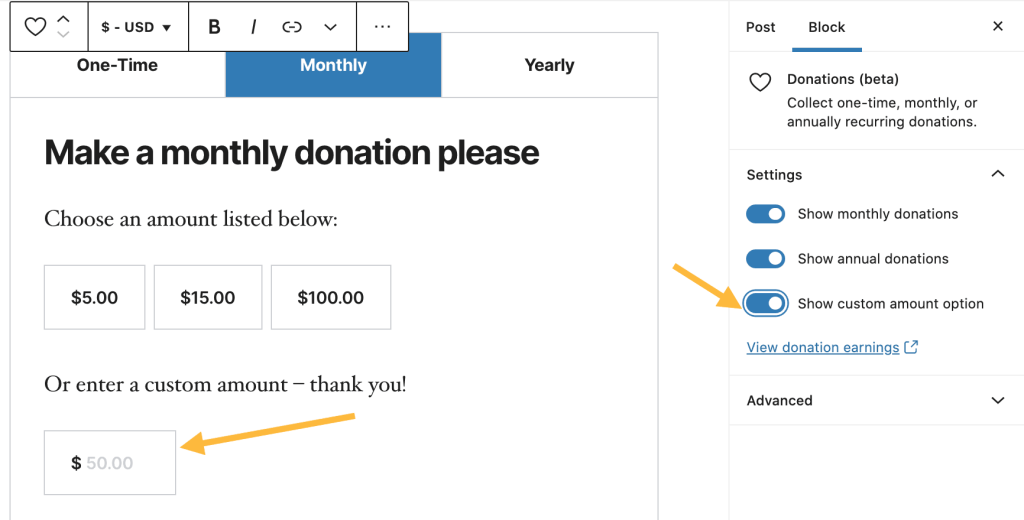
- Review all of the text in your Donations block — you can edit every single letter, so be sure to provide enough information for your visitors about their donation, why you’re asking for it, etc.

- Publish your block!
- You can manage your supporters, see earnings, and keep an eye on other metrics in the Earn dashboard.
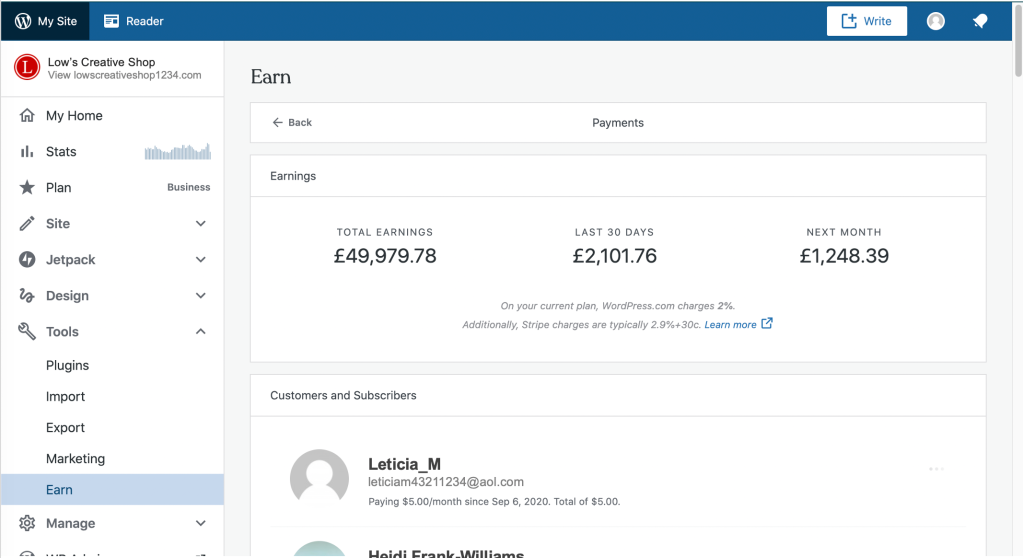
- Last but not least, tell others about what you’re doing! Share on social media, email, and however you best communicate with people who might donate to your cause.
A suite of payment features to fit your needs
Looking to accept payments for something else? There are several other payment features on WordPress.com to suit your needs and help you make money with your website. In addition to the new Donations block, here are other features:
- Payments block: Accept one-time or recurring payments on your website for physical items, digital downloads, services, memberships, subscriptions, and more.
- Premium Content block: Create one-time, monthly, or yearly subscription options to share select content with those who pay for it — text, images, videos, or any kind of content. Exclusive content can be sent to email inboxes or viewed on your website.
- Paid newsletters: Using the Premium Content block, you can share your site’s latest premium content via email newsletters in a fully automated way.
- eCommerce Store: Turn your website into an eCommerce store and sell products and services seamlessly.
If you’re interested in setting up a membership- or subscription-based website, learn more about getting started with memberships and subscriptions.
Add the Donations block and start earning money with your website today!
- September 10, 2020
- blocks, Earn from your site, Features, Jetpack, New Features, WordPress.com

Hi Austin,
How do you put your donation block with one or more images in it?
Thanks
We spoke on Tuesday with your charming colleague. I am in France…
LikeLiked by 13 people
Bonsoir – Good to hear from you again! Right now the Donations block only supports text within the block itself which of course you can edit. You can, however, add images, video, and other content around the Donations block similar to the examples in the post. For other payments features like the Payments block, you can create a single button instead of the full text, amounts, tabs with one-off/monthly/yearly, etc. We’re looking forward to seeing this on your website soon! 🙂
LikeLiked by 18 people
Nice!
LikeLiked by 7 people
Nice
LikeLiked by 7 people
What plan do you need to be on to use this block?
LikeLiked by 11 people
Good question. You need a paid plan on WordPress.com, so the Personal, Premium, Business, or eCommerce plan will all support this Donations block as well as the Payments and Premium Content blocks. You can learn more about plans and what is included in each here: https://wordpress.com/pricing
LikeLiked by 8 people
A great addition! However, the ideal would also be to have another company option for receiving the money, such as PayPal, as Stripe is in a few countries.
LikeLiked by 13 people
Thanks! While Donations block payments are processed by Stripe, we have a Pay with PayPal block that supports PayPal payments. Learn more about that here: https://wordpress.com/support/pay-with-paypal
LikeLiked by 9 people
Hi Austin,
Thanks for the help! 🙂
Please keep up the good work.
Best wishes,
Dave.
LikeLiked by 9 people
Interesting..might have to make my stripe account 😅
LikeLiked by 11 people
You can setup the Donations block without creating a Stripe account but in order to publish and start accepting payments, you’ll need an active Stripe account. 🙂 It should only take a few minutes and here are some pointers from us: https://wordpress.com/support/connect-a-stripe-account
LikeLiked by 9 people
Awesome post, man!
LikeLiked by 9 people
Amazing
LikeLiked by 9 people
Yes man
LikeLiked by 10 people
Wow cool
On Thu, Sep 10, 2020 at 4:57 PM The WordPress.com Blog wrote:
> isaaclupupa commented: “Yes man” >
LikeLiked by 6 people
Now that’s something that motivates much better then 10 steps to be more successful 😛 😀
LikeLiked by 10 people
It would only be useful to me if PayPal gets integrated. I have no desire to set up another money stream.
LikeLiked by 8 people
Thanks for the feedback, David. I realize it’s another payment platform but keep in mind it is free to setup a Stripe account. The Pay with PayPal block will continue be a way to you to accept payments via PayPal.
LikeLiked by 4 people
Good for those who are involved in such projects!
LikeLiked by 12 people
These are vital tips, thank you Austin!
LikeLiked by 8 people
nice
LikeLiked by 11 people
El bloque de donaciones no funciona de los tres páginas web que tengo. Creo que WordPress no les deja abrir.
LikeLiked by 6 people
El bloque de donaciones solo funciona para usuarios de WordPress.com con un plan Personal, Premium, Business, o eCommerce. Puede aprender más sobre todos los planes aquí: https://es.wordpress.com/pricing. Si Ud. tiene una página de WordPress con otro servicio de web (“web host”) como GoDaddy o Bluehost, hay que usar un plan de Jetpack para usar el bloque y puede leer más sobre todos los planes de Jetpack aquí: https://jetpack.com/pricing/
LikeLiked by 3 people
How much of a cut does WordPress or Stripe take?
LikeLiked by 8 people
Stripe charges processing fees (2.9% + US$0.30) and WordPress.com also takes a small percentage based on the WordPress.com plan type you have. This is all detailed under “Related Fees” in the Donations block support document: https://wordpress.com/support/wordpress-editor/blocks/donations
LikeLiked by 6 people
Yes Bro
On Fri, Sep 11, 2020, 12:38 AM The WordPress.com Blog wrote:
> Austin Lau posted: ” With our growing suite of payment features, we want > to make it easier for you to earn money on WordPress.com. With the > Donations block, you can now accept credit and debit card payments for all > types of donations, earning revenue and growing your base of” >
LikeLiked by 9 people
Thanks for the information!
LikeLiked by 9 people
Not too long I started mine own blog I just need to hit it up
LikeLiked by 9 people
GOOD
LikeLiked by 11 people
Hi am new to blogging looking forward to your help
LikeLiked by 11 people
Welcome to the wonderful world of blogging! 🙂 Might I suggest a few resources to get you started:
– Getting Started support home: https://wordpress.com/support/start
– Blogging U: https://wordpress.com/support/blogging-u
– Creating a website on WordPress.com: https://wordpress.com/support/using-wordpress-to-create-a-website
LikeLiked by 6 people
Thanks man you are quick to reply and that is wonderful I love you
LikeLiked by 5 people
funny I am hoping ask a same question, But did so thank you I guess
LikeLiked by 6 people
Nice
LikeLiked by 6 people
Excellent
LikeLiked by 7 people
Captivating
LikeLiked by 7 people
Excellent
LikeLiked by 5 people
Nice
LikeLiked by 5 people
thankyou:)
LikeLiked by 7 people
I am new here 😊
LikeLiked by 7 people
Welcome to you!
LikeLiked by 4 people
Good
LikeLiked by 5 people
Great information!
LikeLiked by 5 people
okay so I have a website powered by wordpress. I would like to do what is listed here but my site is experiencing some tech difficulties and I cannot get anyone to help get the site back on track nor access my admin section
LikeLiked by 7 people
The Donations block feature is available to people hosting their websites on WordPress.com with a paid plan – Personal, Premium, Business, or eCommerce plans to be specific. It’s also available to self-hosted WordPress websites that have a paid Jetpack (jetpack.com) plan.
But if you’re a WordPress.com user and locked out, I’d suggest you go through the account recovery process with our Happiness team to get access: https://wordpress.com/support/account-recovery
LikeLiked by 3 people
Wow nice one
LikeLiked by 7 people
I’m going to try the paid newsletter block. I’ve wanted to experiment with something like that for awhile.
LikeLiked by 6 people
Great! If you haven’t come across it already, you can check out our document with instructions for getting up and running with paid newsletters here: https://wordpress.com/support/paid-newsletters/
LikeLiked by 4 people
Nice information brother
LikeLiked by 8 people
Absolutely Awesome 🙂
LikeLiked by 10 people
Thanks for sharing your views
LikeLiked by 7 people
With the development of information technology, there are more and more ways to make money and communicate through the Internet.
LikeLiked by 7 people
Agreed! There are lots of new ways to make money online and with your website. We hope you’ll be able to try to the Donations block and other payments blocks like Payments and Premium Content too. 🙂
LikeLiked by 5 people
Wow
LikeLiked by 9 people
That was helpful
LikeLiked by 10 people
Amazing Nice
LikeLiked by 7 people
Is using the donations function only allowed on certain plans and not others? (e.g. Business Plan?)
LikeLiked by 8 people
Yes, the Donations block is only available if you have a WordPress.com Personal, Premium, Business, or eCommerce plan. Any of those paid plans will allow you to use this block along with other payments blocks like the Payments block and Premium Content block. You can learn more about what’s included in each of those paid plans here: wordpress.com/pricing
LikeLiked by 3 people
Amazing!!!
LikeLiked by 9 people
i have a friend who is looking for something like this and she’s not too tech savvy and hesitant. how do you recommend she goes about this, she currently has a free wordpress account but is considering an upgrade to be able to promote her writing services and receive payments, does this work for wordpress subscribers outside of the US too?
LikeLiked by 7 people
I would recommend that your friend try upgrading to the Personal plan to test it out, add the Donations block along with other features available on that plan. We have great support resources including email and live chat so hopefully they will be able to figure it all out with our help! If not, we will gladly refund the cost of the Personal plan within 30 days. But we’re making these features like Donations block as easy to use as possible. Please also feel free to share feedback with us. 🙂
The Donations block does work for people outside of the US. Those signing up for a Stripe account must be in one of the supported countries (https://wordpress.com/support/wordpress-editor/blocks/donations/#stripe-supported-countries) but the website visitors can be anywhere in the world as long as they have a credit or debit card – visitors don’t need to create Stripe accounts to pay.
LikeLiked by 5 people
Thank you for this great insight.
LikeLiked by 7 people
Good work
LikeLiked by 8 people
Thanks for the article
LikeLiked by 5 people
Thanks for sharing. Great Information.
LikeLiked by 6 people
Hi Austin, this is amazing.
Can you add more payment options like Paypal maybe for bloggers in place where debit and credit cards are not the norm. Thank you
LikeLiked by 7 people
I’m glad you like it, Eunice! Thanks for sharing this feedback re: adding PayPal payment support. We’ve noted it and will consider in upcoming feature enhancements. There is another block called Pay with PayPal that allows you to easily accept payments on your website via PayPal. You can learn more about it here: https://wordpress.com/support/pay-with-paypal
LikeLiked by 7 people
Cool.
Let me check that out, thank you
LikeLiked by 15 people