Manage Posts and Pages with the Block Editor Sidebar
Create and manage pages with the Block Editor Sidebar.
We wanted to make it easier to manage posts and pages when you’re working within the Block Editor. With the Block Editor Sidebar you can view, create, edit, and manage posts and pages right from the Block Editor!
Wait, another sidebar?
Have you ever finished editing something and then needed to make a quick edit to an existing post, or start a new one? Previously this meant navigating to your dashboard and to the posts list.
The Block Editor Sidebar allows you to view and access your site’s posts and pages — whether they’re drafts, published, or scheduled — and create new ones right from the editor.
Using the sidebar
The sidebar is available in the Block Editor when editing both posts and pages. For now, when editing a post you’ll only be able to see recent posts, and create new posts. Similarly, if you’re editing a page you’ll see a list of your recent pages and a link to create a new page.
The following steps refer to posts, but you can use the same steps to edit pages.
Open an existing post or create a new one to open the editor.
To view the sidebar, click on the WordPress.com logo at the top left of the editor.
To return to your posts list, select the View Posts link.
To load an existing post, select the post title in the list of recent posts. Unless it’s already been published, the post’s status will appear next to the title, for example “Draft” or “Scheduled.”
To create a new post, click on the Add new post link.
To dismiss the sidebar, click anywhere outside the sidebar or press the “Escape” key.
What’s next?
Now that we have the Block Editor Sidebar in place, we’ll extend its capabilities with more tools and shortcuts to help you manage your site’s content.
Do you have ideas for site-level features you’d like to see in the Block Editor Sidebar? Or suggestions about how we can improve this feature? Please let us know in the comments!
- August 12, 2020
- Editing, New Features, WordPress.com
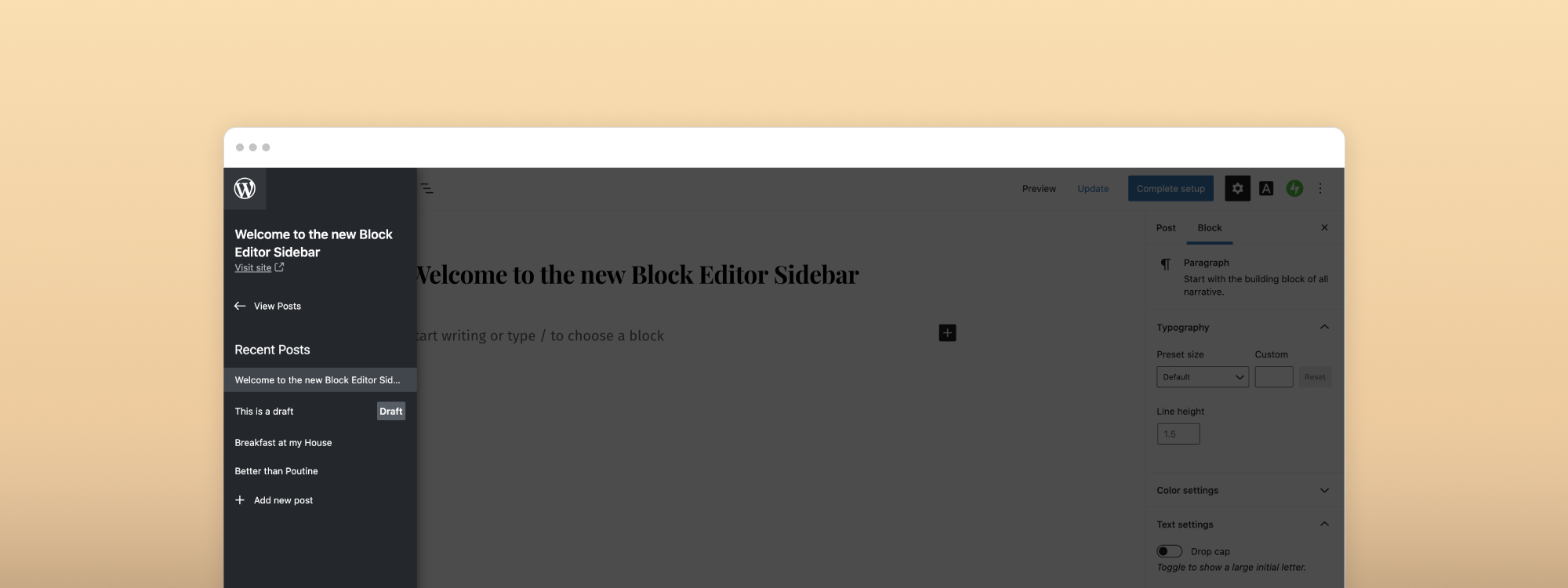
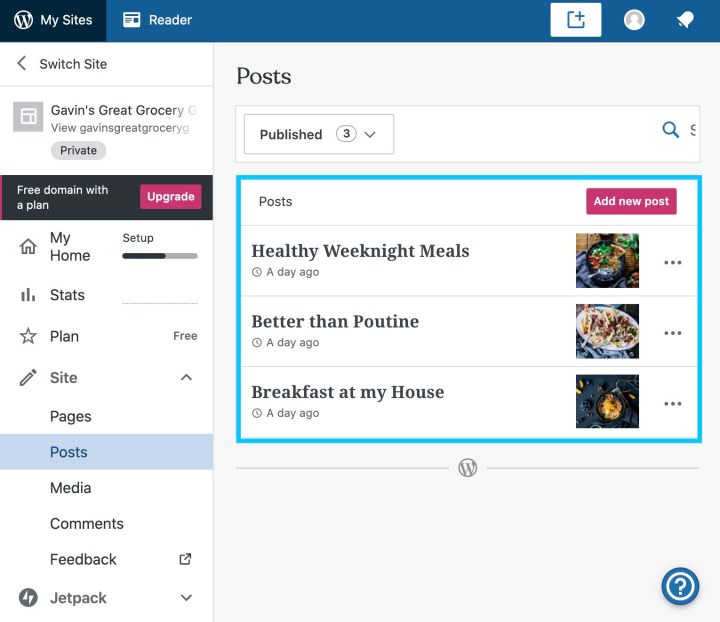
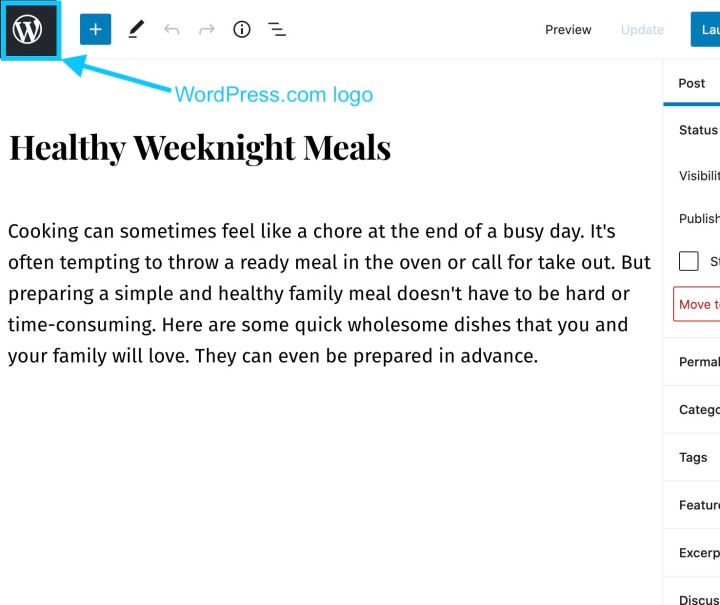
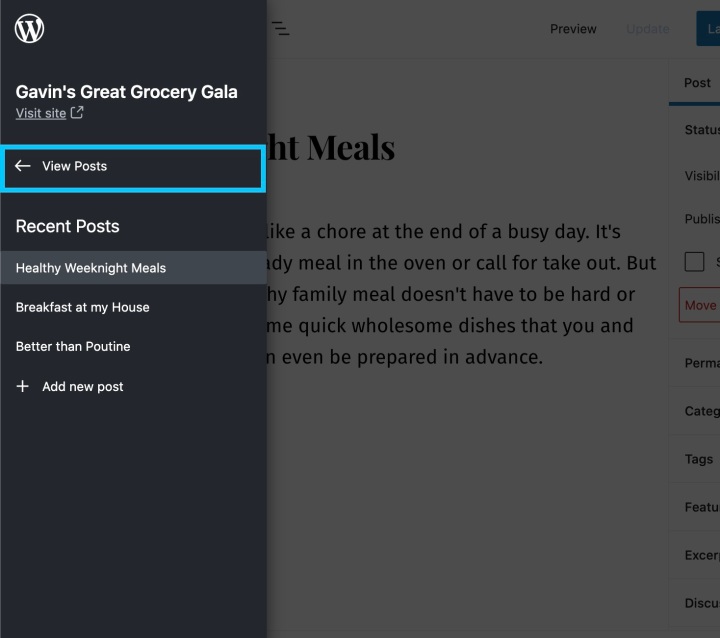
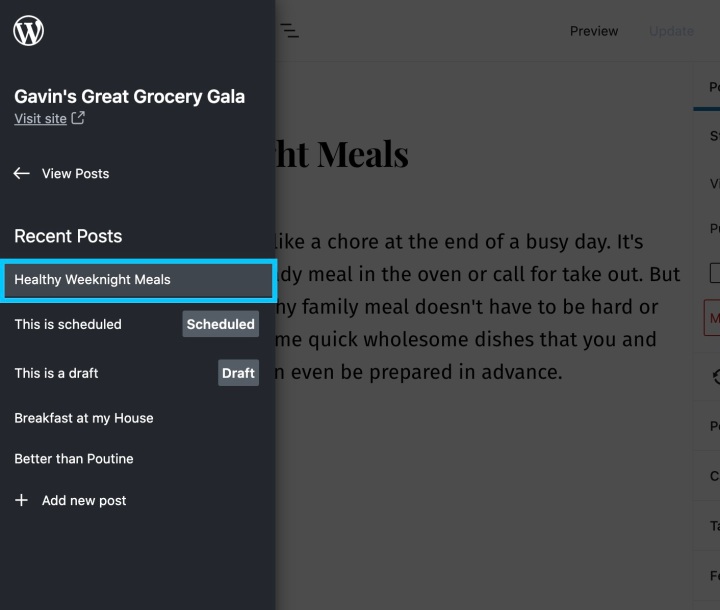
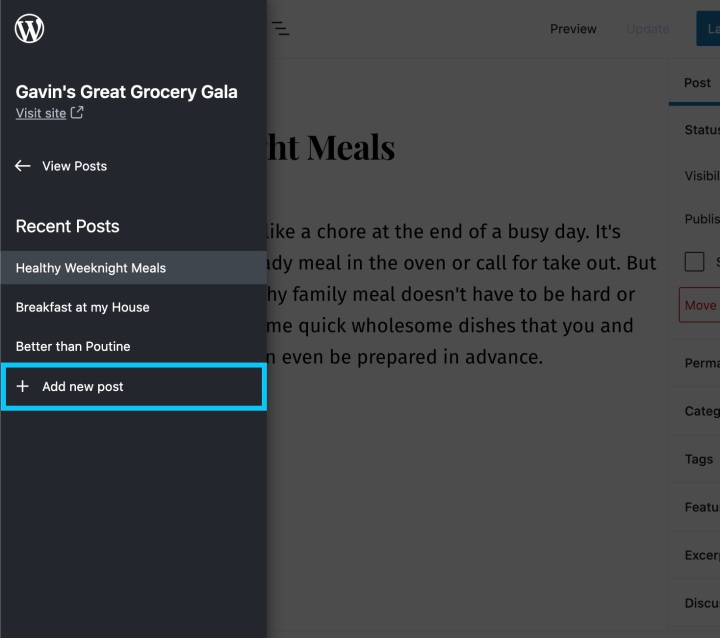
Thanks for this post..this was much needed
LikeLiked by 9 people
I am not a fan of the block editor. I watched the demonstrations at the symposium the last couple of days, and every demonstrator had difficulty getting the tools to behave. Mostly, this centered on their inability to find the exactly perfect magical spot that allowed them to select what they wanted to select. I always have trouble with sensitive tools like this, so I know I am doomed to hours of frustration if forced to use it.As is true of most software tools, the block editor appears to offer multiple ways to do the same thing (per this post). As a 35-year duration documenter of software, I have observed that it is a trait of software developers to provide multiple ways to do the same task, often without adequate usability testing to document the need for this multiplicity. As the person who had to write the documentation that explained this to users, I can tell you that it only confuses users. They want to learn one way to do things and then move on.I know you folks are touting this new editor as “more powerful,” and maybe it is useful for putting together a newspaper or a sophisticated Web site. But for this humble blogger, it is too much. Please tell me that I’ll continue to be able to access your old “classic” editor for the indefinite future.Just trying to write a little blog, not dazzle the world,Catherine Bollinger~blogging at piedmontgardener.com via WordPress since 2011
LikeLiked by 13 people
With the new editor, how do I ensure that my entire post is in Justified format? It was easy with the old editor, but I can’t find how to do that with the new one.
LikeLiked by 5 people
I want the old editor back
LikeLiked by 15 people
For folks who prefer using the Classic Editor, we understand.
That’s why the Classic Editor experience isn’t going away.
Read the following article for more information:
https://wordpress.com/blog/2020/08/13/the-classic-editing-experience-is-moving-not-leaving/
Thanks!
LikeLiked by 4 people
i want the option of having the old editor back, i hate all the new changes. i’m paying for a product i can no longer use effectively.
LikeLiked by 8 people
In English : 1) It’s been a long time since I published any articles on my WordPress.Com blog. Because the Block Editor (both the old and the new one) are very difficult to use. Using the New Block Editor is also difficult. If the article to be published is long, I must always go back to the beginning of this article to see some editing tools. The different editing tools are divided between several parts of the screen. And often I don’t know where to find the editing tools I need. And I waste a lot of time looking for the editing tools I need. The ideal is to have editing tools like those of Microsoft Word, or those of Open Office Writer.
2) When I use the Arabic language, and when I want to add a link from an old article stored in the WordPress.Com server, I find that all the titles of my old articles (which were written in Arabic) are all written with a machine code (with a lot signe of %). I can neither read them nor distinguish them.
In French : 1) Cela fait longtemps que je ne publie plus aucun article sur mon blog WordPress.Com. Parce que le Block Editor (à la fois l’ancien et le nouveau) sont trés difficiles à utiliser. L’utilisation du New Block Editor est aussi difficile. Si l’article à publier est long, il faut toujours remonter au début de cet article pour voir quelques outils d’édition. Les différents outils d’éditions sont divisés entre plusieurs parties de l’écran. Et souvent, je ne sais où trouver les outils d’édition dont j’ai besoin. Et je perds énormément de temps à chercher les outils d’édition dont j’ai besoin. L’idéal est d’avoir des outils d’édition comme ceux de Microsoft Word, ou ceux Open Office Writer.
2) Quand j’utilise la langue arabe, et quand je veux ajouter un lien d’un ancien article mémorisé dans le serveur de WordPress.Com, je trouve que tous les titres de mes anciens articles (écrits en arabe) sont tous écrits avec un code machine (comportant beaucoup de signe %). Je ne peux ni les lire, ni les distinguer.
LikeLiked by 8 people
…let them come..😎
LikeLiked by 6 people
Cool
LikeLiked by 5 people
I think the block editor is an improvement over the previous editor. I can draw simple tables without using HTML. Adding images is easier. Moving blocks up and down is a neat feature useful for editing sequence. Hope there will be more features with numbering/bullets in future.
LikeLiked by 7 people
I like to use previous posts as a template for the next. The route to copy the complete post and safe with the new name is long. Why not have a COPY POST button?
LikeLiked by 9 people
I’d recommend you add a search box to the new sidebar so users can also search for older posts that don’t show. Are there any plans to add a search box?
LikeLiked by 12 people
This is a neat idea. Thanks for the tip. We haven’t finalized a feature list for the next release, but this is going onto the candidate list for sure.
LikeLiked by 5 people
Can’t stand the new block editor and only use the classic version. The classic should be the standard version and people should have the choice to opt in to another editor if they want something more specific.
LikeLiked by 10 people
Block editing is time consuming and not particularly accurate. You’d have been better off using a designer’s grid and letting users decided where to place various items rather than you telling them where they will go. I’m about to give up after a decade with WordPress.
LikeLiked by 5 people
I want the old editor back! I have been working with WordPress now for 12 years! and suddenly you expect me to learn a whole new way of doing things. I just feel like crying. You say that Classic is the best way forward for me, but i cannot even add images from my blog media any more!! I am devastated…
LikeLiked by 9 people
I’m really liking the new editor, I went between them the past few times but now I’m finding it more and more like a PDF format, everything can be divided easier. I’m writing a new post slowly at the minute using this new editor to get the most out of it.
LikeLiked by 4 people
Right clicking brings up the menu choice (eg Add new post) in a new browser tab, i would mention. Unless it has already been mentioned 🙂
LikeLiked by 9 people