Say Hello to the WordPress Block Editor
At the beginning of June we’ll be retiring our older WordPress.com editor and transitioning to the more recent (and more powerful) WordPress block editor. Want to know how this may affect your site and what you can expect? Read on.
If you’ve launched your WordPress.com site in the past year and a half you may have never seen our older editor and are likely already using the more recent WordPress editor. Those of you who have an older site, though, might recognize this editing experience:
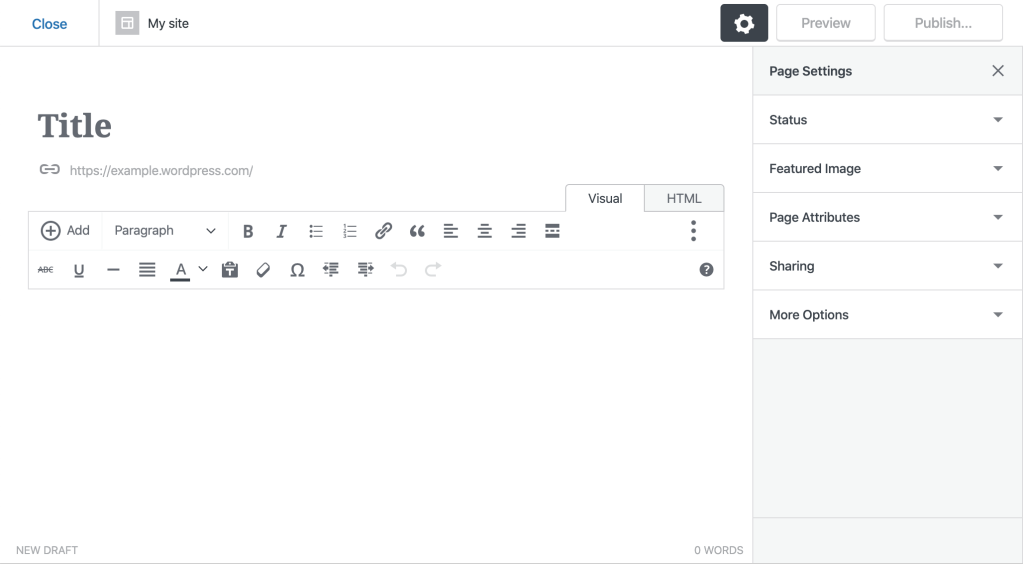
We know it can be frustrating to get used to an online tool only to see it change or go away. Retiring an entire editor — the place where you publish posts and pages on WordPress.com — is not something we would ever do on a whim. What inspired us to take this decision is the positive experience site owners have had with the newer WordPress editor.
Why switch to the WordPress editor? Let us count the ways.
The WordPress block editor was released over a year and a half ago. Since then, it has improved in numerous ways thanks to thousands of enhancements and fixes — to the point that we’re certain it offers a far superior experience compared to the older WordPress.com editor. Not sure? You can take the WordPress editor for a spin. In case you’ve never encountered it before, here are only some of the features you’ll find in the WordPress block editor that aren’t available in the older WordPress.com editor.
Over 100 content blocks for publishing virtually any type of page or post
Content blocks can be mixed and matched to customize the content of any page or post.

A growing collection of block patterns
Block patterns are simply collections of blocks pre-bundled together to form beautiful designs.

Dozens of beautiful, built-in page templates
Page templates simplify the creation of common pages within WordPress by giving you a beautiful predesigned template to get started.
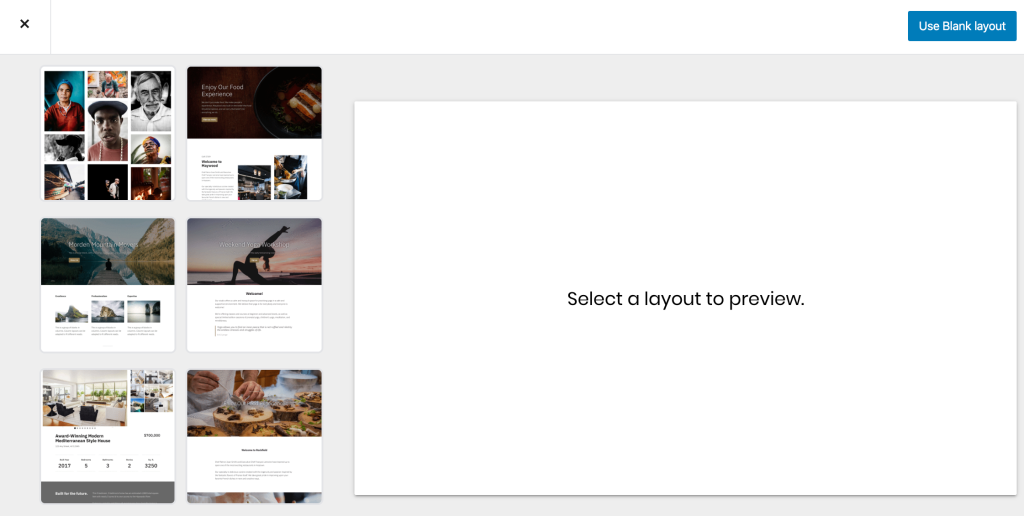
Customizable styles directly within the editor
You can now customize the look and feel of your website by testing out different fonts directly within the WordPress editor.

What other options do I have?
We hope you give the WordPress editor a try — it’s been the editing experience of choice for millions since it arrived on the scene. That said, we know some of you might prefer to avoid this change. We’re offering two options for those who’d rather stick with an older way of editing your content.
1) Use the Classic block
Within the new WordPress editor you’ll find the Classic block, which replicates the functionality of the Classic editor — that’s the editor that used to be the default until several years ago, well before we introduced the WordPress.com editor. Here’s what it looks like:

2) Opt to use the Classic editor
You also have the choice to switch to the Classic editor. Here’s what it looks like, in case you haven’t seen this one in a while (or ever):
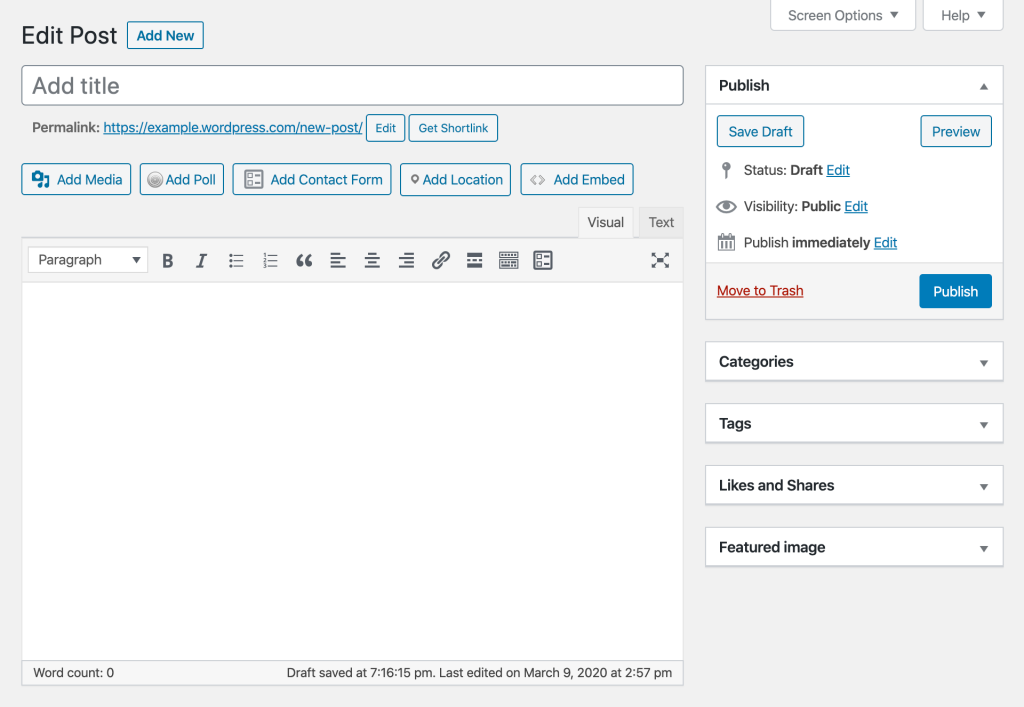
We hope you enjoy the new WordPress editor — give it a try today to get a taste ahead of everyone else!
- May 18, 2020
- Better Blogging, Design, WordPress.com, Writing

Hi,
I had been using the Classic Editor to develop my portfolio site, because I couldn’t find a way to embed a link to a .PDF in the Blocks editor. From what I can see with the Blocks Editor, instead of “Add Media” I’d need to go to Blocks > File, click on the embedded file (usually a .PNG or .PDF)…this should cause the link to pop up in Blocks. Then I’d Copy the URL from that Block, then highlight the text I want to be the link, then Paste the URL and delete the original File Block? To get a link to a .PDF, that is? Is there an easier way?
Haru
LikeLiked by 7 people
If you want to upload a PDF, and then use just the link I think this process you’ve outlined is probably the easiest way. You could also upload the PDF in the Media section and grab the link there, but that might be more work. One thing you can also do is paste the URL for the PDF directly into the editor on its own line. If you do this and hit publish, the link will be transformed into an embeddable preview of your PDF.
LikeLiked by 5 people
I’ve tried that editor – multiple times – and find it quite frustrating. I’ll try it again. One of the biggest issues is the difficulty in managing my tags, categories and featured image.
LikeLiked by 19 people
Thanks for giving it another try! Please let us know if there is anything we can help with along the way.
LikeLiked by 5 people
In your post, you say that I can “(2) Opt to use the Classic editor”, but you don’t indicate how to do this after June 1. How can I exercise this option?
LikeLiked by 7 people
Thanks for pointing this out. To clarify, there is no way to default to the classic editor right now. Once the older WP.com editor is retired (around June 1st), you will be presented with the option of defaulting to the classic editor from within the block editor.
LikeLiked by 5 people
So sad. “What inspired us to take this decision is the positive experience site owners have had with the newer WordPress editor.” How about the positive experience site owners have had with the older editor? If you’re willing to keep the classic editor, why not also keep the more recent editor too?
LikeLiked by 22 people
I know this is frustrating for you and many others. It’s hard to start over again once you’ve become accustomed to a specific piece of software. The reality is that each editor we keep around takes resources to maintain. With the continual development and improvements that have been made to the new WordPress block editor, it no longer makes sense for us to maintain three separate editors. We’re aware that creating great software will never make every person happy. But we’re doing our best to choose the best path between many good options, weighing all of the inevitable trade-offs that come from making changes, listening, shipping, and then doing it all over again.
LikeLiked by 6 people
I really, really plead with y’all to give each editor an official simple name on release. It appears we’re now calling the original the “Classic”, the one being replaced is the “Classic block”, but “The new block editor” just won’t cut it when you come out with a newer new one next year. Please, even if it’s “Classic block 2” or “Advanced block” or “Hermione”, just please christen it and refer to it everywhere by that name! (I’ve spent collective hours in MANY previous conversations trying to understand what my significant other blogger was trying to tell/ask me, when we simply were using different terms for the editors.) Thanks.
LikeLiked by 12 people
Thanks so much for this note! I see that we are perhaps crossing our wires here with naming. I appreciate your feedback.
LikeLiked by 5 people
The times I have used the block editor, I have had great difficulty in working with photos. Do you have something one can read to get a general idea of how it works. I’ve not found it very intuitive, which is frustrating when I don’t have a lot of time to work on a post.
LikeLiked by 16 people
Please reach out to our Happiness Engineers if you are having difficulties. We’re happy to help!
LikeLiked by 5 people
It would be easy for me if, you provide video tutorials for operating each of the functions of the new tutorials. So that we might be able to use in a better manner. I know the New editor is simple.sometimes, while clicking to perform one task it performs something else.
LikeLiked by 9 people
Thanks for calling this out. We’ve added some video tutorials related to the block editor on the My Home screen. The section looks like this: https://a.cl.ly/7Ku0loBZ
LikeLiked by 3 people
Congratulations wordpress. This is wonderful news, I am very fond of the editor Gutenberg. Thank you for bringing wordpress.com to Brazil! I love blogs.
LikeLiked by 5 people
As long as I can still fire up and use the Classic Editor, I’m fine . . .
. . . but this post is a bit confusing in that regard.
You open with saying you’ll be retiring the old editor on June 1st.
You then make the exaggerated claim we’ll love the block editor (I don’t know any blogger that loves it; I certainly don’t). The most asked question I get is how to fire up the Classic Editor.
You close the post with saying we can still use the classic editor.
What am I missing? What are you retiring on June 1st? Bottom line: are you keeping the classic editor or are you about to make many users unhappy?
Yes, yes, I’m not supposed to ask questions here . . . but then, why post at all?
LikeLiked by 26 people
Thanks for asking! Sorry for the confusion. To clarify, there are currently three editors available on WP.com. The older editor that we’re retiring looks like this: https://a.cl.ly/L1u7ldwB The two editors that will remain are the block editor which looks like this: https://a.cl.ly/BluZe4w5 and the classic editor, which looks like this: https://a.cl.ly/L1u7ldNK
LikeLiked by 8 people
I’m so glad you’re leaving us the choice to use the Classic editor. For a blogger like myself doing simple posts, all those content blocks look like an unnecessary mass confusion. I’ve tried it a few times, but I can’t justify my writing with the new editor, something I’d really miss.
LikeLiked by 27 people
I love the block editor. It unlocked so many new features that I now use regularly. My only problem with it is that it’s slow. It takes a huge toll on a low-resource computer. The old editor is much faster. Since most blog posts are just text, images, and URL embeds, I prefer to do most of the hard work in the old editor before changing over to the new and arranging everything as I see fit.
LikeLiked by 4 people
Thanks for sharing! We’re mindful of this and we’re continually making improvements to speed things up.
LikeLiked by 2 people
Will the block editor have all the features in the mobile app version as well. ?
LikeLiked by 4 people
The mobile app editor will remain unaffected by this change.
LikeLiked by 6 people
I tried the Block editor and found it very difficult to use. With the Classic editor, I could complete my blog in 10 minutes, versus all day with the Block style. Please do not make blogging more difficult. Thank you for listening.
LikeLiked by 22 people
Hi Marlene. You will still be able to use the classic editor if you prefer.
LikeLiked by 4 people
I like wordpress. Cause I can post what I like. But I need to write pretty design story. I want to set all paragraph like I can write in microsoft word. And it will be best if I can directly copy ftom microsoft word and paste the same position as in microsoft word.
Even though that I like wordpress.
LikeLiked by 8 people
Hi! You should be able to copy and paste directly from Microsoft Word to the new block editor. Let us know if you have any difficulties.
LikeLiked by 5 people
Hi How do I update to the latest WordPress Block Editor. I think I am currently using the older version. Thank you Rhonda Braban
Sent from my iPad
>
LikeLiked by 4 people
Hi! You should be able to go to https://wordpress.com/block-editor/, select your site if you you have more than one, and you should see the latest block editor.
LikeLiked by 1 person
I actually do not like the new Block Editor. I guess I have no choice right?
LikeLiked by 12 people
At the end of this post I’ve shared how as an alternative you can use the classic editor if you prefer.
LikeLiked by 4 people
Im a new blogger on your site. Thanks for informing us and for your good service.
LikeLiked by 4 people
I love the block editor!
LikeLiked by 7 people
As a screen reader user (Job Access with Speech or JAWS), I was surprised that this post did not flag up the fact that the new editor does not work with JAWS. Please can you consider amending this post to let users of screen reading software that they may wish to think twice before switching to the new editor. Kind regards, Kevin
LikeLiked by 5 people
Thanks for this note. My understanding was that the editor did work with JAWS. I’ll reach out to you via email shortly to see if there are specific issues which have not been addressed to ensure that the new editor works with JAWS. Cheers!
LikeLiked by 4 people
Hi.
I have received this e-mail today saying that I won’t be able to use the old-style system which I use after 1st June. I have about 30 scheduled posts for after that date, Are these now going to be lost?
I have tried the new system and do not like it at all. My renewal payment is due on 26th May so I would like to if I have to somehow save these post now. There are hours of work in these!! I shall be cancelling my payment if that is so.
Many thanks Susan Hampson Books from Dusk Till Dawn
________________________________
LikeLiked by 6 people
Hi Susan. Your scheduled posts will not be affected. They will still go out on schedule. Your posts will not be lost.
LikeLiked by 2 people
I have been using the old system since 2013 and really do not wish to change. I am happy.
LikeLiked by 18 people
Thanks for being a long-time customer. The classic block offers a very similar editing experience to the older editor. I know changes in software can be disruptive and frustrating. Please reach out if there is anything we can do to help ease your transition.
LikeLiked by 4 people
I haven’t figured out how to caption collage of pics. Does the new block Editor have that?
LikeLiked by 4 people
While the new block editor does have a collage block, there is currently no way to add captions to each image.
LikeLiked by 1 person
Actually, a colleague of mine pointed out a way to do this that I had not considered. If you add a classic block you can still add a gallery shortcode which will allow you to add captions for each image that is added. Here’s a video walking you through each step: https://d.pr/v/LCzVoy Hopefully that is helpful.
LikeLiked by 1 person
Hello,
I have been using the old system too, and I really like it better than the new one. I have tried the new one and it is a little complicated for me. Do you have to change EVERYONE’S system?
LikeLiked by 18 people
You will still be able to use the classic editor if you prefer which looks like this: https://a.cl.ly/L1u7ldNK
LikeLiked by 8 people