Create With Confidence — and Better Blocks
The evolution of the block editor is packed full of features and UI improvements. Start building!
In the last few years, the teams working on the block editor have learned a lot about how people build sites now and how they want to build sites in the future.
The latest version represents the culmination of these discoveries, and the next stage in the editor’s evolution.
With better visuals and more advanced features, it’ll keep designers, developers, writers, and editors productive and happy, and — tension-building drumroll — it’s in your editor right now!
What’s new
With a comprehensive visual refresh, a plethora of new features, and dozens of bug fixes, the new block editor comes with a lot to unpack.
What follows is just a small (but delectable) sample of the many ways we’ve upgraded your editing experience. (You can get the full list of goodies in the release notes.)
We hope you enjoy.
A revamped editor UI
The first thing you’ll notice is the slick UI. Buttons, icons, text, and dropdowns are all sporting a contrast boost, with bolder colors and more whitespace between buttons, text labels, and menu items.
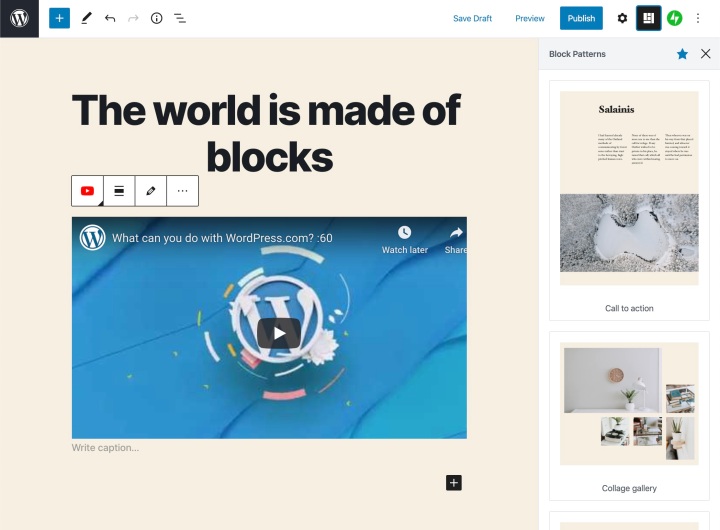
As you navigate through the editor’s menus, individual items are clearly highlighted, allowing you to quickly identify what you’ve selected.
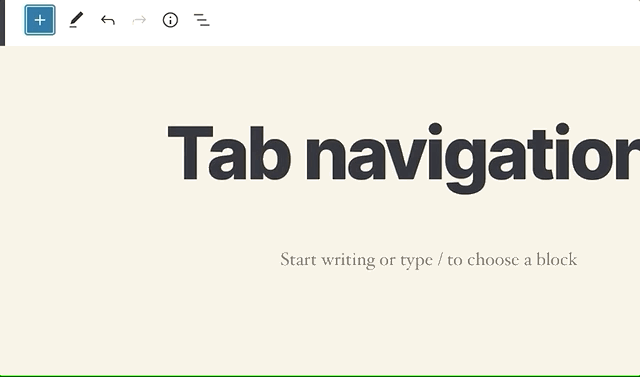
The block toolbars are now simpler, displaying the most commonly-used features. For example, paragraph blocks show only bold, italic, and link formatting buttons. You’ll find all the extra options in the dropdown menu.
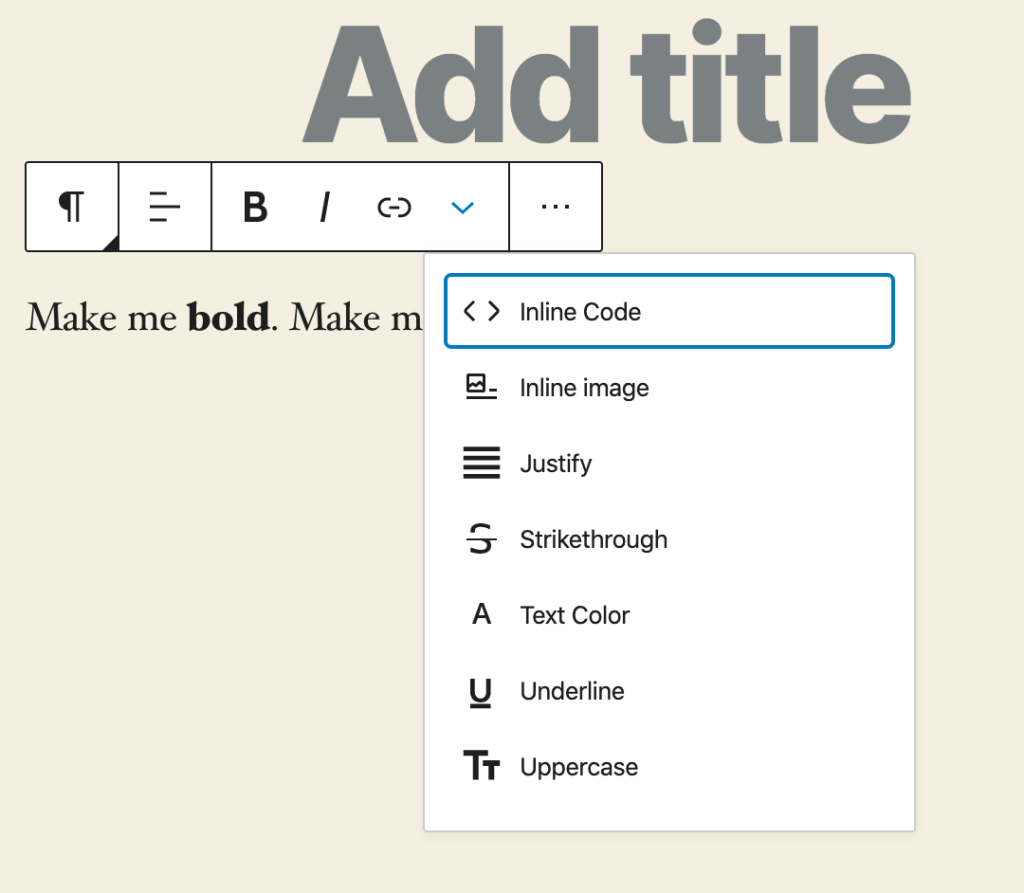
What’s more, instead of listing blocks within a fixed-height container, the block inserter now spans the height of the window. You’ll now see more blocks and block categories at once with less scrolling.
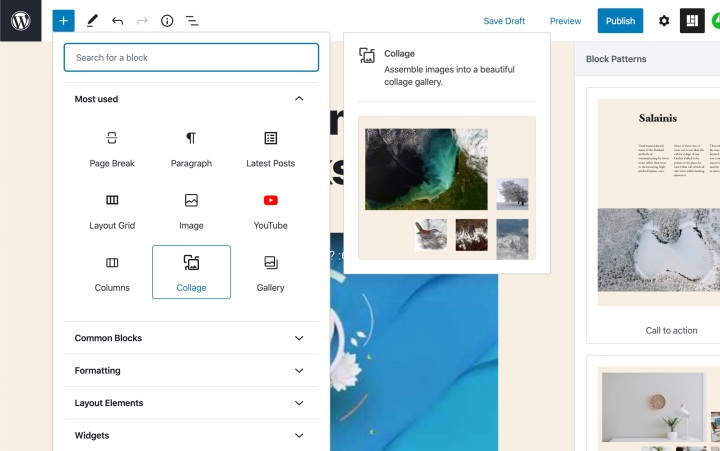
Introducing block patterns
With the block editor as your canvas you can design almost any layout you can imagine – but building intricate page structures should never get in the way of your creative process.
Here’s where the blocks really shine: along with individual blocks, the editor now includes block patterns, a library of predefined and reusable block layouts, that you use on any page or post.
To check out the list of available patterns, click on the block pattern icon (on the top right) to reveal a collection of pre-built layouts:
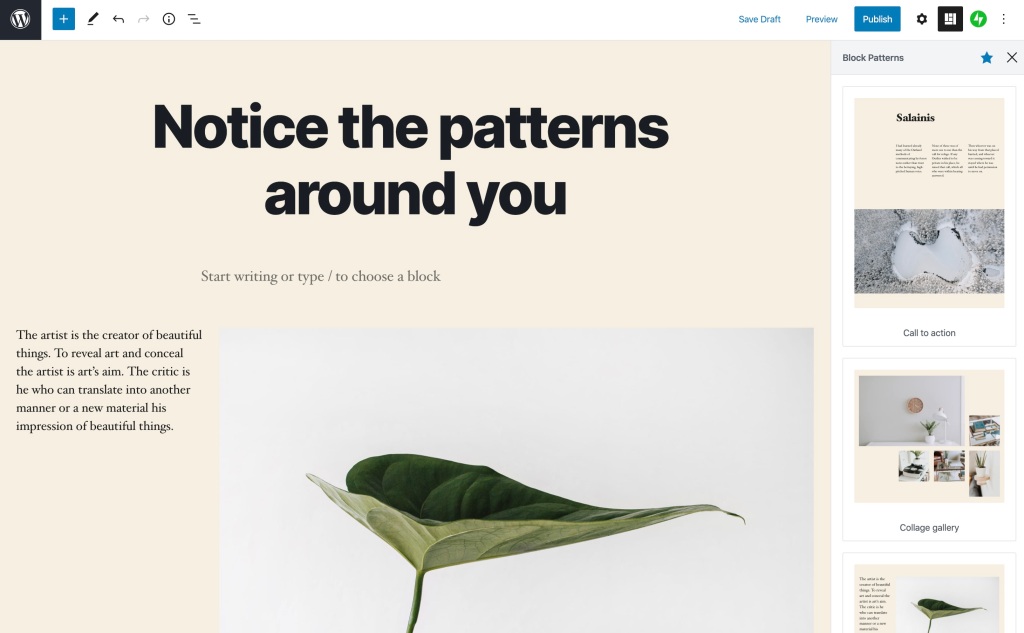
Pick the pattern you want to use, and it will appear in your editor ready for you to customize with your own content.
Right now, you’ll find a few introductory patterns – Two Columns of Text, Two Buttons, Cover, and Two Images Side by Side – but we’ll be adding more and more patterns as they’re available. When the block patterns API opens up to third-party authors, you’ll also be able to develop and share your own.
(Have an idea for a great pattern? The block editor developer community is actively seeking ideas. The more ideas they receive, the better your editor will be!)
Colors, colors everywhere
When it comes to words and columns, websites aren’t newspapers: things don’t have to be black and white.
Use the new Text Color selector tool to change the color of sentences, and even individual words and letters. Highlight the text you’d like to change, then click on the arrow dropdown and select “Text Color.”
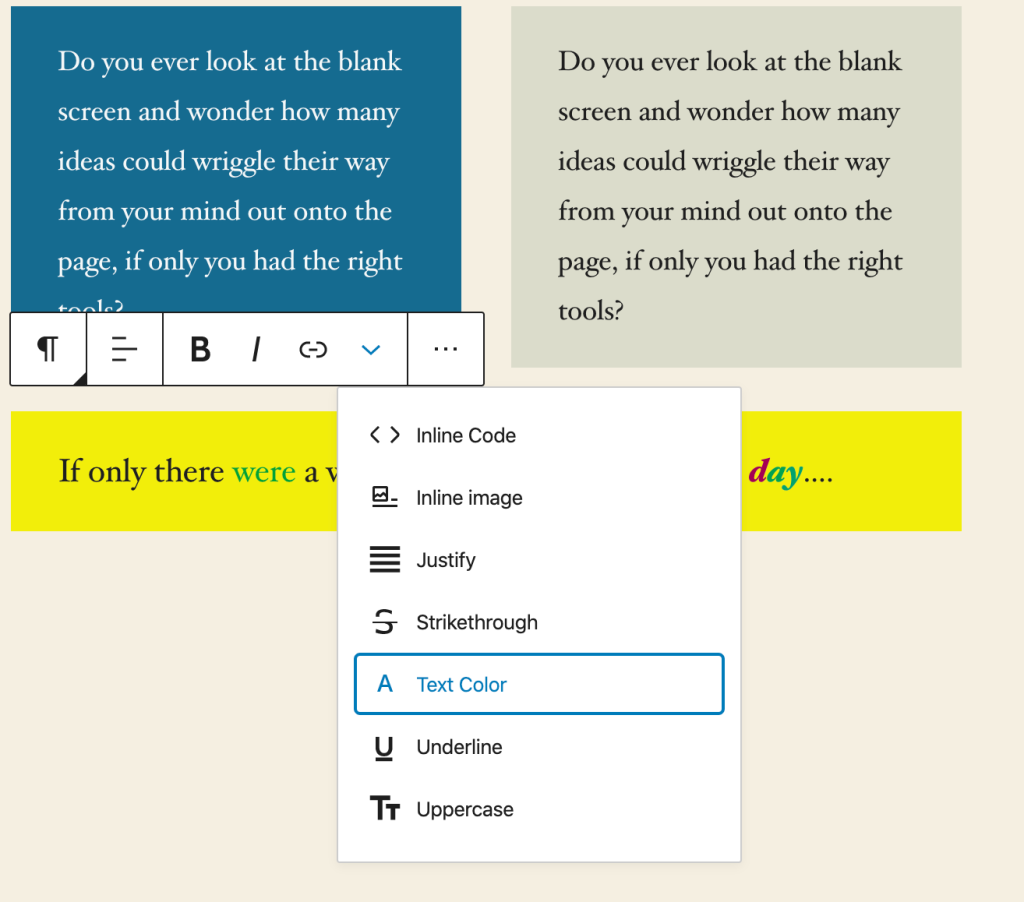
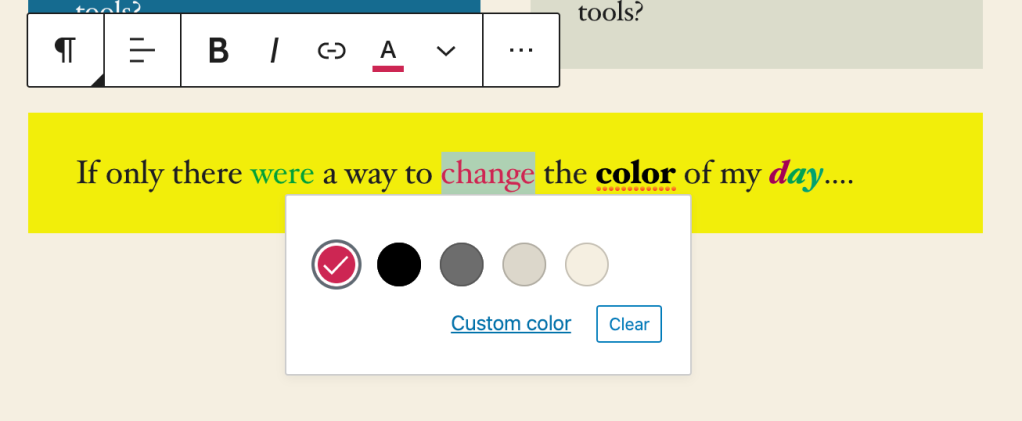
To change the background colors of your columns, select the column and head to the sidebar, to Color settings.

The road ahead is paved with blocks
There’s still a long way to go, and the editor’s community of contributors hasn’t given its collective keyboards a moment’s rest. Work on polishing UI elements like the sidebar and dropdowns continues along with advancements to block patterns and other exciting features.
Are there ways we could improve the site editing experience even more? Please let us know! We’re always keen to hear how we can make the web a better place for everyone.
- March 26, 2020
- Editing, Features, New Features

Thank you so much for this information. I have been wondering about details before I made decisions.
LikeLiked by 11 people
Thank you so much, Ramon!! I just finished posting a blog using the new block editor. In it I thanked WordPress for all the improved features. I did that BEFORE this explanation of the features showed up in my comments section. Now I am anxious to try all the things I missed (like background colors for columns). What a cool idea! I also am looking forward to using the block patterns, the library of predefined and reusable block layouts, that I can use on any page or post. Wow! This is going to be more fun than ever. Thank you!!
LikeLiked by 9 people
Thanks for taking the time to comment, JanBeek! This is just the beginning. We’re aiming to switch on more patterns and features in the near future!
LikeLiked by 8 people
Good! I’ll check back.
LikeLiked by 6 people
Thanks. it was helpful
LikeLiked by 8 people
I like the classic editor, more than this
LikeLiked by 15 people
Still not seeing how to color text in a paragraph in block editor: it shows only bold and italic icons. Still having to switch to classic editor. Theme is Calm Business and I am looking at it on a test page in edit mode on Samsung Note 9.
Does this mean we have to use new themes hereforward ie previous themes won’t have new block editor features automatically? Other?
LikeLiked by 9 people
Hello there. 🙂 I have to say, I’m really enjoying using the blocks. I was a bit hesitant to begin with, but now I’m glad I switched from the classic style. The blocks are a much more user-friendly model. I love them! I now just need to write more often! 🙂
LikeLiked by 13 people
Nice
LikeLiked by 7 people
I will check this out. I am a poet and something that has always been a challenge on WP is the fact that I cannot post directly from Word as all the formatting changes. The only way I have been able to post successfully is by saving my poem as a .pdf, changing it to a .jpg and posting it as a photo. Has this been corrected in the “block” area? If not, is it something that you can change in the future. I have written a poem every day for over 22 years and don’t post on a regular basis because it is so frustrating to do it. Thanks Jean ************************ Jean Kay, Poet & Songwriter
LikeLiked by 10 people
Wow – you guys really read my mind lol. I love it!
LikeLiked by 8 people
I still loathe the block editor. It generates piles of code and makes editing a simple blog post a chore. As a Premium subscriber I feel unacknowledged and I am concerned that my posts using the simple editor and HTML coding will no longer be able to be read on WP.
LikeLiked by 12 people
Thanks for the feedback.
If you use the Classic Editor, your content will continue to work on your WordPress site now and in the future.
As always, you can reach out to our support team at any time, and we’ll be happy to help you.
LikeLiked by 7 people
Very nice.
LikeLiked by 8 people
This seems to have made dragging blocks using the two-way arrow handle impossible on iPad and also a lot harder from my Mac. Can we get this addressed? I can just use the arrows to move blocks, but sometimes I need to put them inside a group which is now difficult to do since the update.
LikeLiked by 7 people
Thanks for the feedback. You can still reorder your blocks.
On touch devices such as iPads, you can click on the toolbar, and the down/up arrows will appear.
On desktop, hovering over the toolbar will make them appear.
Dragging will still work by holding down the up/down arrows and dragging. The block editor teams are working on making the UI better for this feature.
Hope that helps, and thanks for your patience!
LikeLiked by 4 people
Not fond of the blocks. Also cannot find the spellcheck feature
LikeLiked by 8 people
I don’t know. Maybe i’m not get used to it or something. But i feel the new block editor is annoying. I’d rather stick to the old one.
LikeLiked by 10 people
That okay 🙂 You can continue using the Classic Editor!
If you haven’t enabled it already, you can switch to the Classic Editor at any time:
1. While editing a post or page, click on the three dots menu at the top right
2. Click on Switch to Class Editor, which is the last item at the end of the drop down list
For a visual guide on how to switch, check out this forum post:
https://wordpress.com/forums/topic/classic-editor-32/#post-3444688
LikeLiked by 3 people
Thanks for the nice information
LikeLiked by 7 people
It’s an eye catching one
LikeLiked by 4 people
This looks like some amazing new creative tools. Thanks!
LikeLiked by 6 people
How to use it
LikeLiked by 7 people
Hi! There’s some useful information about how to get started using the editor over at our Support Docs: https://wordpress.com/support/editors/#wordpress-editor
Thanks!
LikeLiked by 4 people
Blogs are not B&W newspapers, they are colorful and attractive places to receive information of interest to the visitor and without the congestion of words and other items of interest…
LikeLiked by 6 people
This is good news for new WordPress users, however, not for those of us who have been using Classic editor for several years. I have nearly 250 posts on my blog. When I attempt to use Block Editor for a new post the layout of all of my previous original posts get scrambled.
LikeLiked by 9 people
Nice one
LikeLiked by 5 people
Thank you a lot. I’ve gotten breakthrough
LikeLiked by 6 people
I like the background colors, the photo editor and the option to move a whole block up or down. Once I got used to the block editor, I started to like it more and more.
LikeLiked by 7 people
Thank You Ramon for the information. I use the classic editor. I find it easier but there will be many others who will like, “The Block Editor”. Greetings from Brisbane, Australia 🙂
LikeLiked by 7 people
The one thing I have loved about WordPress was and is the UI. I can also say I appreciate WP even more now that they don’t change things just for the sake of some d’bags opportunity to make a mark by changing things up with no apparent rhyme or reason. The next offense in UX is being guided solely by visual design although in both cases, WP does not fall into that category which is why I would say this is one of WP’s core brand attributes (consistency and being restrained). I think it’s been like this for well over a decade.
LikeLiked by 8 people
Very informative👌
LikeLiked by 5 people
I hope this will improve the layout choises. From the start I felt short of breath using the old and new editors on WordPress. I was used to write in HTML, PHP and Javascript. That was never possible at WordPress. Now I even have to stop updating old posts. Any new editing messes up what I had.
LikeLiked by 5 people
has the old feature ‘choose from the most used tags” been added?
LikeLiked by 5 people
I love this
LikeLiked by 6 people
Thank you very much. This information given by you will prove very useful for me.
LikeLiked by 7 people
Really helpful indeed
LikeLiked by 5 people
Your post is very helpful.
LikeLiked by 7 people
really helpful
LikeLiked by 5 people
This is a wonderful bonus for my page designs. What would really help me is a 60-second video so I can visualize the eye-hand coordination needed to place the elements and text. Some of us learn quicker with video help.
LikeLiked by 5 people
Hi, Roland! We have some videos and help in our WordPress Editor documentation that might help out with that.
LikeLiked by 1 person