The Block Editor is Now Supported on the WordPress Native Apps
The block editor allows for a smoother drafting experience – now possible on any screen size.
Part of what helps WordPress power 35% of the web is language: WordPress is fully translated into 68 languages. Pair that with the WordPress native apps, which make WordPress available across devices, and you have a globally accessible tool.
Today we’re announcing app updates that bring the new Block editor to mobile devices, so on-the-go publishing is even easier for that 35%.
At Automattic, we speak 88 different languages, so we thought: why not use some of them to tell you about the editor updates? Instead of a few screenshots and bullet points, here are some of the people who build the editor and apps sharing their favorite tools and tricks for the mobile Block editor. To make it more accessible, we’ve also included English translations.
(And for those who want more detail — yes, there are still screenshots and bullet points!)
Rafael, Brazilian Portuguese
Com o novo editor, a criação de conteúdo é mais intuitiva por que as opções de formatação de texto e inserção de arquivos são exibidas de uma forma bem simples.
Toque no ícone ⊕ enquanto estiver editando um post ou página para ver os blocos disponíveis como Parágrafo, Título, Imagem, Vídeo, Lista, Galeria, Mídia e texto, Espaçador e muitos outros.
Translation
With the new editor, creating content is more intuitive because the options to format text and add media are displayed in a simple way. Tap on the ⊕ icon when editing whether a post or page to see all the available blocks like Paragraph, Heading, Image, Video, List, Gallery, Media & Text, Spacer and more.
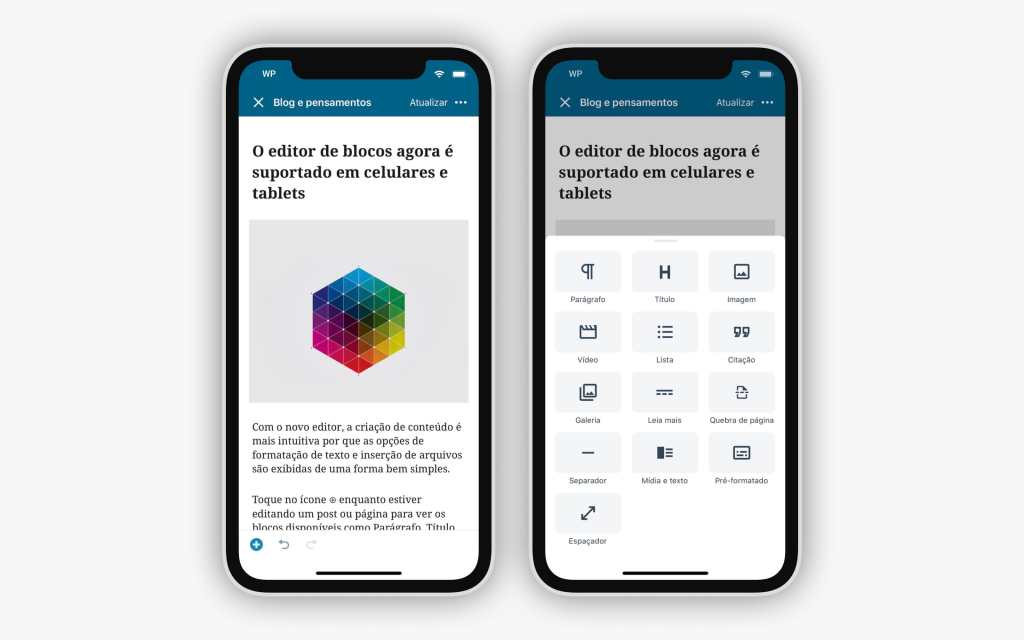
Anitaa, Tamil
பயணங்களில் மிகவும் விருப்பமுள்ள எனக்கு, பயண குறிப்புகளை பயண நேரத்திலேயே எழுதுவது வழக்கம். இந்தப் புதிய கைபேசி செயலி என் வேலையே மிகவும் எளிதாக்குகிறது. எனக்குப் பிடித்த சில அம்சவ்கள்:
- கி போர்ட்டில் உள்ள நேக்ஸ்ட் பொத்தானை அழுத்துவதன் மூலமே புதிய பத்தியை தொடங்க முடிவது.
- பட்டியல் தொகுதியைப் பயன்படுத்தி எனது சொந்த பட்டியலை உருவாக்க முடியும்.
பட்டியலின் உள்ளெ பட்டியலை சரிபார்க்கும், அல்லது, துணை பட்டியலை உள்ளடக்கும் பட்டியல் பத்தியை ஆவலுடன் எதிர்பார்க்கிறேன். எனவே அடுத்த புதுப்பிப்பைப் பற்றி நான் மகிழ்ச்சியடைகிறேன்.
Translation
I love travelling and I spend a lot of time on my blog writing travel tips while on the go. My favorite features in the Block editor include:
- Creating a new paragraph block by pressing the RETURN button on the keypad.
- Adding a List block to create my own lists.
- You can even add sub-lists!
I look forward to seeing what’s coming next!
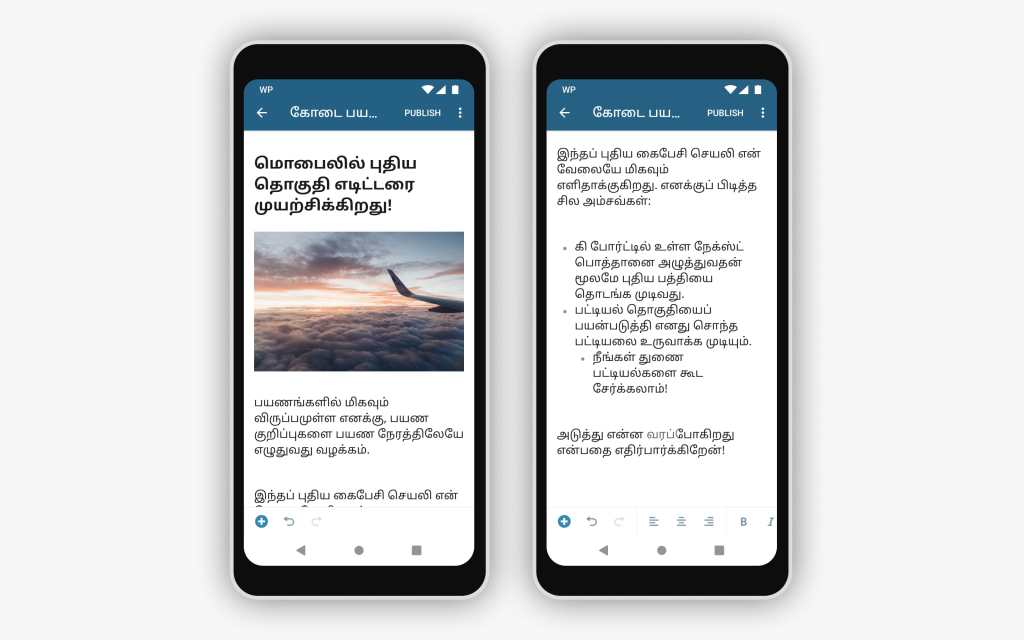
Mario, Spanish
Cuando escribo, doy mil vueltas sobre qué palabras utilizar y me cuesta decidirme. Uso mi móvil porque me da la posibilidad de capturar mis ideas justo en el momento que se me ocurren. Es por eso que de las cosas que más me gustan del Editor es que puedo moverme de un bloque de texto a otro con facilidad y también cambiarlos de lugar. Además, se puede hacer/deshacer muy fácilmente, y siempre se mantiene el historial de edición lo que me da mayor seguridad a la hora de cambiar incluso sólo pequeñas partes del contenido que voy escribiendo.
Translation
When I write, I walk around in circles and can never decide which words to use. So I use my mobile phone, which lets me capture ideas right when they occur to me. That’s why the things I appreciate in the new Editor are the abilities to move from block to block with ease and to change their order and since you can undo/redo quite easily and can see your editing history, I have confidence when I change even small bits of the post I’m writing.
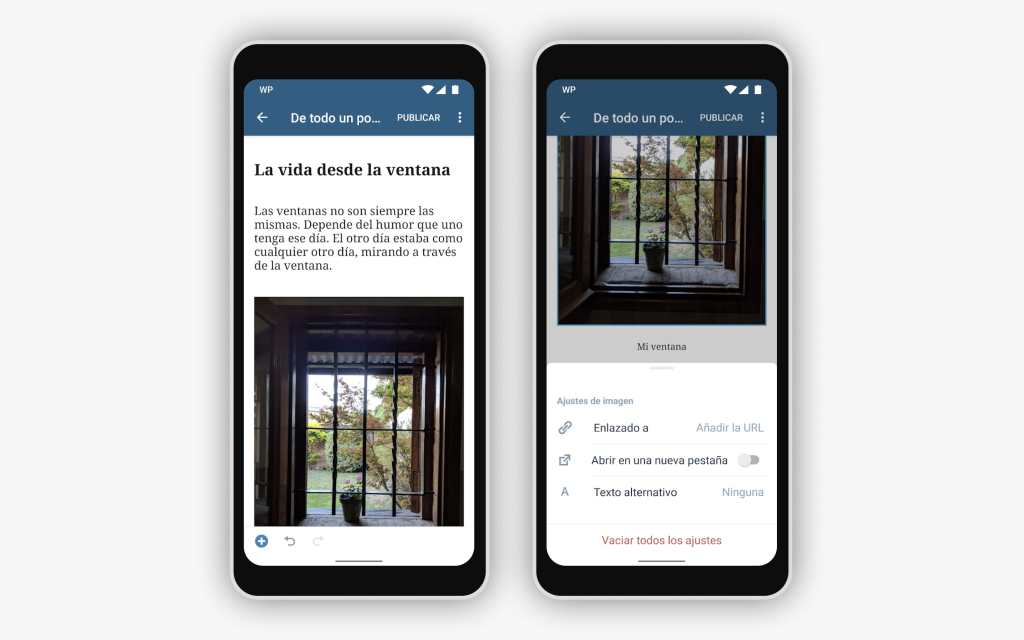
Jaclyn, Chinese
用過 Gutenberg 古騰堡後網誌效率高很多!因為寫旅行文章,很多時候是在旅途中或是平日空擋等候時間紀錄和寫下想法,行動 app 讓我隨時隨地都可以編輯文章。行動古騰堡簡化了移動文章段落重新排序的步驟,讓文章的架構變得很清楚,也更容易管理。
Translation
The new block editor truly makes a difference in my blogging efficiency and experience. Since my blog is about traveling, I often scribble notes and thoughts during my trips. The block editor on mobile simplifies the process of moving paragraphs around and organizing content, so the architecture of the post becomes clearer and easier to reorganize.

To start using the block editor on your app, make sure to update to the latest version, and then opt in to using it! To opt in, navigate to My Site → Settings and toggle on Use Block Editor.
We hope you give the latest release a try; tell us about your favorite part of the mobile block editor once you’ve had a chance to try it.
We’d also love to know your thoughts on the general writing flow and on some of the newer blocks like video, list, and quote blocks. For specific feedback, you can reach out to us from within the app by going to Me → Help and Support, then selecting Contact Us.
- January 20, 2020
- Mobile, New Features

Thank you, for the information. I will definitely use the Block editor.
LikeLiked by 12 people
This is so educative.
LikeLiked by 9 people
Yay! Finally! Woo!
LikeLiked by 9 people
Is this basically saying the mobile apps support a lot more or all of the blocks now?
LikeLiked by 9 people
Not all core blocks are ready yet. However we are constantly working on adding support for more, focusing on the most used ones first.
LikeLiked by 10 people
Well that’s cool !!
LikeLiked by 8 people
Very good, i will be a participant of the translative initiative!
LikeLiked by 8 people
Will classic editor continue. I can’t get on with the block editor. I find it too confusing
LikeLiked by 8 people
Yes, it will. The native “classic editor” will be around and people can default their site to it by going to the Site Settings and toggling the “Use block editor” switch.
LikeLiked by 6 people
Thank you, very helpful.
LikeLiked by 5 people
Grateful for the new technology, for the block editor that will make things smother, it interesting, fantastic and awesome. we will embrace it.
LikeLiked by 6 people
WordPress, should’ve done this a long time ago. Now, how about making the WordPress post editor great again!
LikeLiked by 6 people
The block editor is informative, educative, and interesting, people will embrace it and appreciate it more than the obsolete old apps. I think I will confidently continue to make use of it.
LikeLiked by 4 people
I love the block editor!
LikeLiked by 4 people
I’ve tried the block editor numerous times but I continually find it frustrating and even difficult to use hence I won’t be using it. Sorry guys but to me, it’s not a feature that should be introduced let alone become the default setting.
LikeLiked by 9 people
Thank you for your message! If you’ve used the native mobile version of the block editor, we’d love to receive your feedback directly via the app if anything in particular is not easy to use. You can reach out to us by going to the “Me” tab and then “Help & Support”, then select “Contact us”.
LikeLiked by 7 people
Great post and very informative but the block editor also frustrates me. I am still trying to use it though. I have hopes! For now, the classic editor will still be my favorite!
LikeLiked by 6 people
Thanks for continuing to use it! We’d love to know what might not be working out for you on the native mobile block editor specifically. You can reach out to us by going to the “Me” tab in the app and then “Help & Support”, then select “Contact us”.
LikeLiked by 6 people
Thank you, i enjoy the new block editor. It allows me to create a fresh looking post
LikeLiked by 5 people
I appreciate all of this but PLEASE don’t get rid of the traditional format that I use on my laptop. I find it so much easier to use and have not been able to work as easily with the block format. That can be so frustrating. Please keep the old format available!! Thank you. 🙂
LikeLiked by 12 people
Oh, I just read the other comments. Looks like you’ll be keeping the classic editor around. Yay!
LikeLiked by 4 people
Thanks so much for the update!
LikeLiked by 1 person
This is definitely a great move forward, keep at it! Everything has to be done easily on mobile phones today
LikeLiked by 7 people
Good for those who like the block editor!
LikeLiked by 8 people
Will definitely try the block editor
LikeLiked by 1 person
I like the new block editor more than the classic editor.
LikeLiked by 3 people
Thank you so much for the update!
LikeLiked by 1 person