Boost Visitor Engagement and Grow Your Mailing List with the Mailchimp Block
Add a newsletter signup form to any post or page on your website so you can stay in touch with visitors and customers.
Keeping your visitors interested is the key to a successful website—and one great way to do that is with email. A smart email outreach plan piques peoples’ interest, keeps them engaged, and brings them back to your website.
To send emails, you need a mailing list, and Mailchimp is the list-building tool of choice for lots of folks. With WordPress.com’s new Mailchimp block, you can add a signup form to any post or page. Give visitors the opportunity to join your list wherever they are on your website.
Using the Mailchimp block
If your website is on WordPress.com or uses Jetpack (version 7.1 or higher), the Mailchimp block is already waiting for you in the block editor. Open a post or page, add a new block, and either search for “Mailchimp” or select it from the list of available blocks.
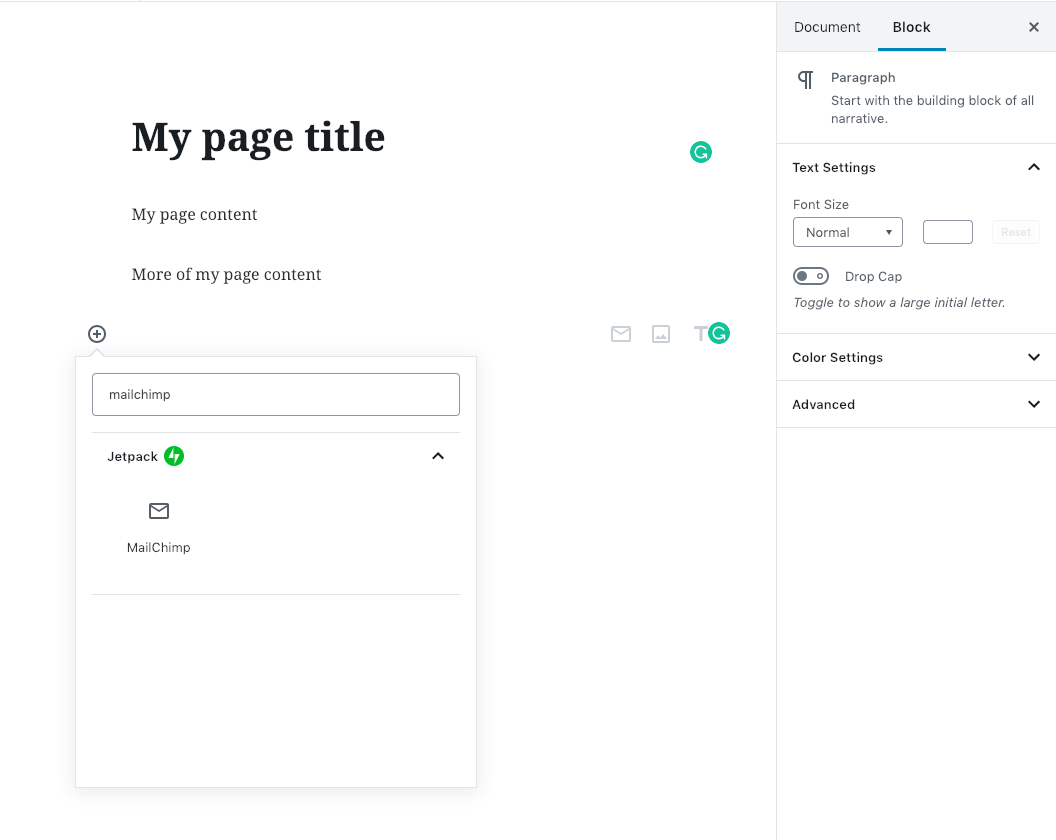
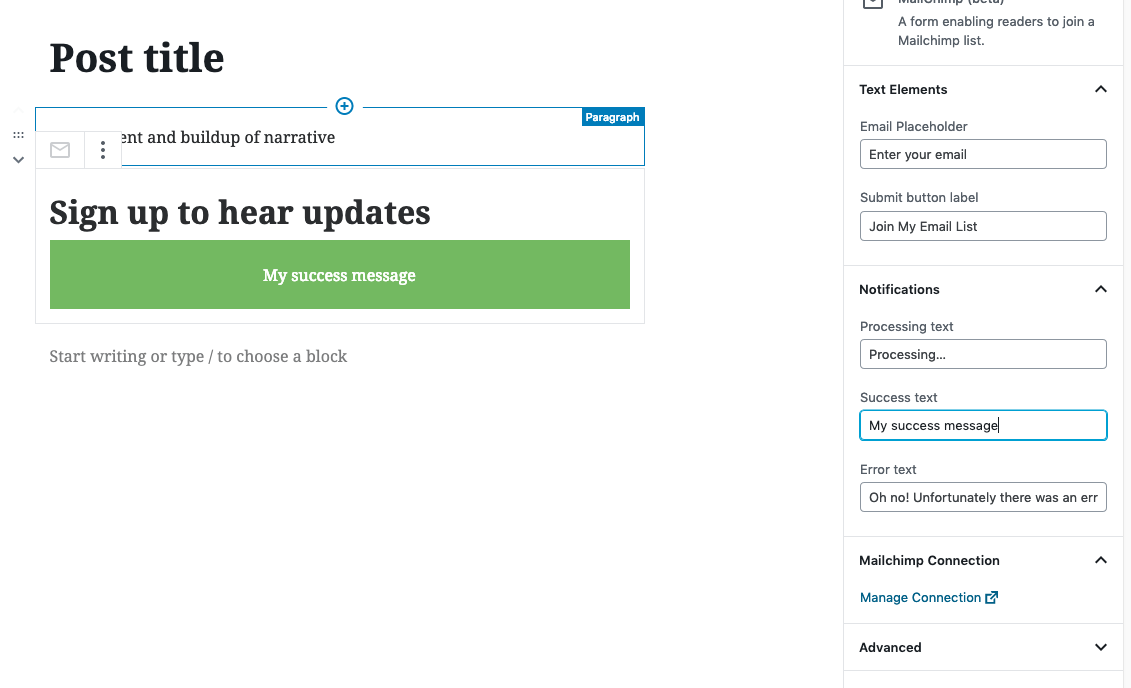
Once you’ve inserted the block into your content, you can customize the following aspects of your form:
- Placeholder text in the field for email address. Once your visitor starts filling out the form, this placeholder text will disappear.
- Text on the submit button.
- Terms of service disclaimer at the bottom. These terms and conditions are the contract between you and the subscriber.
- Success message text that will appear after visitors submit their email.
- Error message text if there was a problem in submitting the form.
First-time setup
The first time you add a Mailchimp block, you’ll need to to connect your Mailchimp account to your WordPress website and specify the mailing list that your new subscribers will join.
You will need:
- A Mailchimp account. If you don’t have one yet, you can sign up here for free.
- At least one list created on this account. Mailchimp has a good resource on that here.
Once you have a Mailchimp account, open wordpress.com/sharing, choose your site and select “Mailchimp” from the list of connections.
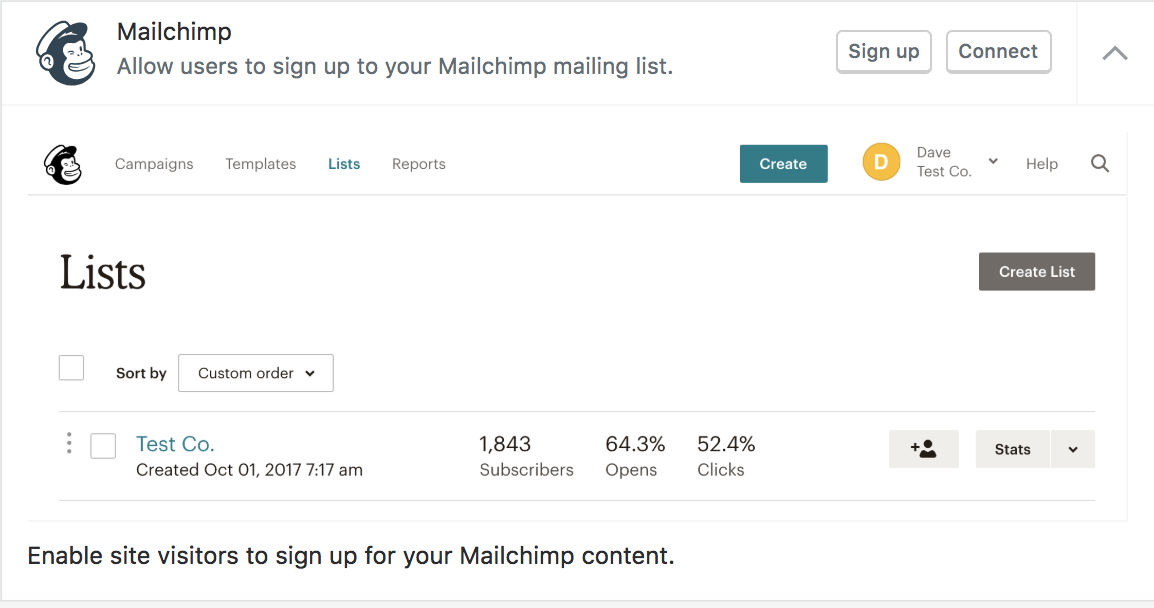
Once you click “Connect,” you will be prompted for the login and password to your Mailchimp account. Once you’re logged in, you will be taken back to WordPress.com:
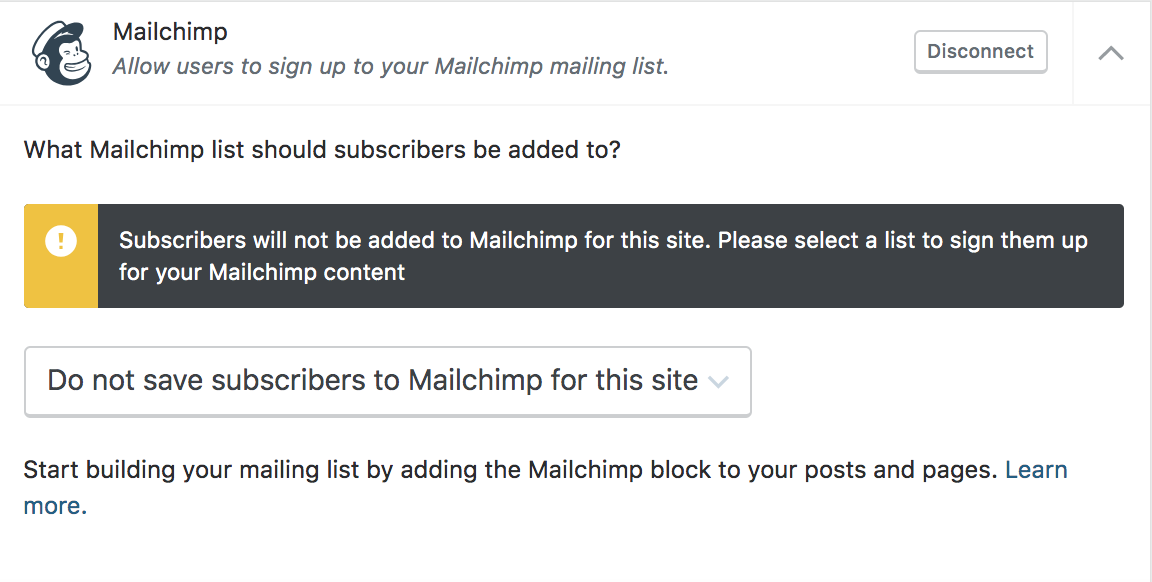
After connecting your account, remember to select your Mailchimp list. You can read more about setting up your configuration options here.
Grow your audience with email
Email helps you build a relationship with your readers. Not sure what to send? Try:
- Sending updates about new posts or products.
- Sharing other interesting articles from around the web.
- Writing more personal updates.
- Expanding on your blog posts.
- Offering discounts or early access to premium content.
Forging an email relationship can turn a one-time visitor into a loyal follower or customer. And the people who trust you with their email addresses are often your biggest fans, so it makes sense to give them some extra goodies.
Build better landing pages
Email signups are also perfect for landing pages or “Coming Soon” splash pages. A landing page is a simple one-page website that serves only one purpose: to collect email addresses. Usually, it’s a placeholder for a fuller site to come, or a new product or service that will launch in the future. With a Mailchimp block, you can collect emails right on your landing page:
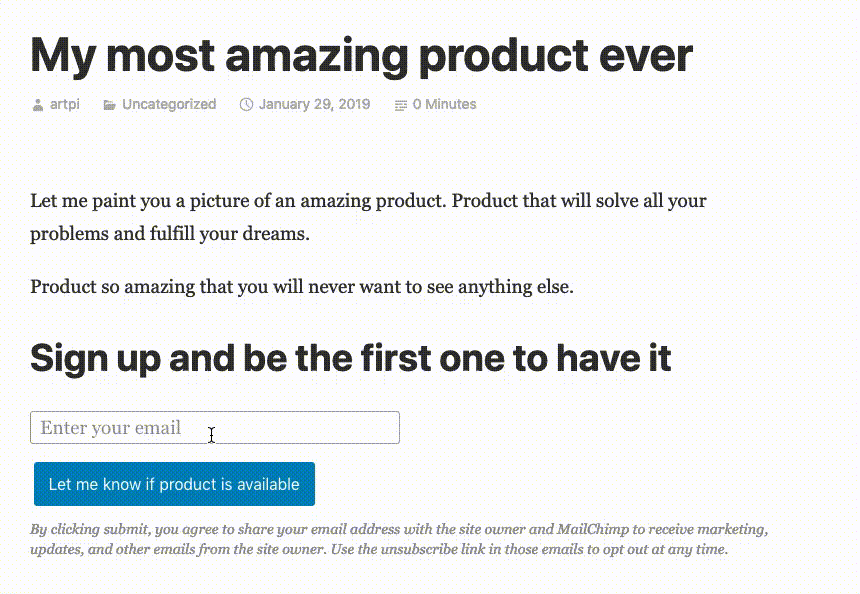
Collect the email addresses of interested visitors while you build your product or a larger site behind the scenes. Once your creation is ready to be unveiled, you can email your list to let them know.
You can use lots of different features to build and engage your audience — social sharing, blog comments, the WordPress.com Reader — and now you’ve got one more tool at your disposal!
- April 11, 2019
- Embeds, New Features, WordPress.com

Newsletter support has been needed for a while, so this sounds like good news! Does this block provide any functionality if a site owner doesn’t go and get a MailChimp account/subscription?
LikeLiked by 15 people
Yes, definitely newsletter support is important for growing your site!
No, this block is specifically for Mailchimp.
If you are searching something that does not need any external accounts, I recommend the Blog Subscription shortcode: https://wordpress.com/support/blog-subscription-shortcode/
LikeLiked by 15 people
Interesting. I guess most use their websites alongside their blogs…for me I’m just blogging. Perhaps I should set up a proper website as well…thanks
LikeLiked by 13 people
💖
LikeLiked by 9 people
Really like the addition of this, being able to setup a mailing list beyond the usual wordpress ‘follow’ is really useful and will help create opportunities for non-wordpressers to keep engaged with new content.
LikeLiked by 9 people
I already have a MailChimp pop-up on my website and a signup form as a widget on my blog page. Is this different than either of those?
LikeLiked by 9 people
a) Mailchimp subscriber popup shows up without context, so its hard to explain to subscribers what the benefit of subscribing is. This form allows you to ask for email in the specific place inside the post, where they may better understand why they should subscribe.
b) Subscriber form will sign people up only for new posts. With mailchimp, you can send updates independently from posting them on the blog.
LikeLiked by 13 people
This is just what I need, thanks for sharing the tips.
LikeLiked by 8 people
Thanks – this will be very useful. Is there any suggestion regarding how to deal with people who follow the blog via email and then sign up through this maolchimp add-on? I wouldn’t want them to get duplicate notifications for posts.
LikeLiked by 12 people
Looking forward to their reply regarding your question, as it is a very good question. I wouldn’t want my followers to get duplicate notifications, either.
LikeLiked by 8 people
There is no interaction between those features, as Mailchimp list can have content unrelated to new post notifications.
I can think of no way of ensuring that a subscriber gets notifications only once.
But focusing and promoting only one of these can help drive signups, as they will be sure which channel is the “main” one.
LikeLiked by 5 people
Sounds like a great tool for my blog.
LikeLiked by 7 people
I appreciate this, thanks!
LikeLiked by 5 people
I am very new to all of this and I saw a couple of comments regarding this pop-up and the use of it between a website and/or their blog. What exactly is the difference between this blog and a website? Does it cost to start a website connected to my blog, as I am on a fixed income and cannot pay for upgrades, etc. until next month?
LikeLiked by 10 people
If you already have a blog – it can serve as both website and a blog!
We even have a video about this very topic: https://wordpress.com/support/do-i-need-a-website-a-blog-or-a-website-with-a-blog/
LikeLiked by 12 people
It would by nice if you could also provide a widget for TinyLetter which is also owned by MailChimp.
LikeLiked by 12 people
Thank you for all of this great info. I’m going to set up my Mailchimp account now. 😁 I keep hearing from some of my followers that they aren’t getting my newest blog posts in their email. Hopefully this helps to keep them engaged while I figure that out.
LikeLiked by 10 people